1. 安装svg-captcha
$ npm install --save svg-captcha
2. 使用方法
- 生成有4个字符的图片和字符串
const svgCaptcha = require('svg-captcha')
const cap = svgCaptcha.create({
size: 4, // 验证码长度
160,
height:60,
fontSize: 50,
ignoreChars: '0oO1ilI', // 验证码字符中排除 0o1i
noise: 2, // 干扰线条的数量
color: true, // 验证码的字符是否有颜色,默认没有,如果设定了背景,则默认有
background: '#eee' // 验证码图片背景颜色
})
console.log(c);
// {data: '<svg.../svg>', text: 'abcd'}
如图:
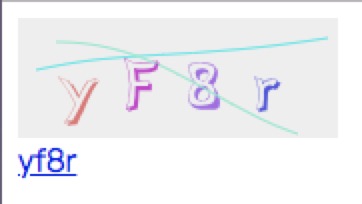
- 生成一个算术式和计算结果
const cap = svgCaptcha.createMathExpr({
size: 4, // 验证码长度
160,
height:60,
fontSize: 50,
ignoreChars: '0oO1ilI', // 验证码字符中排除 0o1i
noise: 2, // 干扰线条的数量
color: true, // 验证码的字符是否有颜色,默认没有,如果设定了背景,则默认有
background: '#eee' // 验证码图片背景颜色
})
如图:

3. 在 koa2 项目中使用
const Koa = require('koa');
const Router = require('koa-router') // koa 路由中间件
const svgCaptcha = require('svg-captcha')
const app = new Koa();
const router = new Router(); // 实例化路由
router.get('/home', async (ctx, next) => {
const cap = svgCaptcha.create({
size: 4, // 验证码长度
160,
height:60,
fontSize: 50,
ignoreChars: '0oO1ilI', // 验证码字符中排除 0o1i
noise: 2, // 干扰线条的数量
color: true, // 验证码的字符是否有颜色,默认没有,如果设定了背景,则默认有
background: '#eee' // 验证码图片背景颜色
})
let img = cap.data // 验证码
let text = cap.text.toLowerCase() // 验证码字符,忽略大小写
ctx.type = 'html'
ctx.body = `${img}<br><a href="javascript: window.location.reload();">${text}</a>`
});
app.use(router.routes());
app.listen(3333, () => {
console.log('This server is running at http://localhost:' + 3333)
})