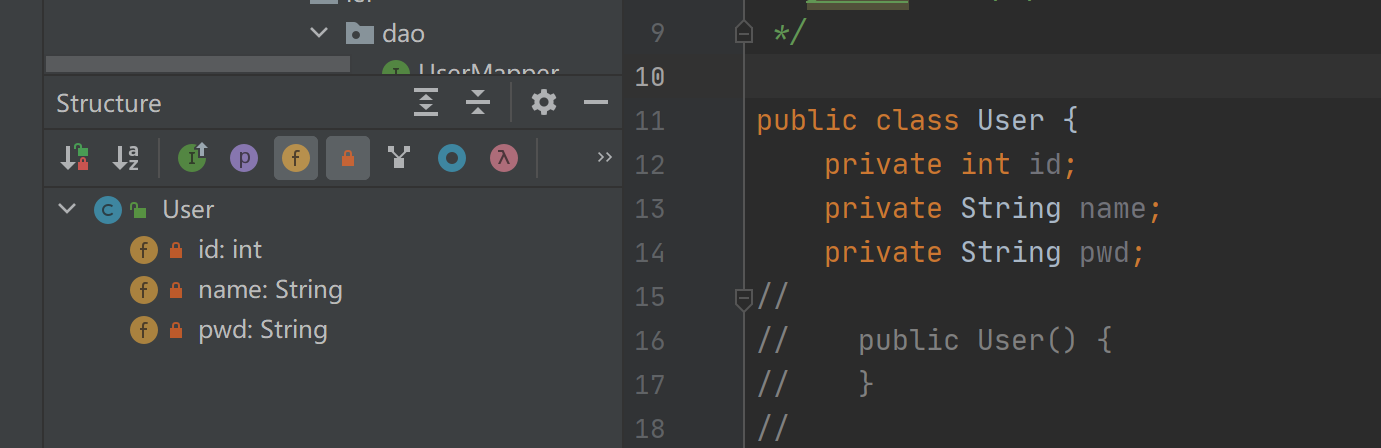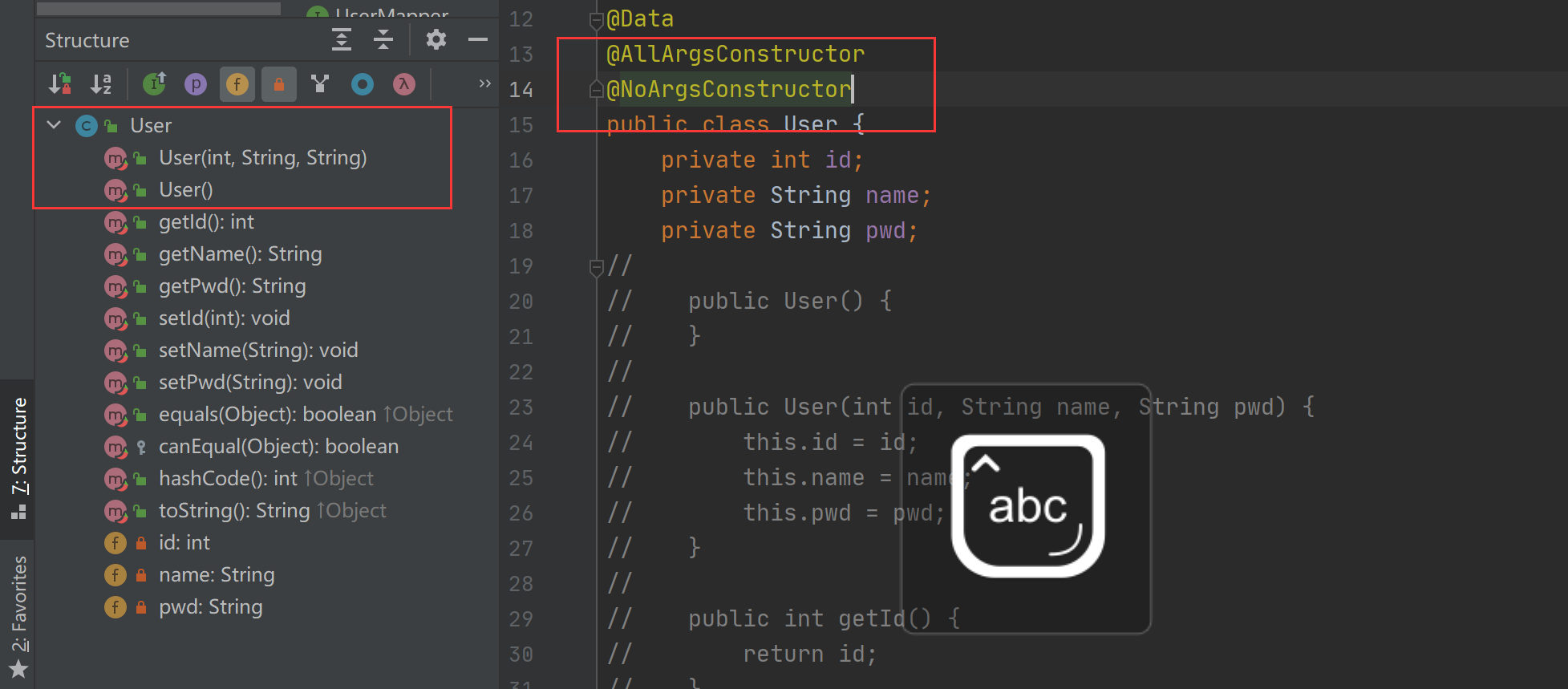1.在IDEA添加插件
(没有的 点击search in market。然后进行安装 并重启IDEA)
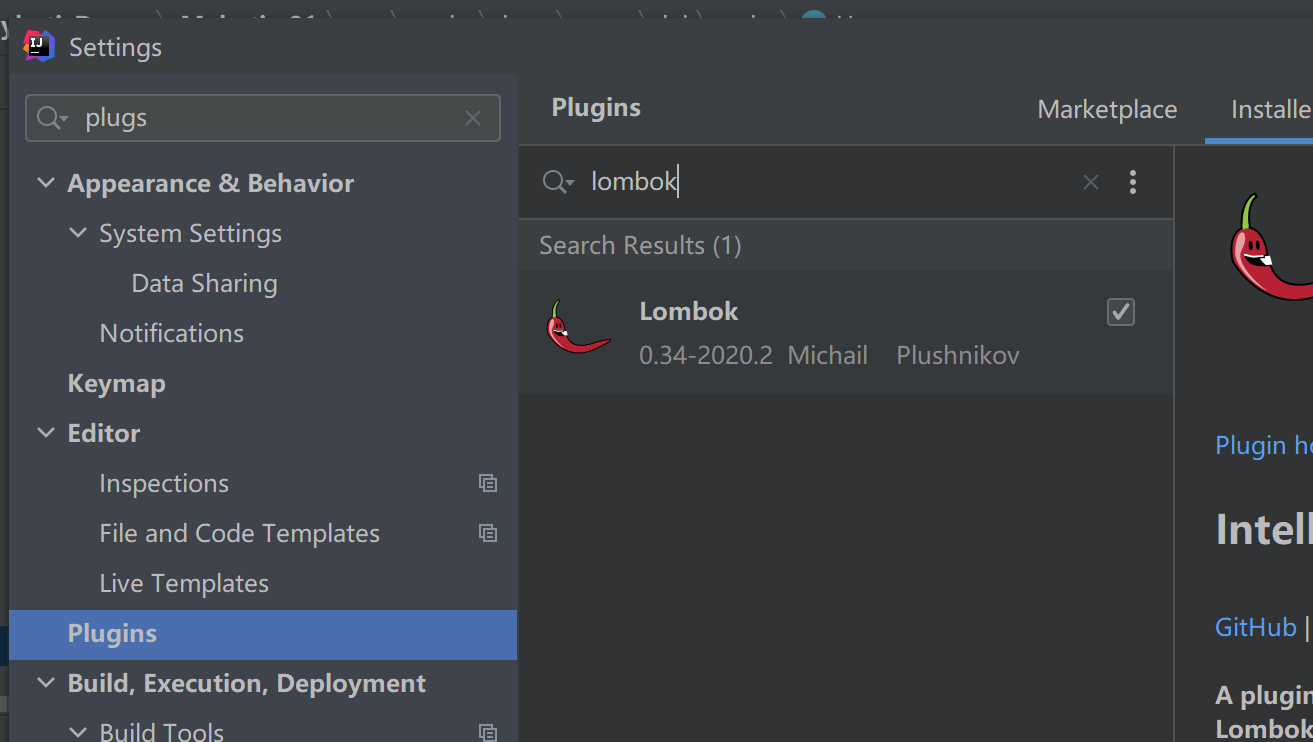
2.添加依赖(不用maven的 去手动搜索jar包 导入)
<dependency> <groupId>org.projectlombok</groupId> <artifactId>lombok</artifactId> <version>1.18.10</version> </dependency>
3.为你的实体类添加注解
说三个很重要的注解
@Data 为所有字段添加set get方法
@AllArgsConstructor 有参构造器(全部参数)
@NoArgsConstructor 无参构造器
4.使用