这次的作业对我来说难度很大,所以必须要借助于网上的知识来进行补充,通过上网查资料,结合上课老师所讲的内用,还有老师所给-出的一些经典的范例,最重要的是结合我自己原有的知识来进行补充,我终于还是做出了一些成品,但是我最初完成的不能实现,所以这让我困扰了好久,但是,我经过看到了网上的一些源代码,认真学习了之后,才借鉴了过来,要理解才能成为自己的东西!但是,目前只能实现整数的四则运算!
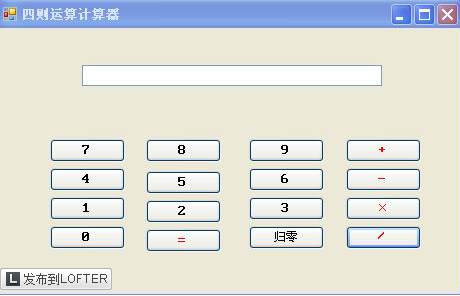
using System;
using System.Collections.Generic;
using System.ComponentModel;
using System.Data;
using System.Drawing;
using System.Text;
using System.Windows.Forms;
namespace 计算器
{
public partial class Form1 : Form
{
public Form1()
{
InitializeComponent();
}
public string num;
public int flag;//用于判断输入的操作符
public double num1, num2;
private void num0_button_Click(object sender, EventArgs e)
{
num = num + "0";
num2 = Convert.ToDouble(num);
textBox.Text = num;
}
private void num1_button_Click(object sender, EventArgs e)//重点算法1
{
if (textBox.Text == "0")
{
num = "1";
textBox.Text = Convert.ToString(num);
}
else
{
num = num + "1";
num2 = Convert.ToDouble(num);
textBox.Text = num;
}
}
private void num2_button_Click(object sender, EventArgs e)
{
if (textBox.Text == "0")
{
num = "2";
textBox.Text = Convert.ToString(num);
}
else
{
num = num + "2";
num2 = Convert.ToDouble(num);
textBox.Text = num;
}
}
private void num3_button_Click(object sender, EventArgs e)
{
if (textBox.Text == "0")
{
num = "3";
textBox.Text = Convert.ToString(num);
}
else
{
num = num + "3";
num2 = Convert.ToDouble(num);
textBox.Text = num;
}
}
private void num4_button_Click(object sender, EventArgs e)
{
if (textBox.Text == "0")
{
num = "4";
textBox.Text = Convert.ToString(num);
}
else
{
num = num + "4";
num2 = Convert.ToDouble(num);
textBox.Text = num;
}
}
private void num5_button_Click(object sender, EventArgs e)
{
if (textBox.Text == "0")
{
num = "5";
textBox.Text = Convert.ToString(num);
}
else
{
num = num + "5";
num2 = Convert.ToDouble(num);
textBox.Text = num;
}
}
private void num6_button_Click(object sender, EventArgs e)
{
if (textBox.Text == "0")
{
num = "6";
textBox.Text = Convert.ToString(num);
}
else
{
num = num + "6";
num2 = Convert.ToDouble(num);
textBox.Text = num;
}
}
private void num7_button_Click(object sender, EventArgs e)
{
if (textBox.Text == "0")
{
num = "7";
textBox.Text = Convert.ToString(num);
}
else
{
num = num + "7";
num2 = Convert.ToDouble(num);
textBox.Text = num;
}
}
private void num8_button_Click(object sender, EventArgs e)
{
if (textBox.Text == "0")
{
num = "8";
textBox.Text = Convert.ToString(num);
}
else
{
num = num + "8";
num2 = Convert.ToDouble(num);
textBox.Text = num;
}
}
private void num9_button_Click(object sender, EventArgs e)
{
if (textBox.Text == "0")
{
num = "9";
textBox.Text = Convert.ToString(num);
}
else
{
num = num + "9";
num2 = Convert.ToDouble(num);
textBox.Text = num;
}
}
private void add_button_Click(object sender, EventArgs e)//重点算法2
{
if (textBox.Text.Length > 0)
{
num1 = Convert.ToDouble(textBox .Text);
num = "";
flag = 1;
textBox.Text = "";
textBox.Focus();
}
}
private void dev_button_Click(object sender, EventArgs e)
{
if (textBox.Text.Length > 0)
{
num1 = Convert.ToDouble(textBox.Text);
num = "";
flag = 2;
textBox.Text = "";
textBox.Focus();
}
}
private void mul_button_Click(object sender, EventArgs e)
{
if (textBox.Text.Length > 0)
{
num1 = Convert.ToDouble(textBox.Text);
num = "";
flag = 3;
textBox.Text = "";
textBox.Focus();
}
}
private void chu_button_Click(object sender, EventArgs e)
{
if (textBox.Text.Length > 0)
{
num1 = Convert.ToDouble(textBox.Text);
num = "";
flag = 4;
// textBox.Text = "";
textBox.Focus();
}
}
private void equ_button_Click(object sender, EventArgs e)
{
switch (flag)
{
case 1:
textBox.Text = Convert.ToString(num1+Convert .ToDouble(num));//重点算法3
num2 = Convert.ToDouble(textBox .Text);
break;
case 2:
textBox.Text = Convert.ToString(num1 - Convert.ToDouble(num));
num2 = Convert.ToDouble(textBox.Text);
break;
case 3:
textBox.Text = Convert.ToString(num1 * Convert.ToDouble(num));
num2 = Convert.ToDouble(textBox.Text);
break;
case 4:
textBox.Text = Convert.ToString(num1 / Convert.ToDouble(num));
num2 = Convert.ToDouble(textBox.Text);
break;
}
}
private void re_button_Click(object sender, EventArgs e)
{
num = "";
textBox.Text = "0";
}
}
}