Delphi XE2 新控件
Firemonkey 布局Panel
Windows平台VCl
TGridPanel TFlowPanel
FMX 跨平台
TLayout TGridLayout TFlowLayout TGridPanelLayout
fmx的Layout容器比panel节省资源
TGridPanelLayout
GridPanelLayout1、GridPanelLayout
http://docwiki.embarcadero.com/Libraries/Seattle/en/FMX.Layouts.TGridPanelLayout
行高设为指定的值或按比例缩放。
九宫格
TGridPanelLayout.TCellItem.SizeStyle,Absolute,Percent
选中控件,ColumnCollection,RowCollection添加列行
GridPanel1.ControlCollection.BeginUpdate; while GridPanel1.ControlCollection.Count > 0 do GridPanel1.ControlCollection.Items[0].Control.DisposeOf;
http://docwiki.embarcadero.com/RADStudio/Seattle/en/FireMonkey_Layouts_Strategies
TFlowLayout
控件大小可不相同。
TFlowPanel的效果图,里边是panel,左侧是TCategoryButtons,搜索框是TButtonedEdit
panel作为卡片。设置每个子panel属性即可。pnl.AlignWithMargins:=true,panel.Margins.Top:=20; 左右上下的边距设定就可以了。

TGridLayou:表格,自动排列容器里的控件,控件大小相同可自定义大小,设定后全部控件大小相同且不变,x行y列,行数列列数根据控件大小变动。
http://edn.embarcadero.com/article/33421

TButtonGroup
http://docwiki.embarcadero.com/CodeExamples/XE2/en/VCLButtons%28Delphi%29
TRectangle 好用,有填充颜色
TGridPanelLayout.EGridLayoutException with message 'Cannot delete a row that contains controls
窗体的pas文件里有
{$R *.LgXhdpiPh.fmx ANDROID} ,删除就解决了。
TCategoryPanelGroup

TStackPanel
RAD Studio 10.2.2
2017.12.15
https://community.embarcadero.com/blogs/entry/new-vcl-panels-in-delphi-10-2-2
http://docwiki.embarcadero.com/RADStudio/Tokyo/en/Using_the_Stack_Panel_Component
堆栈Panel,一行只有一个控件(不能多列),或一列只有一个控件(不能多行)
The stack panel is a panel with a special layout. All controls added to it are placed in a different "row" (or column if you set it horizontally). The controls can be aligned to the left, the right, the center or use the entire space (fill). You set the default alignment at the stack panel level, and you can override it for each individual control (or use the special default value to pick the parent control setting). Each of the controls hosted by the panel, gets three additional properties "injected" by the container -- at the bottom of the Object Inspector list -- as you can see below:
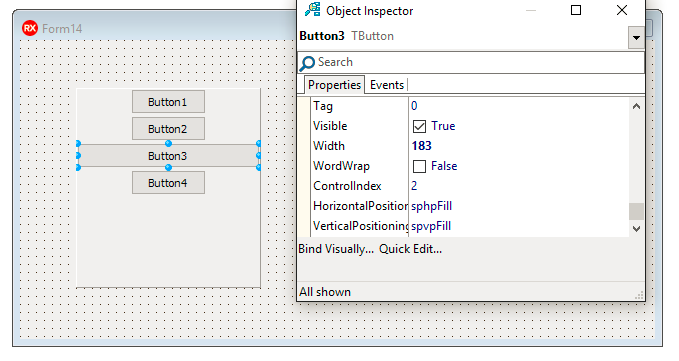
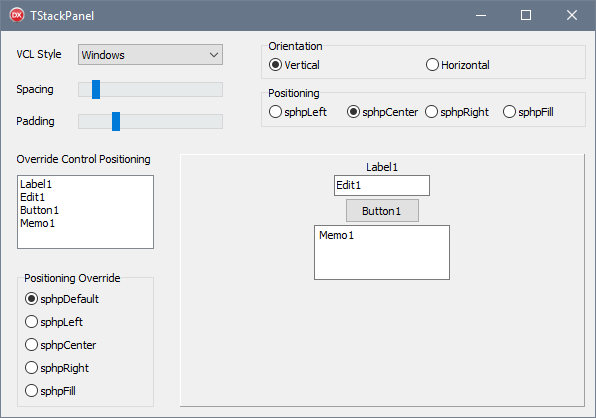
RelativePanel
Seattle就有了
http://docwiki.embarcadero.com/CodeExamples/Tokyo/en/VCL.RelativePanel_Sample
http://docwiki.embarcadero.com/RADStudio/Tokyo/en/What%27s_New_in_Seattle
示例源码
- Subversion Repository for Delphi: http://sourceforge.net/p/radstudiodemos/code/HEAD/tree/branches/RADStudio_Tokyo/Object%20Pascal/VCL/RelativePanel
- Subversion Repository for C++: http://sourceforge.net/p/radstudiodemos/code/HEAD/tree/branches/RADStudio_Tokyo/CPP/VCL/RelativePanel
win10布局控件
横向居中,纵向居中
AlignHorizontalCenterWithPanel
AlignVerticalCenterWithPanel
不需要些代码计算左边,自动水平居中 垂直居中 ,横向纵向居中!!!
布局就方便了。
TCardPanel
比pageControl方便的下一步的控件
TDatePicker 和 TTimePicker