从零开始使用git
第一篇:下载安装配置
第三篇:从零开始使用git第三篇:git撤销操作、分支操作和常见冲突
什么是git,什么是github,这些文字概念我就不提了,也不建议新手过多纠结于此。搜搜看看就行,看不懂也没关系,很正常,最重要的是开始动手操作。
1.下载
git官网下载:https://git-scm.com/downloads
客户端tortoisegit和语言中文包 官网下载:https://tortoisegit.org/download/
windows 64位操作系统选如下:
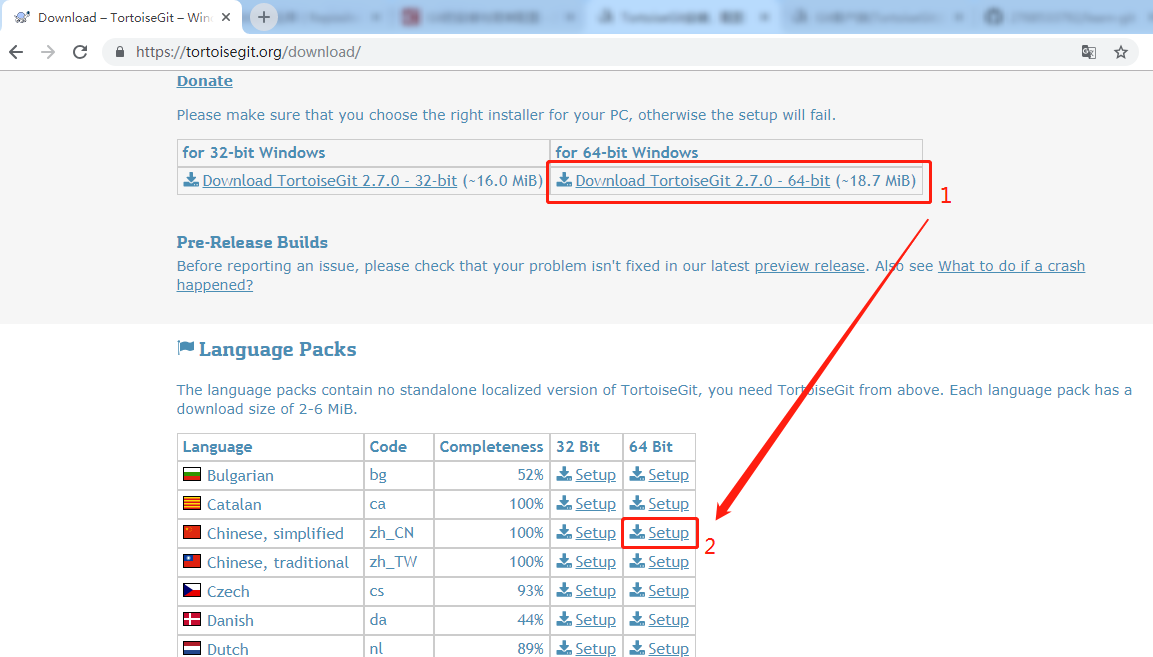
2.安装
省略。。。
3.git配置
(1)初次配置git,参见git官网说明:1.6 起步 - 初次运行 Git 前的配置
设置用户名和邮箱:
$ git config --global user.name "John Doe" $ git config --global user.email johndoe@example.com
查看所有配置:
$ git config --list user.name=John Doe user.email=johndoe@example.com color.status=auto color.branch=auto color.interactive=auto color.diff=auto ...
(2)初次配置ssh
参见:初次使用git配置以及git如何使用ssh密钥(将ssh密钥添加到github)
4.git小乌龟配置 Git客户端(TortoiseGit)基本使用详解