Async基础知识:
- async函数是ES7标准引入的语法,基于Generator函数实现的,也就是说是Generator函数的语法糖。什么是Generator函数?(留个坑)
- 返回值是Promise,可以使用then方法来指定下一步操作
- 使用asyn关键字表明函数是一个async函数,内部使用await关键字表明需要等待异步任务结束后才继续往下执行
- 参考资料:http://es6.ruanyifeng.com/#docs/async
为了实践async和await,我把现在在做的vue电商项目中的异步请求函数都换成了async和await方式。
1.分类页,获取分类数据
原来的代码:
vue created
created() { this.$ajax.get('http://localhost:3000/category/').then((res) => { const data = res.data // 成功拿到数据
// 操作省略 }).catch(function (error) { console.log(error) }) },
效果图:

现在,改成async和await
首先,在vue methods里定义一个async方法
methods: { async getCategory() { let res = await this.$ajax.get('http://localhost:3000/category/') if (res.status === 200) { return res.data // 成功拿到数据 } }, }
然后呢,在vue created里调用
created() { this.getCategory().then(res => { const data = res // 成功拿到数据
// 操作省略 }).catch(function (error) {
console.log(error)
})
},
这样把代码流程改成了同步形式。测试了下,效果一样。
2.商品列表页,获取商品数据
效果图:
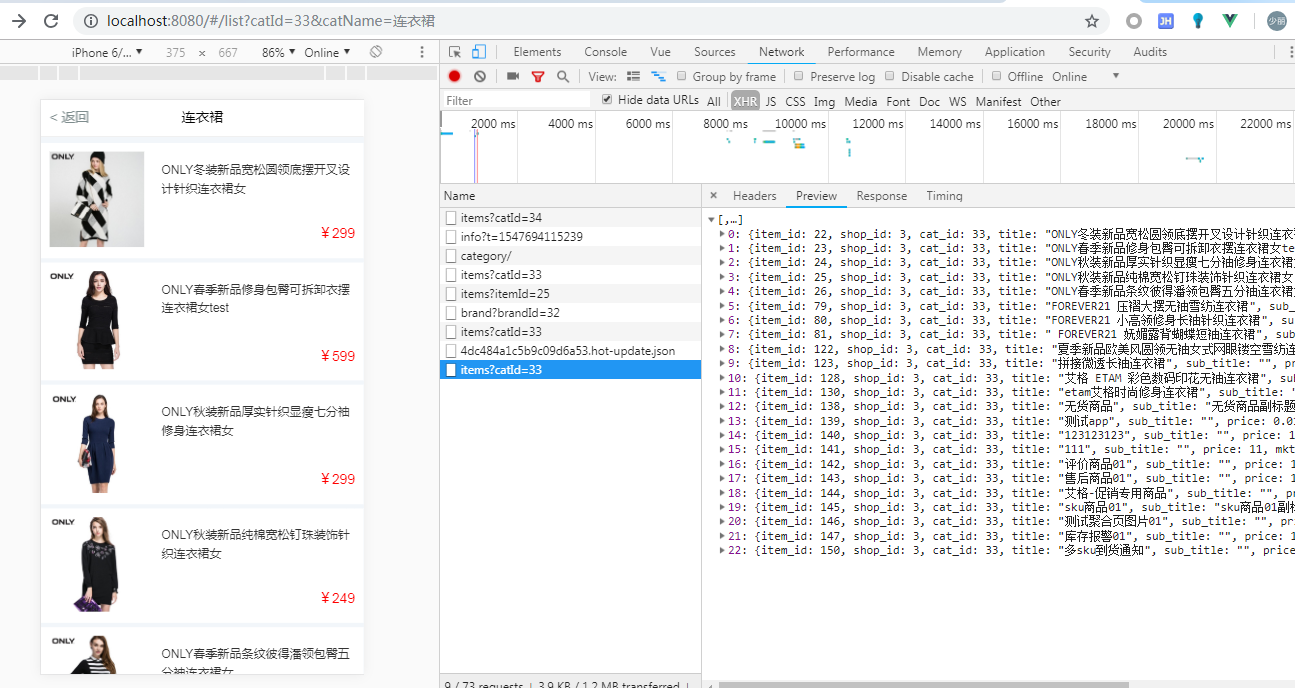
原来的代码,vue created:
created() { this.cat_id = this.$route.query.catId this.$ajax.get('http://localhost:3000/items', { params: { catId: this.cat_id } }).then((res) => { console.log(res.data) }).catch((error) => { console.log(error) }) },
改用async:
vue methods里:
methods: { async getItems(catId) { let res = await this.$ajax.get('http://localhost:3000/items', { params: { catId: catId } }) if (res.status === 200) { return res.data } }, }
vue created:
created() { this.cat_id = this.$route.query.catId this.getItems(this.cat_id).then(res => { this.goodsData = res }).catch(function (error) {
console.log(error)
})
},
完成,效果一致。
我写技术博客的目的主要是整理自己做过的功能,主要是写给自己看,当然,我尽量写清楚。
若给你造成误解,我很抱歉。若给你带来帮助, 我很欣慰。
有疑问欢迎交流 扣扣:2136946914