1、flex布局(2种)
.out { background: pink; width: 300px; height: 300px; display: flex; align-items: center; } .inner { background: blue; width: 100px; }
#box { width: 300px; height: 300px; background: #ddd; display: flex; flex-direction: column; justify-content: center; } #child { width: 300px; height: 100px; background: orange; }
2、使用绝对定位和负外边距对块级元素进行垂直居中(必须提前 已知内部高度)
#out { width: 300px; height: 300px; background: #ddd; position: relative; } #inner { width: 150px; height: 100px; background: orange; position: absolute; top: 50%; margin: -50px 0 0 0; }
3、使用绝对定位和transform
#box { width: 300px; height: 300px; background: #ddd; position: relative; } #child { background: orange; position: absolute; top: 50%; transform: translate(0, -50%); }
4、绝对定位结合margin: auto
#box { width: 300px; height: 300px; background: #ddd; position: relative; } #child { width: 200px; height: 100px; background: orange; position: absolute; top: 0; bottom: 0; margin: auto; line-height: 100px; }
5、使用padding实现子元素的垂直居中(移动端ios系统input框经常用到)
#box { width: 300px; background: #ddd; padding: 100px 0; } #child { width: 200px; height: 100px; background: orange; }
6、使用 CSS Grid,设置 .one .three 两个辅助元素即可, 只是 Grid 布局现在浏览器支持度还比较低 (2种)
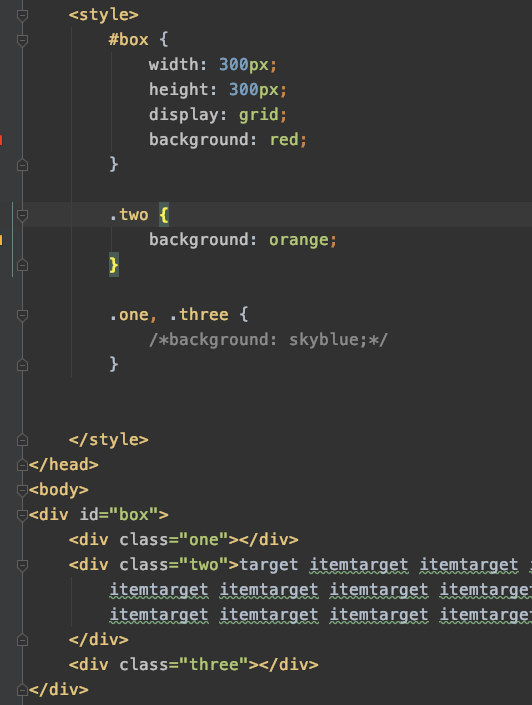
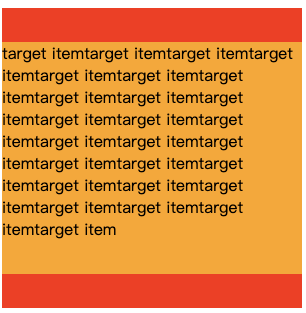
使用 CSS Grid 设置水平居中
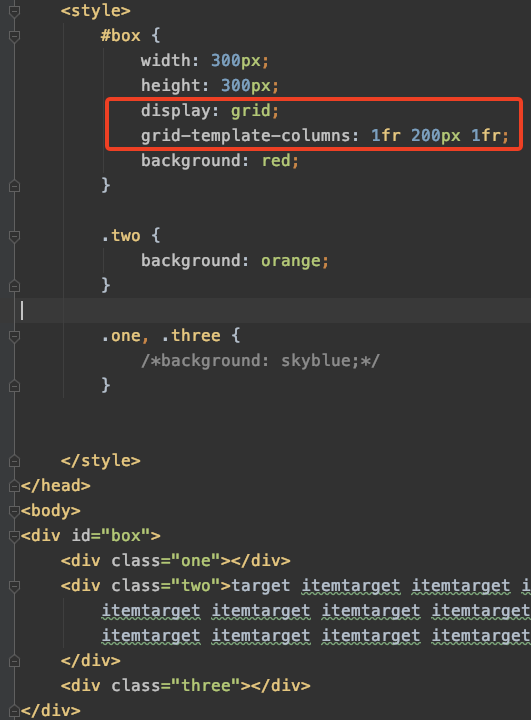
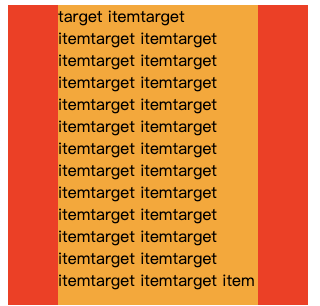
法二:place-item:center;
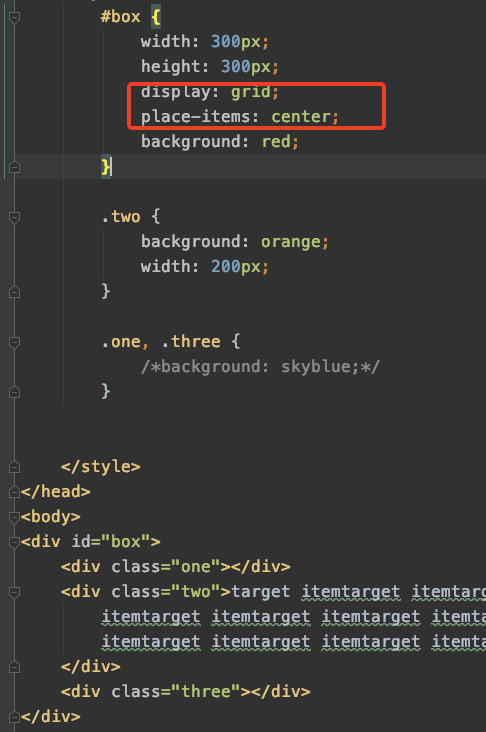
7、使用 line-height 和 vertical-align 对图片进行垂直居中
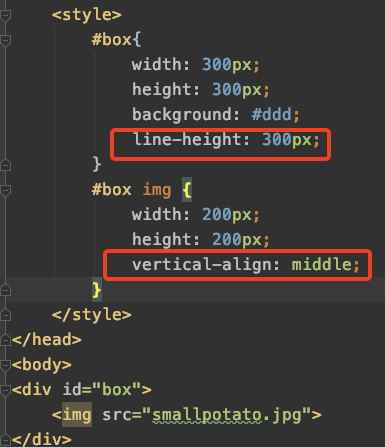
vertical-align ,深入研究请参考张鑫旭 我对CSS vertical-align的一些理解与认识
本例具体的实现原理请参考张鑫旭 CSS深入理解vertical-align和line-height的基友关系
回顾:inline box模型,inline/inline-block/block属性。
8、使用 display: table; 和 vertical-align: middle; 对容器里的文字进行垂直居中
9、使用 line-height 对单行文本进行垂直居中
10、用基准线