环境:
-
jdk1.8
-
kafka2.11
-
centos7
kafka必须依赖zookeeper集群环境才能启动成功。
cd kafka #进入自己创建的kafka目录
wget http://mirror.bit.edu.cn/apache/kafka/2.6.0/kafka_2.13-2.6.0.tgz #下载安装包
tar -zxvf kafka_2.13-2.6.0.tgz #解压
启动kafka命令:
[root@cat kafka_2.13-2.6.0]# bin/kafka-server-start.sh -daemon config/server.properties #加上 -daemon 让服务在后台运行
停止kafka命令:
bin/kafka-server-stop.sh
创建主题:(1个副本,1个分区)
bin/kafka-topics.sh --create --zookeeper localhost:2181 --replication-factor 1 --partitions 1 --topic test
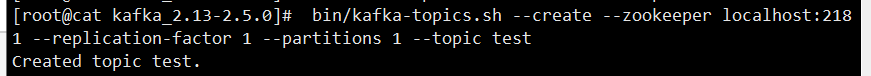
查看主题:
bin/kafka-topics.sh --list --zookeeper localhost:2181
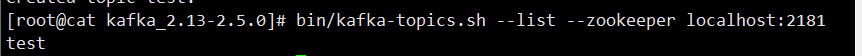
查看某个主题的详细信息:
bin/kafka-topics.sh --describe --topic test --zookeeper localhost:2181
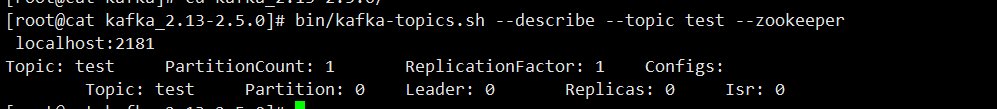
测试消费发送和消费:
生产者发送消息:
两种都可以:
bin/kafka-console-producer.sh --topic test --broker-list localhost:9092
bin/kafka-console-producer.sh --bootstrap-server localhost:9092 --topic test
消费者消费消息:
bin/kafka-console-consumer.sh --topic test --zookeeper localhost:2181 #旧版本的
bin/kafka-console-consumer.sh --bootstrap-server localhost:9092 --from-beginning --topic test #新版本的