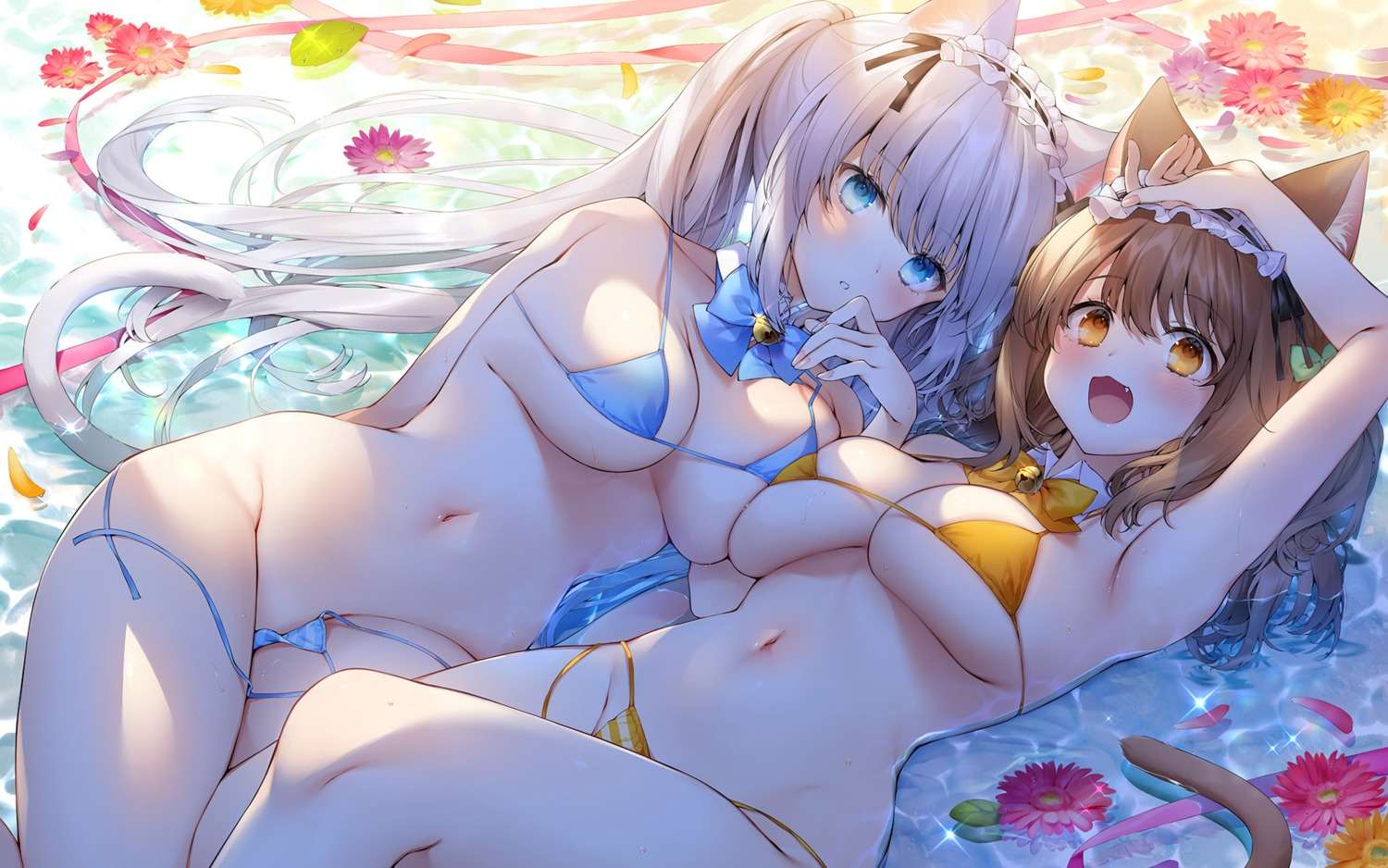关于 ES集群 优雅重启
如何正确的关闭ES或者ES集群
第一步,禁止分片自动分布
PUT _cluster/settings
{
"persistent": {
"cluster.routing.allocation.enable": "none"
}
}
第二步,执行同步刷新
POST _flush/synced
第三步,各节点逐个关闭
# 通过服务关闭
sudo systemctl stop elasticsearch.service
#杀进程关闭
kill $(cat pid.txt)
如何启动ES集群
第一步,执行完操作后逐个启动节点
cd $ES_HOME/bin
./elasticsearch -d -p $ES_HOME/pid.txt
第二步,等待所有节点加入集群
查看集群状态是否为"green"
GET _cat/health
GET _cat/nodes
第三步,启用分片自动分布
PUT _cluster/settings
{
"persistent": {
"cluster.routing.allocation.enable": null
}
}
第四步,等待集群可用
通过集群的状态和恢复进程监控集群是否可用
GET _cat/health
GET _cat/recovery