Jupyter 项目(以前称为 IPython 项目),提供了一套使用功能强大的交互式 shell 进行科学计算的工具,实现了将代码执行与创建实时计算文档相结合。 这些 Notebook 文件可以包含任意文本、数学公式、输入代码、结果、图形、视频以及新型 Web 浏览器能够显示的任何其他种类的媒体。 无论你是第一次使用 Python 并希望在有趣的交互式环境中了解它,还是执行一些严格的并行/技术计算,Jupyter Notebook 都是一个很好的选择。
1. 安装
$ pip3 install jupyter
2. 运行
$ jupyter notebook
3. 打开浏览器网站: http://localhost:8888/tree# 进行创建和使用
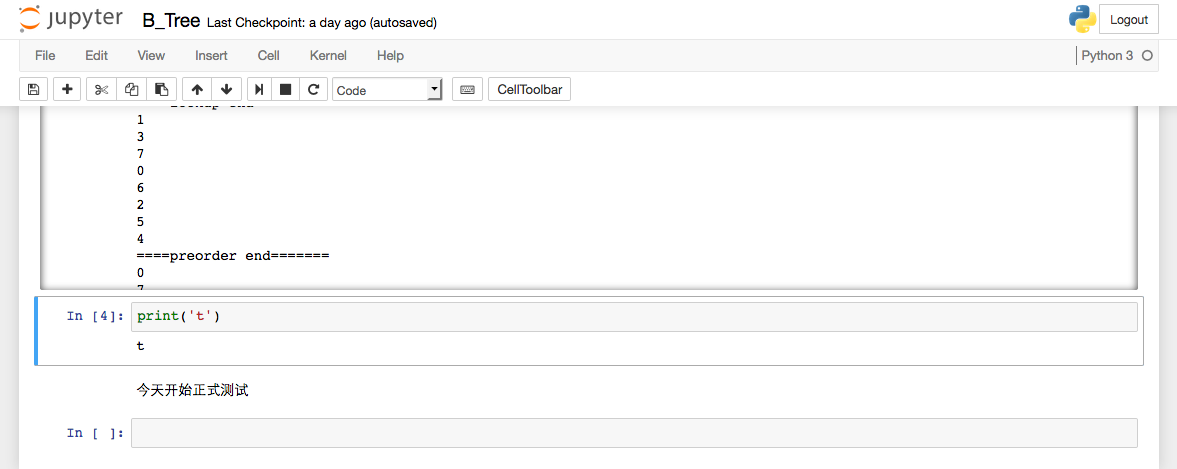
安装标准文档参考 http://jupyter.readthedocs.io/en/latest/install.html
常用运行时参数如设置端口号、不启动浏览器等参考: http://jupyter.readthedocs.io/en/latest/running.html#running
使用背景参考 https://docs.microsoft.com/zh-cn/azure/virtual-machines/virtual-machines-linux-jupyter-notebook