Windows免密登录可以提供很多便利,如Jenkins连接Linux等,批量启动集群等
1.首先,Windows机器安装ssh组件:
官网 https://www.mls-software.com/opensshd.html 下载,一路安装就行
安装可参考 https://blog.csdn.net/wm609972715/article/details/83759114
2.Windows机器cmd执行 ssh-keygen -t rsa -C "name@163.com"
邮箱替换为自己的邮箱
会提示公私钥生成到哪个文件夹
3.进入文件夹,把公钥拷到Linux服务器,用 rz 命令上传
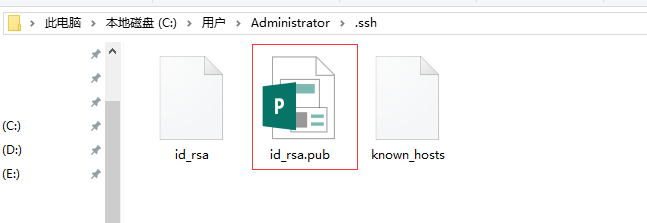
4.连接Linux机器,把公钥追加到 authorized_keys 文件末尾,具体操作如下:
进入目录: cd /root/.ssh
追加文本: cat id_rsa.pub >> authorized_keys
(注:cat打开文件,>>输出重定向,>是覆盖文件,>>是追加到末尾)
5.在Windows机器测试连接:
cmd执行: ssh -p22 root@{Linux机器ip}
6.如果出现权限错误,Permission are too open,那么在Windows机器删除所有权限即可,具体操作:
右击 id_rsa 文件,选择安全,把其他用户的权限全部删除,保留如下图就可以
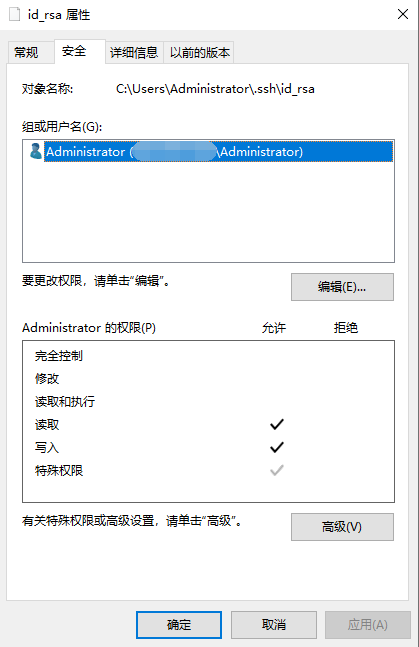
这只是刚刚开始,下面我们在Jenkins构建 Execute Windows batch command:
set remote_user=root
set remote_ip=10.138.60.76
set remote_path="/home/REQ501"
set backup_path=%remote_path:~0,-1%/backup"
ssh %remote_user%@%remote_ip% "ps -ef | grep %jar_file% | grep -v grep | cut -c 9-15"
直接执行,报错:Could not create directory '/home/SYSTEM/.ssh'
这时候你需要再openssh安装目录下新建/home/SYSTEM,然后把.ssh文件夹拷过来
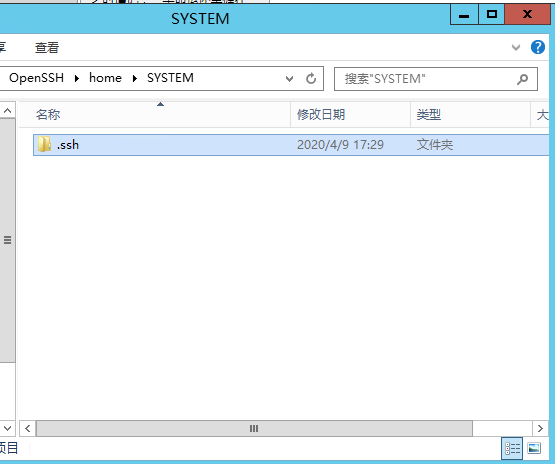
此步参考:https://www.douban.com/note/574926633/
PS: