前言
延迟队列使用场景:
- 未按时支付的订单,30分钟过期之后取消订单;
- 给活跃度比较低的用户间隔N天之后推送消息,提高活跃度;
- 过1分钟给新注册会员的用户,发送注册邮件等
延迟队列实现方式:
- 通过消息过期后进入死信交换器,再由交换器转发到延迟消费队列,实现延迟功能;
- 使用rabbitmq-delayed-message-exchange插件实现延迟功能;
注意: 延迟插件rabbitmq-delayed-message-exchange是在RabbitMQ 3.5.7及以上的版本才支持的,依赖Erlang/OPT 18.0及以上运行环境。
由于使用死信交换器相对曲折,本文重点介绍第二种方式,使用rabbitmq-delayed-message-exchange插件完成延迟队列的功能。
安装插件
插件安装到
rabbitmq的插件目录 (一般是/usr/lib/rabbitmq/plugins 或者 /usr/lib/rabbitmq/lib/rabbitmq_server-version/plugins 目录)然后在
rabbitmq-server运行的状态下,运行启动延迟队列命令:rabbitmq-plugins enable rabbitmq_delayed_message_exchange
禁用延迟队列:
rabbitmq-plugins disable rabbitmq_delayed_message_exchange
代码实现
-
配置队列
import com.example.rabbitmq.mq.DirectConfig; import org.springframework.amqp.core.*; import org.springframework.context.annotation.Bean; import org.springframework.context.annotation.Configuration; import java.util.HashMap; import java.util.Map; @Configuration public class DelayedConfig { final static String QUEUE_NAME = "delayed.goods.order"; final static String EXCHANGE_NAME = "delayedec";
@Bean public Queue queue() { return new Queue(DelayedConfig.QUEUE_NAME); } // 配置默认的交换机 @Bean CustomExchange customExchange() { Map<String, Object> args = new HashMap<>(); args.put("x-delayed-type", "direct"); //参数二为类型:必须是x-delayed-message return new CustomExchange(DelayedConfig.EXCHANGE_NAME, "x-delayed-message", true, false, args); }
// 绑定队列到交换器 @Bean Binding binding(Queue queue, CustomExchange exchange) { return BindingBuilder.bind(queue).to(exchange).with(DelayedConfig.QUEUE_NAME).noargs(); } }
上面定义了一个x-delayed-message类型的交换机,由于Spring AMQP中没有这个类型的交换机,所以我们使用一个CustomExchange来定义这个插件构建的交换机。
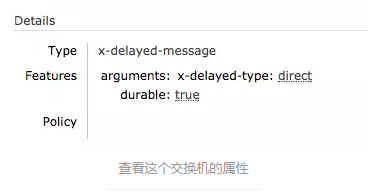
- 发送消息
import org.springframework.amqp.AmqpException; import org.springframework.amqp.core.AmqpTemplate; import org.springframework.amqp.core.Message; import org.springframework.amqp.core.MessagePostProcessor; import org.springframework.beans.factory.annotation.Autowired; import org.springframework.stereotype.Component; import java.text.SimpleDateFormat; import java.util.Date; @Component public class DelayedSender { @Autowired private AmqpTemplate rabbitTemplate; public void send(String msg) { SimpleDateFormat sf = new SimpleDateFormat("yyyy-MM-dd HH:mm:ss"); System.out.println("发送时间:" + sf.format(new Date())); rabbitTemplate.convertAndSend(DelayedConfig.EXCHANGE_NAME, DelayedConfig.QUEUE_NAME, msg, new MessagePostProcessor() { @Override public Message postProcessMessage(Message message) throws AmqpException { message.getMessageProperties().setHeader("x-delay", 3000); return message; } }); } }
- 消费消息
import org.springframework.amqp.rabbit.annotation.RabbitHandler; import org.springframework.amqp.rabbit.annotation.RabbitListener; import org.springframework.stereotype.Component; import java.text.SimpleDateFormat; import java.util.Date; @Component @RabbitListener(queues = "delayed.goods.order") public class DelayedReceiver { @RabbitHandler public void process(String msg) { SimpleDateFormat sdf = new SimpleDateFormat("yyyy-MM-dd HH:mm:ss"); System.out.println("接收时间:" + sdf.format(new Date())); System.out.println("消息内容:" + msg); } }
- 测试延迟队列
import com.example.rabbitmq.RabbitmqApplication; import com.example.rabbitmq.mq.delayed.DelayedSender; import org.junit.Test; import org.junit.runner.RunWith; import org.springframework.beans.factory.annotation.Autowired; import org.springframework.boot.test.context.SpringBootTest; import org.springframework.test.context.junit4.SpringRunner; import java.text.SimpleDateFormat; import java.util.Date; @RunWith(SpringRunner.class) @SpringBootTest public class DelayedTest { @Autowired private DelayedSender sender; @Test public void Test() throws InterruptedException { SimpleDateFormat sf = new SimpleDateFormat("yyyy-MM-dd"); sender.send("Hi Admin."); Thread.sleep(5 * 1000); //等待接收程序执行之后,再退出测试 } }
执行结果如下:
发送时间:2018-09-11 20:47:51 接收时间:2018-09-11 20:47:54 消息内容:Hi Admin.
引用: