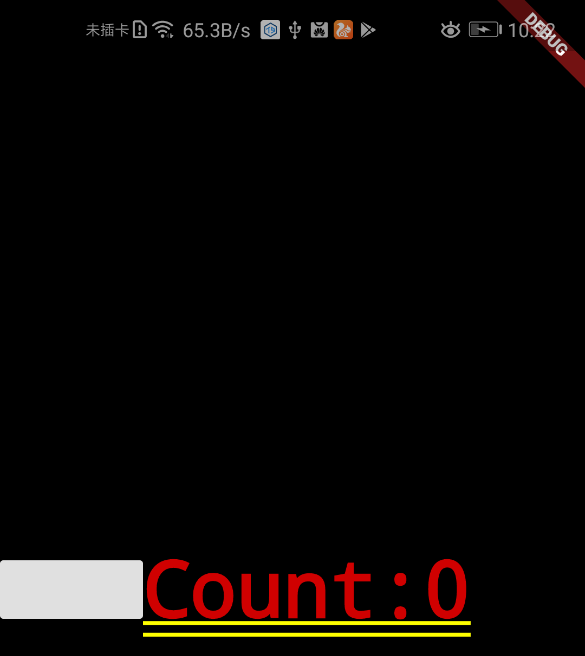新建项目后
1.需要修改android目录下的,gradle版本 build gradle版本
2.需要修改升级后的Flutter版本代码
------------------------------------------------------>flutter 生命周期
------------------------------------------------------>flutter fragment
------------------------------------------------------>flutter 状态改变 代码来源::https://flutter.cn/docs/development/ui/widgets-intro
import 'package:flutter/material.dart';
class CounterDisplay extends StatelessWidget {
CounterDisplay({this.count});
final int count;
@override
Widget build(BuildContext context) {
print("------> $count hashCode= ${this.hashCode} runtimeType= ${this.runtimeType}");
return Text("Count:$count");
}
}
class CounterIncermentor extends StatelessWidget {
CounterIncermentor({this.onPressed});
final VoidCallback onPressed;
@override
Widget build(BuildContext context) {
print("------> onPressed $onPressed hashCode= ${this.hashCode} runtimeType= ${this.runtimeType}");
return RaisedButton(
onPressed: this.onPressed,
);
}
}
class CounterDemo extends StatefulWidget {
@override
// State<StatefulWidget> createState() => _CounterState();
State<StatefulWidget> createState() {
print("------> 111 CounterDemo hashCode= ${this.hashCode} runtimeType= ${this.runtimeType}");
return _CounterState();
}
}
class _CounterState extends State<CounterDemo> {
int _counter = 0;
void _incerment() {
setState(() {
_counter++;
});
}
// 初始化一次 完成只需要发生一次的工作 https://flutter.cn/docs/development/ui/widgets-intro
@override
void initState() {
super.initState();
}
@override
void didUpdateWidget(CounterDemo oldWidget) {
print("------> 333 oldWidge= $context hashCode= ${oldWidget.hashCode} runtimeType= ${oldWidget.runtimeType}");
super.didUpdateWidget(oldWidget);
}
@override
Widget build(BuildContext context) {
print("------> 222 build $context hashCode= ${this.hashCode} runtimeType= ${this.runtimeType}");
return Row(
children: [
CounterIncermentor(
onPressed: _incerment,
),
CounterDisplay(
count: _counter,
)
],
);
}
//
@override
void dispose() {
// TODO: implement dispose
super.dispose();
}
}
运行到手机上打印
I/flutter (30783): ------> 111 CounterDemo hashCode= 124851466 runtimeType= CounterDemo
I/flutter (30783): ------> 222 build CounterDemo(dirty, state: _CounterState#dbd8d) hashCode= 1018019213 runtimeType= _CounterState
I/flutter (30783): ------> onPressed Closure: () => void from Function '_incerment@297498619':. hashCode= 543933139 runtimeType= CounterIncermentor
I/flutter (30783): ------> 0 hashCode= 528427048 runtimeType= CounterDisplay
I/flutter (30783): ------> 333 oldWidge= CounterDemo(dirty, state: _CounterState#dbd8d) hashCode= 124851466 runtimeType= CounterDemo
I/flutter (30783): ------> 222 build CounterDemo(dirty, state: _CounterState#dbd8d) hashCode= 1018019213 runtimeType= _CounterState
I/flutter (30783): ------> onPressed Closure: () => void from Function '_incerment@297498619':. hashCode= 241310281 runtimeType= CounterIncermentor
I/flutter (30783): ------> 0 hashCode= 420274008 runtimeType= CounterDisplay
V/AudioManager(30783): playSoundEffect effectType: 0 ------------->这里是点击了一次按钮后的打印
V/AudioManager(30783): querySoundEffectsEnabled...
I/flutter (30783): ------> 222 build CounterDemo(dirty, state: _CounterState#dbd8d) hashCode= 1018019213 runtimeType= _CounterState
I/flutter (30783): ------> onPressed Closure: () => void from Function '_incerment@297498619':. hashCode= 748014874 runtimeType= CounterIncermentor
I/flutter (30783): ------> 1 hashCode= 763180643 runtimeType= CounterDisplay
可以看到
- Statefull,Stateless,build方法 在点击后都走了一次,(相当于重新生成了,但官方文档介绍widget的渲染方式为新旧对比,查找差异部分后,差异部分重新渲染,依据来处:https://flutter.cn/docs/development/ui/widgets-intro 当 widget 的状态改变时,它会重新构建其描述(展示的 UI),框架则会对比前后变化的不同,以确定底层渲染树从一个状态转换到下一个状态所需的最小更改)
- 222的 _CounterState 还是原来那个,没有重建
- onPressed function方法体还是原来那个,没有重建 onPressed 在 _CounterState 中