1、使用scope来实现权限控制
认证服务器,可以根据不同的应用发出不同scope的令牌,同样,资源服务器也可以通过scope来控制访问权限。
场景:对于订单服务器,GET请求要求令牌的scope必须有read,POST请求必须有write。
1.1、订单服务提供两个请求一个POST,一个GET
/** * 订单控制层 * * @author caofanqi * @date 2020/1/31 14:26 */ @Slf4j @RestController @RequestMapping("/orders") public class OrderController { private RestTemplate restTemplate = new RestTemplate(); @PostMapping public OrderDTO create(@RequestBody OrderDTO orderDTO, @AuthenticationPrincipal String username) { log.info("username is :{}",username); PriceDTO price = restTemplate.getForObject("http://127.0.0.1:9070/prices/" + orderDTO.getProductId(), PriceDTO.class); log.info("price is : {}", price.getPrice()); return orderDTO; } @GetMapping("/{productId}") public OrderDTO get(@PathVariable Long productId) { OrderDTO orderDTO = new OrderDTO(); orderDTO.setProductId(productId); return orderDTO; } }
1.2、资源服务器配置类重写public void configure(HttpSecurity http)方法。
/** * 资源服务器配置 * * @author caofanqi * @date 2020/2/1 20:10 */ @Configuration @EnableResourceServer public class ResourceServerConfig extends ResourceServerConfigurerAdapter { @Override public void configure(ResourceServerSecurityConfigurer resources) throws Exception { //该资源服务器id resources.resourceId("order-server"); } @Override public void configure(HttpSecurity http) throws Exception { http.authorizeRequests() .antMatchers(HttpMethod.GET).access("#oauth2.hasScope('read')") .antMatchers(HttpMethod.POST).access("#oauth2.hasScope('write')") .anyRequest().authenticated(); } }
1.3、测试访问权限
1.3.1、申请scope为read,write的令牌,既可以访问POST请求,又可以访问GET请求。
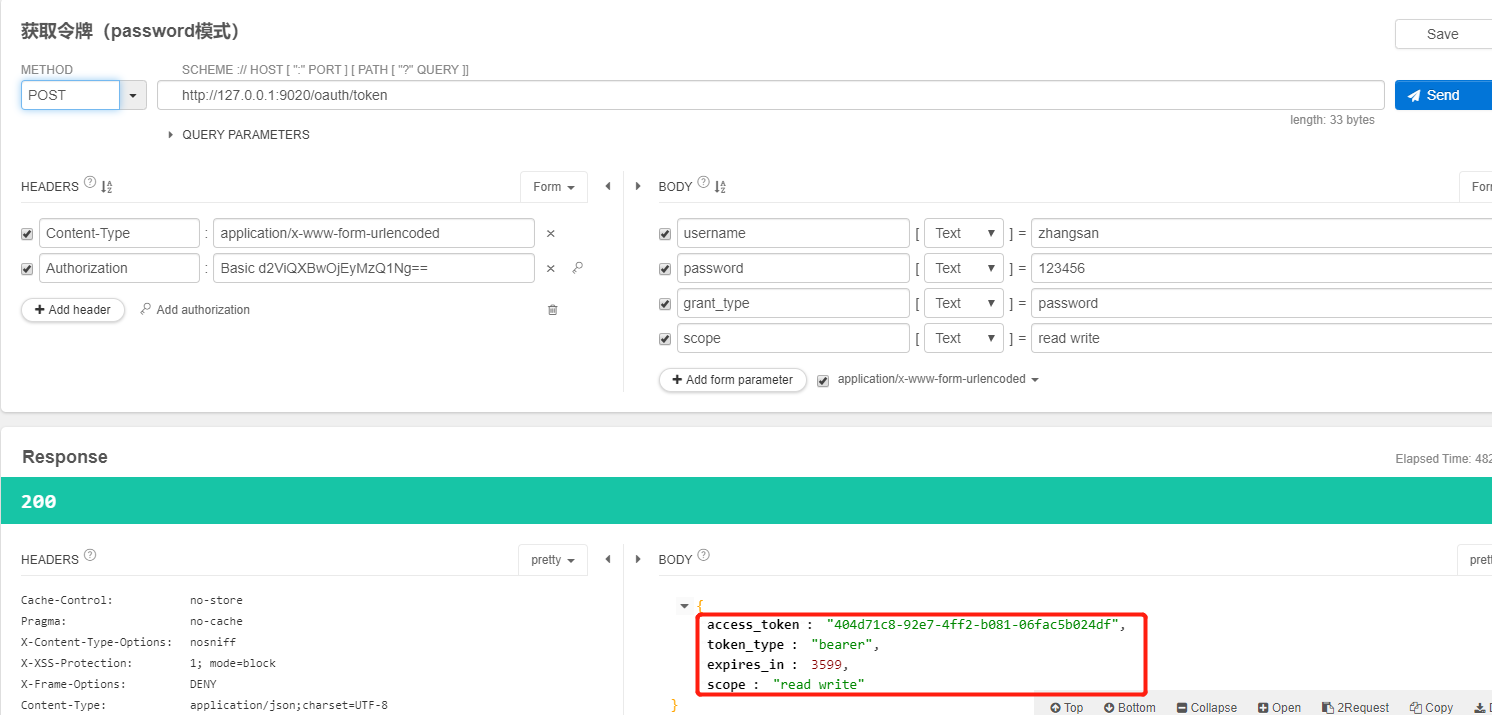
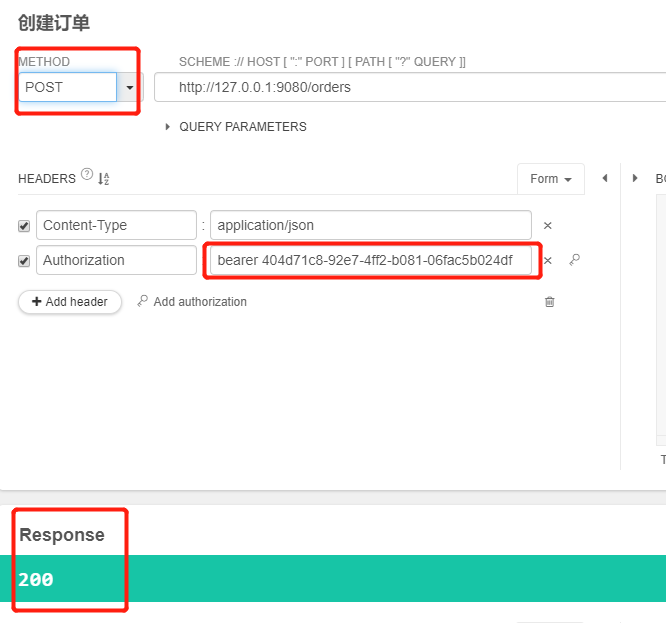
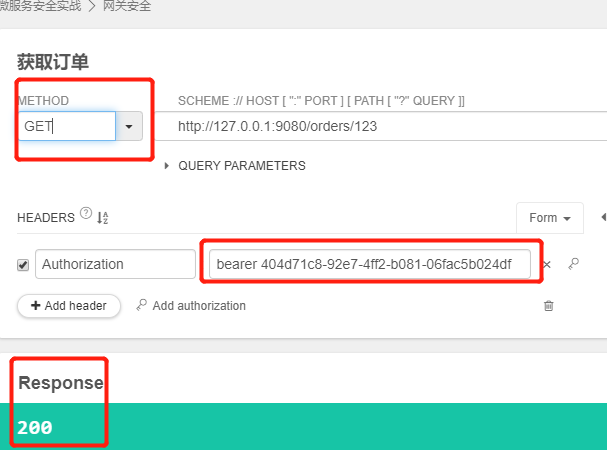
1.3.2、申请scope为read的令牌,只能访问GET请求,POST请求没有权限
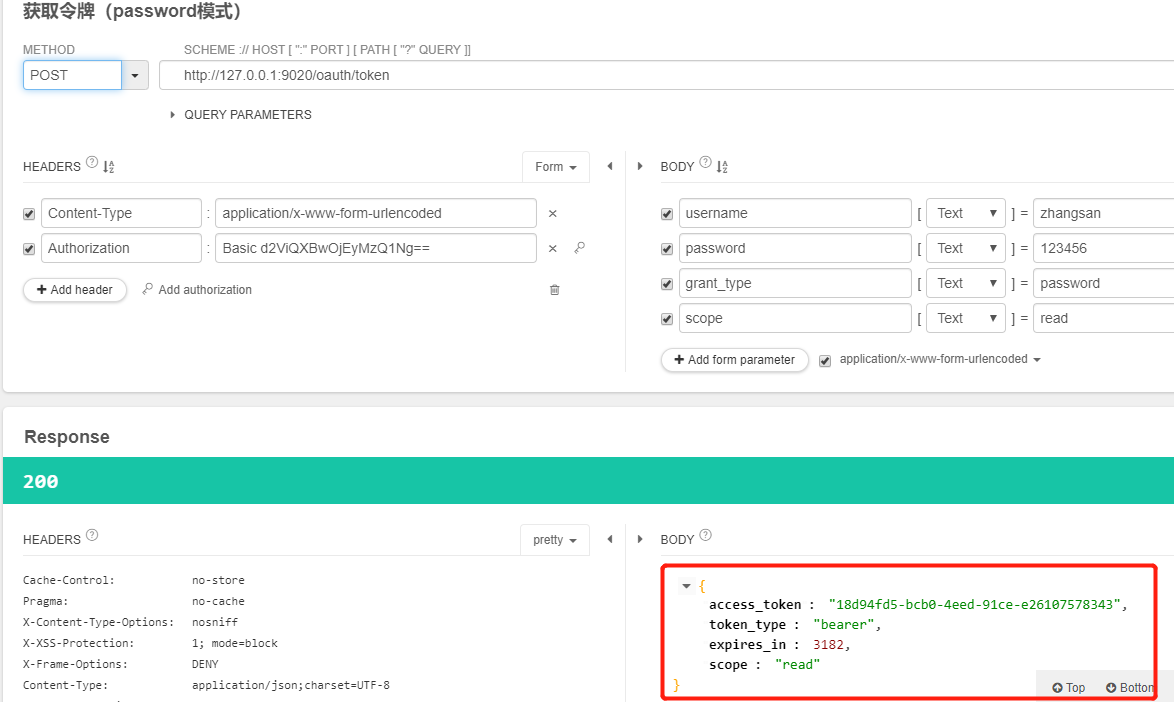
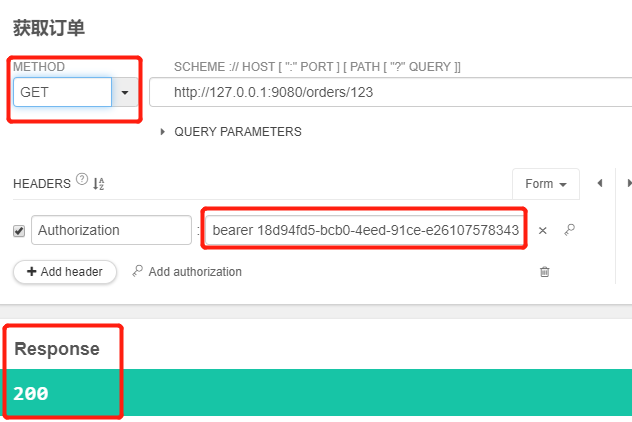

1.3.3、同样,申请scope为write的令牌,只能访问POST请求,GET请求没有权限(图略)。
2、通过@AuthenticationPrincipal获取用户信息
在前面我们通过@AuthenticationPrincipal可以直接获得用户的username,现在我们想要获得整个user对象。
2.1、WebSecurityConfig配置类中,为ResourceServerTokenServices添加token转换器
/** * 远程校验令牌相关配置 */ @Bean public ResourceServerTokenServices tokenServices(){ RemoteTokenServices tokenServices = new RemoteTokenServices(); tokenServices.setClientId("orderService"); tokenServices.setClientSecret("123456"); tokenServices.setCheckTokenEndpointUrl("http://127.0.0.1:9020/oauth/check_token"); tokenServices.setAccessTokenConverter(getAccessTokenConverter()); return tokenServices; } private AccessTokenConverter getAccessTokenConverter() { DefaultAccessTokenConverter accessTokenConverter = new DefaultAccessTokenConverter(); DefaultUserAuthenticationConverter userTokenConverter = new DefaultUserAuthenticationConverter(); userTokenConverter.setUserDetailsService(userDetailsService); accessTokenConverter.setUserTokenConverter(userTokenConverter); return accessTokenConverter; }
2.2、实现UserDetailsService接口
/** * 查找用户信息 * * @author caofanqi * @date 2020/2/2 0:34 */ @Component public class UserDetailsServiceImpl implements UserDetailsService { @Override public UserDetails loadUserByUsername(String username) throws UsernameNotFoundException { UserDO userDO = new UserDO(); userDO.setId(1234L); userDO.setUsername(username); userDO.setPassword(new BCryptPasswordEncoder().encode("123456")); return userDO; } }
2.3、@AuthenticationPrincipal后直接跟loadUserByUsername方法返回的对象即可
@PostMapping public OrderDTO create(@RequestBody OrderDTO orderDTO, @AuthenticationPrincipal UserDO userDO) { log.info("userId is :{}", userDO.getId()); PriceDTO price = restTemplate.getForObject("http://127.0.0.1:9070/prices/" + orderDTO.getProductId(), PriceDTO.class); log.info("price is : {}", price.getPrice()); return orderDTO; }
2.4、测试,控制台打印结果如下
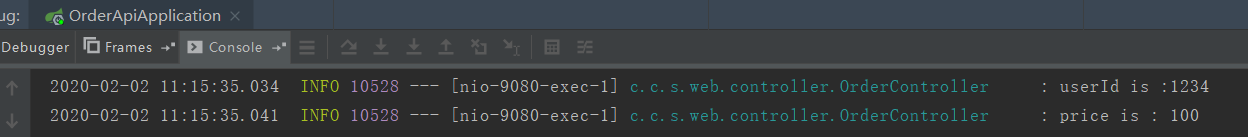
2.5、@AuthenticationPrincipal支持Spel表达式
@PostMapping public OrderDTO create(@RequestBody OrderDTO orderDTO, @AuthenticationPrincipal(expression = "#this.id") Long userId) { log.info("userId is :{}",userId); PriceDTO price = restTemplate.getForObject("http://127.0.0.1:9070/prices/" + orderDTO.getProductId(), PriceDTO.class); log.info("price is : {}", price.getPrice()); return orderDTO; }
前面我们在认证服务器配置的客户端信息是直接写在代码里的,存在内存中,这样新增或删除一个客户端应用,都要改代码,重启认证服务器。token信息也都是存在内存里的,重启认证服务器后,token就没了。而且如果认证服务器是集群的话,发令牌的是A机器,验令牌的可能是B机器,这样也是不行的,需要将token持久化到数据库或者redis。我们选择将数据存放到MySQL数据库。
3.1、创建认证服务器需要的表,其中oauth_client_details存放客户端应用信息,oauth_access_token存放发放的令牌信息
create table oauth_client_details ( client_id VARCHAR(256) PRIMARY KEY, resource_ids VARCHAR(256), client_secret VARCHAR(256), scope VARCHAR(256), authorized_grant_types VARCHAR(256), web_server_redirect_uri VARCHAR(256), authorities VARCHAR(256), access_token_validity INTEGER, refresh_token_validity INTEGER, additional_information VARCHAR(4096), autoapprove VARCHAR(256) ); create table oauth_client_token ( token_id VARCHAR(256), token BLOB, authentication_id VARCHAR(256) PRIMARY KEY, user_name VARCHAR(256), client_id VARCHAR(256) ); create table oauth_access_token ( token_id VARCHAR(256), token BLOB, authentication_id VARCHAR(256) PRIMARY KEY, user_name VARCHAR(256), client_id VARCHAR(256), authentication BLOB, refresh_token VARCHAR(256) ); create table oauth_refresh_token ( token_id VARCHAR(256), token BLOB, authentication BLOB ); create table oauth_code ( code VARCHAR(256), authentication BLOB ); create table oauth_approvals ( userId VARCHAR(256), clientId VARCHAR(256), scope VARCHAR(256), status VARCHAR(10), expiresAt DATETIME, lastModifiedAt DATETIME );
3.2、将客户端相关信息存放到oauth_client_details表中
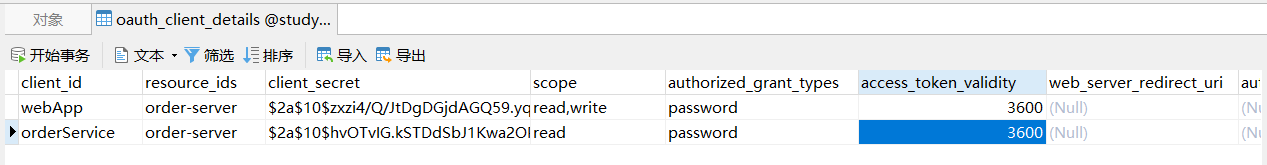
3.3、pom中添加数据库连接等依赖,application.yml中添加数据库连接信息
3.4、修改认证服务器配置类
/** * OAuth2认证服务器配置类 * 需要继承AuthorizationServerConfigurerAdapter类,覆盖里面三个configure方法 * 并添加@EnableAuthorizationServer注解,指定当前应用做为认证服务器 * * @author caofanqi * @date 2020/1/31 18:04 */ @Configuration @EnableAuthorizationServer public class OAuth2AuthServerConfig extends AuthorizationServerConfigurerAdapter { @Resource private AuthenticationManager authenticationManager; @Resource private DataSource dataSource; /** * 配置授权服务器的安全性 * checkTokenAccess:验证令牌需要什么条件,isAuthenticated():需要经过身份认证。 * 此处的passwordEncoders是为client secrets配置的。 */ @Override public void configure(AuthorizationServerSecurityConfigurer security) throws Exception { security.checkTokenAccess("isAuthenticated()").passwordEncoder(new BCryptPasswordEncoder()); } /** * 配置客户端服务 */ @Override public void configure(ClientDetailsServiceConfigurer clients) throws Exception { //从数据库中读取 clients.jdbc(dataSource); } /** * 配置授权服务器终端的非安全特征 * authenticationManager 校验用户信息是否合法 * tokenStore:token存储 */ @Override public void configure(AuthorizationServerEndpointsConfigurer endpoints) throws Exception { endpoints.authenticationManager(authenticationManager).tokenStore(new JdbcTokenStore(dataSource)); } }
3.5、启动项目,请求令牌,可以发现oauth_access_token中多了一条记录

使用该令牌去访问资源服务器,可以正常访问,重启 认证服务器依然生效。
项目源码:https://github.com/caofanqi/study-security/tree/dev-Refactoring