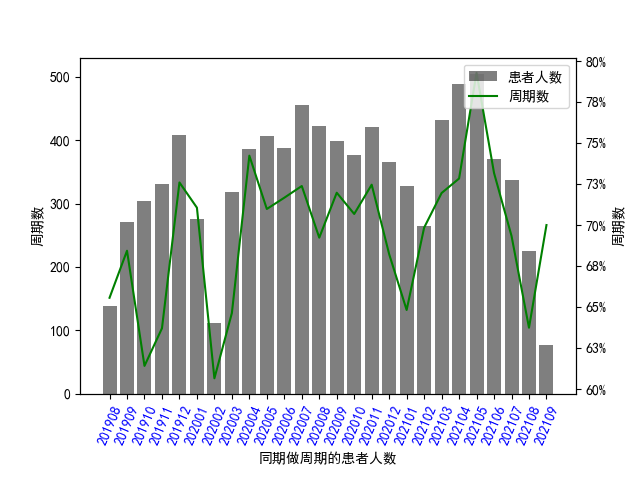import matplotlib.pyplot as plt import numpy as np import pandas as pd # data processing, CSV file I/O (e.g. pd.read_csv) import pymssql # 引入pymssql模块 import seaborn as sns # Provides a high level interface for drawing attractive and informative statistical graphics from matplotlib import ticker from matplotlib.font_manager import FontProperties from pylab import * import matplotlib.pyplot as plt import seaborn as sns plt.rcParams['font.sans-serif']=['SimHei']#用来正常显示中文标签 plt.rcParams['axes.unicode_minus']=False#用来正常显示负号 if __name__ == '__main__': conn = pymssql.connect(host='localhost', user='wonderful', password='wonderful', database='ProcreateV93', charset='GBK') sql ="select replace(LEFT(CONVERT(varchar(100), op.RecordDate, 120),7),'-','') AS months, " "COUNT(DISTINCT OP.O_iD) AS patientcount,sum(op.OPSTimes) optime, " "(COUNT(DISTINCT OP.O_iD) + 0.0) / (sum(op.OPSTimes) + 0.0) as pct FROM Oplan op " "where op.GroupName is not null " "and op.RecordDate is not null " "group by replace(LEFT(CONVERT(varchar(100), op.RecordDate, 120),7),'-','') " "order by months,patientcount,pct asc" df0 = pd.read_sql(sql, conn) print(df0) df = pd.DataFrame(df0) vm=df['months'].astype(str) print(vm) fig, ax1 = plt.subplots() plt.xticks(fontsize='10',color='blue',rotation=67) # 柱形图 ax1.bar(df.months.values,df.patientcount.values, color="black", alpha=0.5, label="患者人数") ax1.set_xlabel("同期做周期的患者人数") ax1.set_ylabel("周期数") # label下边界 plt.subplots_adjust(bottom=0.18) ax2 = ax1.twinx() # 折线图 ax2.plot(df.months.values, df.pct.values, color="green", label="周期数") ax2.yaxis.set_major_formatter(ticker.PercentFormatter(xmax=1,decimals=0)) ax2.set_ylabel("周期数") #参数x空值X轴的间隔,第二个参数控制每个间隔显示的文本,后面两个参数控制标签的颜色和旋转角度 # plt.xticks(rotation=45) fig.legend(loc="upper right", bbox_to_anchor=(1, 1), bbox_transform=ax1.transAxes) plt.show();