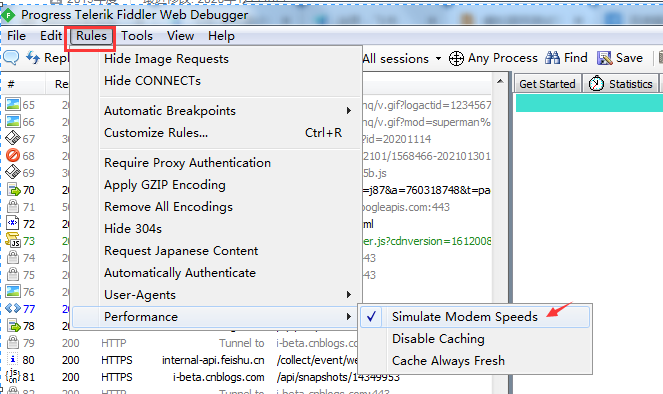一、fiddler模拟弱网;
1.打开fiddler;
2.选择Rules——Customize Rules;
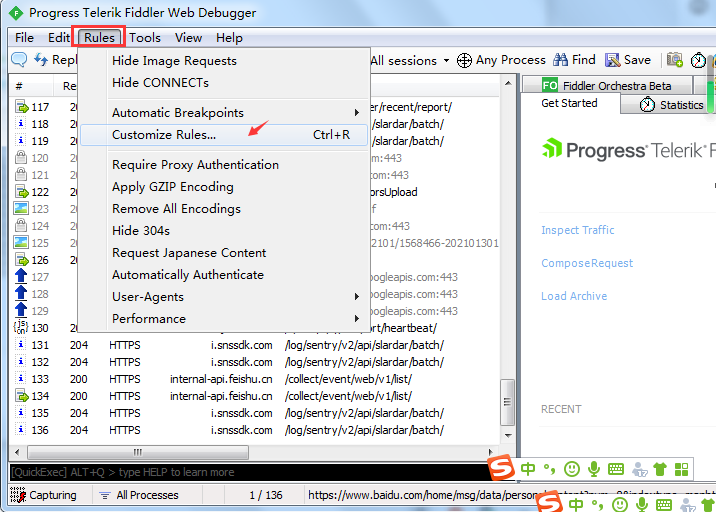
3.找到模拟上传下载延迟
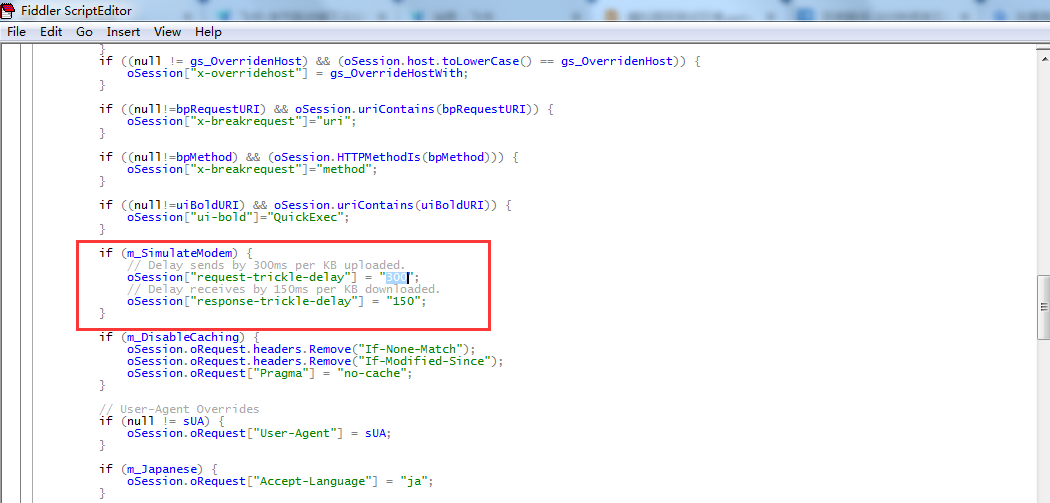
4.将请求数据延时改为2000
返回数据延时改为2000

5.保存参数,应用参数;
二、fiddler模拟抖网
1.打开fiddler
2.选择Rules-Customize Rules
3.自定义一个随机参数方法;
static function randInt(min,max){
return Math.round(Math.random()*(max-min)+min);
}
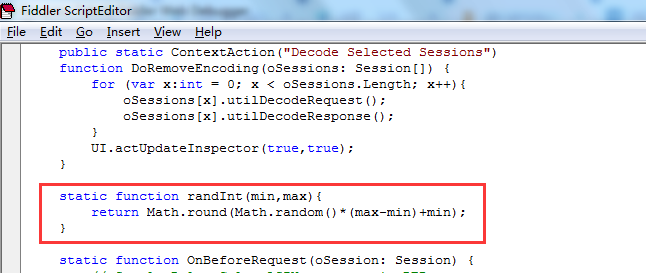
4.使用随机数修改上传、下载延迟;
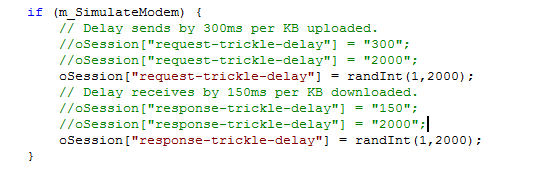
5.保存参数,应用参数;
注意:每修改一次参数就需要重新应用一次参数;