主keepalived设置
#安装keepalived [root@localhost ~]# yum -y install keepalived #安装nginx [root@localhost ~]# yum -y install nginx —————————————————————————————————— #keepalived配置文件 [root@localhost ~]# vim /etc/keepalived/keepalived.conf ! Configuration File for keepalived global_defs { notification_email { acassen@firewall.loc failover@firewall.loc sysadmin@firewall.loc } notification_email_from Alexandre.Cassen@firewall.loc smtp_server 192.168.200.1 smtp_connect_timeout 30 router_id LVS_DEVEL vrrp_skip_check_adv_addr vrrp_strict vrrp_garp_interval 0 vrrp_gna_interval 0 } vrrp_script check_nginx { #引入脚本文件 script "/shell/nginx_check.sh" interval 2 weight -20 } vrrp_instance VI_1 { state MASTER #主 interface eno16777728 #心跳网卡 virtual_router_id 51 priority 100 #优先级 advert_int 1 authentication { auth_type PASS auth_pass 1111 } virtual_ipaddress { 192.168.200.201 } track_script { check_nginx #引用脚本 } } ______________________________________________________ #装备测试文件 [root@localhost ~]# echo "1111111" > /usr/share/nginx/html/index.html
从keepalived设置
#安装keepalived [root@localhost ~]# yum -y install keepalived #安装nginx [root@localhost ~]# yum -y install nginx ______________________________________________________________ #keepalived配置文件 [root@localhost ~]# vim /etc/keepalived/keepalived.conf ! Configuration File for keepalived global_defs { notification_email { acassen@firewall.loc failover@firewall.loc sysadmin@firewall.loc } notification_email_from Alexandre.Cassen@firewall.loc smtp_server 192.168.200.1 smtp_connect_timeout 30 router_id LVS_DEVEL vrrp_skip_check_adv_addr vrrp_strict vrrp_garp_interval 0 vrrp_gna_interval 0 } vrrp_script check_nginx { script "/shell/nginx_check.sh" interval 2 weight -20 } vrrp_instance VI_1 { state BACKUP interface eno16777728 virtual_router_id 51 priority 90 advert_int 1 authentication { auth_type PASS auth_pass 1111 } virtual_ipaddress { 192.168.200.201 } track_script { check_nginx } } ——————————————————————————————————— #准备测试文件 [root@localhost ~]# echo "22222" > /usr/share/nginx/html/index.html
三、测试
主服务器工作时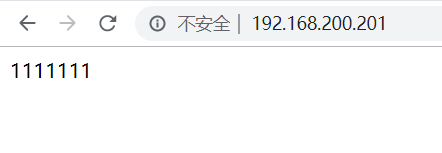
从服务器工作时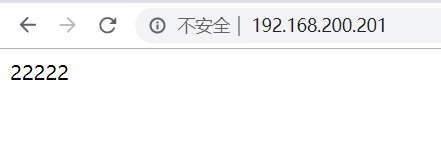
四、nginx_check.sh shell文件,配置为周期性任务
#!/bin/bash count="$(ps -C nginx --no-header|wc -l)" if [ $count -eq 0 ];then systemctl restart nginx sleep 2 if [ ps -c nginx --no-header|wc -l -eq 0 ];then systemctl stop keepalived fi fi #给脚本加执行权限 chmod +x /shell/nginx_check.sh