问题1:关于清除浮动
<!DOCTYPE html>
<html lang="en">
<head>
<meta charset="UTF-8">
<title>Document</title>
<style type="text/css">
.father{
background: #ccc;
}
.box1,.box2,.box3{
float: left;
height: 60px;
background: red;
margin: 15px;
}
</style>
</head>
<body>
<div class="father">
<div class="box1">box1</div>
<div class="box2">box2</div>
<div class="box3">box3</div>
<p class=""></p>
<p>aaaaaaaaaaaaaaaaaaaaaaaaaaaaaaaaaaaaaaaaaaaaaaaaaaaaaaaaaaaaaaaaaa</p>
</div>
</body>
</html>
以上是浮动事故发生现场,截图如下:
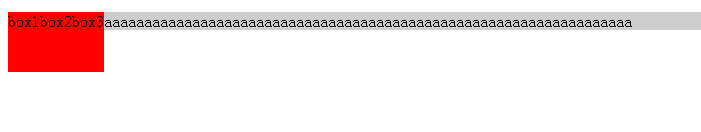
和box加了margin之后
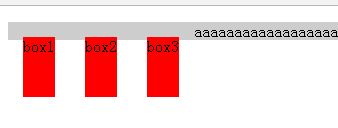
当我们在style中写个样式p{clear:both;}问题解决。
因此,以后遇到这种情况可以创建一个空的p然后加入样式clear:both解决
这就是关于清楚浮动,总计有三种方法
- 添加子元素并且写上
clear:both - 在父元素.father中添加
overflow:hidden. - 使用after伪对象清除,但是此方法只适用于IE8以上的(下面的代码是方法3)
<html lang="en">
<head>
<meta charset="UTF-8">
<title>Document</title>
<style type="text/css">
.father{
background: #ccc;
}
.box1,.box2,.box3{
float: left;
height: 60px;
background: red;
margin: 15px;
}
.clear:after{
content: "";
0;
height: 0;
display: block;
visibility: hidden;
clear: both;
}
</style>
</head>
<body>
<div class="father clear">
<div class="box1">box1</div>
<div class="box2">box2</div>
<div class="box3">box3</div>
<p class=""></p>
<p>aaaaaaaaaaaaaaaaaaaaaaaaaaaaaaaaaaaaaaaaaaaaaaaaaaaaaaaaaaaaaaaaaa</p>
</div>
</body>
</html>
问题2:关于脱离文档流
<!DOCTYPE html>
<html lang="en">
<head>
<meta charset="UTF-8">
<title>Document</title>
<style>
ul{
list-style: none;
}
.nav>li{
float: left;
}
ul a{
display: block;
text-decoration: none;
100px;
height: 50px;
text-align: center;
line-height: 50px;
color: white;
background-color: #2f3e45;
}
.nav>li:first-child a{
border-radius: 10px 0 0 10px;
}
.nav>li:last-child a{
border-radius: 0 10px 10px 0;
}
.drop-down{
position: relative;
}
.drop-down-content{
position: absolute;
padding: 0;
display: none;
}
h3{
font-size: 30px;
clear: both;
}
.nav .drop-down:hover .drop-down-content{
display: block;
}
.drop-down-content li:hover a{
background-color: red;
}
</style>
</head>
<body>
<ul class="nav">
<li><a href="#">首页</a></li>
<li class="drop-down"><a href="#">运动</a>
<ul class="drop-down-content">
<li><a href="#">排球</a></li>
<li><a href="#">羽毛球</a></li>
<li><a href="#">篮球</a></li>
</ul>
</li>
<li><a href="#">什么鬼</a></li>
<li><a href="#">是什么</a></li>
<li><a href="#">怎么样</a></li>
</ul>
<h3>我是测试文字</h3>
</body>
</html>