效果图:
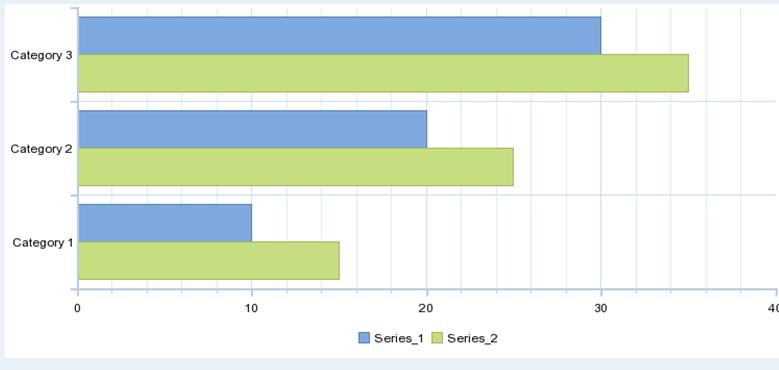
step:
无需节点无需UI
1、添加属性
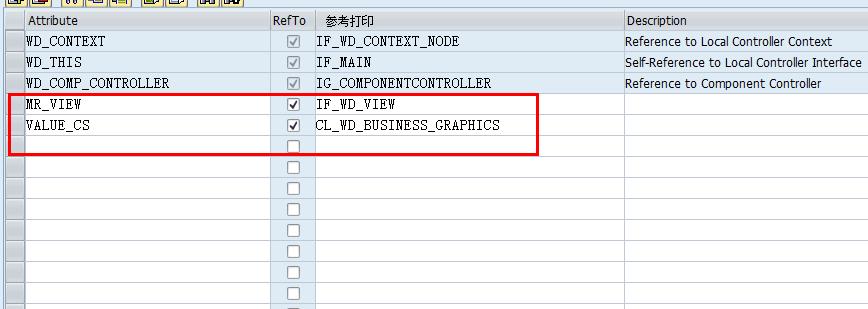
2、代码:

method WDDOMODIFYVIEW . DATA:lr_graph TYPE REF TO cl_wd_business_graphics, lr_cat TYPE REF TO cl_wd_category, lr_series TYPE REF TO cl_wd_simple_series, lr_container TYPE REF TO cl_wd_uielement_container, lr_flow TYPE REF TO cl_wd_flow_data. lr_container ?= view->get_element( 'ROOTUIELEMENTCONTAINER' ). lr_graph = cl_wd_business_graphics=>new_business_graphics( bind_series_source = 'NODE_DYN' chart_type = cl_wd_business_graphics=>e_chart_type-BARS height = 340 width = 750 * BIND_TOOLTIP = 'GRAPH.TT' id = 'GRAPH' ). lr_flow = cl_wd_flow_data=>new_flow_data( element = lr_graph ). lr_container->add_child( lr_graph ). wd_this->value_cs ?= lr_graph. wd_this->mr_view ?= view. DATA: lr_bgr_ss TYPE REF TO cl_wd_simple_series. lr_bgr_ss = cl_wd_simple_series=>new_simple_series( bind_value = 'NODE_DYN.SERIES1' label = 'Series_1' view = wd_this->mr_view ). wd_this->value_cs->ADD_SERIES( lr_bgr_ss ). lr_bgr_ss = cl_wd_simple_series=>new_simple_series( bind_value = 'NODE_DYN.SERIES2' label = 'Series_2' view = wd_this->mr_view ). wd_this->value_cs->ADD_SERIES( lr_bgr_ss ). DATA: lr_bgr_cs TYPE REF TO cl_wd_category. lr_bgr_cs = cl_wd_category=>new_category( view = wd_this->mr_view bind_description = 'NODE_DYN.CATEGORY'). wd_this->value_cs->set_category( lr_bgr_cs ). endmethod.
3、代码:

method INSERT_DATA_CONTEXT . DATA: lo_node TYPE REF TO if_wd_context_node. * ls_elem type WD_THIS->element_NODE_DYN, * lt_elem type WD_THIS->elements_NODE_DYN. TYPES: BEGIN OF typ_st, series1 TYPE i, series2 TYPE i, category TYPE string, END OF typ_st. DATA: ls_elem TYPE typ_st, lt_elem TYPE TABLE OF typ_st. ls_elem-series1 = 10. ls_elem-series2 = 15. ls_elem-category = 'Category 1'. APPEND ls_elem TO lt_elem. ls_elem-series1 = 20. ls_elem-series2 = 25. ls_elem-category = 'Category 2'. APPEND ls_elem TO lt_elem. ls_elem-series1 = 30. ls_elem-series2 = 35. ls_elem-category = 'Category 3'. APPEND ls_elem TO lt_elem. lo_node = wd_context->get_child_node( name = 'NODE_DYN' ). lo_node->bind_table( lt_elem ) . endmethod.
4、代码:

method CREATE_CONTEXT_NODE . DATA: lo_nodeinfo TYPE REF TO if_wd_context_node_info, typ_struct type REF TO cl_abap_structdescr, typ_table TYPE REF TO cl_abap_tabledescr, com_tab type cl_abap_structdescr=>component_table, com like LINE OF com_tab. * component info com-name = 'SERIES1'. com-type ?= cl_abap_datadescr=>describe_by_name( 'I' ). append com to com_tab. com-name = 'SERIES2'. com-type ?= cl_abap_datadescr=>describe_by_name( 'I' ). append com to com_tab. com-name = 'CATEGORY'. com-type ?= cl_abap_datadescr=>describe_by_name( 'STRING' ). append com to com_tab. * create the structure typ_struct = cl_abap_structdescr=>create( com_tab ). * dynamic create the context node lo_nodeinfo = wd_context->get_node_info( ). lo_nodeinfo = lo_nodeinfo->add_new_child_node( name = 'NODE_DYN' IS_MANDATORY = ABAP_false IS_MULTIPLE = ABAP_true STATIC_ELEMENT_RTTI = typ_struct IS_STATIC = ABAP_false ). endmethod.
5、初始化代码:

method WDDOINIT . * create one Context Node for Business Graphic wd_this->create_context_node( ). * node, insert the data to the newly created context node wd_this->insert_data_context( ). endmethod.
