回顾

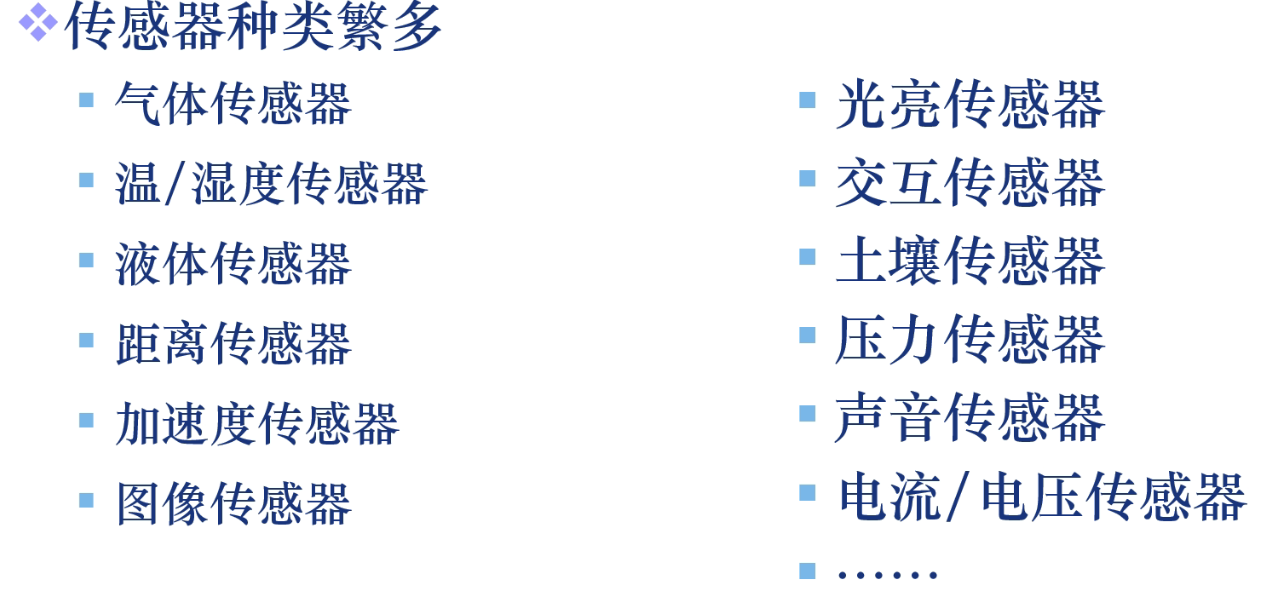
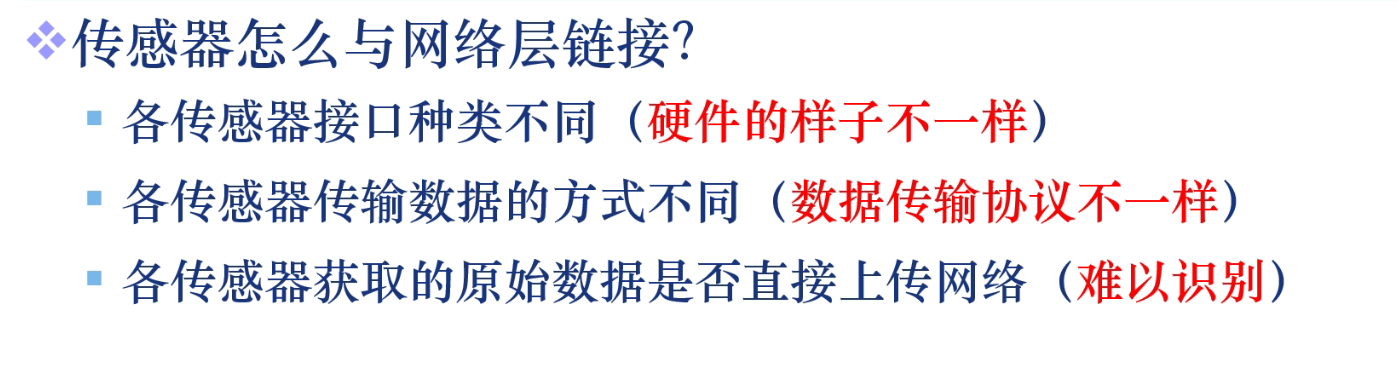

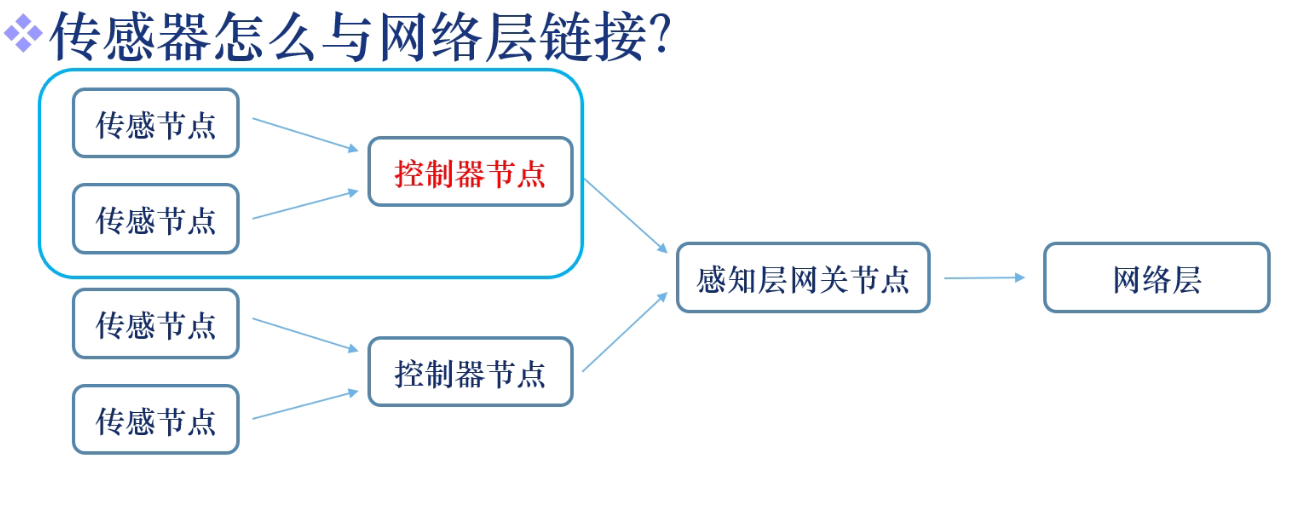
我们使用的平台:
Arduino
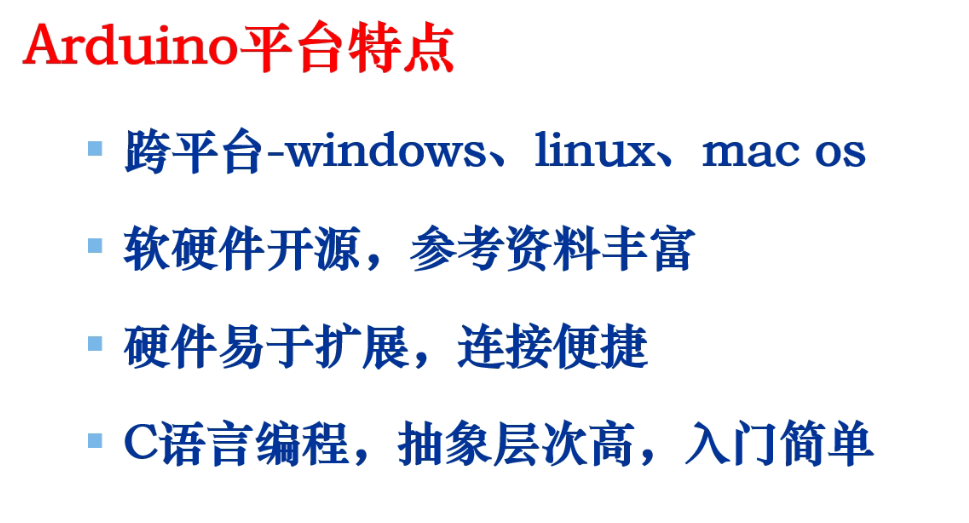

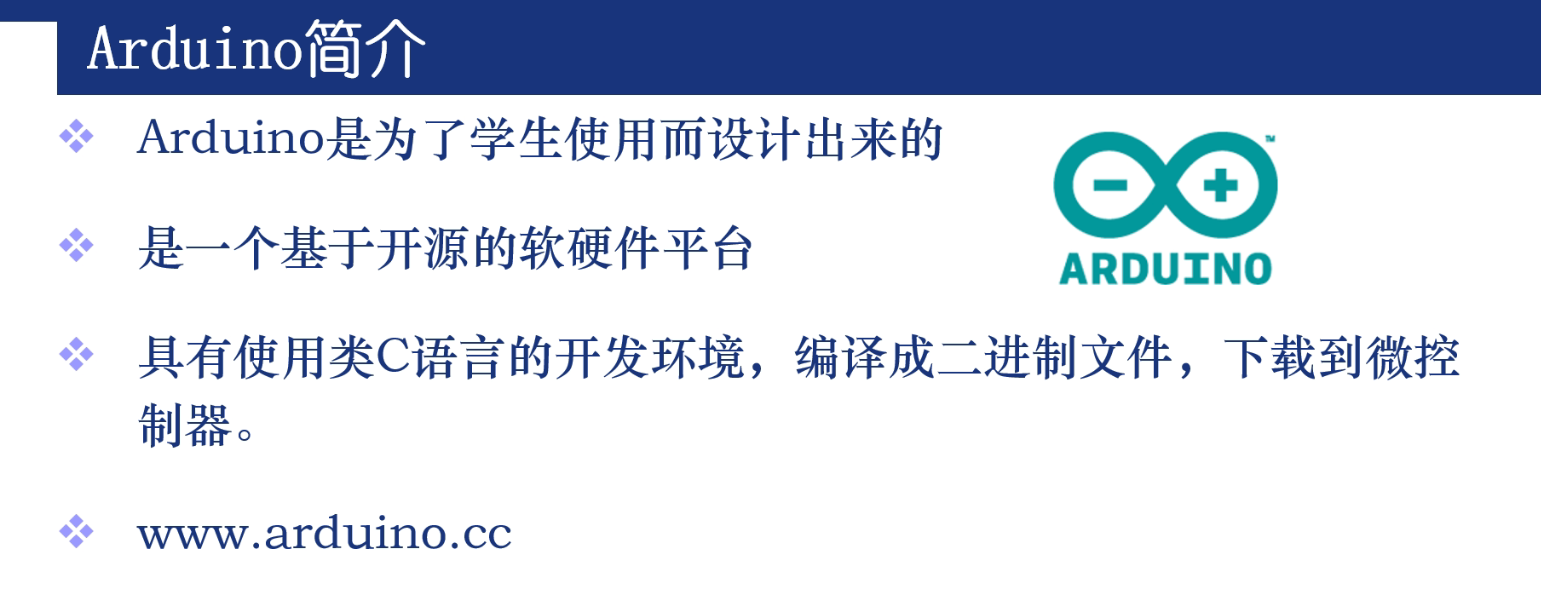
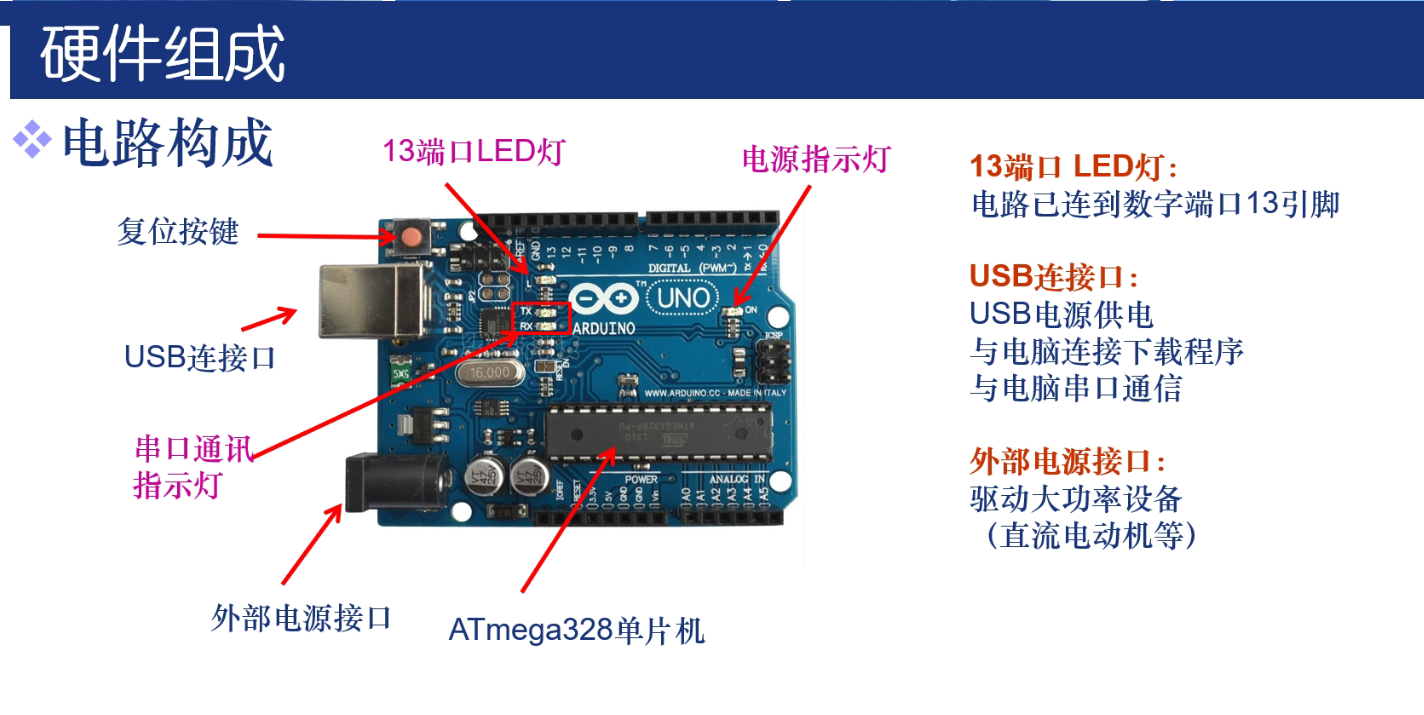


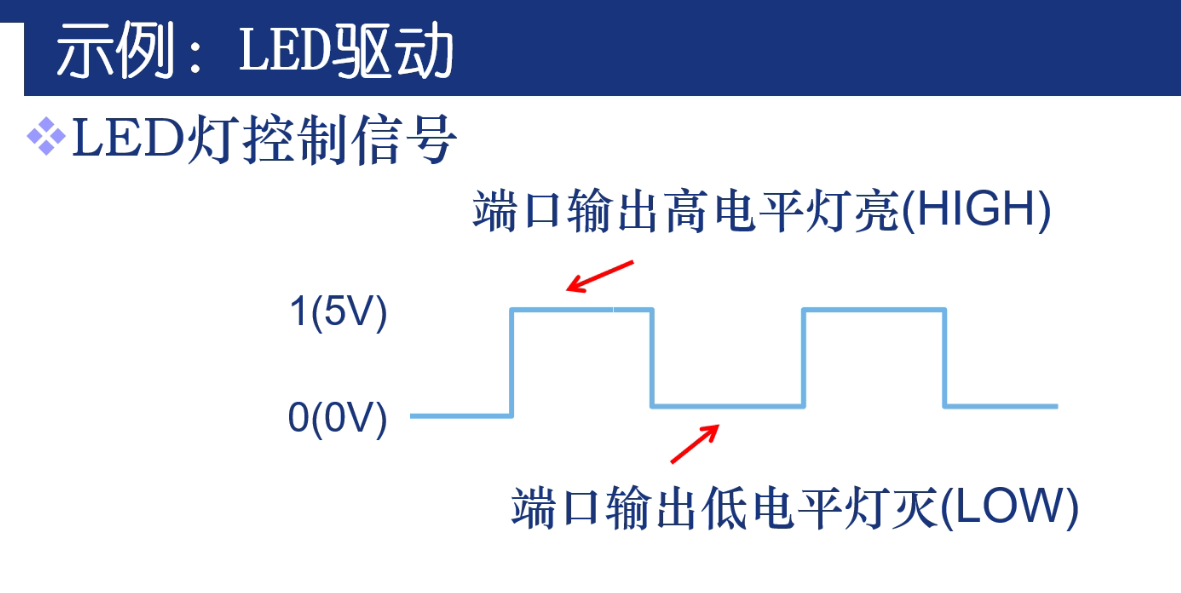



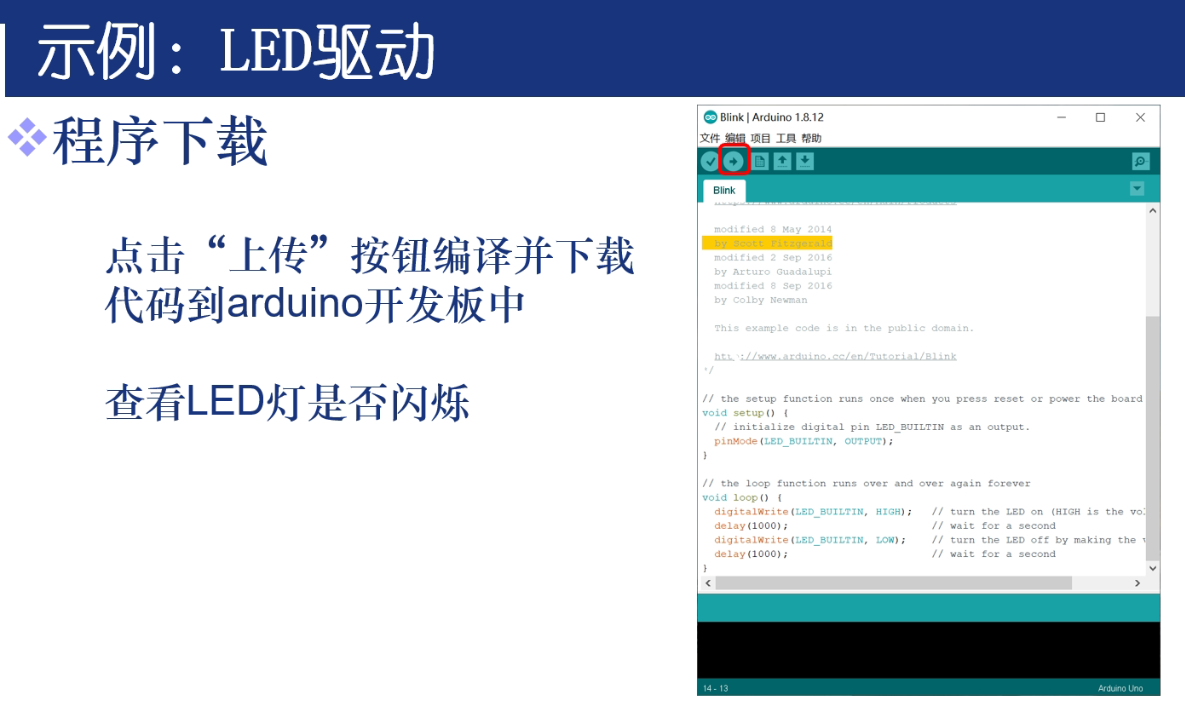
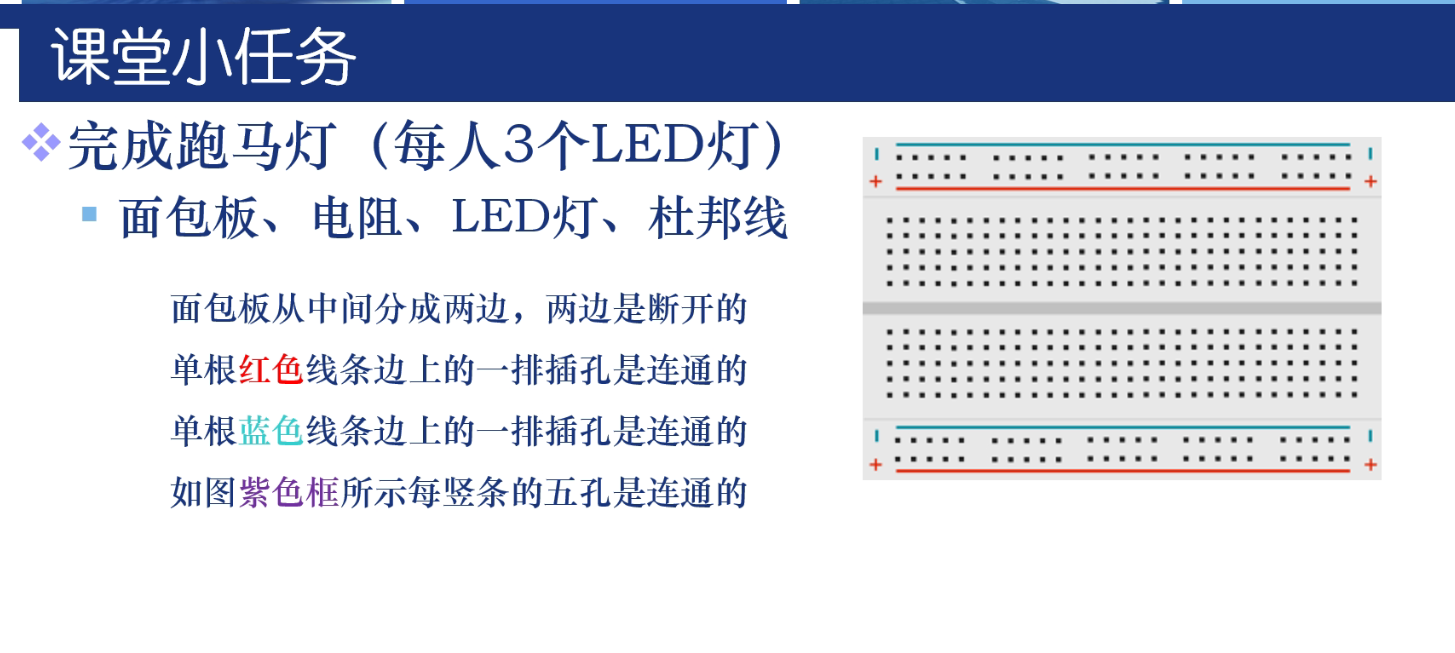
入门实验1
眨眼睛
/* Blink Turns an LED on for one second, then off for one second, repeatedly. Most Arduinos have an on-board LED you can control. On the UNO, MEGA and ZERO it is attached to digital pin 13, on MKR1000 on pin 6. LED_BUILTIN is set to the correct LED pin independent of which board is used. If you want to know what pin the on-board LED is connected to on your Arduino model, check the Technical Specs of your board at: https://www.arduino.cc/en/Main/Products modified 8 May 2014 by Scott Fitzgerald modified 2 Sep 2016 by Arturo Guadalupi modified 8 Sep 2016 by Colby Newman This example code is in the public domain. http://www.arduino.cc/en/Tutorial/Blink */ // the setup function runs once when you press reset or power the board void setup() { // initialize digital pin LED_BUILTIN as an output. pinMode(LED_BUILTIN, OUTPUT); } // the loop function runs over and over again forever void loop() { digitalWrite(LED_BUILTIN, HIGH); // turn the LED on (HIGH is the voltage level) delay(1000); // wait for a second digitalWrite(LED_BUILTIN, LOW); // turn the LED off by making the voltage LOW delay(1000); // wait for a second }
编译上传之后,可以见到开发板自带的LED交替闪亮
跑马灯
int led1=5; int led2=6; int led3=7; int n; void setup() { // put your setup code here, to run once: //设置各个引脚的初始状态 for(n=5;n<=7;n++) { pinMode(n, OUTPUT); } } void loop() { // put your main code here, to run repeatedly: turn1();//顺序点亮,顺序熄灭 clean(); //灭掉所有灯 turn2();//3灯齐闪 clean();//灭掉所有灯 } void turn1() //顺序点亮,顺序熄灭 { for(n=5;n<=7;n++) { digitalWrite(n,HIGH); delay(300); } for(n=8;n<=7;n++) { digitalWrite(n,LOW); delay(300); } } void turn2()//3灯齐闪3次 { for(int x=0;x<=2;x++) { for( n=5;n<=7;n++) { digitalWrite(n,HIGH); } delay(300); for(n=5;n<=7;n++) { digitalWrite(n,LOW); } delay(300); } } void clean() { for(n=5;n<=7;n++) { digitalWrite(n,LOW); } delay(300); }
接线如下图

接5-7引脚
