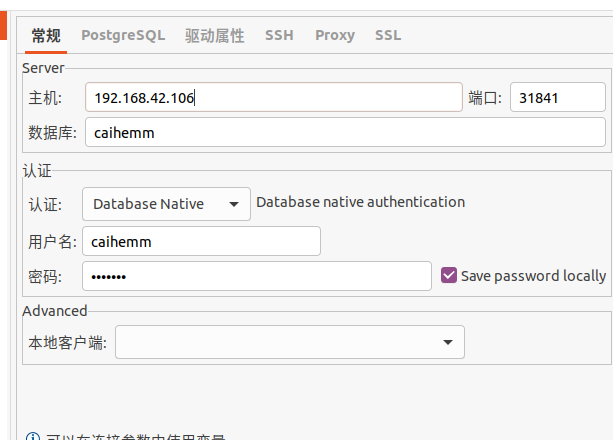启动minishit之后
1.登陆openshift
oc login -u system:admin
2.创建项目
oc new-project pg-demo
---------------------------------------------------------------------------------------------
Now using project "pg-demo" on server "https://192.168.42.106:8443".
You can add applications to this project with the 'new-app' command. For example, try:
oc new-app centos/ruby-25-centos7~https://github.com/sclorg/ruby-ex.git
3.创建应用
oc new-app -e POSTGRESQL_USER=caihemm -e POSTGRESQL_PASSWORD=caihemm -e POSTGRESQL_DATABASE=caihemm postgresql
--------------------------------------------------------------------------------------------------
--> Found image a83d523 (9 days old) in image stream "openshift/postgresql" under tag "10" for "postgresql"
PostgreSQL 10
-------------
PostgreSQL is an advanced Object-Relational database management system (DBMS). The image contains the client and server programs that you'll need to create, run, maintain and access a PostgreSQL DBMS server.
Tags: database, postgresql, postgresql10, rh-postgresql10
* This image will be deployed in deployment config "postgresql"
* Port 5432/tcp will be load balanced by service "postgresql"
* Other containers can access this service through the hostname "postgresql"
--> Creating resources ...
imagestreamtag.image.openshift.io "postgresql:10" created
deploymentconfig.apps.openshift.io "postgresql" created
service "postgresql" created
--> Success
Application is not exposed. You can expose services to the outside world by executing one or more of the commands below:
'oc expose svc/postgresql'
Run 'oc status' to view your app.
4.查看app
oc status
5.查看pod
oc get pod
------------------------------------------
NAME READY STATUS RESTARTS AGE
postgresql-1-6dkmq 1/1 Running 0 2m
6.查看日志
oc logs postgresql-1-6dkmq
7.进入容器
oc rsh postgresql-1-6dkmq
8.查看数据库
psql -c "l"
sh-4.2$ psql -c "l"
List of databases
Name | Owner | Encoding | Collate | Ctype | Access privileges
-----------+----------+----------+------------+------------+-----------------------
caihemm | caihemm | UTF8 | en_US.utf8 | en_US.utf8 |
postgres | postgres | UTF8 | en_US.utf8 | en_US.utf8 |
template0 | postgres | UTF8 | en_US.utf8 | en_US.utf8 | =c/postgres +
| | | | | postgres=CTc/postgres
template1 | postgres | UTF8 | en_US.utf8 | en_US.utf8 | =c/postgres +
| | | | | postgres=CTc/postgres
9. 退出来,作个端口映射
oc port-forward postgresql-1-6dkmq 5432
Forwarding from 127.0.0.1:5432 -> 5432
Forwarding from [::1]:5432 -> 5432
10.用dbeaver登陆数据库
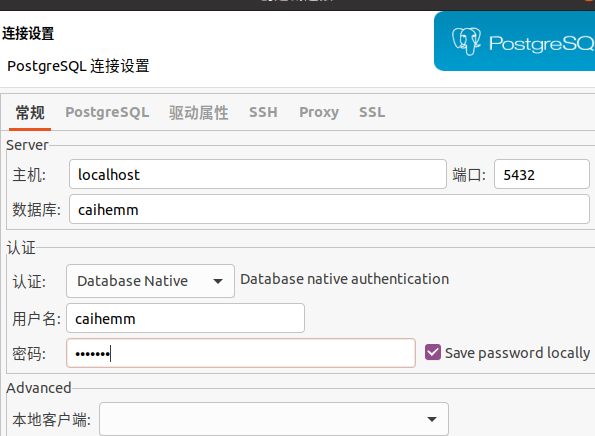
10.也可以作成服务
oc expose dc postgresql --type=LoadBalancer --name=mpostgresql-ingress
oc get svc
-------------------------------------------
NAME TYPE CLUSTER-IP EXTERNAL-IP PORT(S) AGE
mpostgresql-ingress LoadBalancer 172.30.61.236 172.29.93.17,172.29.93.17 5432:31841/TCP 32s
postgresql ClusterIP 172.30.16.26 <none> 5432/TCP 15m
11.获取minishit ip
minishit ip
192.168.42.106
12. 登陆数据库