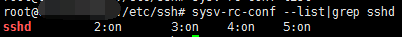环境:Ubuntu 14.04.2
目的:openssh版本6.6升级为openssh7.9
准备以下3个包

http://www.zlib.net/
https://www.openssl.org/source/
http://www.openssh.com/portable.html
避免升级出现错误导致ssh服务挂掉,会导致一系列的麻烦事,所以提前安装telnet服务
apt-get install openbsd-inetd telnetd telnet /etc/init.d/openbsd-inetd restart # 启动服务 netstat -anpt|grep 23 # 查看telnet服务的默认端口是否启动 telnet ip # 测试是否成功登陆
此处可能会遇到:安装telnet 后,root登录时总是提示 login incorrect
vim /etc/pam.d/login 注释文件中的32行即可
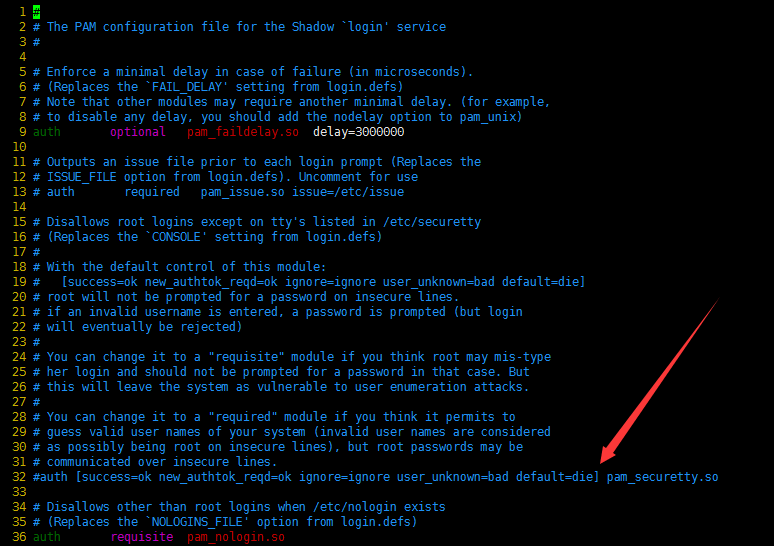
上传zlib源码到服务器的任意目录,并解压 tar xf zlib-1.2.11.tar.gz ./configure --prefix=/usr/local/zlib make && make install
更新动态链接数据库
echo "/usr/local/zlib/lib" >> /etc/ld.so.conf ldconfig -v
编译安装openssl
tar xf openssl-1.1.0k.tar.gz ./config shared && make && make install ln -s /usr/local/bin/openssl /usr/bin/openssl (注意此处软链接需要按住实际路径) ln -s /usr/local/include/openssl /usr/include/openssl(注意此处软链接需要按住实际路径) echo "/usr/local/ssl/lib" > /etc/ld.so.conf.d/openssl.conf ldconfig -v
查询openssl版本号
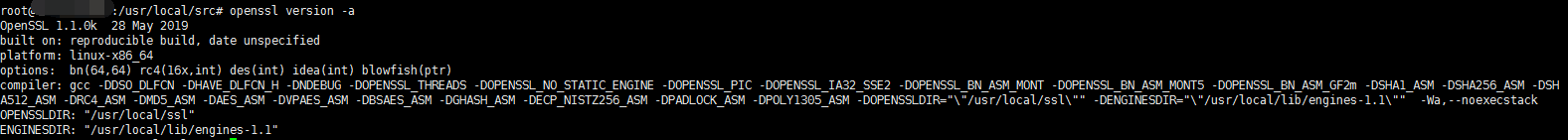
编译安装openssh
tar xf openssh-7.9p1.tar.gz mv /etc/ssh /etc/ssh_bak (备份该目录) mv /etc/init.d/ssh /etc/init.d/ssh_bak (备份该目录) cd openssh-7.9p1/ ./configure --prefix=/usr --sysconfdir=/etc/ssh --with-md5-passwords --with-pam --with-zlib=/usr/local/zlib --with-ssl-dir=/usr/local --with-privsep-path=/var/lib/sshd make && make install
执行ssh -V验证是否升级成功
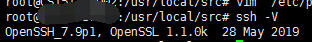
拷贝源文件目录中的sshd.init
cp -p contrib/redhat/sshd.init /etc/init.d/sshd
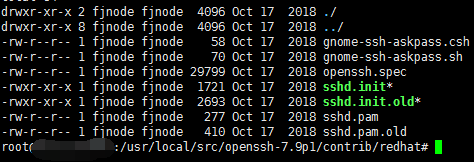
vim /etc/ssh/sshd_config 修改配置中的以下参数,使之和原来配置信息保持一致
Port 22 #PermitRootLogin prohibit-password PermitRootLogin yes
ln -s /lib/lsb/init-functions /etc/rc.d/init.d/functions
重启service sshd restart,此处可以看到一个command not found的报错,经过验证该报错不影响ssh服务启动,暂时没找到原因,经验证ubuntu 16.04 及以上版本系统中没有此问题。猜测是/etc/init.d/sshd配置文件中某个参数不对
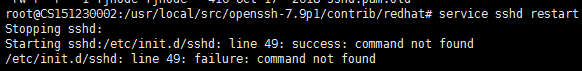
执行以下命令查询ssh服务是否正常启动
ps -ef | grep ssh
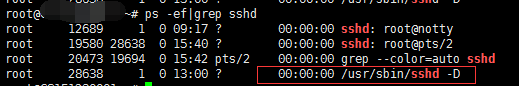
netstat -lnutp|grep sshd
加入开机启动项ubuntu中chkconfig已经被sysv-rc-conf替代
sysv-rc-conf sshd on
执行sysv-rc-conf --list|grep sshd命令验证是否加入成功