1: shutdown
[root@cairui ~]# shutdown --help Usage: shutdown [OPTION]... TIME [MESSAGE] #使用 Bring the system down. Options: -r reboot after shutdown #重启,也可以直接使用 reboot 命令 -h halt or power off after shutdown #shutdown -h(halt) 直接关机(关闭电源) -H halt after shutdown (implies -h) #shutdown -h now[+10] 现在关机(+10标识10分钟之后关机
-P power off after shutdown (implies -h) #电源关闭在关机之后 -c cancel a running shutdown #取消关机 -k only send warnings, don't shutdown -q, --quiet reduce output to errors only -v, --verbose increase output to include informational messages --help display this help and exit --version output version information and exit TIME may have different formats, the most common is simply the word 'now' which will bring the system down immediately. Other valid formats are +m, where m is the number of minutes to wait until shutting down and hh:mm which specifies the time on the 24hr clock. Logged in users are warned by a message sent to their terminal, you may include an optional MESSAGE included with this. Messages can be sent without actually bringing the system down by using the -k option. If TIME is given, the command will remain in the foreground until the shutdown occurs. It can be cancelled by Control-C, or by another user using the -c option. The system is brought down into maintenance (single-user) mode by default, you can change this with either the -r or -h option which specify a reboot or system halt respectively. The -h option can be further modified with -H or -P to specify whether to halt the system, or to power it off afterwards. The default is left up to the shutdown scripts. Report bugs at <https://launchpad.net/upstart/+bugs>
2: ls
[root@cairui ~]# ls --help Usage: ls [OPTION]... [FILE]... List information about the FILEs (the current directory by default). #列出关于文件的信息 Sort entries alphabetically if none of -cftuvSUX nor --sort. #排序 Mandatory arguments to long options are mandatory for short options too. -a, --all do not ignore entries starting with . #列出所有信息 -A, --almost-all do not list implied . and .. #不列出 .and.. --author with -l, print the author of each file #配合-l,打印出其他的文件 -b, --escape print octal escapes for nongraphic characters --block-size=SIZE use SIZE-byte blocks. See SIZE format below -B, --ignore-backups do not list implied entries ending with ~ -c with -lt: sort by, and show, ctime (time of last modification of file status information) with -l: show ctime and sort by name otherwise: sort by ctime -C list entries by columns --color[=WHEN] colorize the output. WHEN defaults to `always' or can be `never' or `auto'. More info below -d, --directory list directory entries instead of contents, #列出目录入口处,而不是内容而且不符号链接 and do not dereference symbolic links -D, --dired generate output designed for Emacs' dired mode -f do not sort, enable -aU, disable -ls --color #不排序 -F, --classify append indicator (one of */=>@|) to entries --file-type likewise, except do not append `*' --format=WORD across -x, commas -m, horizontal -x, long -l, single-column -1, verbose -l, vertical -C --full-time like -l --time-style=full-iso -g like -l, but do not list owner --group-directories-first group directories before files. augment with a --sort option, but any use of --sort=none (-U) disables grouping -G, --no-group in a long listing, don't print group names -h, --human-readable with -l, print sizes in human readable format (e.g., 1K 234M 2G) #列出的信息以人们易读的形式 --si likewise, but use powers of 1000 not 1024 -H, --dereference-command-line follow symbolic links listed on the command line --dereference-command-line-symlink-to-dir follow each command line symbolic link that points to a directory --hide=PATTERN do not list implied entries matching shell PATTERN (overridden by -a or -A) --indicator-style=WORD append indicator with style WORD to entry names: none (default), slash (-p), file-type (--file-type), classify (-F) -i, --inode print the index number of each file -I, --ignore=PATTERN do not list implied entries matching shell PATTERN -k like --block-size=1K -l use a long listing format #使用一个长列表形式 -L, --dereference when showing file information for a symbolic link, show information for the file the link references rather than for the link itself -m fill width with a comma separated list of entries -n, --numeric-uid-gid like -l, but list numeric user and group IDs -N, --literal print raw entry names (don't treat e.g. control characters specially) -o like -l, but do not list group information -p, --indicator-style=slash append / indicator to directories -q, --hide-control-chars print ? instead of non graphic characters --show-control-chars show non graphic characters as-is (default unless program is `ls' and output is a terminal) -Q, --quote-name enclose entry names in double quotes --quoting-style=WORD use quoting style WORD for entry names: literal, locale, shell, shell-always, c, escape -r, --reverse reverse order while sorting #反序当有排序时 -R, --recursive list subdirectories recursively -s, --size print the allocated size of each file, in blocks -S sort by file size --sort=WORD sort by WORD instead of name: none -U, extension -X, size -S, time -t, version -v --time=WORD with -l, show time as WORD instead of modification time: atime -u, access -u, use -u, ctime -c, or status -c; use specified time as sort key if --sort=time --time-style=STYLE with -l, show times using style STYLE: full-iso, long-iso, iso, locale, +FORMAT. FORMAT is interpreted like `date'; if FORMAT is FORMAT1<newline>FORMAT2, FORMAT1 applies to non-recent files and FORMAT2 to recent files; if STYLE is prefixed with `posix-', STYLE takes effect only outside the POSIX locale -t sort by modification time #按照修改时间排序 -T, --tabsize=COLS assume tab stops at each COLS instead of 8 -u with -lt: sort by, and show, access time with -l: show access time and sort by name otherwise: sort by access time -U do not sort; list entries in directory order -v natural sort of (version) numbers within text -w, --width=COLS assume screen width instead of current value -x list entries by lines instead of by columns -X sort alphabetically by entry extension -1 list one file per line SELinux options: --lcontext Display security context. Enable -l. Lines will probably be too wide for most displays. -Z, --context Display security context so it fits on most displays. Displays only mode, user, group, security context and file name. --scontext Display only security context and file name. --help display this help and exit --version output version information and exit SIZE may be (or may be an integer optionally followed by) one of following: KB 1000, K 1024, MB 1000*1000, M 1024*1024, and so on for G, T, P, E, Z, Y. Using color to distinguish file types is disabled both by default and with --color=never. With --color=auto, ls emits color codes only when standard output is connected to a terminal. The LS_COLORS environment variable can change the settings. Use the dircolors command to set it. Exit status: 0 if OK, 1 if minor problems (e.g., cannot access subdirectory), 2 if serious trouble (e.g., cannot access command-line argument). Report ls bugs to bug-coreutils@gnu.org GNU coreutils home page: <http://www.gnu.org/software/coreutils/> General help using GNU software: <http://www.gnu.org/gethelp/> For complete documentation, run: info coreutils 'ls invocation'
3: pwd
pwd - print name of current/working directory #打印当前或者工作目录的路径
4: touch
[root@cairui etc]# touch --help Usage: touch [OPTION]... FILE... #用法 Update the access and modification times of each FILE to the current time. #更新访问和修改时间到最新时间 A FILE argument that does not exist is created empty, unless -c or -h is supplied. A FILE argument string of - is handled specially and causes touch to change the times of the file associated with standard output. Mandatory arguments to long options are mandatory for short options too. -a change only the access time #仅修改访问时间 -c, --no-create do not create any files #不创建任何文件 -d, --date=STRING parse STRING and use it instead of current time -f (ignored) -h, --no-dereference affect each symbolic link instead of any referenced file (useful only on systems that can change the timestamps of a symlink) -m change only the modification time -r, --reference=FILE use this file's times instead of current time #使用这个文件的时间而不是现在的时间,指定和某个文件时间相同 -t STAMP use [[CC]YY]MMDDhhmm[.ss] instead of current time #指定时间 --time=WORD change the specified time: WORD is access, atime, or use: equivalent to -a WORD is modify or mtime: equivalent to -m --help display this help and exit --version output version information and exit Note that the -d and -t options accept different time-date formats. Report touch bugs to bug-coreutils@gnu.org GNU coreutils home page: <http://www.gnu.org/software/coreutils/> General help using GNU software: <http://www.gnu.org/gethelp/> For complete documentation, run: info coreutils 'touch invocation'


5: mkdir
[root@cairui tmp]# mkdir --help Usage: mkdir [OPTION]... DIRECTORY... #用法 Create the DIRECTORY(ies), if they do not already exist. #创建目录,如果它们还没有存在。 Mandatory arguments to long options are mandatory for short options too. -m, --mode=MODE set file mode (as in chmod), not a=rwx - umask #设置文件mode,类似于chmod -p, --parents no error if existing, make parent directories as needed #递归创建目录 -v, --verbose print a message for each created directory #每创建一个目录就打印信息(显示创建的过程) -Z, --context=CTX set the SELinux security context of each created directory to CTX When COREUTILS_CHILD_DEFAULT_ACLS environment variable is set, -p/--parents option respects default umask and ACLs, as it does in Red Hat Enterprise Linux 7 by default --help display this help and exit --version output version information and exit Report mkdir bugs to bug-coreutils@gnu.org GNU coreutils home page: <http://www.gnu.org/software/coreutils/> General help using GNU software: <http://www.gnu.org/gethelp/> For complete documentation, run: info coreutils 'mkdir invocation'
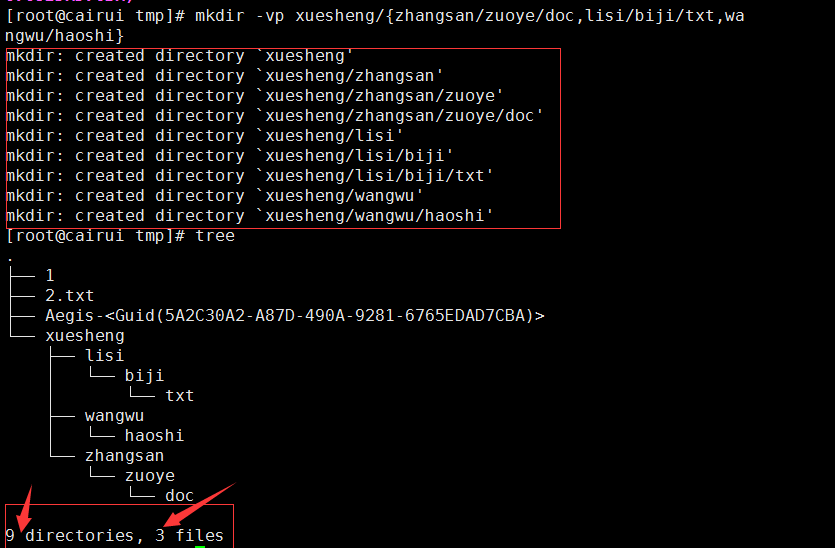
6: rm,rmdir(删除空目录)
[root@cairui tmp]# rm --help Usage: rm [OPTION]... FILE... #用法 Remove (unlink) the FILE(s). #删除文件 -f, --force ignore nonexistent files, never prompt #不保护,强制删除 -i prompt before every removal -I prompt once before removing more than three files, or when removing recursively. Less intrusive than -i, while still giving protection against most mistakes --interactive[=WHEN] prompt according to WHEN: never, once (-I), or always (-i). Without WHEN, prompt always --one-file-system when removing a hierarchy recursively, skip any directory that is on a file system different from that of the corresponding command line argument --no-preserve-root do not treat `/' specially --preserve-root do not remove `/' (default) -r, -R, --recursive remove directories and their contents recursively #递归删除目录和它的内容 -v, --verbose explain what is being done --help display this help and exit --version output version information and exit By default, rm does not remove directories. Use the --recursive (-r or -R) option to remove each listed directory, too, along with all of its contents. To remove a file whose name starts with a `-', for example `-foo', use one of these commands: rm -- -foo rm ./-foo Note that if you use rm to remove a file, it is usually possible to recover the contents of that file. If you want more assurance that the contents are truly unrecoverable, consider using shred. Report rm bugs to bug-coreutils@gnu.org GNU coreutils home page: <http://www.gnu.org/software/coreutils/> General help using GNU software: <http://www.gnu.org/gethelp/> For complete documentation, run: info coreutils 'rm invocation'
7: who
[root@localhost ~]# who --help 用法:who [选项]... [ 文件 | 参数1 参数2 ] 显示当前已登录的用户信息。 -a, --all 等于-b -d --login -p -r -t -T -u 选项的组合 -b, --boot 上次系统启动时间 -d, --dead 显示已死的进程 -H, --heading 输出头部的标题列 -l,--login 显示系统登录进程 --lookup 尝试通过 DNS 查验主机名 -m 只面对和标准输入有直接交互的主机和用户 -p, --process 显示由 init 进程衍生的活动进程 -q, --count 列出所有已登录用户的登录名与用户数量 -r, --runlevel 显示当前的运行级别 -s, --short 只显示名称、线路和时间(默认) -T, -w, --mesg 用+,- 或 ? 标注用户消息状态 -u, --users 列出已登录的用户 --message 等于-T --writable 等于-T --help 显示此帮助信息并退出 --version 显示版本信息并退出 如果文件未被指定,则使用/var/run/utmp。/var/log/wtmp 是通用的相关文件。 如果给定了参数1 和参数2,-m 会假定:"am i"或"mom likes" 为参数。 请向bug-coreutils@gnu.org 报告who 的错误 GNU coreutils 项目主页:<http://www.gnu.org/software/coreutils/> GNU 软件一般性帮助:<http://www.gnu.org/gethelp/> 请向<http://translationproject.org/team/zh_CN.html> 报告who 的翻译错误 要获取完整文档,请运行:info coreutils 'who invocation'

8: w
[root@localhost ~]# w --help w£ºÎÞЧѡÏî -- - usage: w -hlsufV [user] -h skip header -l long listing (default) -s short listing -u ignore uid of processes -f toggle FROM field (default on) -i display IP address instead of hostname (if possible) -V display version

9: cp
[root@localhost ~]# cp --help 用法:cp [选项]... [-T] 源文件 目标文件 或:cp [选项]... 源文件... 目录 或:cp [选项]... -t 目录 源文件... 将源文件复制至目标文件,或将多个源文件复制至目标目录。 长选项必须使用的参数对于短选项时也是必需使用的。 -a, --archive 等于-dR --preserve=all --backup[=CONTROL 为每个已存在的目标文件创建备份 -b 类似--backup 但不接受参数 --copy-contents 在递归处理是复制特殊文件内容 -d 等于--no-dereference --preserve=links -f, --force 如果目标文件无法打开则将其移除并重试(当 -n 选项 存在时则不需再选此项) -i, --interactive 覆盖前询问(使前面的 -n 选项失效) -H 跟随源文件中的命令行符号链接 -l, --link 链接文件而不复制 -L, --dereference 总是跟随符号链接 -n, --no-clobber 不要覆盖已存在的文件(使前面的 -i 选项失效) -P, --no-dereference 不跟随源文件中的符号链接 -p 等于--preserve=模式,所有权,时间戳 --preserve[=属性列表 保持指定的属性(默认:模式,所有权,时间戳),如果 可能保持附加属性:环境、链接、xattr 等 -c same as --preserve=context --sno-preserve=属性列表 不保留指定的文件属性 --parents 复制前在目标目录创建来源文件路径中的所有目录 -R, -r, --recursive 递归复制目录及其子目录内的所有内容 --reflink[=WHEN] 控制克隆/CoW 副本。请查看下面的内如。 --remove-destination 尝试打开目标文件前先删除已存在的目的地 文件 (相对于 --force 选项) --sparse=WHEN 控制创建稀疏文件的方式 --strip-trailing-slashes 删除参数中所有源文件/目录末端的斜杠 -s, --symbolic-link 只创建符号链接而不复制文件 -S, --suffix=后缀 自行指定备份文件的后缀 -t, --target-directory=目录 将所有参数指定的源文件/目录 复制至目标目录 -T, --no-target-directory 将目标目录视作普通文件 -u, --update copy only when the SOURCE file is newer than the destination file or when the destination file is missing -v, --verbose explain what is being done -x, --one-file-system stay on this file system -Z, --context=CONTEXT set security context of copy to CONTEXT --help 显示此帮助信息并退出 --version 显示版本信息并退出 默认情况下,源文件的稀疏性仅仅通过简单的方法判断,对应的目标文件目标文件也 被为稀疏。这是因为默认情况下使用了--sparse=auto 参数。如果明确使用 --sparse=always 参数则不论源文件是否包含足够长的0 序列也将目标文件创文 建为稀疏件。 使用--sparse=never 参数禁止创建稀疏文件。 当指定了--reflink[=always] 参数时执行轻量化的复制,即只在数据块被修改的 情况下才复制。如果复制失败或者同时指定了--reflink=auto,则返回标准复制模式。 备份文件的后缀为"~",除非以--suffix 选项或是SIMPLE_BACKUP_SUFFIX 环境变量指定。版本控制的方式可通过--backup 选项或VERSION_CONTROL 环境 变量来选择。以下是可用的变量值: none, off 不进行备份(即使使用了--backup 选项) numbered, t 备份文件加上数字进行排序 existing, nil 若有数字的备份文件已经存在则使用数字,否则使用普通方式备份 simple, never 永远使用普通方式备份 有一个特别情况:如果同时指定--force 和--backup 选项,而源文件和目标文件 是同一个已存在的一般文件的话,cp 会将源文件备份。 请向bug-coreutils@gnu.org 报告cp 的错误 GNU coreutils 项目主页:<http://www.gnu.org/software/coreutils/> GNU 软件一般性帮助:<http://www.gnu.org/gethelp/> 请向<http://translationproject.org/team/zh_CN.html> 报告cp 的翻译错误 要获取完整文档,请运行:info coreutils 'cp invocation'
10: mv
[root@localhost ~]# mv --help 用法:mv [选项]... [-T] 源文件 目标文件 或:mv [选项]... 源文件... 目录 或:mv [选项]... -t 目录 源文件... 将源文件重命名为目标文件,或将源文件移动至指定目录。 长选项必须使用的参数对于短选项时也是必需使用的。 --backup[=CONTROL] 为每个已存在的目标文件创建备份 -b 类似--backup 但不接受参数 #覆盖前备份 -f, --force 覆盖前不询问 -i, --interactive 覆盖前询问 -n, --no-clobber 不覆盖已存在文件 如果您指定了-i、-f、-n 中的多个,仅最后一个生效。 --strip-trailing-slashes 去掉每个源文件参数尾部的斜线 -S, --suffix=SUFFIX 替换常用的备份文件后缀 -t, --target-directory=DIRECTORY 将所有参数指定的源文件或目录 #将目录下所有内容移动到指定目录 移动至 指定目录 -T, --no-target-directory 将目标文件视作普通文件处理 -u, --update 只在源文件文件比目标文件新,或目标文件 不存在时才进行移动 -v, --verbose 详细显示进行的步骤 --help 显示此帮助信息并退出 --version 显示版本信息并退出 备份文件的后缀为"~",除非以--suffix 选项或是SIMPLE_BACKUP_SUFFIX 环境变量指定。版本控制的方式可通过--backup 选项或VERSION_CONTROL 环境 变量来选择。以下是可用的变量值: none, off 不进行备份(即使使用了--backup 选项) numbered, t 备份文件加上数字进行排序 existing, nil 若有数字的备份文件已经存在则使用数字,否则使用普通方式备份 simple, never 永远使用普通方式备份 请向bug-coreutils@gnu.org 报告mv 的错误 GNU coreutils 项目主页:<http://www.gnu.org/software/coreutils/> GNU 软件一般性帮助:<http://www.gnu.org/gethelp/> 请向<http://translationproject.org/team/zh_CN.html> 报告mv 的翻译错误 要获取完整文档,请运行:info coreutils 'mv invocation'
11: ifconfig
[cairui@localhost ~]$ ifconfig --help Usage: ifconfig [-a] [-v] [-s] <interface> [[<AF>] <address>] [add <address>[/<prefixlen>]] [del <address>[/<prefixlen>]] [[-]broadcast [<address>]] [[-]pointopoint [<address>]] [netmask <address>] [dstaddr <address>] [tunnel <address>] [outfill <NN>] [keepalive <NN>] [hw <HW> <address>] [metric <NN>] [mtu <NN>] [[-]trailers] [[-]arp] [[-]allmulti] [multicast] [[-]promisc] [mem_start <NN>] [io_addr <NN>] [irq <NN>] [media <type>] [txqueuelen <NN>] [[-]dynamic] [up|down] ... <HW>=Hardware Type. List of possible hardware types: loop (Local Loopback) slip (Serial Line IP) cslip (VJ Serial Line IP) slip6 (6-bit Serial Line IP) cslip6 (VJ 6-bit Serial Line IP) adaptive (Adaptive Serial Line IP) strip (Metricom Starmode IP) ash (Ash) ether (Ethernet) tr (16/4 Mbps Token Ring) tr (16/4 Mbps Token Ring (New)) ax25 (AMPR AX.25) netrom (AMPR NET/ROM) rose (AMPR ROSE) tunnel (IPIP Tunnel) ppp (Point-to-Point Protocol) hdlc ((Cisco)-HDLC) lapb (LAPB) arcnet (ARCnet) dlci (Frame Relay DLCI) frad (Frame Relay Access Device) sit (IPv6-in-IPv4) fddi (Fiber Distributed Data Interface) hippi (HIPPI) irda (IrLAP) ec (Econet) x25 (generic X.25) infiniband (InfiniBand) <AF>=Address family. Default: inet List of possible address families: unix (UNIX Domain) inet (DARPA Internet) inet6 (IPv6) ax25 (AMPR AX.25) netrom (AMPR NET/ROM) rose (AMPR ROSE) ipx (Novell IPX) ddp (Appletalk DDP) ec (Econet) ash (Ash) x25 (CCITT X.25)
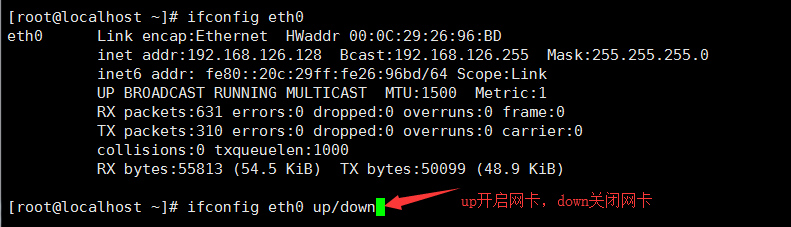
12: tar
[root@localhost ~]# tar --help 用法: tar [选项...] [FILE]... GNU ‘tar’ 将许多文件一起保存至一个单独的磁带或磁盘归档,并能从归档中单独还原所需文件。 示例 tar -cf archive.tar foo bar # 从文件 foo 和 bar 创建归档文件 archive.tar。 tar -tvf archive.tar # 详细列举归档文件 archive.tar 中的所有文件。 tar -xf archive.tar # 展开归档文件 archive.tar 中的所有文件。 主操作模式: -A, --catenate, --concatenate 追加 tar 文件至归档 -c, --create 创建一个新归档 -d, --diff, --compare 找出归档和文件系统的差异 --delete 从归档(非磁带!)中删除 -r, --append 追加文件至归档结尾 -t, --list 列出归档内容 --test-label 测试归档卷标并退出 -u, --update 仅追加比归档中副本更新的文件 -x, --extract, --get 从归档中解出文件 #解压缩 操作修饰符: --check-device 当创建增量归档时检查设备号(默认) -g, --listed-incremental=FILE 处理新式的 GNU 格式的增量备份 -G, --incremental 处理老式的 GNU 格式的增量备份 --ignore-failed-read 当遇上不可读文件时不要以非零值退出 --level=NUMBER 所创建的增量列表归档的输出级别 -n, --seek 归档可检索 --no-check-device 当创建增量归档时不要检查设备号 --no-seek 归档不可检索 --occurrence[=NUMBER] 仅处理归档中每个文件的第 NUMBER 个事件;仅当与以下子命令 --delete, --diff, --extract 或是 --list 中的一个联合使用时,此选项才有效。而且不管文件列表是以命令行形式给出或是通过 -T 选项指定的;NUMBER 值默认为 1 --sparse-version=MAJOR[.MINOR] 设置所用的离散格式版本(隐含 --sparse) -S, --sparse 高效处理离散文件 重写控制: -k, --keep-old-files don't replace existing files when extracting, treat them as errors --keep-newer-files 不要替换比归档中副本更新的已存在的文件 --no-overwrite-dir 保留已存在目录的元数据 --overwrite 解压时重写存在的文件 --overwrite-dir 解压时重写已存在目录的元数据(默认) --recursive-unlink 解压目录之前先清除目录层次 --remove-files 在添加文件至归档后删除它们 --skip-old-files don't replace existing files when extracting, silently skip over them -U, --unlink-first 在解压要重写的文件之前先删除它们 -W, --verify 在写入以后尝试校验归档 选择输出流: --ignore-command-error 忽略子进程的退出代码 --no-ignore-command-error 将子进程的非零退出代码认为发生错误 -O, --to-stdout 解压文件至标准输出 --to-command=COMMAND 将解压的文件通过管道传送至另一个程序 操作文件属性: --acls Save the ACLs to the archive --atime-preserve[=METHOD] 在输出的文件上保留访问时间,要么通过在读取(默认 METHOD=‘replace’)后还原时间,要不就不要在第一次(METHOD=‘system’)设置时间 --delay-directory-restore 直到解压结束才设置修改时间和所解目录的权限 --group=名称 强制将 NAME 作为所添加的文件的组所有者 --mode=CHANGES 强制将所添加的文件(符号)更改为权限 CHANGES --mtime=DATE-OR-FILE 从 DATE-OR-FILE 中为添加的文件设置 mtime -m, --touch 不要解压文件的修改时间 --no-acls Don't extract the ACLs from the archive --no-delay-directory-restore 取消 --delay-directory-restore 选项的效果 --no-same-owner 将文件解压为您所有(普通用户默认此项) --no-same-permissions 从归档中解压权限时使用用户的掩码位(默认为普通用户服务) --no-selinux Don't extract the SELinux context from the archive --no-xattrs Don't extract the user/root xattrs from the archive --numeric-owner 总是以数字代表用户/组的名称 --owner=名称 强制将 NAME 作为所添加的文件的所有者 -p, --preserve-permissions, --same-permissions 解压文件权限信息(默认只为超级用户服务) --preserve 与 -p 和 -s 一样 --same-owner 尝试解压时保持所有者关系一致(超级用户默认此项) -s, --preserve-order, --same-order 为解压至匹配归档排序名称 --selinux Save the SELinux context to the archive --xattrs Save the user/root xattrs to the archive 设备选择和切换: -f, --file=ARCHIVE 使用归档文件或 ARCHIVE 设备 --force-local 即使归档文件存在副本还是把它认为是本地归档 -F, --info-script=名称, --new-volume-script=名称 在每卷磁带最后运行脚本(隐含 -M) -L, --tape-length=NUMBER 写入 NUMBER × 1024 字节后更换磁带 -M, --multi-volume 创建/列出/解压多卷归档文件 --rmt-command=COMMAND 使用指定的 rmt COMMAND 代替 rmt --rsh-command=COMMAND 使用远程 COMMAND 代替 rsh --volno-file=FILE 使用/更新 FILE 中的卷数 设备分块: -b, --blocking-factor=BLOCKS 每个记录 BLOCKS x 512 字节 -B, --read-full-records 读取时重新分块(只对 4.2BSD 管道有效) -i, --ignore-zeros 忽略归档中的零字节块(即文件结尾) --record-size=NUMBER 每个记录的字节数 NUMBER,乘以 512 选择归档格式: -H, --format=FORMAT 创建指定格式的归档 FORMAT 是以下格式中的一种: gnu GNU tar 1.13.x 格式 oldgnu GNU 格式 as per tar <= 1.12 pax POSIX 1003.1-2001 (pax) 格式 posix 等同于 pax ustar POSIX 1003.1-1988 (ustar) 格式 v7 old V7 tar 格式 --old-archive, --portability 等同于 --format=v7 --pax-option=关键字[[:]=值][,关键字[[:]=值]]... 控制 pax 关键字 --posix 等同于 --format=posix -V, --label=TEXT 创建带有卷名 TEXT 的归档;在列出/解压时,使用 TEXT 作为卷名的模式串 压缩选项: -a, --auto-compress 使用归档后缀名来决定压缩程序 -I, --use-compress-program=PROG 通过 PROG 过滤(必须是能接受 -d 选项的程序) -j, --bzip2 通过 bzip2 过滤归档 -J, --xz 通过 xz 过滤归档 --lzip 通过 lzip 过滤归档 --lzma 通过 lzma 过滤归档 --lzop --no-auto-compress 不使用归档后缀名来决定压缩程序 -z, --gzip, --gunzip, --ungzip 通过 gzip 过滤归档 -Z, --compress, --uncompress 通过 compress 过滤归档 本地文件选择: --add-file=FILE 添加指定的 FILE 至归档(如果名字以 - 开始会很有用的) --backup[=CONTROL] 在删除前备份,选择 CONTROL 版本 -C, --directory=DIR 改变至目录 DIR --exclude=PATTERN 排除以 PATTERN 指定的文件 --exclude-backups 排除备份和锁文件 --exclude-caches 除标识文件本身外,排除包含 CACHEDIR.TAG 的目录中的内容 --exclude-caches-all 排除包含 CACHEDIR.TAG 的目录 --exclude-caches-under 排除包含 CACHEDIR.TAG 的目录中所有内容 --exclude-tag=FILE 除 FILE 自身外,排除包含 FILE 的目录中的内容 --exclude-tag-all=FILE 排除包含 FILE 的目录 --exclude-tag-under=FILE 排除包含 FILE 的目录中的所有内容 --exclude-vcs 排除版本控制系统目录 -h, --dereference 跟踪符号链接;将它们所指向的文件归档并输出 --hard-dereference 跟踪硬链接;将它们所指向的文件归档并输出 -K, --starting-file=MEMBER-NAME 从归档中的 MEMBER-NAME 成员处开始 --newer-mtime=DATE 当只有数据改变时比较数据和时间 --no-null 禁用上一次的效果 --null 选项 --no-recursion 避免目录中的自动降级 --no-unquote 不以 -T 读取的文件名作为引用结束 --null -T 读取以空终止的名字,-C 禁用 -N, --newer=DATE-OR-FILE, --after-date=DATE-OR-FILE 只保存比 DATE-OR-FILE 更新的文件 --one-file-system 创建归档时保存在本地文件系统中 -P, --absolute-names 不要从文件名中清除引导符‘/’ --recursion 目录递归(默认) --suffix=STRING 在删除前备份,除非被环境变量 SIMPLE_BACKUP_SUFFIX 覆盖,否则覆盖常用后缀(‘’) -T, --files-from=FILE 从 FILE 中获取文件名来解压或创建文件 --unquote 以 -T 读取的文件名作为引用结束(默认) -X, --exclude-from=FILE 排除 FILE 中列出的模式串 文件名变换: --strip-components=NUMBER 解压时从文件名中清除 NUMBER 个引导部分 --transform=EXPRESSION, --xform=EXPRESSION 使用 sed 代替 EXPRESSION 来进行文件名变换 文件名匹配选项(同时影响排除和包括模式串): --anchored 模式串匹配文件名头部 --ignore-case 忽略大小写 --no-anchored 模式串匹配任意‘/’后字符(默认对 exclusion 有效) --no-ignore-case 匹配大小写(默认) --no-wildcards 逐字匹配字符串 --no-wildcards-match-slash 通配符不匹配‘/’ --wildcards use wildcards (default) --wildcards-match-slash 通配符匹配‘/’(默认对排除操作有效) 提示性输出: --checkpoint[=NUMBER] 每隔 NUMBER 个记录显示进度信息(默认为 10 个) --checkpoint-action=ACTION 在每个检查点上执行 ACTION --index-file=FILE 将详细输出发送至 FILE -l, --check-links 只要不是所有链接都被输出就打印信息 --no-quote-chars=STRING 禁用来自 STRING 的字符引用 --quote-chars=STRING 来自 STRING 的额外的引用字符 --quoting-style=STYLE 设置名称引用风格;有效的 STYLE 值请参阅以下说明 -R, --block-number 每个信息都显示归档内的块数 --show-defaults 显示 tar 默认选项 --show-omitted-dirs 列表或解压时,列出每个不匹配查找标准的目录 --show-transformed-names, --show-stored-names 显示变换后的文件名或归档名 --totals[=SIGNAL] 处理归档后打印出总字节数;当此 SIGNAL 被触发时带参数 - 打印总字节数;允许的信号为: SIGHUP,SIGQUIT,SIGINT,SIGUSR1 和 SIGUSR2;同时也接受不带 SIG 前缀的信号名称 --utc 以 UTC 格式打印文件修改信息 -v, --verbose 详细地列出处理的文件 --warning=KEYWORD 警告控制: -w, --interactive, --confirmation 每次操作都要求确认 兼容性选项: -o 创建归档时,相当于 --old-archive;展开归档时,相当于 --no-same-owner 其它选项: -?, --help 显示此帮助列表 --restrict 禁用某些潜在的有危险的选项 --usage 显示简短的用法说明 --version 打印程序版本 长选项和相应短选项具有相同的强制参数或可选参数。 除非以 --suffix 或 SIMPLE_BACKUP_SUFFIX 设置备份后缀,否则备份后缀就是“~”。 可以用 --backup 或 VERSION_CONTROL 设置版本控制,可能的值为: none, off 从不做备份 t, numbered 进行编号备份 nil, existing 如果编号备份存在则进行编号备份,否则进行简单备份 never, simple 总是使用简单备份 --quoting-style 选项的有效参数为: literal shell shell-always c c-maybe escape locale clocale 此 tar 默认为: --format=gnu -f- -b20 --quoting-style=escape --rmt-command=/sbin/rmt --rsh-command=/usr/bin/rsh 将错误报告发送到 <bug-tar@gnu.org>。
13: date
[root@localhost ~]# date --help 用法:date [选项]... [+格式] 或:date [-u|--utc|--universal] [MMDDhhmm[[CC]YY][.ss]] 以给定的格式显示当前时间,或是设置系统日期。 -d,--date=字符串 显示指定字符串所描述的时间,而非当前时间 -f,--file=日期文件 类似--date,从日期文件中按行读入时间描述 -r, --reference=文件 显示文件指定文件的最后修改时间 -R, --rfc-2822 以RFC 2822格式输出日期和时间 例如:2006年8月7日,星期一 12:34:56 -0600 --rfc-3339=TIMESPEC 以RFC 3339 格式输出日期和时间。 TIMESPEC=`date',`seconds',或 `ns' 表示日期和时间的显示精度。 日期和时间单元由单个的空格分开: 2006-08-07 12:34:56-06:00 -s, --set=字符串 设置指定字符串来分开时间 -u, --utc, --universal 输出或者设置协调的通用时间 --help 显示此帮助信息并退出 --version 显示版本信息并退出 给定的格式FORMAT 控制着输出,解释序列如下: %% 一个文字的 % %a 当前locale 的星期名缩写(例如: 日,代表星期日) %A 当前locale 的星期名全称 (如:星期日) %b 当前locale 的月名缩写 (如:一,代表一月) %B 当前locale 的月名全称 (如:一月) %c 当前locale 的日期和时间 (如:2005年3月3日 星期四 23:05:25) %C 世纪;比如 %Y,通常为省略当前年份的后两位数字(例如:20) %d 按月计的日期(例如:01) %D 按月计的日期;等于%m/%d/%y %e 按月计的日期,添加空格,等于%_d %F 完整日期格式,等价于 %Y-%m-%d %g ISO-8601 格式年份的最后两位 (参见%G) %G ISO-8601 格式年份 (参见%V),一般只和 %V 结合使用 %h 等于%b %H 小时(00-23) %I 小时(00-12) %j 按年计的日期(001-366) %k 时(0-23) %l 时(1-12) %m 月份(01-12) %M 分(00-59) %n 换行 %N 纳秒(000000000-999999999) %p 当前locale 下的"上午"或者"下午",未知时输出为空 %P 与%p 类似,但是输出小写字母 %r 当前locale 下的 12 小时时钟时间 (如:11:11:04 下午) %R 24 小时时间的时和分,等价于 %H:%M %s 自UTC 时间 1970-01-01 00:00:00 以来所经过的秒数 %S 秒(00-60) %t 输出制表符 Tab %T 时间,等于%H:%M:%S %u 星期,1 代表星期一 %U 一年中的第几周,以周日为每星期第一天(00-53) %V ISO-8601 格式规范下的一年中第几周,以周一为每星期第一天(01-53) %w 一星期中的第几日(0-6),0 代表周一 %W 一年中的第几周,以周一为每星期第一天(00-53) %x 当前locale 下的日期描述 (如:12/31/99) %X 当前locale 下的时间描述 (如:23:13:48) %y 年份最后两位数位 (00-99) %Y 年份 %z +hhmm 数字时区(例如,-0400) %:z +hh:mm 数字时区(例如,-04:00) %::z +hh:mm:ss 数字时区(例如,-04:00:00) %:::z 数字时区带有必要的精度 (例如,-04,+05:30) %Z 按字母表排序的时区缩写 (例如,EDT) 默认情况下,日期的数字区域以0 填充。 以下可选标记可以跟在"%"后: - (连字符)不填充该域 _ (下划线)以空格填充 0 (数字0)以0 填充 ^ 如果可能,使用大写字母 # 如果可能,使用相反的大小写 在任何标记之后还允许一个可选的域宽度指定,它是一个十进制数字。 作为一个可选的修饰声明,它可以是E,在可能的情况下使用本地环境关联的 表示方式;或者是O,在可能的情况下使用本地环境关联的数字符号。 请向bug-coreutils@gnu.org 报告date 的错误 GNU coreutils 项目主页:<http://www.gnu.org/software/coreutils/> GNU 软件一般性帮助:<http://www.gnu.org/gethelp/> 请向<http://translationproject.org/team/zh_CN.html> 报告date 的翻译错误 要获取完整文档,请运行:info coreutils 'date invocation'
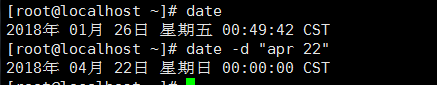

14: cat
[root@localhost ~]# cat --help 用法:cat [选项]... [文件]... 将[文件]或标准输入组合输出到标准输出。 -A, --show-all 等于-vET -b, --number-nonblank 对非空输出行编号 -e 等于-vE -E, --show-ends 在每行结束处显示"$" -n, --number 对输出的所有行编号 -s, --squeeze-blank 不输出多行空行 -t 与-vT 等价 -T, --show-tabs 将跳格字符显示为^I -u (被忽略) -v, --show-nonprinting 使用^ 和M- 引用,除了LFD和 TAB 之外 --help 显示此帮助信息并退出 --version 显示版本信息并退出 如果没有指定文件,或者文件为"-",则从标准输入读取。 示例: cat f - g 先输出f 的内容,然后输出标准输入的内容,最后输出g 的内容。 cat 将标准输入的内容复制到标准输出。 请向bug-coreutils@gnu.org 报告cat 的错误 GNU coreutils 项目主页:<http://www.gnu.org/software/coreutils/> GNU 软件一般性帮助:<http://www.gnu.org/gethelp/> 请向<http://translationproject.org/team/zh_CN.html> 报告cat 的翻译错误 要获取完整文档,请运行:info coreutils 'cat invocation'

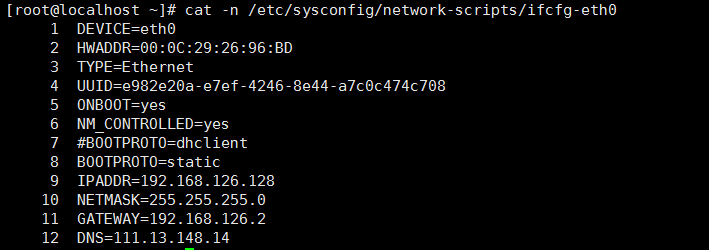

将文件内容直接写入另一个文件(可以不存在)此功能 与 echo 类似

文件合并功能

15. chmod
[root@cairui ~]# chmod --help Usage: chmod [OPTION]... MODE[,MODE]... FILE... or: chmod [OPTION]... OCTAL-MODE FILE... or: chmod [OPTION]... --reference=RFILE FILE... Change the mode of each FILE to MODE. -c, --changes like verbose but report only when a change is made --no-preserve-root do not treat `/' specially (the default) --preserve-root fail to operate recursively on `/' -f, --silent, --quiet suppress most error messages -v, --verbose output a diagnostic for every file processed --reference=RFILE use RFILE's mode instead of MODE values -R, --recursive change files and directories recursively #递归修改文件及目录 --help display this help and exit --version output version information and exit Each MODE is of the form `[ugoa]*([-+=]([rwxXst]*|[ugo]))+'. Report chmod bugs to bug-coreutils@gnu.org GNU coreutils home page: <http://www.gnu.org/software/coreutils/> General help using GNU software: <http://www.gnu.org/gethelp/> For complete documentation, run: info coreutils 'chmod invocation'
16、 chown
[root@cairui tmp]# chown --help Usage: chown [OPTION]... [OWNER][:[GROUP]] FILE... or: chown [OPTION]... --reference=RFILE FILE... Change the owner and/or group of each FILE to OWNER and/or GROUP. #改变s或所属者者所属组 With --reference, change the owner and group of each FILE to those of RFILE. -c, --changes like verbose but report only when a change is made --dereference affect the referent of each symbolic link (this is the default), rather than the symbolic link itself -h, --no-dereference affect each symbolic link instead of any referenced file (useful only on systems that can change the ownership of a symlink) --from=CURRENT_OWNER:CURRENT_GROUP change the owner and/or group of each file only if its current owner and/or group match those specified here. Either may be omitted, in which case a match is not required for the omitted attribute. --no-preserve-root do not treat `/' specially (the default) --preserve-root fail to operate recursively on `/' -f, --silent, --quiet suppress most error messages --reference=RFILE use RFILE's owner and group rather than specifying OWNER:GROUP values -R, --recursive operate on files and directories recursively #递归改变文件和目录 -v, --verbose output a diagnostic for every file processed The following options modify how a hierarchy is traversed when the -R option is also specified. If more than one is specified, only the final one takes effect. -H if a command line argument is a symbolic link to a directory, traverse it -L traverse every symbolic link to a directory encountered -P do not traverse any symbolic links (default) --help display this help and exit --version output version information and exit Owner is unchanged if missing. Group is unchanged if missing, but changed to login group if implied by a `:' following a symbolic OWNER. OWNER and GROUP may be numeric as well as symbolic. Examples: chown root /u Change the owner of /u to "root". chown root:staff /u Likewise, but also change its group to "staff". #所属者:所属组 chown -hR root /u Change the owner of /u and subfiles to "root". Report chown bugs to bug-coreutils@gnu.org GNU coreutils home page: <http://www.gnu.org/software/coreutils/> General help using GNU software: <http://www.gnu.org/gethelp/> For complete documentation, run: info coreutils 'chown invocation'

17、 umask(修改默认权限)
umask [-p] [-S] [mode] The user file-creation mask is set to mode. If mode begins with a digit, it is interpreted as an octal number; otherwise it is interpreted as a symbolic mode mask simi- lar to that accepted by chmod(1). If mode is omitted, the current value of the mask is printed. The -S option causes the mask to be printed in symbolic form; the default output is an octal number. If the -p option is supplied, and mode is omitted, the output is in a form that may be reused as input. The return status is 0 if the mode was successfully changed or if no mode argument was supplied, and false otherwise.
默认情况下,目录权限是755,文件权限是644
18、 chattr
chattr +i(-i) 文件名 锁定文件(取消锁定)不可删除与清空
chattr +a(-a) 文件名 添加内容(只可添加内容)
lsattr 文件名 查看文件特殊属性

19、 grep
[root@cairui ~]# grep --help Usage: grep [OPTION]... PATTERN [FILE]... Search for PATTERN in each FILE or standard input. #搜索正则匹配在每个文件中或标准输出中。 PATTERN is, by default, a basic regular expression (BRE). Example: grep -i 'hello world' menu.h main.c Regexp selection and interpretation: -E, --extended-regexp PATTERN is an extended regular expression (ERE) -F, --fixed-strings PATTERN is a set of newline-separated fixed strings -G, --basic-regexp PATTERN is a basic regular expression (BRE) -P, --perl-regexp PATTERN is a Perl regular expression -e, --regexp=PATTERN use PATTERN for matching -f, --file=FILE obtain PATTERN from FILE -i, --ignore-case ignore case distinctions -w, --word-regexp force PATTERN to match only whole words -x, --line-regexp force PATTERN to match only whole lines -z, --null-data a data line ends in 0 byte, not newline Miscellaneous: -s, --no-messages suppress error messages #不显示不存在或无匹配文本的错误信息 -v, --invert-match select non-matching lines #显示不包含匹配文本的所有行 -V, --version display version information and exit --help display this help text and exit Output control: -m, --max-count=NUM stop after NUM matches -b, --byte-offset print the byte offset with output lines -n, --line-number print line number with output lines #显示行行和输出行 --line-buffered flush output on every line -H, --with-filename print the file name for each match -h, --no-filename suppress the file name prefix on output --label=LABEL use LABEL as the standard input file name prefix -o, --only-matching show only the part of a line matching PATTERN -q, --quiet, --silent suppress all normal output --binary-files=TYPE assume that binary files are TYPE; TYPE is 'binary', 'text', or 'without-match' -a, --text equivalent to --binary-files=text -I equivalent to --binary-files=without-match -d, --directories=ACTION how to handle directories; ACTION is 'read', 'recurse', or 'skip' -D, --devices=ACTION how to handle devices, FIFOs and sockets; ACTION is 'read' or 'skip' -r, --recursive like --directories=recurse -R, --dereference-recursive likewise, but follow all symlinks --include=FILE_PATTERN search only files that match FILE_PATTERN --exclude=FILE_PATTERN skip files and directories matching FILE_PATTERN --exclude-from=FILE skip files matching any file pattern from FILE --exclude-dir=PATTERN directories that match PATTERN will be skipped. -L, --files-without-match print only names of FILEs containing no match -l, --files-with-matches print only names of FILEs containing matches #不区分大小写 -c, --count print only a count of matching lines per FILE #只输出匹配行的计数 -T, --initial-tab make tabs line up (if needed) -Z, --null print 0 byte after FILE name Context control: -B, --before-context=NUM print NUM lines of leading context -A, --after-context=NUM print NUM lines of trailing context -C, --context=NUM print NUM lines of output context -NUM same as --context=NUM --group-separator=SEP use SEP as a group separator --no-group-separator use empty string as a group separator --color[=WHEN], --colour[=WHEN] use markers to highlight the matching strings; WHEN is 'always', 'never', or 'auto' -U, --binary do not strip CR characters at EOL (MSDOS/Windows) -u, --unix-byte-offsets report offsets as if CRs were not there (MSDOS/Windows) 'egrep' means 'grep -E'. 'fgrep' means 'grep -F'. #important Direct invocation as either 'egrep' or 'fgrep' is deprecated. When FILE is -, read standard input. With no FILE, read . if a command-line -r is given, - otherwise. If fewer than two FILEs are given, assume -h. Exit status is 0 if any line is selected, 1 otherwise; if any error occurs and -q is not given, the exit status is 2. Report bugs to: bug-grep@gnu.org GNU Grep home page: <http://www.gnu.org/software/grep/> General help using GNU software: <http://www.gnu.org/gethelp/>
20、 sed
[root@cairui ~]# sed --help Usage: sed [OPTION]... {script-only-if-no-other-script} [input-file]... -n, --quiet, --silent suppress automatic printing of pattern space #取消默认输出 -e script, --expression=script add the script to the commands to be executed -f script-file, --file=script-file add the contents of script-file to the commands to be executed --follow-symlinks follow symlinks when processing in place; hard links will still be broken. -i[SUFFIX], --in-place[=SUFFIX] edit files in place (makes backup if extension supplied). The default operation mode is to break symbolic and hard links. This can be changed with --follow-symlinks and --copy. #修改文件内容 -c, --copy use copy instead of rename when shuffling files in -i mode. While this will avoid breaking links (symbolic or hard), the resulting editing operation is not atomic. This is rarely the desired mode; --follow-symlinks is usually enough, and it is both faster and more secure. -l N, --line-length=N specify the desired line-wrap length for the `l' command --posix disable all GNU extensions. -r, --regexp-extended use extended regular expressions in the script. #在脚本中使用扩展正则表达式 -s, --separate consider files as separate rather than as a single continuous long stream. -u, --unbuffered load minimal amounts of data from the input files and flush the output buffers more often --help display this help and exit --version output version information and exit If no -e, --expression, -f, or --file option is given, then the first non-option argument is taken as the sed script to interpret. All remaining arguments are names of input files; if no input files are specified, then the standard input is read. GNU sed home page: <http://www.gnu.org/software/sed/>. General help using GNU software: <http://www.gnu.org/gethelp/>. E-mail bug reports to: <bug-gnu-utils@gnu.org>. Be sure to include the word ``sed'' somewhere in the ``Subject:'' field.
21、 awk
[root@cairui ~]# awk --help Usage: awk [POSIX or GNU style options] -f progfile [--] file ... Usage: awk [POSIX or GNU style options] [--] 'program' file ... POSIX options: GNU long options: -f progfile --file=progfile -F fs --field-separator=fs -v var=val --assign=var=val -m[fr] val -O --optimize -W compat --compat -W copyleft --copyleft -W copyright --copyright -W dump-variables[=file] --dump-variables[=file] -W exec=file --exec=file -W gen-po --gen-po -W help --help -W lint[=fatal] --lint[=fatal] -W lint-old --lint-old -W non-decimal-data --non-decimal-data -W profile[=file] --profile[=file] -W posix --posix -W re-interval --re-interval -W source=program-text --source=program-text -W traditional --traditional -W usage --usage -W use-lc-numeric --use-lc-numeric -W version --version To report bugs, see node `Bugs' in `gawk.info', which is section `Reporting Problems and Bugs' in the printed version. gawk is a pattern scanning and processing language. By default it reads standard input and writes standard output. Examples: gawk '{ sum += $1 }; END { print sum }' file gawk -F: '{ print $1 }' /etc/passwd