- hive 查询语句:
| 语句 | 含义 |
|---|---|
| show database; 或 show schemas; | 查看数据库 |
| show tables; | hive显示所有表 |
| set; | 查看hive配置信息 |
- 问题:load data local 后,表中字段值全是NULL
解决:创建表时,如果有如下语句:
FIELDS TERMINATED BY ‘ ’
LINES TERMINATED BY ‘
’
将本地文件中的各字段用tab分割下,再导入后正常。
- hive 启动命令:
| 命令 | 含义 |
|---|---|
| schematool -initSchema -dbType derby | 创建schema(运行hive命令之前,需要先创建schema,再启动Metastore) |
| hive --service metastore & | 启动Hive的Metastore Server服务进程(运行hive命令之前,需要先创建schema,再启动Metastore) |
- 运行hive查询之前,需要先:
- 创建schema(命令:schematool -initSchema -dbType derby)
- 启动Hive的Metastore Server服务进程(命令:hive --service metastore &)
- hive 安装
- hive 安装报错:
Exception in thread "main" java.lang.IllegalArgumentException: java.net.URISyntaxException: Relative path in absolute URI: ${system:java.io.tmpdir%7D/$%7Bsystem:user.name%7D
解决:
1.查看hive-site.xml配置,会看到配置值含有"system:java.io.tmpdir"的配置项
2.新建文件夹/usr/local/hive/tmpdir
3.将所有的字符串:${system:java.io.tmpdir},修改为如上地址
启动hive,成功! - 报错:Unable to instantiate org.apache.hadoop.hive.ql.metadata.SessionHiveMetaStoreClient
原因:因为没有正常启动Hive 的 Metastore Server服务进程。
解决方法:启动Hive 的 Metastore Server服务进程,执行如下shell命令:
hive --service metastore &
-
报错:MetaException(message:Version information not found in metastore. )
解决:在hive-site.xml文件中,将hive.metastore.schema.verification设置成false就可以了。 -
运行:schematool -initSchema -dbType derby,报错:Error: FUNCTION 'NUCLEUS_ASCII' already exists. (state=X0Y68,code=30000)
原因:这可能是因为你的metastore_db文件夹已经存在;
解决:将metastore_db更名为:metastore_db.tmp(命令:mv metastore_db metastore_db.tmp),再次执行上面的命令,成功。 -
Hive的架构:
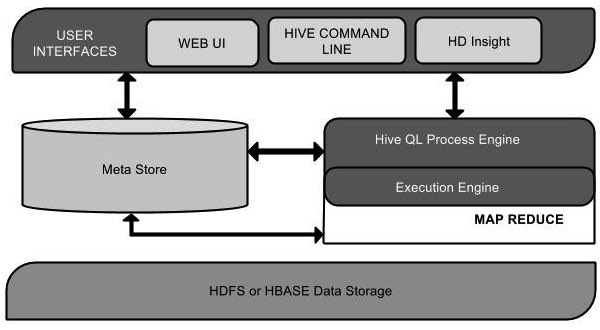
-
Hive 和Hadoop之间的工作流程:
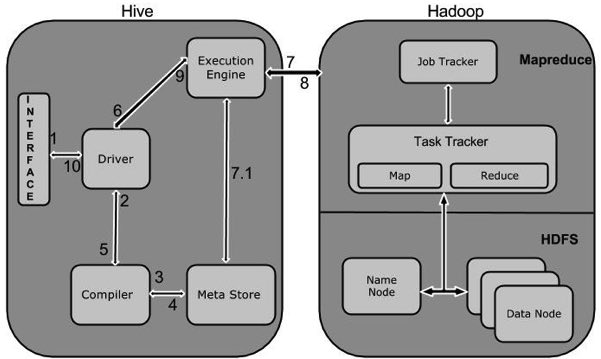
-
报错:hive insert 插入数据报错:

待解决。
一个答案(不知是否正确,待研究):http://blog.csdn.net/sparkexpert/article/details/51158575 -
出处:http://www.yiibai.com/hive/hive_installation.html#article-start