环境
eclipse 4.7
jdk 1.8
Spring Boot 1.5.2
Spring Cloud 1.2
一、什么是配置中心
在分布式系统中,由于服务数量巨多,为了方便服务配置文件统一管理,实时更新,所以需要分布式配置中心组件。在Spring Cloud中,有分布式配置中心组件spring cloud config ,它支持配置服务放在配置服务的内存中(即本地),也支持放在远程Git仓库(或者SVN仓库)中。在spring cloud config 组件中,分两个角色,一是config server,二是config client。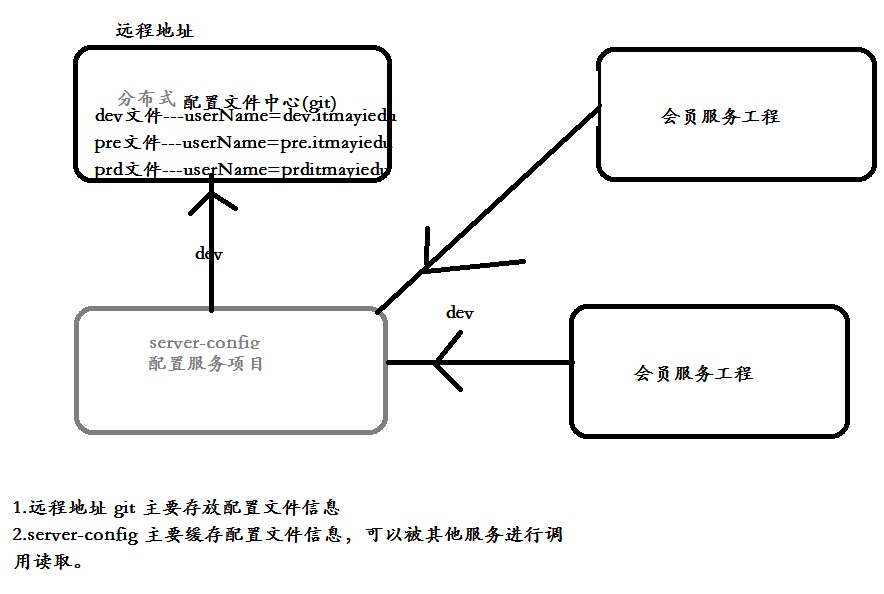
二、远程配置仓库
配置文件可以选择Git、Svn、本地目录,GitHub、GitLab、gitee都是基于web的Git仓库,Spring Cloud默认使用Git,如果使用Svn需要引入额外依赖org.tmatesoft.svnkit。
这里使用GitHub:
新建仓库:config-repo
上传配置文件:application-dev.yml 内容:version:0.0.1-SNAPSHOT
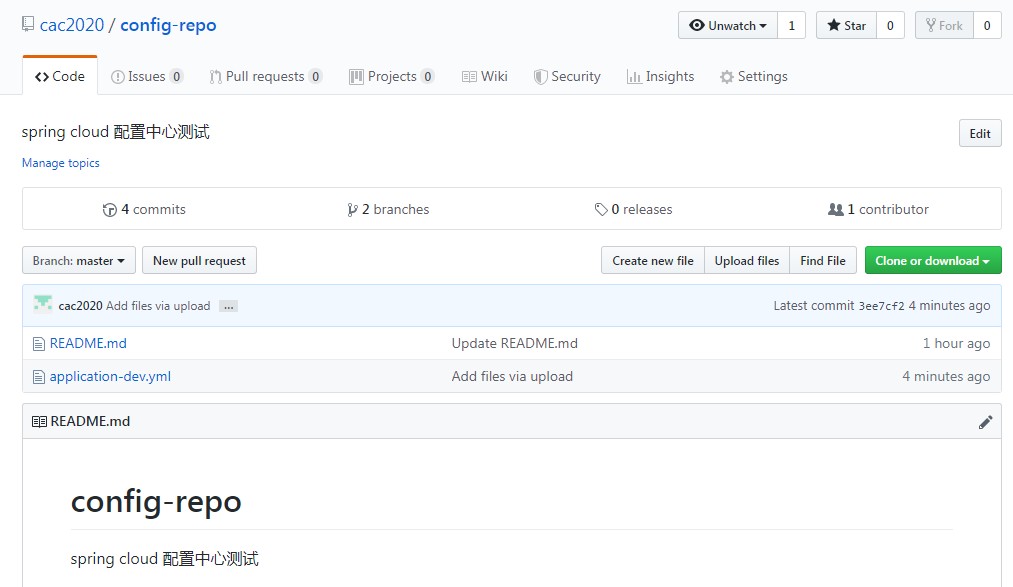
三、搭建config-server
1、新建maven工程

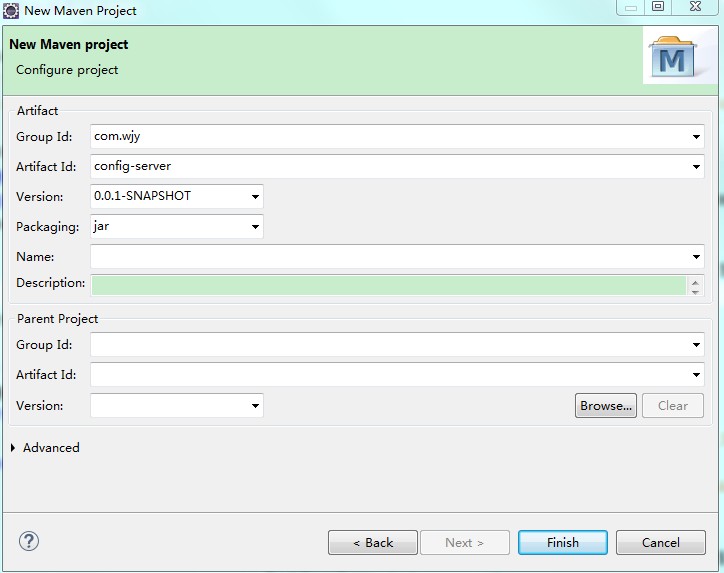
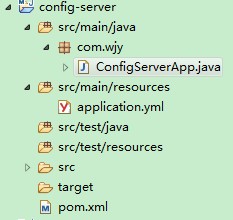
2、pom.xml
<project xmlns="http://maven.apache.org/POM/4.0.0" xmlns:xsi="http://www.w3.org/2001/XMLSchema-instance" xsi:schemaLocation="http://maven.apache.org/POM/4.0.0 http://maven.apache.org/xsd/maven-4.0.0.xsd"> <modelVersion>4.0.0</modelVersion> <groupId>com.wjy</groupId> <artifactId>config-server</artifactId> <version>0.0.1-SNAPSHOT</version> <parent> <groupId>org.springframework.boot</groupId> <artifactId>spring-boot-starter-parent</artifactId> <version>1.5.2.RELEASE</version> <relativePath /> <!-- lookup parent from repository --> </parent> <properties> <project.build.sourceEncoding>UTF-8</project.build.sourceEncoding> <project.reporting.outputEncoding>UTF-8</project.reporting.outputEncoding> <java.version>1.8</java.version> </properties> <dependencies> <dependency> <groupId>org.springframework.cloud</groupId> <artifactId>spring-cloud-config-server</artifactId> </dependency> <dependency> <groupId>org.springframework.boot</groupId> <artifactId>spring-boot-starter-test</artifactId> <scope>test</scope> </dependency> <dependency> <groupId>org.springframework.cloud</groupId> <artifactId>spring-cloud-starter-eureka</artifactId> </dependency> </dependencies> <dependencyManagement> <dependencies> <dependency> <groupId>org.springframework.cloud</groupId> <artifactId>spring-cloud-dependencies</artifactId> <version>Camden.SR6</version> <type>pom</type> <scope>import</scope> </dependency> </dependencies> </dependencyManagement> <build> <plugins> <plugin> <groupId>org.springframework.boot</groupId> <artifactId>spring-boot-maven-plugin</artifactId> </plugin> </plugins> </build> <repositories> <repository> <id>spring-milestones</id> <name>Spring Milestones</name> <url>https://repo.spring.io/milestone</url> <snapshots> <enabled>false</enabled> </snapshots> </repository> </repositories> </project>
3、application.yml
server: port: 8889 spring: application: name: config-server cloud: config: label: master server: git: password: searchPaths: config-repo uri: https://github.com/cac2020/config-repo.git username:
4、启动类
package com.wjy; import org.springframework.boot.SpringApplication; import org.springframework.boot.autoconfigure.SpringBootApplication; import org.springframework.cloud.config.server.EnableConfigServer; @SpringBootApplication @EnableConfigServer public class ConfigServerApp { public static void main(String[] args) { SpringApplication.run(ConfigServerApp.class, args); } }
5、测试验证
查询配置中心:http://localhost:8889/config-repo/dev
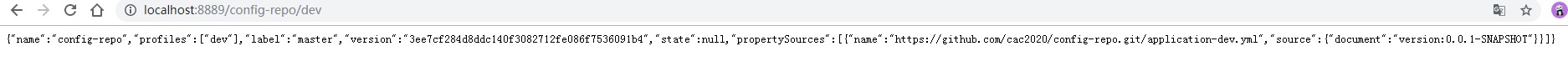
查询配置文件:http://localhost:8889/application-dev.yml
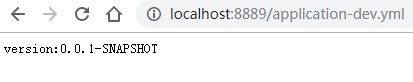
四、搭建config-client
1、新建maven工程
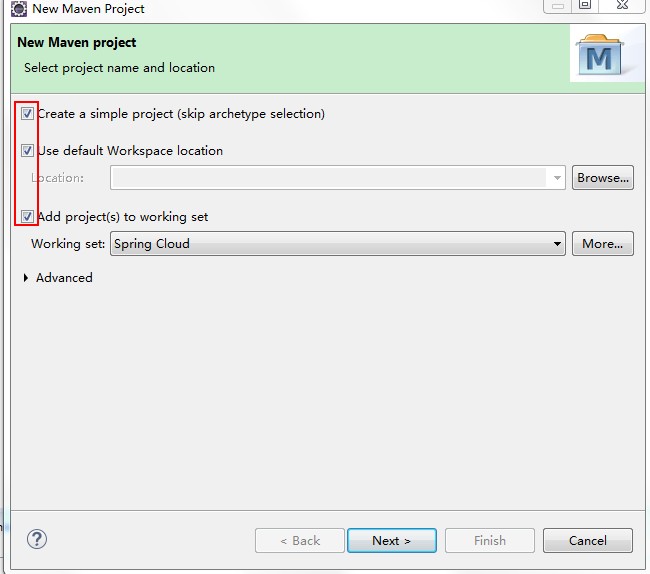
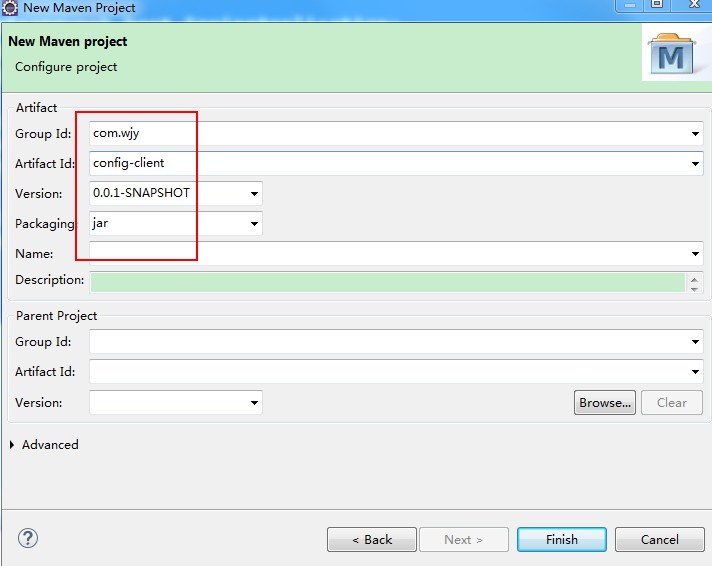
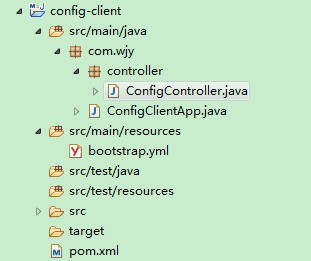
2、pom.xml
<project xmlns="http://maven.apache.org/POM/4.0.0" xmlns:xsi="http://www.w3.org/2001/XMLSchema-instance" xsi:schemaLocation="http://maven.apache.org/POM/4.0.0 http://maven.apache.org/xsd/maven-4.0.0.xsd"> <modelVersion>4.0.0</modelVersion> <groupId>com.wjy</groupId> <artifactId>config-client</artifactId> <version>0.0.1-SNAPSHOT</version> <parent> <groupId>org.springframework.boot</groupId> <artifactId>spring-boot-starter-parent</artifactId> <version>1.5.2.RELEASE</version> <relativePath /> <!-- lookup parent from repository --> </parent> <properties> <project.build.sourceEncoding>UTF-8</project.build.sourceEncoding> <project.reporting.outputEncoding>UTF-8</project.reporting.outputEncoding> <java.version>1.8</java.version> </properties> <dependencies> <dependency> <groupId>org.springframework.cloud</groupId> <artifactId>spring-cloud-starter-config</artifactId> </dependency> <dependency> <groupId>org.springframework.boot</groupId> <artifactId>spring-boot-starter-web</artifactId> </dependency> <dependency> <groupId>org.springframework.boot</groupId> <artifactId>spring-boot-starter-test</artifactId> <scope>test</scope> </dependency> </dependencies> <dependencyManagement> <dependencies> <dependency> <groupId>org.springframework.cloud</groupId> <artifactId>spring-cloud-dependencies</artifactId> <version>Dalston.RC1</version> <type>pom</type> <scope>import</scope> </dependency> </dependencies> </dependencyManagement> <build> <plugins> <plugin> <groupId>org.springframework.boot</groupId> <artifactId>spring-boot-maven-plugin</artifactId> </plugin> </plugins> </build> <repositories> <repository> <id>spring-milestones</id> <name>Spring Milestones</name> <url>https://repo.spring.io/milestone</url> <snapshots> <enabled>false</enabled> </snapshots> </repository> </repositories> </project>
3、bootstrap.yml
应用启动先读取bootstrap.yml ,然后读取远程配置中心配置,然后再读取application.yml配置。
server: port: 8881 #spring.cloud.config.label 指明远程仓库的分支 #spring.cloud.config.profile指明配置文件类型 dev-开发环境 test-测试环境 pro-正式环境 #spring.cloud.config.uri 指明配置服务中心的网址 spring: application: name: config-client cloud: config: label: master profile: dev uri: http://134.32.80.196:8889/
注意点:yml配置文件冒号后面要跟一个空格。
4、controller
package com.wjy.controller; import org.springframework.beans.factory.annotation.Value; import org.springframework.web.bind.annotation.RequestMapping; import org.springframework.web.bind.annotation.RestController; @RestController public class ConfigController { @Value("${version}") String versionstr; @RequestMapping(value = "/getVersion") public String getVersion () { return versionstr; } }
启动类
package com.wjy; import org.springframework.boot.SpringApplication; import org.springframework.boot.autoconfigure.SpringBootApplication; @SpringBootApplication public class ConfigClientApp { public static void main(String[] args) { SpringApplication.run(ConfigClientApp.class, args); } }
5、测试验证
http://localhost:8881/getVersion
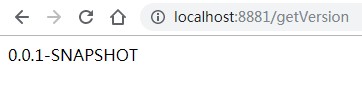
五、配置免重启自动刷新
1、使用spring-boot-starter-actuator的refresh
2、与github的webhook、svn的hook进行配合刷新;
六、配置中心高可用
将config-server、config-client都可以注册到注册中心作为微服务管理。