环境
虚拟机:VMware 10
Linux版本:CentOS-6.5-x86_64
客户端:Xshell4
FTP:Xftp4
jdk8
hadoop-3.1.1
apache-hive-3.1.1
参考:官网hive操作手册
一、DDL
1、数据类型
data_type : primitive_type | array_type | map_type | struct_type | union_type -- (Note: Available in Hive 0.7.0 and later) primitive_type : TINYINT | SMALLINT | INT | BIGINT | BOOLEAN | FLOAT | DOUBLE | DOUBLE PRECISION -- (Note: Available in Hive 2.2.0 and later) | STRING | BINARY -- (Note: Available in Hive 0.8.0 and later) | TIMESTAMP -- (Note: Available in Hive 0.8.0 and later) | DECIMAL -- (Note: Available in Hive 0.11.0 and later) | DECIMAL(precision, scale) -- (Note: Available in Hive 0.13.0 and later) | DATE -- (Note: Available in Hive 0.12.0 and later) | VARCHAR -- (Note: Available in Hive 0.12.0 and later) | CHAR -- (Note: Available in Hive 0.13.0 and later) array_type : ARRAY < data_type > map_type : MAP < primitive_type, data_type > struct_type : STRUCT < col_name : data_type [COMMENT col_comment], ...> union_type : UNIONTYPE < data_type, data_type, ... > -- (Note: Available in Hive 0.7.0 and later)
2、数据库的创建、删除、修改;
3、表的创建、删除、修改;
举例:创建表
hive>CREATE TABLE person( id INT, name STRING, age INT, likes ARRAY<STRING>, address MAP<STRING,STRING> ) ROW FORMAT DELIMITED FIELDS TERMINATED BY ',' COLLECTION ITEMS TERMINATED BY '-' MAP KEYS TERMINATED BY ':' LINES TERMINATED BY ' ';
查看表结构:
hive> desc person; OK id int name string age int likes array<string> address map<string,string> Time taken: 0.095 seconds, Fetched: 5 row(s) hive> desc formatted person; OK # col_name data_type comment id int name string age int likes array<string> address map<string,string> # Detailed Table Information Database: default OwnerType: USER Owner: root CreateTime: Tue Jan 29 11:41:12 CST 2019 LastAccessTime: UNKNOWN Retention: 0 Location: hdfs://PCS102:9820/root/hive_remote/warehouse/person Table Type: MANAGED_TABLE Table Parameters: COLUMN_STATS_ACCURATE {"BASIC_STATS":"true","COLUMN_STATS":{"address":"true","age":"true","id":"true","likes":"true","name":"true"}} bucketing_version 2 numFiles 0 numRows 0 rawDataSize 0 totalSize 0 transient_lastDdlTime 1548733272 # Storage Information SerDe Library: org.apache.hadoop.hive.serde2.lazy.LazySimpleSerDe InputFormat: org.apache.hadoop.mapred.TextInputFormat OutputFormat: org.apache.hadoop.hive.ql.io.HiveIgnoreKeyTextOutputFormat Compressed: No Num Buckets: -1 Bucket Columns: [] Sort Columns: [] Storage Desc Params: collection.delim - field.delim , line.delim mapkey.delim : serialization.format , Time taken: 0.157 seconds, Fetched: 39 row(s)
向表内加载数据:
data: 1,小明1,18,lol-book-movie,beijing:shangxuetang-shanghai:pudong 2,小明2,20,lol-book-movie,beijing:shangxuetang-shanghai:pudong 3,小明3,21,lol-book-movie,beijing:shangxuetang-shanghai:pudong 4,小明4,21,lol-book-movie,beijing:shangxuetang-shanghai:pudong 5,小明5,21,lol-book-movie,beijing:shangxuetang-shanghai:pudong 6,小明6,21,lol-book-movie,beijing:shangxuetang-shanghai:pudong
hive> LOAD DATA LOCAL INPATH '/root/data' INTO TABLE person; Loading data to table default.person OK Time taken: 0.185 seconds hive> select * from person; OK 1 小明1 18 ["lol","book","movie"] {"beijing":"shangxuetang","shanghai":"pudong"} 2 小明2 20 ["lol","book","movie"] {"beijing":"shangxuetang","shanghai":"pudong"} 3 小明3 21 ["lol","book","movie"] {"beijing":"shangxuetang","shanghai":"pudong"} 4 小明4 21 ["lol","book","movie"] {"beijing":"shangxuetang","shanghai":"pudong"} 5 小明5 21 ["lol","book","movie"] {"beijing":"shangxuetang","shanghai":"pudong"} 6 小明6 21 ["lol","book","movie"] {"beijing":"shangxuetang","shanghai":"pudong"} Time taken: 0.126 seconds, Fetched: 6 row(s) hive>
备注:向表导入数据最好按照表定义的结构来安排数据,如果不按照这个格式,文件也能上传到HDFS,这是通过hive select查看的时候查不出来,无法格式化输出。
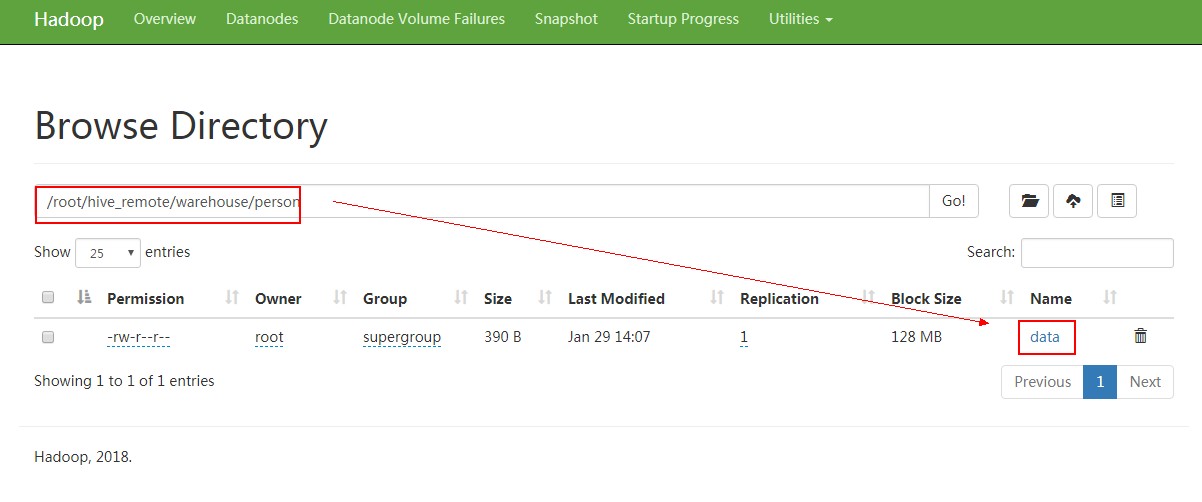
struct类型:
数据 /root/data:
1,xiaoming:12 2,xiaohong:11
建表 从linux本地文件系统导入数据:
hive> create table student( > id int, > info STRUCT <name:string,age:int> > ) > ROW FORMAT DELIMITED > FIELDS TERMINATED BY ',' > COLLECTION ITEMS TERMINATED BY ':' > ; OK Time taken: 0.712 seconds hive> show tables; OK logtbl person person3 psn2 psn3 psn4 student test01 Time taken: 0.1 seconds, Fetched: 8 row(s) hive> load data local inpath '/root/data' into table student; Loading data to table default.student OK Time taken: 0.365 seconds hive> select * from student; OK 1 {"name":"xiaoming","age":12} 2 {"name":"xiaohong","age":11} Time taken: 1.601 seconds, Fetched: 2 row(s) hive>
对比从hdfs导入数据:
先上传文件到hdfs 根目录:
[root@PCS102 ~]# hdfs dfs -put data /
[root@PCS102 ~]#
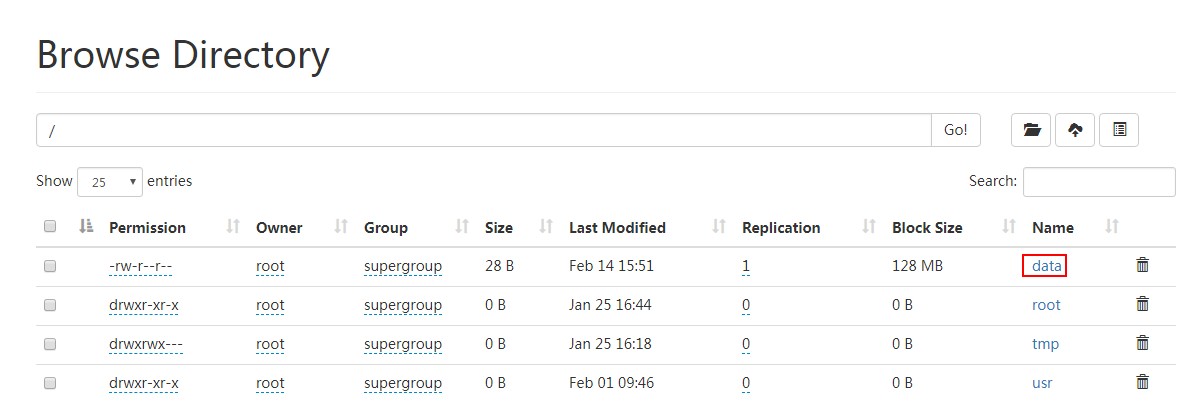
去掉 local:
hive> load data inpath '/data' into table student; Loading data to table default.student OK Time taken: 0.161 seconds hive> select * from student; OK 1 {"name":"xiaoming","age":12} 2 {"name":"xiaohong","age":11} 1 {"name":"xiaoming","age":12} 2 {"name":"xiaohong","age":11} Time taken: 0.118 seconds, Fetched: 4 row(s) hive>
导入之后,hdfs根目录下data文件被移动(注意不是复制)到student下面:
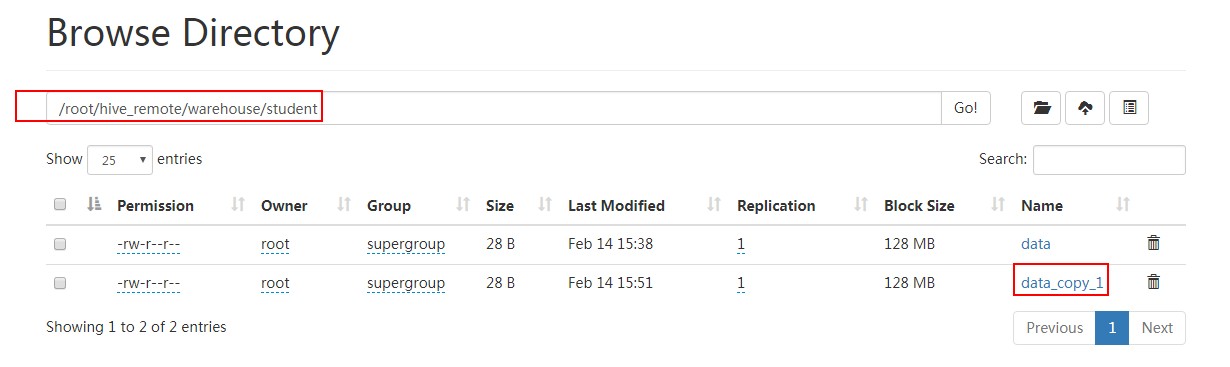
Hive 内部表:CREATE TABLE [IF NOT EXISTS] table_name,删除表时,元数据与数据都会被删除
Hive 外部表:CREATE EXTERNAL TABLE [IF NOT EXISTS] table_name LOCATION hdfs_path,删除外部表只删除metastore的元数据,不删除hdfs中的表数据
举例:
CREATE EXTERNAL TABLE person3( id INT, name STRING, age INT, likes ARRAY<STRING>, address MAP<STRING,STRING> ) ROW FORMAT DELIMITED FIELDS TERMINATED BY ',' COLLECTION ITEMS TERMINATED BY '-' MAP KEYS TERMINATED BY ':' LINES TERMINATED BY ' ' LOCATION '/usr/';
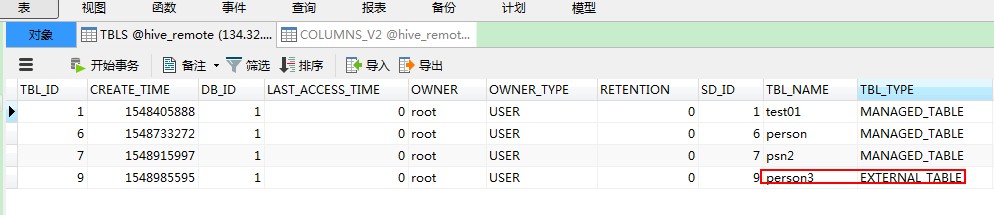
Hive 建表
Create Table Like:
CREATE TABLE empty_key_value_store LIKE key_value_store;
Create Table As Select (CTAS):
CREATE TABLE new_key_value_store
AS
SELECT columA, columB FROM key_value_store;
4、分区 提高查询效率,根据需求确定分区
(1)创建分区(分区字段不能再表的列中)
举例:
CREATE TABLE psn2( id INT, name STRING, likes ARRAY<STRING>, address MAP<STRING,STRING> ) PARTITIONED BY (age int) ROW FORMAT DELIMITED FIELDS TERMINATED BY ',' COLLECTION ITEMS TERMINATED BY '-' MAP KEYS TERMINATED BY ':' LINES TERMINATED BY ' '; 否则报错: FAILED: SemanticException [Error 10035]: Column repeated in partitioning columns
hive> CREATE TABLE psn2( > id INT, > name STRING, > likes ARRAY<STRING>, > address MAP<STRING,STRING> > ) > PARTITIONED BY (age int) > ROW FORMAT DELIMITED > FIELDS TERMINATED BY ',' > COLLECTION ITEMS TERMINATED BY '-' > MAP KEYS TERMINATED BY ':' > LINES TERMINATED BY ' '; OK Time taken: 0.167 seconds hive> desc psn2; OK id int name string likes array<string> address map<string,string> age int # Partition Information # col_name data_type comment age int Time taken: 0.221 seconds, Fetched: 9 row(s) hive>
导入数据: hive> LOAD DATA LOCAL INPATH '/root/data1' INTO TABLE psn2 partition (age=10); Loading data to table default.psn2 partition (age=10) OK Time taken: 0.678 seconds hive> select * from psn2; OK 1 小明1 ["lol","book","movie"] {"beijing":"shangxuetang","shanghai":"pudong"} 10 2 小明2 ["lol","book","movie"] {"beijing":"shangxuetang","shanghai":"pudong"} 10 3 小明3 ["lol","book","movie"] {"beijing":"shangxuetang","shanghai":"pudong"} 10 4 小明4 ["lol","book","movie"] {"beijing":"shangxuetang","shanghai":"pudong"} 10 5 小明5 ["lol","book","movie"] {"beijing":"shangxuetang","shanghai":"pudong"} 10 6 小明6 ["lol","book","movie"] {"beijing":"shangxuetang","shanghai":"pudong"} 10 Time taken: 1.663 seconds, Fetched: 6 row(s) hive>

hive> LOAD DATA LOCAL INPATH '/root/data1' INTO TABLE psn2 partition (age=20); Loading data to table default.psn2 partition (age=20) OK Time taken: 0.36 seconds hive>
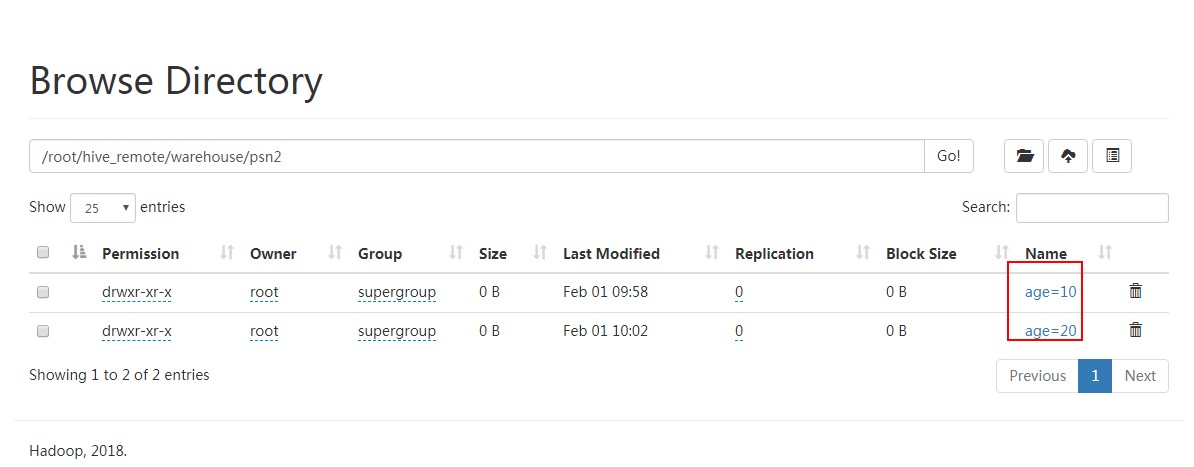
(2)修改分区
创建分区:
hive> CREATE TABLE psn3( > id INT, > name STRING, > likes ARRAY<STRING>, > address MAP<STRING,STRING> > ) > PARTITIONED BY (age int,sex string) > ROW FORMAT DELIMITED > FIELDS TERMINATED BY ',' > COLLECTION ITEMS TERMINATED BY '-' > MAP KEYS TERMINATED BY ':' > LINES TERMINATED BY ' '; OK Time taken: 0.061 seconds
导入数据:
hive> LOAD DATA LOCAL INPATH '/root/data1' INTO TABLE psn3 partition (age=10,sex='boy'); Loading data to table default.psn3 partition (age=10, sex=boy) OK Time taken: 0.351 seconds hive> LOAD DATA LOCAL INPATH '/root/data1' INTO TABLE psn3 partition (age=20,sex='boy'); Loading data to table default.psn3 partition (age=20, sex=boy) OK Time taken: 0.339 seconds
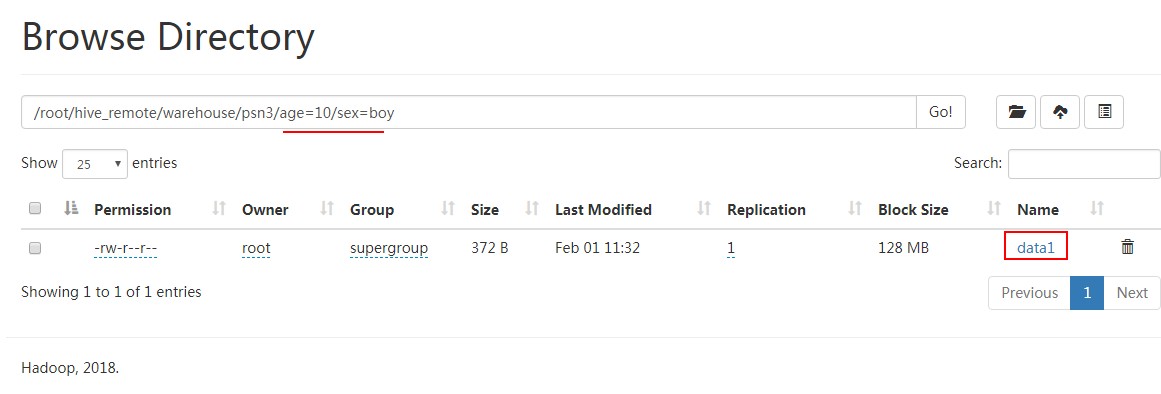
增加分区:
hive> alter table psn3 add partition (age=10,sex='man'); OK Time taken: 0.1 seconds hive> alter table psn3 add partition (age=20,sex='man'); OK Time taken: 0.067 seconds
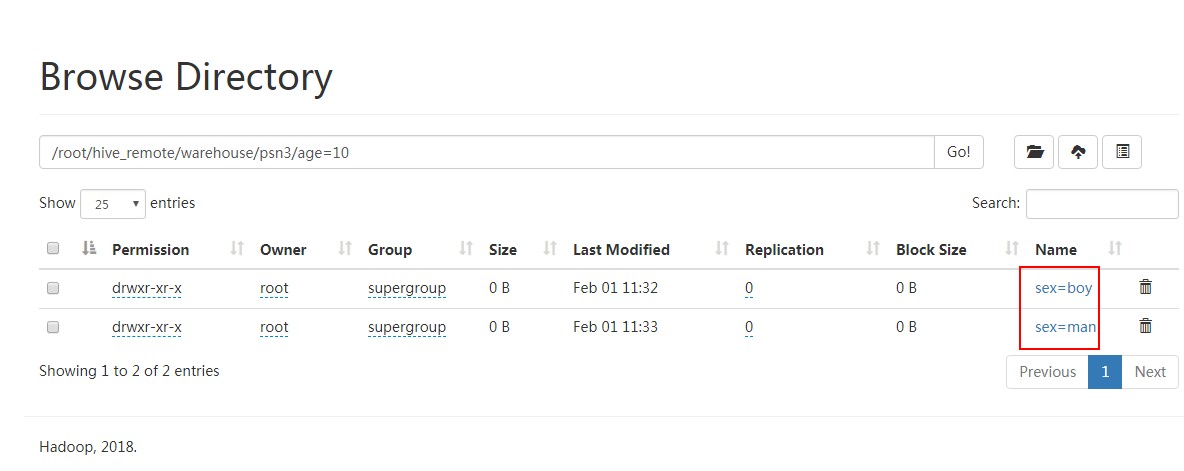
删除分区:
hive> alter table psn3 drop partition (sex='boy'); Dropped the partition age=10/sex=boy Dropped the partition age=20/sex=boy OK Time taken: 0.472 seconds hive>
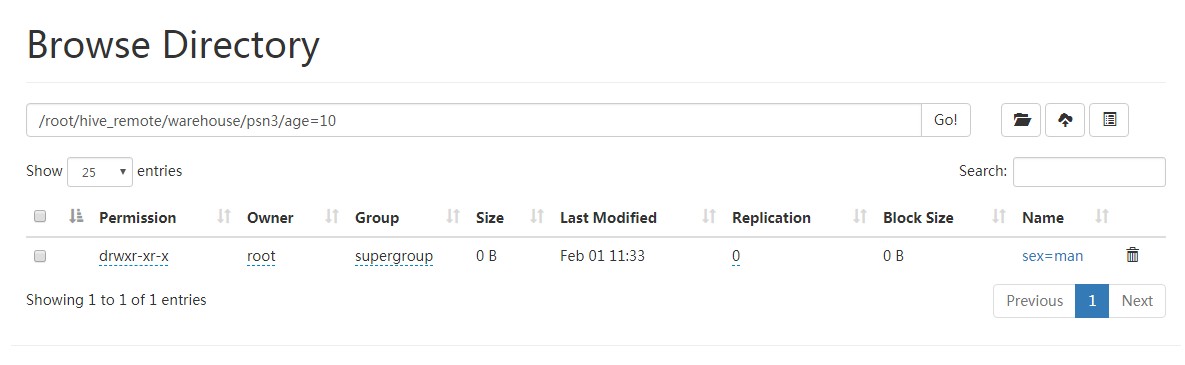
二、DML
导入数据
1、load 其实就是hdfs dfs -put 上传文件
2、insert 插入数据,作用:(1)复制表;(2)中间表;(3)向不同表插入不同数据
CREATE TABLE psn4( id INT, name STRING, likes ARRAY<STRING> ) ROW FORMAT DELIMITED FIELDS TERMINATED BY ',' COLLECTION ITEMS TERMINATED BY '-' LINES TERMINATED BY ' '; from psn3 insert overwrite table psn4 select id,name,likes;
或者
from psn3 insert overwrite table psn4 select id,name,likes insert overwrite table psn5 select id,name;
三、Hive SerDe - Serializer and Deserializer
SerDe 用于做序列化和反序列化。
构建在数据存储和执行引擎之间,对两者实现解耦。
Hive通过ROW FORMAT DELIMITED以及SERDE进行内容的读写。
row_format
: DELIMITED
[FIELDS TERMINATED BY char [ESCAPED BY char]]
[COLLECTION ITEMS TERMINATED BY char]
[MAP KEYS TERMINATED BY char]
[LINES TERMINATED BY char]
: SERDE serde_name [WITH SERDEPROPERTIES (property_name=property_value, property_name=property_value, ...)]
建表:
hive> CREATE TABLE logtbl ( > host STRING, > identity STRING, > t_user STRING, > a_time STRING, > request STRING, > referer STRING, > agent STRING) > ROW FORMAT SERDE 'org.apache.hadoop.hive.serde2.RegexSerDe' > WITH SERDEPROPERTIES ( > "input.regex" = "([^ ]*) ([^ ]*) ([^ ]*) \[(.*)\] "(.*)" (-|[0-9]*) (-|[0-9]*)" > ) > STORED AS TEXTFILE; OK Time taken: 0.059 seconds
数据:
192.168.57.4 - - [29/Feb/2016:18:14:35 +0800] "GET /bg-upper.png HTTP/1.1" 304 - 192.168.57.4 - - [29/Feb/2016:18:14:35 +0800] "GET /bg-nav.png HTTP/1.1" 304 - 192.168.57.4 - - [29/Feb/2016:18:14:35 +0800] "GET /asf-logo.png HTTP/1.1" 304 - 192.168.57.4 - - [29/Feb/2016:18:14:35 +0800] "GET /bg-button.png HTTP/1.1" 304 - 192.168.57.4 - - [29/Feb/2016:18:14:35 +0800] "GET /bg-middle.png HTTP/1.1" 304 - 192.168.57.4 - - [29/Feb/2016:18:14:36 +0800] "GET / HTTP/1.1" 200 11217 192.168.57.4 - - [29/Feb/2016:18:14:36 +0800] "GET / HTTP/1.1" 200 11217 192.168.57.4 - - [29/Feb/2016:18:14:36 +0800] "GET /tomcat.css HTTP/1.1" 304 - 192.168.57.4 - - [29/Feb/2016:18:14:36 +0800] "GET /tomcat.png HTTP/1.1" 304 - 192.168.57.4 - - [29/Feb/2016:18:14:36 +0800] "GET /asf-logo.png HTTP/1.1" 304 - 192.168.57.4 - - [29/Feb/2016:18:14:36 +0800] "GET /bg-middle.png HTTP/1.1" 304 - 192.168.57.4 - - [29/Feb/2016:18:14:36 +0800] "GET /bg-button.png HTTP/1.1" 304 - 192.168.57.4 - - [29/Feb/2016:18:14:36 +0800] "GET /bg-nav.png HTTP/1.1" 304 - 192.168.57.4 - - [29/Feb/2016:18:14:36 +0800] "GET /bg-upper.png HTTP/1.1" 304 - 192.168.57.4 - - [29/Feb/2016:18:14:36 +0800] "GET / HTTP/1.1" 200 11217 192.168.57.4 - - [29/Feb/2016:18:14:36 +0800] "GET /tomcat.css HTTP/1.1" 304 - 192.168.57.4 - - [29/Feb/2016:18:14:36 +0800] "GET /tomcat.png HTTP/1.1" 304 - 192.168.57.4 - - [29/Feb/2016:18:14:36 +0800] "GET / HTTP/1.1" 200 11217 192.168.57.4 - - [29/Feb/2016:18:14:36 +0800] "GET /tomcat.css HTTP/1.1" 304 - 192.168.57.4 - - [29/Feb/2016:18:14:36 +0800] "GET /tomcat.png HTTP/1.1" 304 - 192.168.57.4 - - [29/Feb/2016:18:14:36 +0800] "GET /bg-button.png HTTP/1.1" 304 - 192.168.57.4 - - [29/Feb/2016:18:14:36 +0800] "GET /bg-upper.png HTTP/1.1" 304 -
导入数据:
hive> load data local inpath '/root/log' into table logtbl; Loading data to table default.logtbl OK Time taken: 0.137 seconds
查询数据:
hive> select * from logtbl; OK 192.168.57.4 - - 29/Feb/2016:18:14:35 +0800 GET /bg-upper.png HTTP/1.1 304 - 192.168.57.4 - - 29/Feb/2016:18:14:35 +0800 GET /bg-nav.png HTTP/1.1 304 - 192.168.57.4 - - 29/Feb/2016:18:14:35 +0800 GET /asf-logo.png HTTP/1.1 304 - 192.168.57.4 - - 29/Feb/2016:18:14:35 +0800 GET /bg-button.png HTTP/1.1 304 - 192.168.57.4 - - 29/Feb/2016:18:14:35 +0800 GET /bg-middle.png HTTP/1.1 304 - 192.168.57.4 - - 29/Feb/2016:18:14:36 +0800 GET / HTTP/1.1 200 11217 192.168.57.4 - - 29/Feb/2016:18:14:36 +0800 GET / HTTP/1.1 200 11217 192.168.57.4 - - 29/Feb/2016:18:14:36 +0800 GET /tomcat.css HTTP/1.1 304 - 192.168.57.4 - - 29/Feb/2016:18:14:36 +0800 GET /tomcat.png HTTP/1.1 304 - 192.168.57.4 - - 29/Feb/2016:18:14:36 +0800 GET /asf-logo.png HTTP/1.1 304 - 192.168.57.4 - - 29/Feb/2016:18:14:36 +0800 GET /bg-middle.png HTTP/1.1 304 - 192.168.57.4 - - 29/Feb/2016:18:14:36 +0800 GET /bg-button.png HTTP/1.1 304 - 192.168.57.4 - - 29/Feb/2016:18:14:36 +0800 GET /bg-nav.png HTTP/1.1 304 - 192.168.57.4 - - 29/Feb/2016:18:14:36 +0800 GET /bg-upper.png HTTP/1.1 304 - 192.168.57.4 - - 29/Feb/2016:18:14:36 +0800 GET / HTTP/1.1 200 11217 192.168.57.4 - - 29/Feb/2016:18:14:36 +0800 GET /tomcat.css HTTP/1.1 304 - 192.168.57.4 - - 29/Feb/2016:18:14:36 +0800 GET /tomcat.png HTTP/1.1 304 - 192.168.57.4 - - 29/Feb/2016:18:14:36 +0800 GET / HTTP/1.1 200 11217 192.168.57.4 - - 29/Feb/2016:18:14:36 +0800 GET /tomcat.css HTTP/1.1 304 - 192.168.57.4 - - 29/Feb/2016:18:14:36 +0800 GET /tomcat.png HTTP/1.1 304 - 192.168.57.4 - - 29/Feb/2016:18:14:36 +0800 GET /bg-button.png HTTP/1.1 304 - 192.168.57.4 - - 29/Feb/2016:18:14:36 +0800 GET /bg-upper.png HTTP/1.1 304 - Time taken: 0.102 seconds, Fetched: 22 row(s) hive>
四、Beeline 和hive作用相同另外一种方式,主要作用输出类似二维表格(mysql控制台风格)
/usr/local/apache-hive-3.1.1-bin/bin/beeline 要与/usr/local/apache-hive-3.1.1-bin/bin/HiveServer2配合使用
首先,服务端启动hiveserver2
然后,客户端通过beeline两种方式连接到hive
1、beeline -u jdbc:hive2://localhost:10000/default -n root
2、beeline
beeline> !connect jdbc:hive2://<host>:<port>/<db>;auth=noSasl root 123
默认 用户名、密码不验证,命令行使用命令前面加!
退出使用:!quit
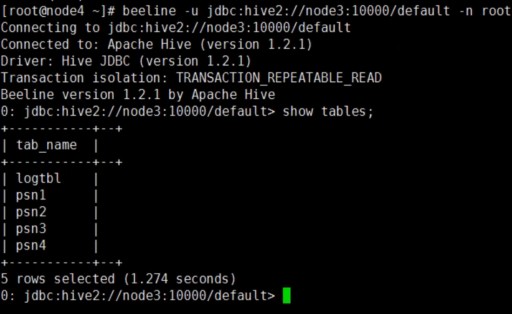
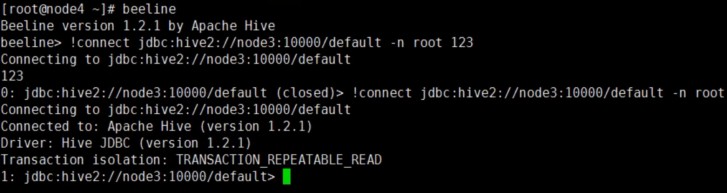
五、Hive JDBC
Hive JDBC运行方式
服务端启动hiveserver2后,在java代码中通过调用hive的jdbc访问默认端口10000进行连接、访问
package test.hive; import java.sql.Connection; import java.sql.DriverManager; import java.sql.ResultSet; import java.sql.SQLException; import java.sql.Statement; public class HiveJdbcClient { private static String driverName = "org.apache.hive.jdbc.HiveDriver"; public static void main(String[] args) throws SQLException { try { Class.forName(driverName); } catch (ClassNotFoundException e) { e.printStackTrace(); } Connection conn = DriverManager.getConnection("jdbc:hive2://134.32.123.102:10000/default", "root", ""); Statement stmt = conn.createStatement(); String sql = "select * from psn2 limit 5"; ResultSet res = stmt.executeQuery(sql); while (res.next()) { System.out.println(res.getString(1) + "-" + res.getString("name")); } } }