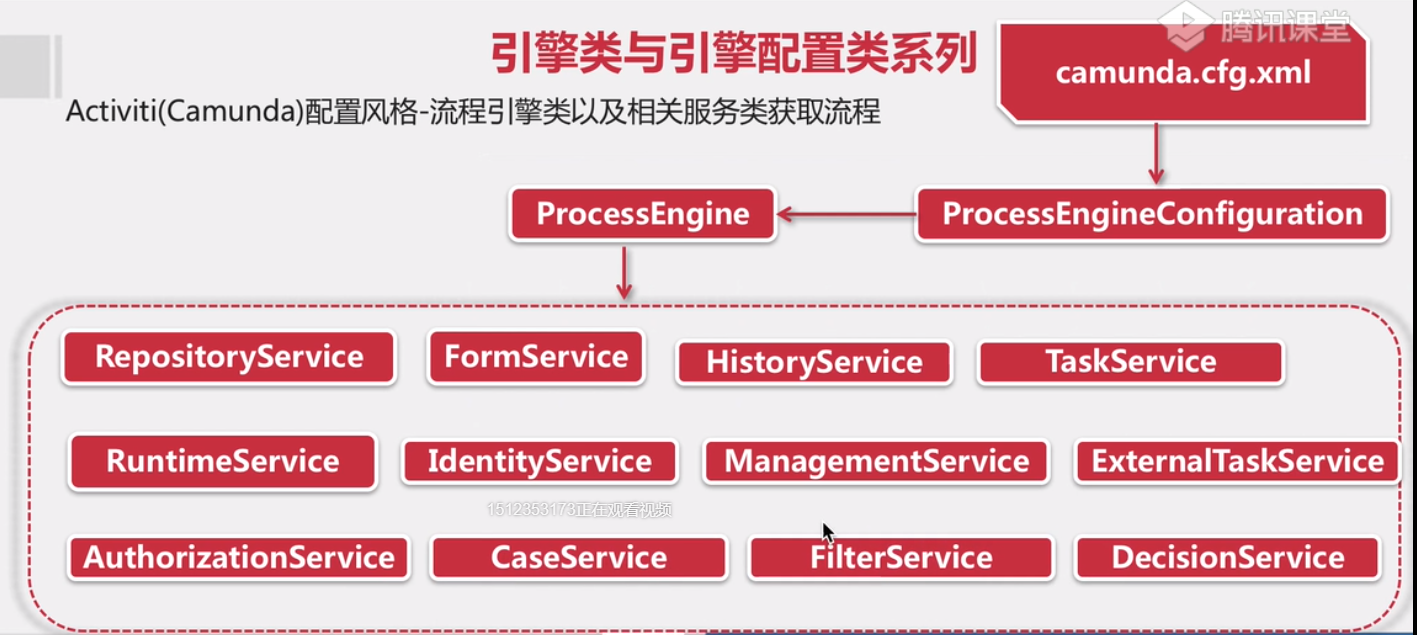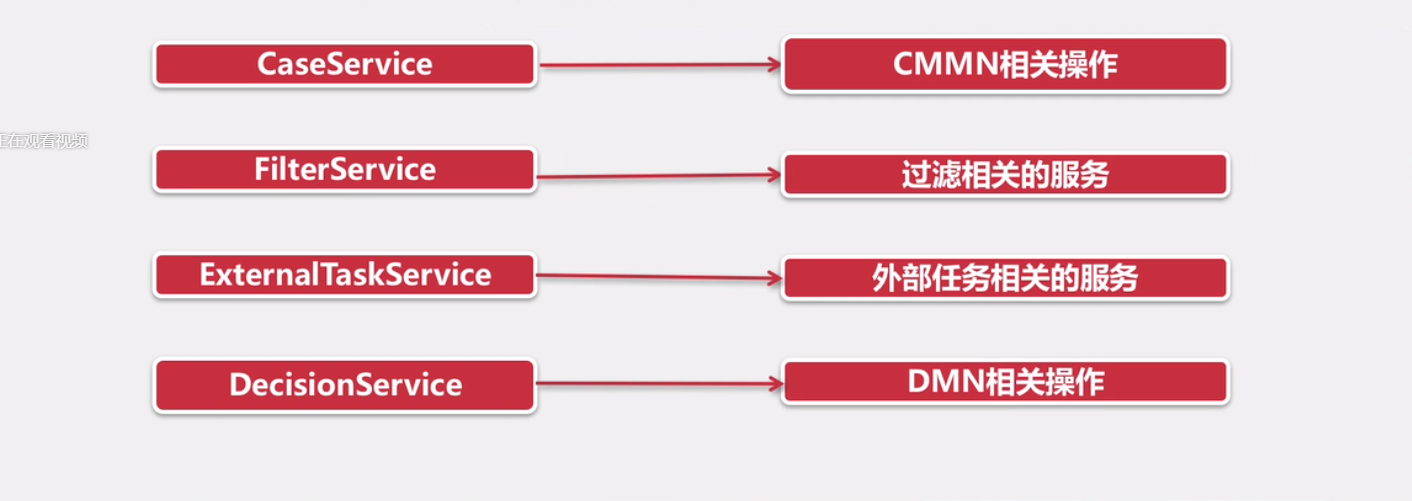一、 创建 spring boot 项目,添加项目依赖

<?xml version="1.0" encoding="UTF-8"?> <project xmlns="http://maven.apache.org/POM/4.0.0" xmlns:xsi="http://www.w3.org/2001/XMLSchema-instance" xsi:schemaLocation="http://maven.apache.org/POM/4.0.0 https://maven.apache.org/xsd/maven-4.0.0.xsd"> <modelVersion>4.0.0</modelVersion> <parent> <groupId>org.springframework.boot</groupId> <artifactId>spring-boot-starter-parent</artifactId> <version>2.1.9.RELEASE</version> <relativePath/> <!-- lookup parent from repository --> </parent> <groupId>com.example</groupId> <artifactId>use-camunda</artifactId> <version>0.0.1-SNAPSHOT</version> <name>use-camunda</name> <description>Demo project for Spring Boot</description> <properties> <java.version>1.8</java.version> </properties> <dependencies> <!--spring boot web 启动依赖--> <dependency> <groupId>org.springframework.boot</groupId> <artifactId>spring-boot-starter-web</artifactId> </dependency> <!--数据库 mysql 依赖--> <dependency> <groupId>mysql</groupId> <artifactId>mysql-connector-java</artifactId> <version>5.1.39</version> </dependency> <!--get/set 方法--> <dependency> <groupId>org.projectlombok</groupId> <artifactId>lombok</artifactId> <optional>true</optional> </dependency> <!--测试单元--> <dependency> <groupId>org.springframework.boot</groupId> <artifactId>spring-boot-starter-test</artifactId> <scope>test</scope> </dependency> <!-- spring boot 对 Camunda的依赖 --> <dependency> <groupId>org.camunda.bpm.springboot</groupId> <artifactId>camunda-bpm-spring-boot-starter-webapp</artifactId> <version>3.2.0</version> </dependency> <dependency> <groupId>org.camunda.bpm.springboot</groupId> <artifactId>camunda-bpm-spring-boot-starter-rest</artifactId> <version>3.2.0</version> </dependency> <!--连接池--> <dependency> <groupId>com.alibaba</groupId> <artifactId>druid-spring-boot-starter</artifactId> <version>1.1.0</version> </dependency> <dependency> <groupId>org.springframework.boot</groupId> <artifactId>spring-boot-starter-jdbc</artifactId> </dependency> <!--swagger 支持--> <dependency> <groupId>io.springfox</groupId> <artifactId>springfox-swagger2</artifactId> <version>2.5.0</version> </dependency> <!-- swagger-ui --> <dependency> <groupId>io.springfox</groupId> <artifactId>springfox-swagger-ui</artifactId> <version>2.5.0</version> </dependency> <!--actuator 支持--> <dependency> <groupId>org.springframework.boot</groupId> <artifactId>spring-boot-starter-actuator</artifactId> <version>2.1.3.RELEASE</version> </dependency> </dependencies> <build> <plugins> <plugin> <groupId>org.springframework.boot</groupId> <artifactId>spring-boot-maven-plugin</artifactId> <configuration> <layout>ZIP</layout> </configuration> <executions> <execution> <goals> <goal>repackage</goal> </goals> </execution> </executions> </plugin> <plugin> <groupId>org.apache.maven.plugins</groupId> <artifactId>maven-compiler-plugin</artifactId> <version>2.3.2</version> <configuration> <source>1.8</source> <target>1.8</target> </configuration> </plugin> </plugins> </build> </project>
注意:
01.camunda 是基于 activiti5.x 改造的新框架
02. camunda 与高版本 mysql 不兼容,需要使用 5.x 版本的 mysql
二、修改配置文件
application.properties 重命名 : application.yml
#camunda 配置
camunda: bpm: admin-user: id: admin password: admin firstName: admin filter: create: All tasks job-execution: enabled: true metrics: enabled: false db-reporter-activate: false #mysql 数据库配置 spring: application: name: wct-iot datasource: driver-class-name: com.mysql.jdbc.Driver url: jdbc:mysql://localhost/camunda02?serverTimezone=GMT%2B8&autoReconnect=true&useUnicode=yes&characterEncoding=UTF-8&useSSL=false username: root password: 123456 type: com.alibaba.druid.pool.DruidDataSource
#服务端口 server: port: 8080
启动项目,访问:localhost:8080 ,camunda 本地部署成功
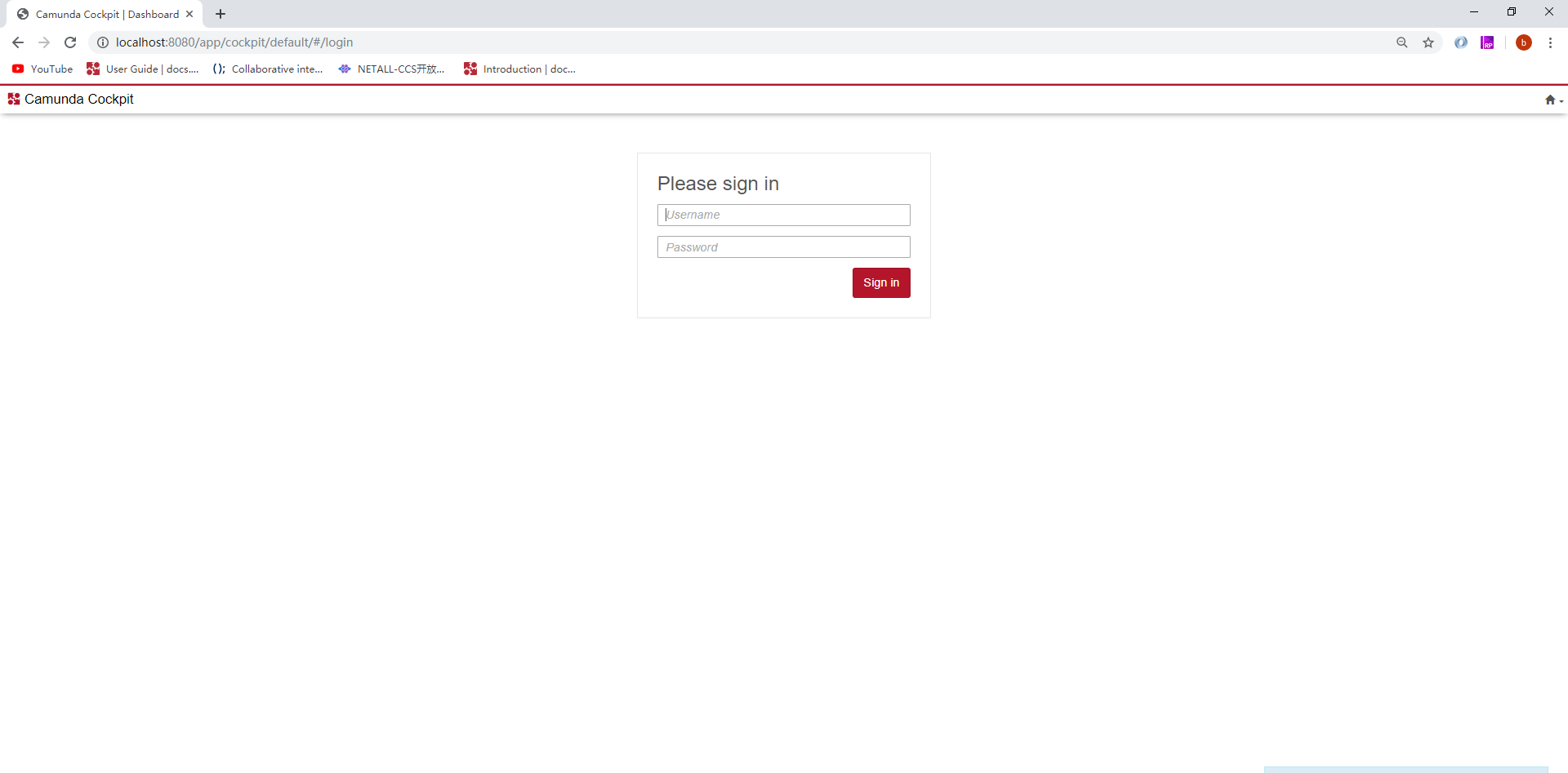
启动的另一种方式:下载官方的启动包:https://camunda.com/download/
三、下载camunda model 设计器
https://camunda.com/download/modeler/
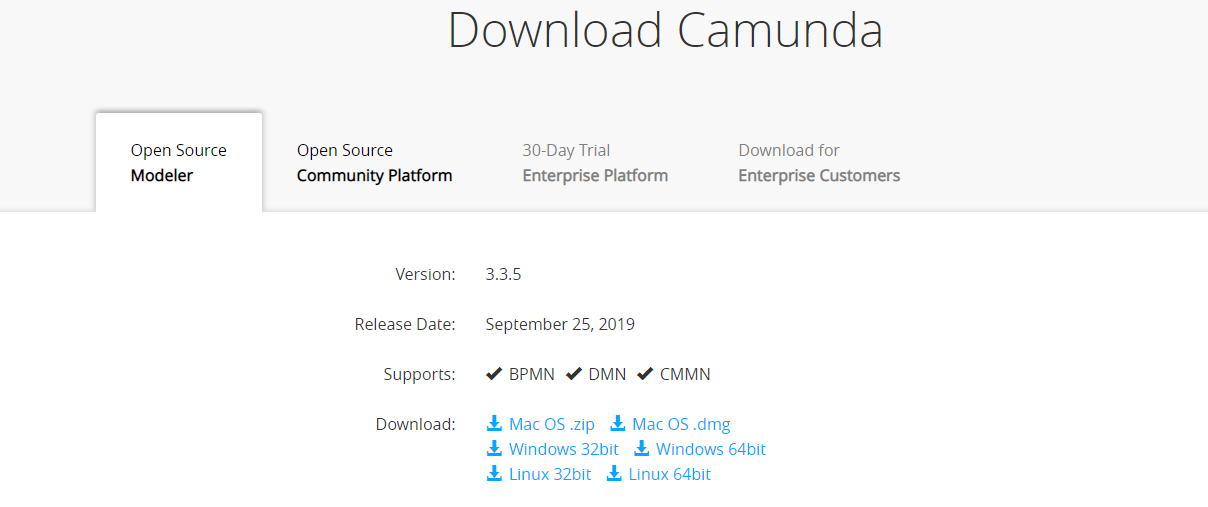
四、resource 下创建 /META-INF/processes.xml (空文件)
五、使用官方demo、camunda 默认使用的数据库
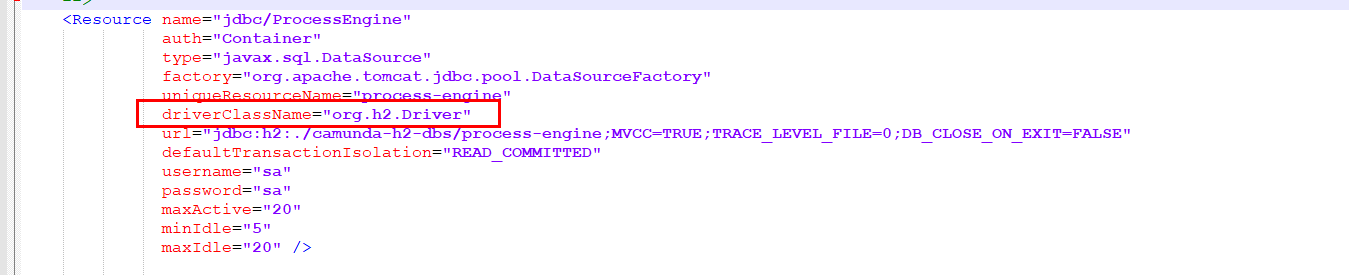
如果需要修改数据库,需要切换端口,与导入 jar
六、使用 camunda