python安装
# wget https://www.python.org/ftp/python/3.6.2/Python-3.6.2.tgz
# yum install openssl-devel bzip2-devel expat-devel gdbm-devel readline-devel sqlite-devel //安装可能的依赖库# tar -zxvf Python-3.6.2.tgz# cd Python-3.6.2/# ./configure --prefix=/usr/local/ //安装到/usr/local目录# make# make altinstall //此处不能用install安装,因为install不区分版本,会出现多版本混乱的问题python3.6程序的执行文件:/usr/local/bin/python3.6
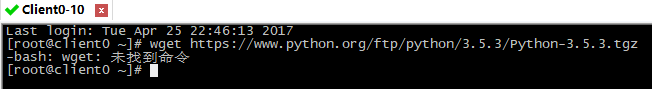
python3.6应用程序目录:/usr/local/lib/python3.6
pip3的执行文件:/usr/local/bin/pip3.6
pyenv3的执行文件:/usr/local/bin/pyenv-3.6
更改python默认链接
# cd/usr/bin
# mv python python.backup# ln -s /usr/local/bin/python3.6 /usr/bin/python# ln -s /usr/local/bin/python3.6 /usr/bin/python3安装过程中存在的问题:
1、-bash: wget: 未找到命令
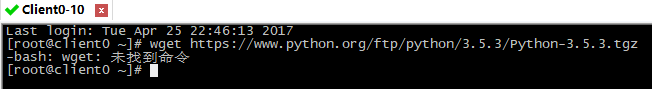
解决办法:安装wget
yum -y install wget
2、配置Python3.5,使用./configure --prefix=/usr/local/Python3.5.3报错如下
checking build system type... x86_64-pc-linux-gnu
checking host system type... x86_64-pc-linux-gnuchecking for python3.5... nochecking for python3... nochecking for python... pythonchecking for --enable-universalsdk... nochecking for --with-universal-archs... nochecking MACHDEP... linuxchecking for --without-gcc... nochecking for --with-icc... nochecking for gcc... nochecking for cc... nochecking for cl.exe... noconfigure: error: in `/root/Python-3.5.3':configure: error: no acceptable C compiler found in $PATH解决办法安装“Development tools”开发工具包,然后再./configure就可以了
yum groupinstall "Development tools" -y