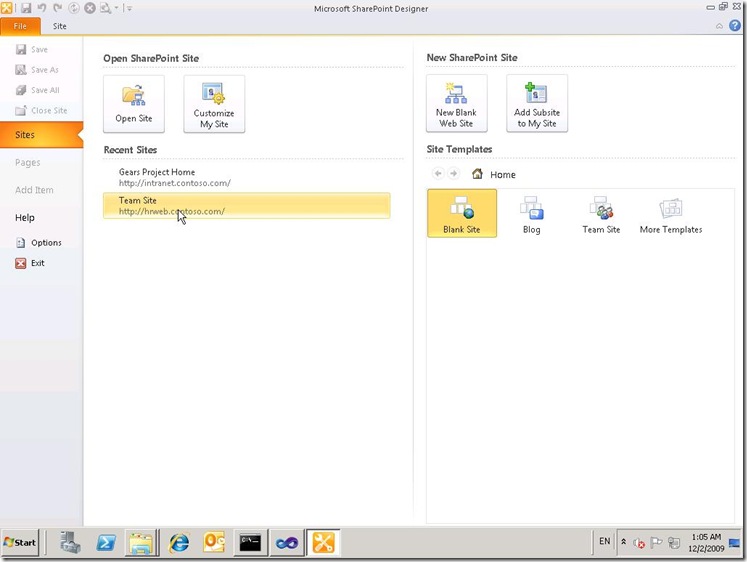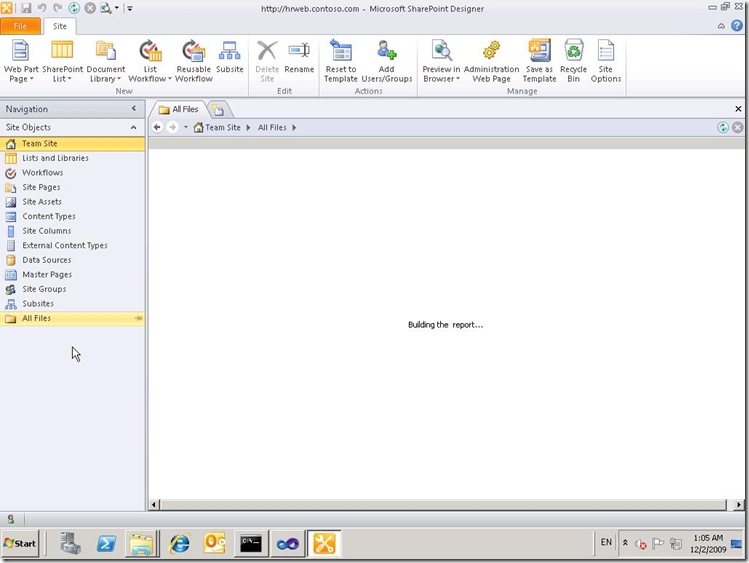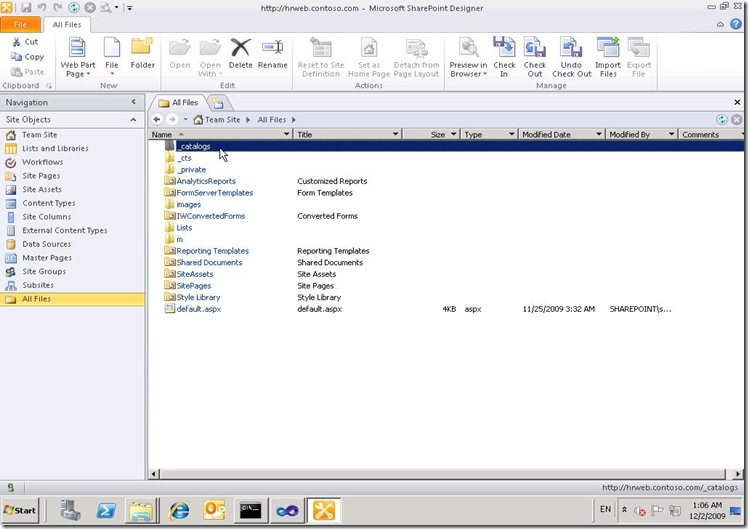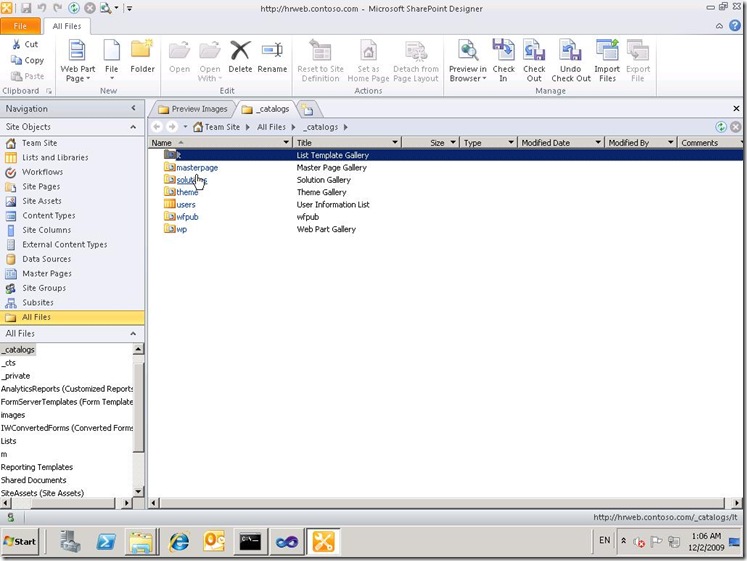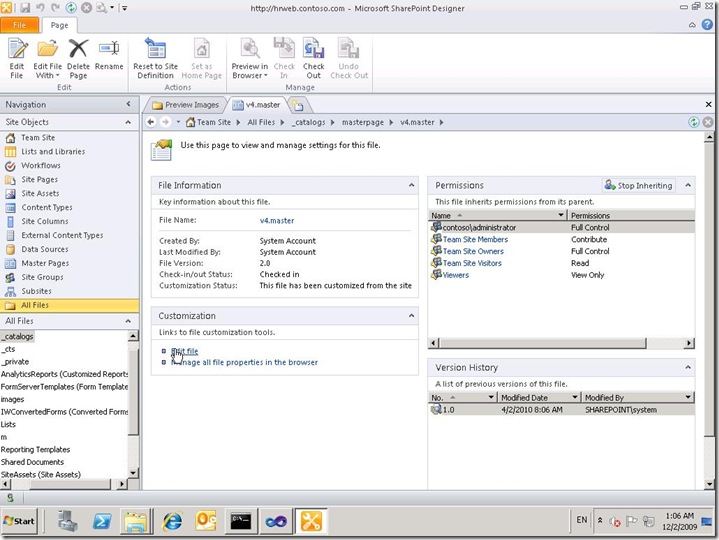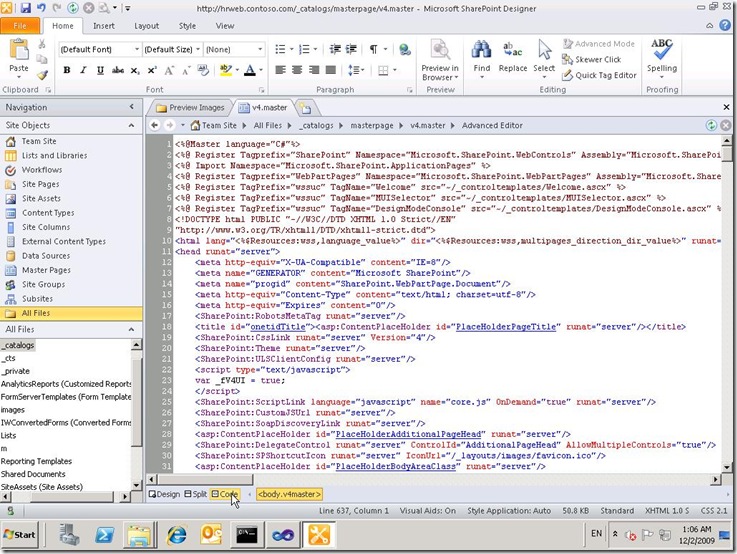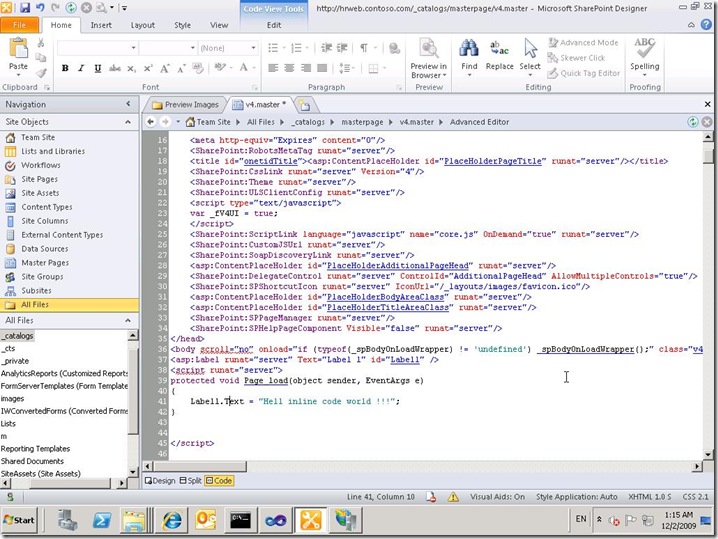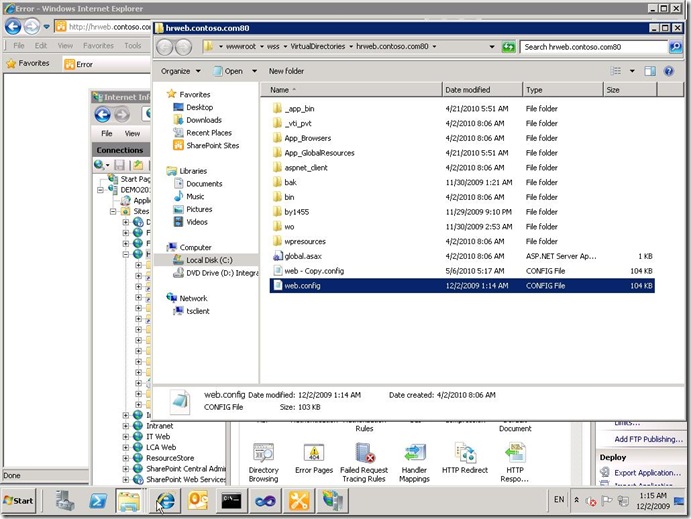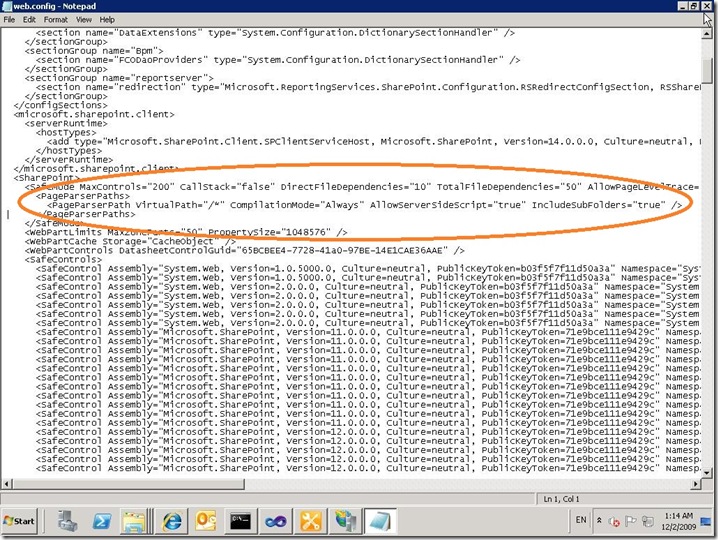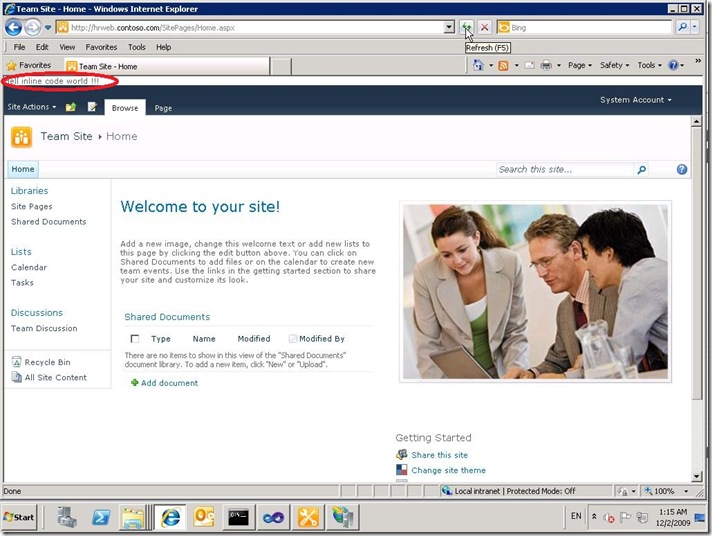使用sharepoint designer 2010打开sharepoint网站
选择All files
选择_catalog
选择Masterpage
选择v4.master
在<body>下插入
<asp.label runat=”server” Text=”label 1” id=”label1” />
<script runat=”server”>
protected void Page_load(object sender,EventArg e)
{
lable1.Text = “Hello Inline Code world!”;
}
</script>
保存
打开IIS管理器
选择sharepoint 网站
打开web.config
在<sharepoint>下的 <PageParserPaths>下插入
<PageParserPath VirtualPath="/*" CompilationMode="Always" AllowServerSideScript="true" IncludeSubFolders="true" />
保存。
新的显示如下