前言
上一节我们针对插件最基本的原理进行了一个简单的demo实现,但是由于插件的Context对象被宿主所接管,因此无法加载插件程序的资源。那么如何解决这个问题捏?
有人提出这样的方案:将apk中的资源解压到某个目录下,然后通过读文件的方法进行资源加载,虽然理论上可以实现,但是实际操作起来难度很大,首先资源文件格式不一(xml、图片等),其次针对不同分辨率的手机,Android设备也会加载同名不同路径下的图片,因此这种方案实现起来难度非常大。也有人说,可以将插件资源复制一份到宿主工程中,然而如果这样做了,我们在插件更新的时候,必须宿主也得更新资源后更新,同时这样也会增加宿主工程安装包的大小,这与我们当时使用插件化来解决问题的思想不符,因此这种方案也不可使用。那么我们应该使用什么样的原理呢?
原理
通过看Android的源代码,我们发现Context下有这两个抽象的方法:
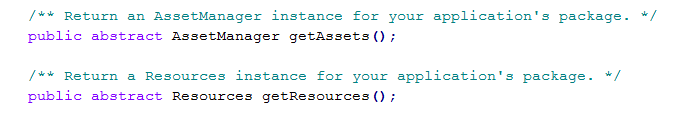
而Context对象获取资源就是靠这两个函数来完成的,而这两个抽象的方法在ContextImpl.java中实现是这个样子的:
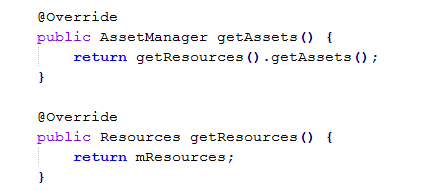
于是我们需要一个Resources的对象,查阅代码之后,最终发现了AssetManager.java下的这个函数:
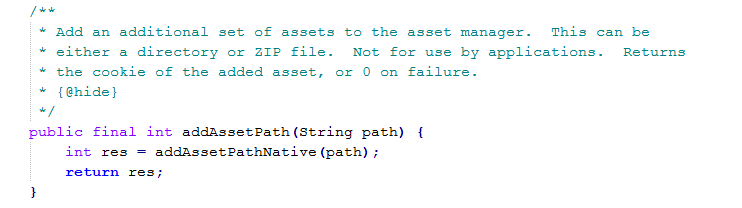
看英文注释,我们发现这个函数,我们可以传递给一个zip包或者是资源的路径,同时这个函数还是隐藏的函数,因此我们还是使用反射来,调用这个函数后就可以得到Resources的对象了。
实现
所以我们需要在宿主中实现一个 loadResources() 这样的函数,用来加载插件的资源:
1 package com.bryan.host; 2 3 import java.io.File; 4 import java.lang.reflect.Constructor; 5 import java.lang.reflect.InvocationTargetException; 6 import java.lang.reflect.Method; 7 8 import dalvik.system.DexClassLoader; 9 10 import android.annotation.SuppressLint; 11 import android.app.Activity; 12 import android.content.pm.PackageInfo; 13 import android.content.pm.PackageManager; 14 import android.content.res.AssetManager; 15 import android.content.res.Resources; 16 import android.content.res.Resources.Theme; 17 import android.os.Bundle; 18 import android.provider.MediaStore.Video; 19 20 public class ProxyActivity extends Activity 21 { 22 ...... 23 24 /* 用来加载资源的*/ 25 protected AssetManager mAssetManager; 26 protected Resources mResources = null; 27 protected Theme mTheme = null; 28 29 .... 30 31 /* 加载插件的指定activity*/ 32 @SuppressLint("NewApi") protected void OpenAppointActivity(final String className) 33 { 34 .... 35 36 try 37 { 38 loadResources(); 39 ... 40 41 /* 反射 调用插件中的设置代理 */ 42 ... 43 44 /* 反射告诉插件是被宿主调起的*/ 45 .... 46 47 } catch (Exception e) 48 { 49 e.printStackTrace(); 50 } 51 } 52 53 54 protected void loadResources() 55 { 56 try 57 { 58 AssetManager assetManager = AssetManager.class.newInstance(); 59 Method addAssetPath = assetManager.getClass().getMethod("addAssetPath", String.class); 60 addAssetPath.invoke(assetManager, mExtraDexPath); 61 mAssetManager = assetManager; 62 } catch (Exception e) { 63 e.printStackTrace(); 64 } 65 Resources superResources = super.getResources(); 66 mResources = new Resources(mAssetManager, superResources.getDisplayMetrics(), superResources.getConfiguration()); 67 mTheme = mResources.newTheme(); 68 mTheme.setTo(super.getTheme()); 69 } 70 71 /* 重写这两个加载资源的函数 */ 72 @Override 73 public AssetManager getAssets() 74 { 75 if (mAssetManager != null) 76 { 77 return mAssetManager; 78 } 79 return super.getAssets(); 80 } 81 82 @Override 83 public Resources getResources() { 84 if (mResources != null) 85 { 86 return mResources; 87 } 88 return super.getResources(); 89 } 90 91 }
注意这个函数的位置,一定要放到反射插件的OnCreate之前,其次重写 getAssets() 和 getResources() 即可。
插件工程我们需要在BaseActivity中处理 getAssets() 和 getResources() 这两个函数,方法与之前类似,考虑插件自己启动还是被宿主加载的两种情况:
1 package com.bryan.plugin; 2 3 4 import android.app.Activity; 5 import android.content.Intent; 6 import android.content.res.AssetManager; 7 import android.content.res.Resources; 8 import android.os.Bundle; 9 import android.view.View; 10 import android.view.ViewGroup.LayoutParams; 11 12 public class BaseActivity extends Activity 13 { 14 /* 宿主工程中的代理Activity*/ 15 protected Activity mProxyActivity; 16 17 /* 判断是被谁调起的,如果是宿主调起的为1 */ 18 int Who = 0; 19 20 public void setProxy(Activity proxyActivity) 21 { 22 mProxyActivity = proxyActivity; 23 } 24 25 @Override 26 protected void onCreate(Bundle savedInstanceState) 27 { 28 29 30 if (savedInstanceState != null) 31 { 32 Who = savedInstanceState.getInt("Host", 0); 33 } 34 if (Who == 0) 35 { 36 super.onCreate(savedInstanceState); 37 mProxyActivity = this; 38 } 39 } 40 41 ...... 42 43 /* 重写几个重要的添加布局的类 */ 44 ...... 45 46 47 /* 重写加载资源的方法 */ 48 @Override 49 public Resources getResources() { 50 if (Who == 0) 51 { 52 return super.getResources(); 53 } 54 else 55 { 56 return mProxyActivity.getResources(); 57 } 58 } 59 60 61 @Override 62 public AssetManager getAssets() { 63 if (Who == 0) 64 { 65 return super.getAssets(); 66 } 67 else 68 { 69 return mProxyActivity.getAssets(); 70 } 71 } 72 73 74 }
Base中处理完成之后,我们在插件主Activity中尝试一下加载资源的代码:
1 package com.bryan.plugin; 2 3 import android.content.Context; 4 import android.graphics.Color; 5 import android.graphics.drawable.BitmapDrawable; 6 import android.os.Bundle; 7 import android.view.View; 8 import android.view.View.OnClickListener; 9 import android.view.ViewGroup.LayoutParams; 10 import android.widget.Button; 11 import android.widget.ImageView; 12 import android.widget.LinearLayout; 13 14 public class MainActivity extends BaseActivity { 15 16 @Override 17 protected void onCreate(Bundle savedInstanceState) { 18 super.onCreate(savedInstanceState); 19 20 // 初始化处理布局 21 InitView(); 22 } 23 24 private void InitView() 25 { 26 View view = CreateView(mProxyActivity); 27 mProxyActivity.setContentView(view); 28 29 System.out.println("MainActivity.InitView()" + "activity name is :"+mProxyActivity.getClass().getSimpleName()); 30 } 31 32 private View CreateView(final Context context) 33 { 34 LinearLayout linearLayout = new LinearLayout(context); 35 36 linearLayout.setLayoutParams(new LayoutParams(LayoutParams.MATCH_PARENT, LayoutParams.MATCH_PARENT)); 37 linearLayout.setBackgroundColor(Color.parseColor("#F4F4D6")); 38 Button button = new Button(context); 39 button.setText("plugin button"); 40 linearLayout.addView(button, LayoutParams.WRAP_CONTENT,LayoutParams.WRAP_CONTENT); 41 ImageView image = new ImageView(context); 42 image.setImageBitmap(new BitmapDrawable( getResources().openRawResource(R.drawable.qq)).getBitmap()); 43 linearLayout.addView(image, LayoutParams.WRAP_CONTENT,LayoutParams.WRAP_CONTENT); 44 button.setOnClickListener(new OnClickListener() { 45 @Override 46 public void onClick(View v) { 47 StartActivityByProxy("com.bryan.plugin.TestActivity"); 48 } 49 }); 50 return linearLayout; 51 } 52 }
我们在插件的资源中插入一张qq的图片,资源名字命名为qq,然后在加载资源的地方加入41-43行的代码,这通过这样的方式来进行加载资源。
结果
首先运行插件工程:

其次运行宿主工程:
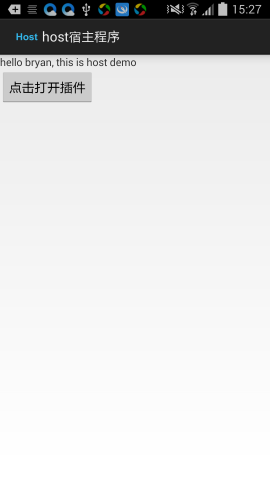

可以看到在宿主工程中成功加载了插件工程的资源。
看样子我们已经解决了一个很棘手的问题,还剩一个Activity生命周期函数失效的问题,下一节我们来讲这个。