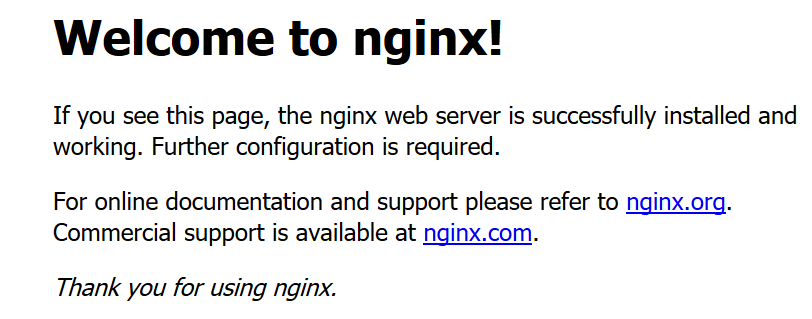一 、阿里云 centos 6.8 32 位裸环境
实现:Linux Nginx mysql php redis
查看当前安装的服务
[root@iZgahlk1l73998Z etc]# service --status-all
Aegis is running
status: Unknown job: agentwatch
atd (pid 1562) is running...
auditd (pid 1029) is running...
Checking for service cloud-init:Checking for service cloud-init:Checking for service cloud-init:Checking for service cloud-init:Checking for service cloud-init-upgrade:crond (pid 1547) is running...
Usage: /etc/init.d/ecs_mq-service {start|stop|restart}
Usage: /etc/init.d/eni-service {start|stop|restart}
ip6tables: Firewall is not running.
iptables: Firewall is not running.
irqbalance is stopped
iscsi is stopped
iscsid is stopped
lvmetad is stopped
dmeventd is stopped
mdmonitor is stopped
multipathd is stopped
netconsole module not loaded
Configured devices:
lo eth0
Currently active devices:
lo eth0
nscd is stopped
ntpd (pid 1434) is running...
master (pid 1525) is running...
rdisc is stopped
rsyslogd (pid 1051) is running...
sandbox is stopped
saslauthd is stopped
openssh-daemon (pid 1423) is running...
安装顺序是 Nginx > php> mysql>redis
查看: [root@iZgahlk1l73998Z /]# rpm -qa |grep mysql mysql-libs-5.1.73-8.el6_8.i686 卸载mysql [root@iZgahlk1l73998Z /]# rpm -e mysql-libs-5.1.73-8.el6_8.i686 --nodeps [root@iZgahlk1l73998Z /]# rpm -qa |grep php
1、安装编译工具和库文件
[root@iZgahlk1l73998Z /]# yum -y install make zlib zlib-devel gcc-c++ libtool openssl openssl-devel
2、安装PCRE
PCRE 作用是让 Nginx 支持 Rewrite 功能
下载 PCRE 安装包,下载地址: http://downloads.sourceforge.net/project/pcre/pcre/8.35/pcre-8.35.tar.gz
[root@iZgahlk1l73998Z src]# wget http://downloads.sourceforge.net/project/pcre/pcre/8.35/pcre-8.35.tar.gz
[root@iZgahlk1l73998Z src]# tar zxvf pcre-8.35.tar.gz
3、进入pcre 编译安装 默认安装 没有指定位置:
[root@iZgahlk1l73998Z pcre-8.35]# ./configure [root@iZgahlk1l73998Z pcre-8.35]# make & make install
4、查看PCRE 版本
[root@iZgahlk1l73998Z pcre-8.35]# pcre-config --version 8.35
安装Nginx:
1、下载 Nginx,下载地址:http://nginx.org/download/nginx-1.6.2.tar.gz
[root@iZgahlk1l73998Z src]# wget http://nginx.org/download/nginx-1.6.2.tar.gz [root@iZgahlk1l73998Z src]# tar zxvf nginx-1.6.2.tar.gz
2、安装
[root@iZgahlk1l73998Z nginx-1.6.2]# ./configure --prefix=/usr/local/webserver/nginx --with-http_stub_status_module --with-http_ssl_module --with-pcre=/usr/local/src/pcre-8.35
[root@iZgahlk1l73998Z nginx-1.6.2]# make
[root@iZgahlk1l73998Z nginx]# /usr/local/webserver/nginx/sbin/nginx -v
3、配置Nginx.conf
创建运行Nginx 用户和用户组
groupadd nginx useradd nginx -g nginx -s /sbin/nologin -M 或者在编译安装的时候指定,先创建 --with-user=nginx --with-group=nginx 在编译Nginx.config的时候 记得使用 user nginx nginx;
#user nobody;
user nginx nginx;
worker_processes 1;
#error_log logs/error.log;
#error_log logs/error.log notice;
#error_log logs/error.log info;
#pid logs/nginx.pid;
events {
worker_connections 1024;
}
http {
include mime.types;
default_type application/octet-stream;
# log_format main '$remote_addr - $remote_user [$time_local] "$request" '
# '$status $body_bytes_sent "$http_referer" '
# '"$http_user_agent" "$http_x_forwarded_for"';
#access_log logs/access.log main;
server_names_hash_bucket_size 128;
client_header_buffer_size 32k;
large_client_header_buffers 4 32k;
client_max_body_size 8m;
sendfile on;
tcp_nopush on;
keepalive_timeout 60;
tcp_nodelay on;
fastcgi_connect_timeout 300;
fastcgi_send_timeout 300;
fastcgi_read_timeout 300;
fastcgi_buffer_size 64k;
fastcgi_buffers 4 64k;
fastcgi_busy_buffers_size 128k;
fastcgi_temp_file_write_size 128k;
gzip on;
gzip_min_length 1k;
gzip_buffers 4 16k;
gzip_http_version 1.0;
gzip_comp_level 2;
gzip_types text/plain application/x-javascript text/css application/xml;
gzip_vary on;
#charset koi8-r;
server
{
listen 80;#监听端口
server_name localhost;#域名
index index.html index.htm index.php;
root /usr/local/webserver/nginx/html;#站点目录
location ~ .*.(php|php5)?$
{
# fastcgi_pass unix:/tmp/php-cgi.sock;
fastcgi_pass 127.0.0.1:9000;
fastcgi_index index.php;
include fastcgi.conf;
}
location ~ .*.(gif|jpg|jpeg|png|bmp|swf|ico)$
{
expires 30d;
# access_log off;
}
location ~ .*.(js|css)?$
{
expires 15d;
# access_log off;
}
access_log off;
}
}
4、测试下
[root@iZgahlk1l73998Z conf]# /usr/local/webserver/nginx/sbin/nginx -t
nginx: the configuration file /usr/local/webserver/nginx/conf/nginx.conf syntax is ok
nginx: configuration file /usr/local/webserver/nginx/conf/nginx.conf test is successful
5、启动
[root@iZgahlk1l73998Z conf]# /usr/local/webserver/nginx/sbin/nginx [root@iZgahlk1l73998Z conf]# ps -ef |grep nginx root 21160 1 0 14:47 ? 00:00:00 nginx: master process /usr/local/webserver/nginx/sbin/nginx nginx 21161 21160 0 14:47 ? 00:00:00 nginx: worker process root 21163 1546 0 14:48 pts/0 00:00:00 grep nginx
/usr/local/webserver/nginx/sbin/nginx -s reload # 重新载入配置文件 /usr/local/webserver/nginx/sbin/nginx -s reopen # 重启 Nginx /usr/local/webserver/nginx/sbin/nginx -s stop # 停止 Nginx