1). 表单需要注意的 1 点
enctype="multipart/form-data"
<body>
<s:debug></s:debug>
<s:form action="testUpload"
method="post" enctype="multipart/form-data">
<s:file name="ppt" label="PPTFile"></s:file>
<s:textfield name="pptDesc" label="PPTDesc"></s:textfield>
<s:submit></s:submit>
</s:form>
</body>
2). Struts2 的文件上传实际上使用的是 Commons FileUpload 组件, 所以需要导入
commons-fileupload-1.3.jar
commons-io-2.0.1.jar
3). Struts2 进行文件上传需要使用 FileUpload 拦截器
4). 基本的文件的上传: 直接在 Action 中定义如下 3 个属性, 并提供对应的 getter 和 setter
//文件对应的 File 对象
private File [fileFieldName];
//文件类型
private String [fileFieldName]ContentType;
//文件名
private String [fileFieldName]FileName;
5). 使用 IO 流进行文件的上传即可.
public String execute() { System.out.println(ppt); System.out.println(pptContentType); System.out.println(pptFileName); System.out.println(pptDesc);
//用ServletContext得到上传文件到达的绝对路径 ServletContext servletContext=ServletActionContext.getServletContext(); String dir = servletContext.getRealPath("/files/"+pptFileName); System.out.println(dir); try {
//得到的路径输出。 out =new FileOutputStream(dir); } catch (FileNotFoundException e) { e.printStackTrace(); } try {
//写入到Tomcat项目下。 in = new FileInputStream (ppt); } catch (FileNotFoundException e) { e.printStackTrace(); } //设置字节的大小 byte[] buffer=new byte[1024]; int len=0; try {
//读到的文件写入。 while((len=in.read(buffer))!= -1){ out.write(buffer, 0, len); } } catch (IOException e) { e.printStackTrace(); } return "success"; }
*:多个文件上传。用List集合。但是回显的时候。会显示整个集合里的值。用下标的方式
<body>
<s:debug></s:debug>
<s:form action="testUpload"
method="post" enctype="multipart/form-data">
<s:file name="ppt" label="PPTFile"></s:file>
<s:textfield name="pptDesc[0]" label="PPTDesc"></s:textfield>
<s:file name="ppt" label="PPTFile"></s:file>
<s:textfield name="pptDesc[1]" label="PPTDesc"></s:textfield>
<s:file name="ppt" label="PPTFile"></s:file>
<s:textfield name="pptDesc[2]" label="PPTDesc"></s:textfield>
<s:submit></s:submit>
</s:form>
</body>
private List<File> ppt; private List<String> pptContentType; private List<String> pptFileName; private List<String> pptDesc;
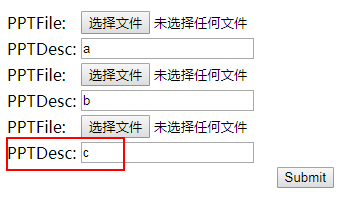
**:限制上传文件。然后是由于什么原因上传不了。显示出来
可以通过配置 FileUploadInterceptor 拦截器的参数的方式来进行限制
maximumSize (optional) - 默认的最大值为 2M. 上传的单个文件的最大值
allowedTypes (optional) - 允许的上传文件的类型. 多个使用 , 分割
allowedExtensions (optional) - 允许的上传文件的扩展名. 多个使用 , 分割.
<interceptors>
<interceptor-stack name="zidingyilanjieqi">
<interceptor-ref name="defaultStack">
<param name="fileUpload.maximumSize">2097152</param>
<param name="fileUpload.allowedTypes">text/html,text/xml</param>
<param name="fileUpload.allowedExtensions">html,dtd,xml</param>
</interceptor-ref>
</interceptor-stack>
</interceptors>
<!-- 使用默认拦截器 -->
<default-interceptor-ref name="zidingyilanjieqi"></default-interceptor-ref>
注意: 在 org.apache.struts2 下的 default.properties 中有对上传的文件总的大小的限制. 可以使用常量的方式来修改该限制
struts.multipart.maxSize=2097152
<constant name="struts.multipart.maxSize" value="1045732" />
定制错误消息. 可以在国际化资源文件中定义如下的消息:
在struts.xml中使用国际化要配置:
<!-- 配置国际化资源文件 -->
<constant name="struts.custom.i18n.resources" value="i18n"></constant>
struts.messages.error.uploading - 文件上传出错的消息
struts.messages.error.file.too.large - 文件超过最大值的消息
struts.messages.error.content.type.not.allowed - 文件内容类型不合法的消息
struts.messages.error.file.extension.not.allowed - 文件扩展名不合法的消息
问题: 此种方式定制的消息并不完善. 可以参考 org.apache.struts2 下的 struts-messages.properties, 可以提供更多的定制信息.
通过配置FileUploadInterceptor拦截器的参数的方式来进行限制
struts.messages.error.uploading=^Error uploading: {0}
struts.messages.error.file.too.large=^The file is to large to be uploaded: {0} "{1}" "{2}" {3}
struts.messages.error.content.type.not.allowed=^Content-Type not allowed: {0} "{1}" "{2}" {3}
struts.messages.error.file.extension.not.allowed=^File extension not allowed: {0} "{1}" "{2}" {3}
struts.messages.invalid.token=^^The form has already been processed or no token was supplied, please try again.
***:Struts2常量的具体用法实例
<!-- 指定Web应用的默认编码集,相当于调用HttpServletRequest的setCharacterEncoding方法 --> <constant name="struts.i18n.encoding" value="UTF-8" />
****:自己整理思路:
1:得到页面上文件的属性。 //文件对应的 File 对象 private File [fileFieldName]; //文件类型 private String [fileFieldName]ContentType; //文件名 private String [fileFieldName]FileName; 2:放到创建的文件夹中 1):先得到文件夹的绝对路径 ServletContext servletContext=ServletActionContext.getServletContext(); String dir = servletContext.getRealPath("/files/"+pptFileName); System.out.println(dir); 2):利用IO流把上传的文件写到创建的文件夹中 try { out =new FileOutputStream(dir); } catch (FileNotFoundException e) { e.printStackTrace(); } try { in = new FileInputStream (ppt); } catch (FileNotFoundException e) { e.printStackTrace(); } byte[] buffer=new byte[1024]; int len=0; try { while((len=in.read(buffer))!= -1){ out.write(buffer, 0, len); } } catch (IOException e) { e.printStackTrace(); } 3:利用FileUploadInterceptor拦截器设置一些上传的信息 <interceptors> <interceptor-stack name="zidingyilanjieqi"> <interceptor-ref name="defaultStack"> <param name="fileUpload.maximumSize">2097152</param> <param name="fileUpload.allowedTypes">text/html,text/xml</param> <param name="fileUpload.allowedExtensions">html,dtd,xml</param> </interceptor-ref> </interceptor-stack> </interceptors> <!-- 使用默认拦截器 --> <default-interceptor-ref name="zidingyilanjieqi"></default-interceptor-ref> 4:利用国际化资源文件设置一些错误信息。 struts.messages.error.uploading=^Error uploading: {0} struts.messages.error.file.too.large=^The file is to large to be uploaded: {0} "{1}" "{2}" {3} struts.messages.error.content.type.not.allowed=^Content-Type not allowed: {0} "{1}" "{2}" {3} struts.messages.error.file.extension.not.allowed=^File extension not allowed: {0} "{1}" "{2}" {3} struts.messages.invalid.token=^^The form has already been processed or no token was supplied, please try again.