TypeScript 基础语法
By understanding JavaScript, TypeScript saves you time catching errors and providing fixes before you run code.
Any browser, any OS, anywhere JavaScript runs. Entirely Open Source.
使用
- 在根目录中,生成 package 文件,
yarn init --dev - 下载 typescript 依赖,
yarn add typescript --dev - 使用终端指令编译 ts ,
yarn tsc 文件名 - 生成 TypeScript 配置文件,
yarn tsc --init
-
编译 ts 文件,
yarn tsc -
编译中文错误提示的文件,
yarn tsc --locale zh-CN
TS 的配置文件
执行 yarn tsc --init 会在根目录生成一个配置文件:tsconfig.json
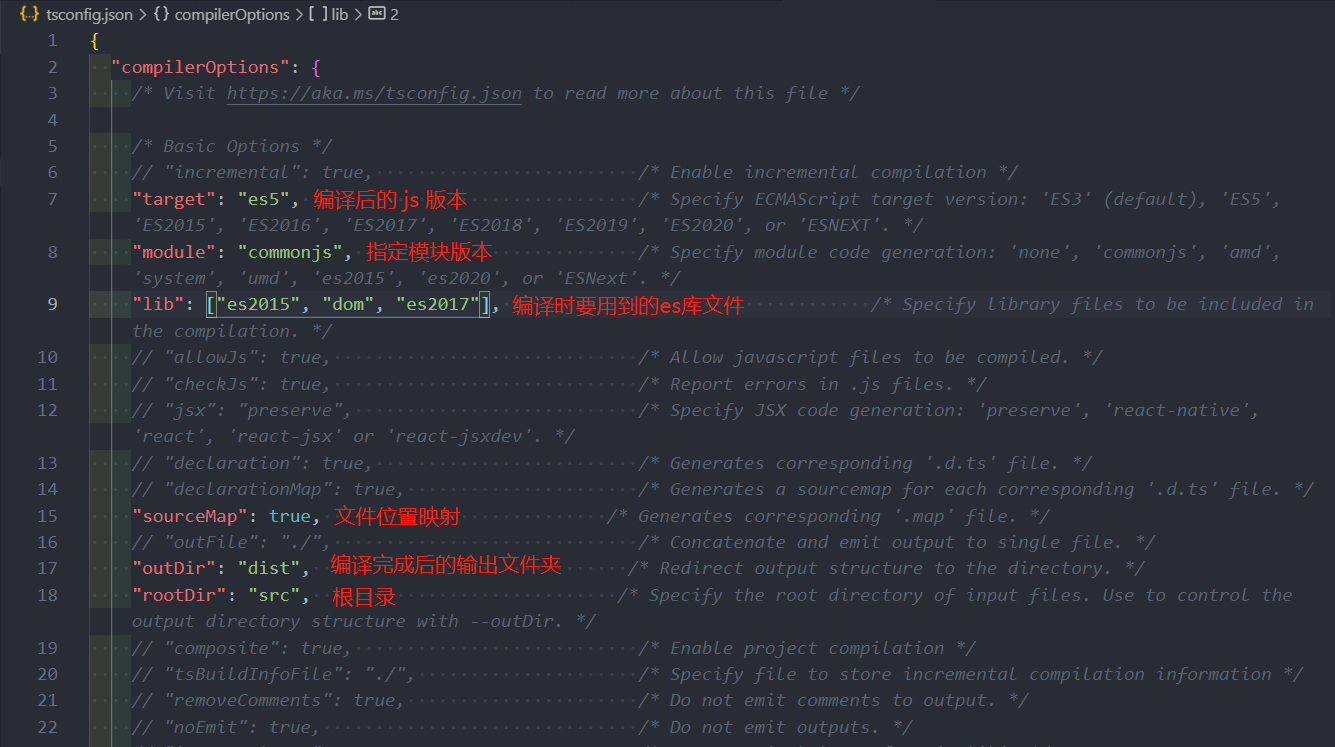
(还可以设置严格模式等等。)
模块作用域
为了避免全局命名冲突,需要让 ts 文件变成一个模块文件。(或者放在 IIFE 中。)
export {}
类型
原始类型
// 原始类型
const a:string = 'foo';
const b:number = 123;
const c:boolean = true; // false
// const d:boolean = null;
const e:void = undefined;
const f:undefined = undefined;
const g:null = null;
const h:symbol = Symbol(); // es2015 新增类型 需要修改配置文件的 target 或 lib
// 标准库就是内置对象所对应的声明
// const error:string = 100;
对象类型
// Object 类型
export {} // 避免作用域变量冲突
// 除了原始类型以外的所有对象类型
const foo: object = function () {} // [] // {}
// 对象的类型限制:对象字面量
const obj: {foo: number, bar: string} = {
foo: 123,
bar: 'str',
};
数组类型
// 数组类型
const arr1: Array<number> = [1, 2, 3];
const arr2: number[] = [4, 5, 6]; // 常用
function sum (...args: number[]) {
return args.reduce((prev, current) => prev + current, 0);
}
sum(1, 2, 3, 4);
元组类型
// 元组类型 明确元素数量和类型的数组
export {}
const tuple: [number, string] = [1, 'str'];
// const age:number = tuple[0];
// const name = tuple[1];
const [age, name] = tuple;
// ----------------
Object.entries({
foo: 123,
bar: 456
})
枚举类型
// 枚举类型
export {}
// const PostStatus = {
// Draft: 0,
// Unpublished: 1,
// Published: 2
// }
// enum PostStatus {
// Draft = 0,
// Unpublished = 1,
// Published = 2
// }
// enum PostStatus {
// Draft = 6,
// Unpublished, // 7
// Published // 8
// }
// 字符串枚举
// enum PostStatus {
// Draft = "aaa",
// Unpublished = "bbb",
// Published = "ccc"
// }
// 常量枚举
const enum PostStatus {
Draft,
Unpublished,
Published
}
const post = {
title: 'this is a title of the current post',
content: 'Hello TypeScript! This is a typed superset of JavaScript.',
status: PostStatus.Draft // 0 // 1 // 2
}
函数类型
// 函数类型
export {}
function func1 (a:number, b:number = 10, ...rest: number[]):string {
return 'func1'
}
func1(1, 2);
func1(1);
// func1(1, 2, 3);
// 在 b 后面加上?,b 变成可选参数
function func2 (a:number, b?:number):string {
return 'func2'
}
func2(1, 2);
func2(1);
// =====================
// func3 的形参类型限制 + 返回值的类型限制
const func3: (a: number, b: number) => string = function (a:number, b:number):string {
return 'func3'
}
任意类型
// 任意类型
export {}
function stringify (value: any) {
return JSON.stringify(value);
}
stringify(123);
stringify('string');
stringify(true);
let foo: any = '123';
foo = 123;
// any 类型并不安全
隐式类型推断
// 隐式类型推断
export {}
let age = 18; // 此处已推断为 number
// age = '123';
let foo; // any 类型
foo = 123;
foo = 'str';
类型断言
// 类型断言
export {}
const nums = [1, 2, 3, 4, 5];
const res = nums.find(n => n > 2);
// const square = res * res;
const num1 = res as number; // 将 res 明确看作数字类型
const num2 = <number>res; // JSX 中不要使用
接口
// 接口 约束对象结构 必须遵循接口规范
// 可选成员 只读成员 动态成员
export {}
interface Post {
title: string
content: string
subtitle?: string // 可选成员
readonly summary: string // 只读成员
}
function printPost (post: Post) {
console.log(post.title)
console.log(post.content)
}
printPost({
title: 'typescript',
content: 'a surperset of js',
summary: 'a description'
})
// --------------------------
// 动态成员
interface Cache {
[key: string]: string
}
const cache: Cache = {}
cache.foo = '123'
cache.bar = '456'
类
// 类
export {}
class Person {
// 定义对象实例中属性的类型
name: string // = 'init name'
age: number
constructor (name: string, age: number) {
this.name = name
this.age = age
}
sayHi (msg: string): void {
console.log(`I am ${this.name}, ${msg}.`)
}
}
类中的修饰器
// 类 访问修饰符
export {}
class Person {
// 访问修饰符: public 公有属性
public name: string // = 'init name'
// 访问修饰符: private 私有属性 (不能在外部访问)
private age: number
// 访问修饰符: protected 被保护的属性 (不能在外部访问,但可以在子类访问)
protected gender: boolean
constructor (name: string, age: number) {
this.name = name
this.age = age
this.gender = true
}
sayHi (msg: string): void {
console.log(`I am ${this.name}, ${msg}.`)
console.log(this.age)
}
}
class Student extends Person {
// 私有类
private constructor (name: string, age: number) {
super(name, age)
console.log(this.gender) // gender 可以在子类访问到
}
static createObj (name: string, age: number) {
return new Student(name, age);
}
}
const mike = new Person('mike', 18);
console.log(mike.name)
// console.log(mike.age)
// console.log(mike.gender)
const jack = Student.createObj('jack', 20);
只读属性
// 类的只读类型
export {}
class Person {
public name: string // = 'init name'
private age: number
// 只读属性 readonly
protected readonly gender: boolean
constructor (name: string, age: number) {
this.name = name
this.age = age
this.gender = true
}
sayHi (msg: string): void {
console.log(`I am ${this.name}, ${msg}.`)
console.log(this.age)
}
}
const mike = new Person('mike', 18);
console.log(mike.name)
类与接口
// 类 与 接口
export {}
interface Eat {
eat (food: string): void
}
interface Run {
run (distance: number): void
}
class Human implements Eat, Run {
eat (food: string): void {
console.log(`吃了${food}`)
}
run (distance: number): void {
console.log(`走了${distance}`)
}
}
class Animal implements Eat, Run {
eat (food: string): void {
console.log(`进食${food}`)
}
run (distance: number): void {
console.log(`爬了${distance}`)
}
}
抽象类
// 抽象类
export {}
abstract class Animal {
eat (food: string): void {
console.log('吃吃吃', food)
}
abstract run (distance: number): void
}
class Dog extends Animal {
run (distance: number): void {
console.log('走一走', distance)
}
}
const d = new Dog();
d.eat('cakes');
d.run(100);
泛型
// 泛型 在声明时不去指定声明类型,等到调用时再去传递具体的类型
export {}
function createNumberArray (length: number, value: number):number[] {
const arr = Array<number>(length).fill(value)
return arr
}
function createStringArray (length: number, value: string):string[] {
const arr = Array<string>(length).fill(value)
return arr
}
// 泛型
function createArray<T> (length: number, value: T): T[] {
const arr = Array<T>(length).fill(value)
return arr
}
const res = createNumberArray(3, 100) // [100, 100, 100]
const res2 = createArray<string>(3, '100') // ['100', '100', '100']
类型声明
// 类型声明
import { cameCase } from 'lodash'
// 声明函数类型
declare function cameCase(input: string):string
const res = cameCase('typed javascript')
export {}
如果不写类型声明,那么用 npm i --save-dev @types/lodash 来下载官方提供的 ts 类型声明文件!