官网地址:https://projects.spring.io/spring-boot/
说明:网上好多资源中springboot都是通过maven工具构建的,当然我也不例外,做第一个小demo前,先给你的工具构建maven的环境。
1.创建maven工程:项目结构如下
说明:我创建了好多次项目结构总是不完整并且报错,项目-->右键 build path 添加 tomcat 即可解决。
通过次连接可以解决上述问题:https://blog.csdn.net/shunhua19881987/article/details/79270925
2.项目结构说明
src/main/java 程序开发以及主程序入口
src/main/resources 配置文件
src/test/java 测试程序
pom.xml文件是Maven进行工作的主要配置文件。
3.搭建项目的骨架
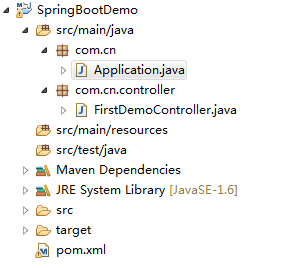
Application.java 代码如下
1 package com.cn; 2 3 import org.springframework.boot.SpringApplication; 4 import org.springframework.boot.autoconfigure.SpringBootApplication; 5 6 @SpringBootApplication 7 public class Application { 8 9 public static void main(String[] args) { 10 SpringApplication.run(Application.class, args); 11 } 12 }
FirstDemoController.java 代码如下
1 package com.cn.controller; 2 3 import org.springframework.web.bind.annotation.RequestMapping; 4 import org.springframework.web.bind.annotation.RestController; 5 6 @RestController 7 public class FirstDemoController { 8 9 @RequestMapping("/first") 10 public String index() { 11 return "This is my first demo!"; 12 } 13 14 }
在target目录下找到pom.properties文件,添加如下内容
1 #Generated by Maven Integration for Eclipse 2 #Wed Mar 14 21:54:44 CST 2018 3 version=0.0.1-SNAPSHOT 4 groupId=com.cn 5 m2e.projectName=SpringBootDemo 6 m2e.projectLocation=E:\workspace\SpringBootDemo 7 artifactId=SpringBootDemo 8 9 spring.mvc.view.prefix=/pages 10 spring.mvc.view.suffix=.jsp
pom.xml 文件如下
1 <project xmlns="http://maven.apache.org/POM/4.0.0" xmlns:xsi="http://www.w3.org/2001/XMLSchema-instance" 2 xsi:schemaLocation="http://maven.apache.org/POM/4.0.0 http://maven.apache.org/maven-v4_0_0.xsd"> 3 <modelVersion>4.0.0</modelVersion> 4 <groupId>com.cn</groupId> 5 <artifactId>SpringBootDemo</artifactId> 6 <packaging>war</packaging> 7 <version>0.0.1-SNAPSHOT</version> 8 <name>SpringBootDemo Maven Webapp</name> 9 <url>http://maven.apache.org</url> 10 <parent> 11 <groupId>org.springframework.boot</groupId> 12 <artifactId>spring-boot-starter-parent</artifactId> 13 <version>1.5.1.RELEASE</version> 14 </parent> 15 16 <dependencies> 17 <dependency> 18 <groupId>org.springframework.boot</groupId> 19 <artifactId>spring-boot-starter-web</artifactId> 20 </dependency> 21 22 <dependency> 23 <groupId>org.springframework.boot</groupId> 24 <artifactId>spring-boot-devtools</artifactId> 25 <optional>true</optional> 26 </dependency> 27 28 <dependency> 29 <groupId>junit</groupId> 30 <artifactId>junit</artifactId> 31 <version>3.8.1</version> 32 <scope>test</scope> 33 </dependency> 34 </dependencies> 35 <build> 36 <finalName>SpringBootDemo</finalName> 37 <plugins> 38 <plugin> 39 <groupId>org.springframework.boot</groupId> 40 <artifactId>spring-boot-maven-plugin</artifactId> 41 <configuration> 42 <fork>true</fork> 43 </configuration> 44 </plugin> 45 </plugins> 46 </build> 47 </project>
4.运行项目:来到主函数:Application.java 右键 --->Run as -->java Application
浏览器请求:http://localhost:8080/SpringBootDemo/first
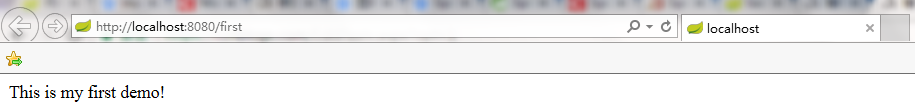
。。。。。。。未完待续。