1.
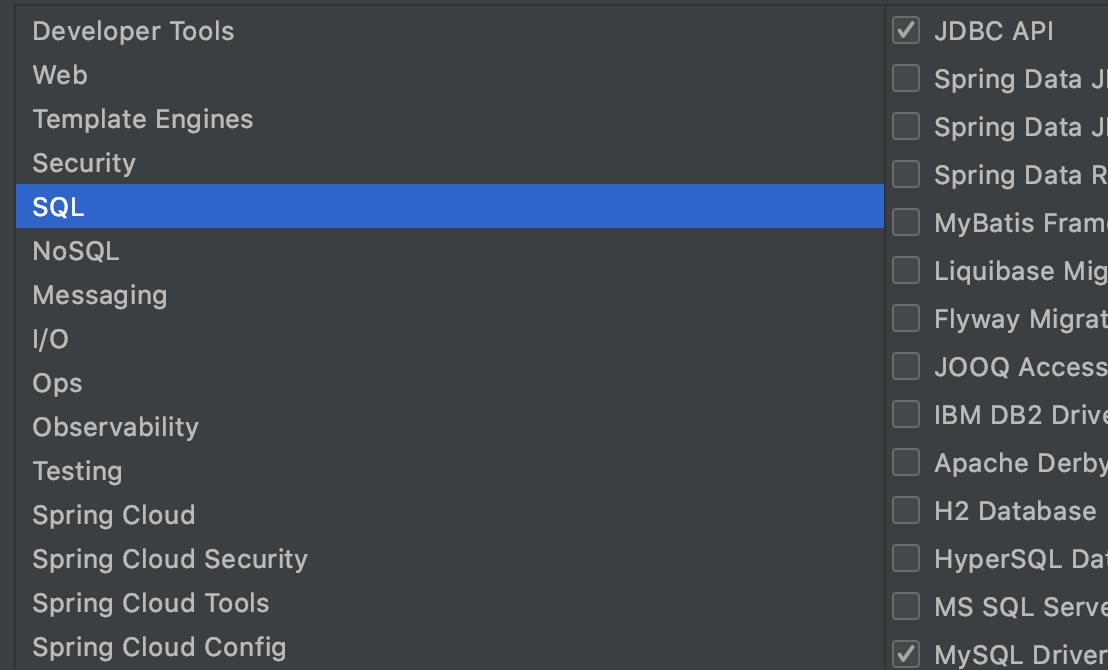
<dependencies> <dependency> <groupId>org.springframework.boot</groupId> <artifactId>spring-boot-starter-jdbc</artifactId> </dependency> <dependency> <groupId>org.springframework.boot</groupId> <artifactId>spring-boot-starter-web</artifactId> </dependency> <dependency> <groupId>mysql</groupId> <artifactId>mysql-connector-java</artifactId> <scope>runtime</scope> </dependency> <dependency> <groupId>org.springframework.boot</groupId> <artifactId>spring-boot-starter-test</artifactId> <scope>test</scope> <exclusions> <exclusion> <groupId>org.junit.vintage</groupId> <artifactId>junit-vintage-engine</artifactId> </exclusion> </exclusions> </dependency> </dependencies>
2.
创建一个application.yml文件
spring:
datasource:
username: root
password: xxx
url: jdbc:mysql://127.0.0.1:3306/dbname
driver-class-name:com.mysql.cj.jdbc.Driver
3.
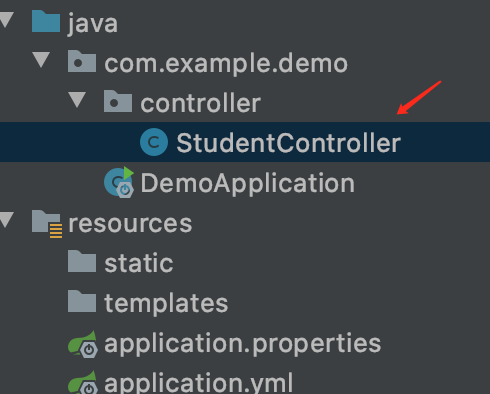
package com.example.demo.controller; import org.springframework.beans.factory.annotation.Autowired; import org.springframework.jdbc.core.JdbcTemplate; import org.springframework.stereotype.Controller; import org.springframework.web.bind.annotation.RequestMapping; import org.springframework.web.bind.annotation.ResponseBody; import java.util.List; import java.util.Map; @Controller public class StudentController { @Autowired private JdbcTemplate jdbcTemplate; @ResponseBody @RequestMapping("/") public Object index() { List<Map<String, Object>> list = jdbcTemplate.queryForList("select * from student "); return list; } }