https://www.bilibili.com/video/av22724233/?p=13
一、解析json
1.谷歌自带
JSONObject
try { JSONArray jsonArray = new JSONArray(result); JSONObject jsonObject=jsonArray.getJSONObject(0); mUserName=jsonObject.getString("USER_NAME"); mRemark=jsonObject.getString("REMARK"); } catch (JSONException e) { e.printStackTrace(); }
opt对应的key不存在时返回null字符串或者指定值,get抛空指针异常
jsonObject.optString("REMARK");
2.GSON
Gson gson = new Gson(); //model要和json名称相同,model可以多于json的字段 ModelList = gson.fromJson(json, new TypeToken<List<xxxModel>>() {}.getType());
二、List转json
1.GSON
Gson gson=new Gson(); String str=gson.toJson(models);
三、GSONFormat插件
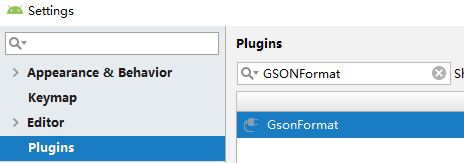
alt+insert 选GsonFormat

四、fastjson
五、hijson小工具