1,安装mysql
# 下载mysql源安装包
wget http://dev.mysql.com/get/mysql57-community-release-el7-8.noarch.rpm
如果报错(-bash: wget: command not found),则:安装wget
yum -y install wget
# 安装mysql源
yum localinstall mysql57-community-release-el7-8.noarch.rpm
检查mysql源是否安装成功
yum repolist enabled | grep "mysql.*-community.*"
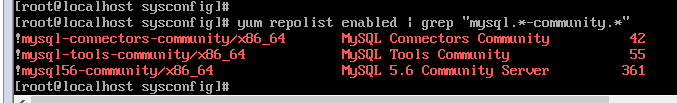
2,配置允许远程访问mysql
检查mysql是否能正常启动
#启动MySQL服务 systemctl start mysqld #如果失败(yum install mariadb-server -y),笔者执行了了一下安装经可以了,如果执行完了依然不行可以尝试ps(底部内容补充)中的方法 #查看MySQL的启动状态 systemctl status mysqld #开机启动 systemctl enable mysqld systemctl daemon-reload
首次登陆配置(如果不需要密码可以直接进入mysql可以跳过此步,但需要进入后修改密码#mysql> set password for root@localhost = password('123456');)
#1、停止mysql服务 service mysqld stop #2、mysql配置文件修改为免密码登录。 vi /etc/my.cfg # Disabling symbolic-links is recommended to prevent assorted security risks skip-grant-tables #添加这句话,这时候登入mysql就不需要密码 symbolic-links=0 #3、启动 mysql 服务 service mysqld start #4、以root身份登录mysql, 输入密码的时候直接回车 mysql -uroot -p #输入命令回车进入,出现输入密码提示直接回车。 mysql> set password for root@localhost = password('123456'); ERROR 1290 (HY000): The MySQL server is running with the --skip-grant-tables option so it cannot execute this statement mysql> flush privileges; Query OK, 0 rows affected (0.00 sec) mysql> set password for root@localhost = password('123456'); or update user set authentication_string=PASSWORD("123456") where user="root"; Query OK, 0 rows affected, 1 warning (0.00 sec) mysql>flush privileges; #更新权限 mysql>quit; #退出 service mysqld stop # 停止mysql服务, 恢复mysql配置 vi /etc/my.cfg # Disabling symbolic-links is recommended to prevent assorted security risks # skip-grant-tables # 注释掉这句话 symbolic-links=0 service mysqld start # 启动mysql服务 mysql -uroot -p # 输入新密码登录
授权远程登陆
#添加远程登录用户-笔者是直接用的root用户,'%'表示允许所有的ip访问 mysql> GRANT ALL PRIVILEGES ON *.* TO 'root'@'%' IDENTIFIED BY 'password' WITH GRANT OPTION; #进行刷新 mysql>flush privileges;
查看是否授权成功
mysql> use mysql;
mysql> select host, user from user;

host改为%,表示允许所有机器访问。
尝试远程访问。如果成功,恭喜你!
如果失败,有可能是因为防火墙没有开启3306端口
添加规则,打开3306端口
iptables -I INPUT -p tcp -m state --state NEW -m tcp --dport 3306 -j ACCEPT
iptables添加/删除规则都是临时的,如果需要重启也生效,就要保存修改:
service iptables save //或者 /etc/init.d/iptables save
如果报错:
The service command supports only basic LSB actions (start, stop, restart, try-restart, reload, force-reload, status). For other actions, please try to use systemctl.
(意思就是 服务命令只支持基本的LSB操作(启动、停止、重新启动、尝试重启、重新加载、强制重新加载、状态)。对于其他操作,请尝试使用systemctl。)
#First, stop and mask the firewalld service: systemctl stop firewalld systemctl mask firewalld #Then, install the iptables-services package: yum install iptables-services #Enable the service at boot-time: systemctl enable iptables #Managing the service systemctl [stop|start|restart] iptables #Saving your firewall rules can be done as follows: service iptables save
另一种方式:(我没实现,看人品)
vi /etc/sysconfig/iptables //在该文件中加入下面这条规则也是可以生效的
-A INPUT -p tcp -m state --state NEW -m tcp --dport 3306 -j ACCEPT
重启防火墙使之生效
/etc/init.d/iptables restart(重启防火墙使配置生效)
其次还要检查一下my.cnf(my.ini)的配置,这里可以配置绑定ip地址。
bind-address=127.0.0.1
不配置或者IP配置为0.0.0.0,表示监听所有客户端连接。
重启mysql 服务。
尝试远程访问。如果成功,恭喜你!
如果失败,那就重新检查一下刚才的配置吧!^_^
远程连接报错:
解决用navicate远程连接数据库出现1045 access denied for user 'root'@'localhost' using password yes
说明授权有问题
mysql> GRANT ALL PRIVILEGES ON *.* TO 'root' @'%' IDENTIFIED BY '123456' WITH GRANT OPTION; ERROR 1819 (HY000): Your password does not satisfy the current policy requirements #查看MySQL密码强度验证规则修改密码 mysql> SHOW VARIABLES LIKE 'validate_password%'; +--------------------------------------+--------+ | Variable_name | Value | +--------------------------------------+--------+ | validate_password_check_user_name | OFF | | validate_password_dictionary_file | | | validate_password_length | 8 | | validate_password_mixed_case_count | 1 | | validate_password_number_count | 1 | | validate_password_policy | MEDIUM | | validate_password_special_char_count | 1 | +--------------------------------------+--------+ #修改密码 mysql> SET PASSWORD FOR 'root'@'localhost' = PASSWORD('P@ssw0rd'); Query OK, 0 rows affected, 1 warning (0.00 sec) #重新授权 mysql> GRANT ALL PRIVILEGES ON *.* TO 'root' @'%' IDENTIFIED BY 'P@ssw0rd' WITH GRANT OPTION; Query OK, 0 rows affected, 1 warning (0.00 sec) mysql> flush privileges; Query OK, 0 rows affected (0.00 sec)
再次尝试远程连接
ps:
报错 Failed to start mysql.server.service: Unit not found.
# yum install mariadb-server -y //如果已安装可以省略 # systemctl start mariadb.service //启动服务 # systemctl enable mariadb.service //开机启动服务 # mysql -u root -p //登录mysql
(maria DB如同 MySQL 的影子版本,是 MySQL 的一个分支版本(branch),而不是衍生版本(folk),提供的功能可和 MySQL 完全兼容)