因为之前项目中需要实现滚屏的效果,所以采用fullpage.js来实现。在使用过程中遇到一些坑点所以特此记录一下,防备以后用到。
github地址:
官网地址:
关于如何使用fullpage,github和官网上已经说的很详细了再次就不多说了。
整体来说fullpage是个很牛的插件,兼容pc和移动端。
说说我遇到的问题吧,设计中存在内容不满一屏的情况,所以找了很多帖子说用js控制重新计算最后一屏的方式,但是不行。
后来找到一个解决方法——改源码
原文:Fullpage.js底部高度自定义fp-auto-height样式无效的解决方案
HTML部分:
<div class="section section5">
<!--这里是倒数第2屏-->
</div>
<!--最后一屏开始-->
<div class="section" id="section-footer">
<div id="footer-text">
<!--这里写底部版权信息等文字-->
</div>
</div>
<!--最后一屏结束-->
CSS部分:
#section-footer{
background:#212020;
}
#section-footer #footer-text{
height: 150px!important;/*设置尾屏高度*/
}
修改源码fullpage.js,找到function performMovement(v)这个方法:
if (options.css3 && options.autoScrolling && !options.scrollBar) {
//var translate3d = 'translate3d(0px, -' + v.dtop + 'px, 0px)';
if (v.anchorLink == 'footer')//判断当滚动到尾屏如何做
{
footer_a = $('#section-footer').height();
footer_h = $('#footer-text').height();
var translate3d = 'translate3d(0px, -' + (v.dtop - footer_a + footer_h) + 'px, 0px)';
}
else
{
var translate3d = 'translate3d(0px, -' + v.dtop + 'px, 0px)';
}
transformContainer(translate3d, true);
setTimeout(function () {
afterSectionLoads(v);
}, options.scrollingSpeed);
}
// using jQuery animate
大概意思就是if一下当滚动到底部时再重新计算一下要滚动的高度.
因为判断的是anchors.所以要在fullpage的参数配置里面最后加上footer,否则会判断不到.
根据上面的帖子操作虽然解决了我的问题,但是我感觉不应该是这样,这个插件的作者不可能会想不到存在不满一屏的情况,所以我又仔细查看了一次文档,果然不负所望
官网提供的example中有这种情况的实例
对比Github的源码确实找到了相关的属性
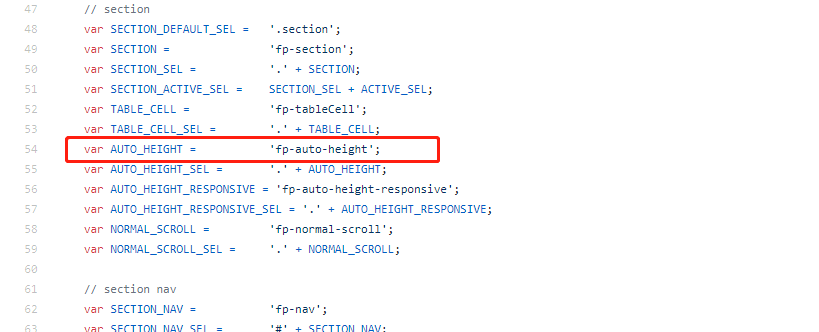
只需要在相应的section上添加fp-auto-height的class即可,这样section的高度就会根据内容自动适应,不需要进行额外的调整
注意:之前我找过的帖子中也有提到的fp-auto-height,但是无效,是因为版本的问题,目前来说3.0版本是有这个属性的,这也是GIthub上现在最新的版本