grep
- grep Global search Regular Expression(RE) and Print out the line
按照正则表达式来处理并打印出相应的行。
- grep是基于行来处理的
grep的工作原理很简单,每次从文本中拿出一行来,放到内存里,按照grep参数规定的规则,在内存里进行比对,比对成功的就打印出来
[21:19:21 root@C8-3-55 ~]#grep --help
用法: grep [选项]... PATTERN [FILE]...
Search for PATTERN in each FILE.
Example: grep -i 'hello world' menu.h main.c
Pattern selection and interpretation:
-E, --extended-regexp PATTERN is an extended regular expression
-F, --fixed-strings PATTERN is a set of newline-separated strings
-G, --basic-regexp PATTERN is a basic regular expression (default)
-P, --perl-regexp PATTERN is a Perl regular expression
-e, --regexp=PATTERN 用 PATTERN 来进行匹配操作
-f, --file=FILE 从 FILE 中取得 PATTERN
-i, --ignore-case 忽略大小写
-w, --word-regexp 强制 PATTERN 仅完全匹配字词
-x, --line-regexp 强制 PATTERN 仅完全匹配一行
-z, --null-data 一个 0 字节的数据行,但不是空行
杂项:
-s, --no-messages 不显示错误信息
-v, --invert-match 选中不匹配的行
-V, --version 显示版本信息并退出
--help 显示此帮助并退出
Output control:
-m, --max-count=NUM stop after NUM selected lines
-b, --byte-offset print the byte offset with output lines
-n, --line-number print line number with output lines
--line-buffered flush output on every line
-H, --with-filename print file name with output lines
-h, --no-filename suppress the file name prefix on output
--label=LABEL use LABEL as the standard input file name prefix
-o, --only-matching 只显示匹配PATTERN 部分的行
-q, --quiet, --silent 不显示所有常规输出
--binary-files=TYPE 设定二进制文件的TYPE 类型;
TYPE 可以是`binary', `text', 或`without-match'
-a, --text 等同于 --binary-files=text
-I equivalent to --binary-files=without-match
-d, --directories=ACTION how to handle directories;
ACTION is 'read', 'recurse', or 'skip'
-D, --devices=ACTION how to handle devices, FIFOs and sockets;
ACTION is 'read' or 'skip'
-r, --recursive like --directories=recurse
-R, --dereference-recursive
likewise, but follow all symlinks
--include=FILE_PATTERN
search only files that match FILE_PATTERN
--exclude=FILE_PATTERN
skip files and directories matching FILE_PATTERN
--exclude-from=FILE skip files matching any file pattern from FILE
--exclude-dir=PATTERN directories that match PATTERN will be skipped.
-L, --files-without-match print only names of FILEs with no selected lines
-l, --files-with-matches print only names of FILEs with selected lines
-c, --count print only a count of selected lines per FILE
-T, --initial-tab make tabs line up (if needed)
-Z, --null print 0 byte after FILE name
文件控制:
-B, --before-context=NUM 打印文本及其前面NUM 行
-A, --after-context=NUM 打印文本及其后面NUM 行
-C, --context=NUM 打印NUM 行输出文本
-NUM same as --context=NUM
--group-separator=SEP use SEP as a group separator
--no-group-separator use empty string as a group separator
--color[=WHEN],
--colour[=WHEN] use markers to highlight the matching strings;
WHEN is 'always', 'never', or 'auto'
-U, --binary do not strip CR characters at EOL (MSDOS/Windows)
When FILE is '-', read standard input. With no FILE, read '.' if
recursive, '-' otherwise. With fewer than two FILEs, assume -h.
Exit status is 0 if any line is selected, 1 otherwise;
if any error occurs and -q is not given, the exit status is 2.
常用命令
grep 至简无敌普通用法
- grep <关键字> <文件名>
grep不加任何参数,只加关键字和文件名,表示从文件中过滤出带有关键字的行
[22:27:31 root@C8-3-55 ~]#grep root /etc/passwd
root:x:0:0:root:/root:/bin/bash
operator:x:11:0:operator:/root:/sbin/nologin
配合和管道对特定字符的行进行过滤
[22:36:23 root@C8-3-55 ~]#df -h
文件系统 容量 已用 可用 已用% 挂载点
devtmpfs 886M 0 886M 0% /dev
tmpfs 904M 0 904M 0% /dev/shm
tmpfs 904M 8.8M 895M 1% /run
tmpfs 904M 0 904M 0% /sys/fs/cgroup
/dev/mapper/cl-root 17G 3.4G 14G 20% /
/dev/sda1 976M 139M 771M 16% /boot
tmpfs 181M 0 181M 0% /run/user/0
[22:36:31 root@C8-3-55 ~]#df -h | grep /dev
devtmpfs 886M 0 886M 0% /dev
tmpfs 904M 0 904M 0% /dev/shm
/dev/mapper/cl-root 17G 3.4G 14G 20% /
/dev/sda1 976M 139M 771M 16% /boot
grep -v
- -v参数表示取反
查看配置文件时,可以通过grep -v 取反,去掉以‘#’开头的注释行
[22:44:17 root@C8-3-55 ~]#grep -v '#' /web-back/html/etc/yum.conf
[main]
cachedir=/var/cache/yum/$basearch/$releasever
keepcache=0
debuglevel=2
logfile=/var/log/yum.log
exactarch=1
obsoletes=1
gpgcheck=1
plugins=1
installonly_limit=5
bugtracker_url=http://bugs.centos.org/set_project.php?project_id=23&ref=http://bugs.centos.org/bug_report_page.php?category=yum
distroverpkg=centos-release
grep -f
- -f 选项可以比较两个文件的不同
[22:21:47 root@C8-3-55 ~]#echo 123 > 123.txt ;echo 123456 > 123456.txt ;grep -f 123.txt 123456.txt
123456
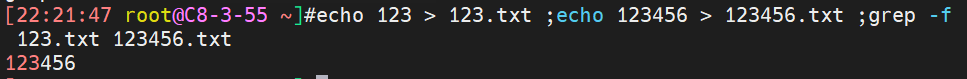
grep -r -R
- -r 递归 可以搜索整个文件夹中的所有文件
- -R 如果有软链接,继续沿着软链接找
想查找一个参数,又不确定在哪个文件里,可以用-r递归
[22:26:49 root@C8-3-55 ~]#grep -r grep /
/boot/System.map-4.18.0-147.el8.x86_64:ffffffff81183af0 t kdb_grep_help
/boot/System.map-4.18.0-147.el8.x86_64:ffffffff8215c990 r __ksymtab_kdb_grepping_flag
/boot/System.map-4.18.0-147.el8.x86_64:ffffffff82187894 r __kstrtab_kdb_grepping_flag
/boot/System.map-4.18.0-147.el8.x86_64:ffffffff82b9f160 b suspend_grep
/boot/System.map-4.18.0-147.el8.x86_64:ffffffff82b9f2a0 B kdb_grep_trailing
/boot/System.map-4.18.0-147.el8.x86_64:ffffffff82b9f2a4 B kdb_grep_leading
/boot/System.map-4.18.0-147.el8.x86_64:ffffffff82b9f2a8 B kdb_grepping_flag
/boot/System.map-4.18.0-147.el8.x86_64:ffffffff82b9f2c0 B kdb_grep_string
/boot/grub2/i386-pc/modinfo.sh:grub_package_bugreport="bug-grub@gnu.org"
grep -m
- -m 选项表示匹配多少次
grep可能匹配很多个,如果只想要特定的个数,可以通过-m来限制匹配到的个数
只招出前5个shell为/bin/bash的用户
[22:41:10 root@C8-3-55 ~]#grep -m 5 /bin/bash /etc/passwd
root:x:0:0:root:/root:/bin/bash
python:x:1000:1000::/home/python:/bin/bash
sun3:x:1002:1002::/home/sun3:/bin/bash
sun4:x:1003:1003::/home/sun4:/bin/bash
sun2:x:8889:8889::/home/sun2:/bin/bash
grep -c
- -c选项统计匹配到的次数,不关心内容
统计/etc/passwd中shell为/bin/bash和/sbin/bash的用户数量
[22:44:56 root@C8-3-55 ~]#grep -c '/bin/bash' /etc/passwd
107
[22:48:07 root@C8-3-55 ~]#grep -c '/sbin/nologin' /etc/passwd
29
grep -q
- -q选项表示静默显示,效果相当于 将输出结果重定向到 &>/dev/null
只关心找到没找到的时候配合$?返回值进行结果判断,0为找到了,1为没找到
[22:49:09 root@C8-3-55 ~]#grep -q root /etc/passwd
[22:51:43 root@C8-3-55 ~]#echo $?
0
[22:51:51 root@C8-3-55 ~]#grep -q roooot /etc/passwd
[22:52:00 root@C8-3-55 ~]#echo $?
1
grep -e
- -e选项可以进行多个关键字的匹配
匹配包含 bash 或者包含 nologin的行
[23:08:45 root@C8-3-55 ~]#grep -e bash -e nologin /etc/passwd | wc -l
136
- 如果需要包含bash并且包含root,则多grep一次就行了
[23:09:15 root@C8-3-55 ~]#grep bash /etc/passwd | grep root
root:x:0:0:root:/root:/bin/bash
grep -w 匹配整个单词
单独的数字、字母、下划线等一类的在一起算“单词”,不同类型的连在一起了,就不算“单词”