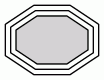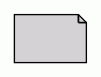Graphviz入门
安装Graphviz
在官网上面下载相关文件,地址:http://www.graphviz.org/download/。
graphviz简介
graphviz是贝尔实验室设计的一个开源的画图工具,它的强大主要体现在“所思即所得”(WYTIWYG,what you think is what you get),这是和office的“所见即所得“(WYSIWYG,what you see is what you get)完全不同的一种方式。它使用一个特定的DSL(领域特定语言): dot作为脚本语言,然后使用布局引擎来解析此脚本,并完成自动布局。它的输入是一个用dot语言 编写的绘图脚本,通过对输入脚本的解析,分析出其中的点,边以及子图,然后根据属性进行绘制。graphviz提供丰富的导出格式,如常用的图片格式,SVG,PDF格式等。用graphviz来绘图的时候,你的主要工作就是编写dot脚本,你只要关注图中各个点之间的关系就好了,你不需要考虑如何安排各个节点的位置,怎样布局能够使你所绘制的图看起来更美观一些。
graphviz中包含了众多的布局器:
- dot 默认布局方式,渲染的图具有明确方向性,主要用于有向图
- neato 渲染的图缺乏方向性,基于spring-model(又称force-based)算法
- twopi 渲染的图用放射性布局,径向布局
- circo 渲染的图用环型布局,圆环布局
- fdp 渲染的图缺乏方向性,用于无向图
- sfdp 渲染大型的图,图片缺乏方向性
graphviz的设计初衷是对有向图/无向图等进行自动布局,开发人员使用dot脚本定义图形元素,然后选择算法进行布局,最终导出结果。
首先,在dot脚本中定义图的顶点和边,顶点和边都具有各自的属性,比如形状,颜色,填充模式,字体,样式等。然后使用合适的布局算法进行布局。布局算法除了绘制各个顶点和边之外,需要尽可能的将顶点均匀的分布在画布上,并且尽可能的减少边的交叉(如果交叉过多,就很难看清楚顶点之间的关系了)。所以使用graphviz的一般流程为:
- 定义一个图,并向图中添加需要的顶点和边
- 为顶点和边添加样式
- 使用布局引擎进行绘制
一旦熟悉这种开发模式,就可以快速的将你的想法绘制出来。
第一个graphviz图
比如,要绘制一个有向图,包含5个节点a,b,c,d,e。其中a和b指向c,c和d指向e。可以定义下列脚本:
digraph test{
a;
b;
c;
d;
e;
a->c;
b->c;
c->e;
d->e;
}
使用dot布局方式,绘制出来的效果如下:
默认的顶点中的文字为定义顶点变量的名称,形状为椭圆。边的默认样式为黑色实线箭头,我们可以在脚本中做一下修改,将顶点改为方形,边改为虚线。
设置点和线的形状和颜色
在digraph的花括号内,添加顶点和边的新定义:
node [shape="record"];
edge [style="dashed"];则绘制的效果如下:

+ 进一步修改顶点和边样式
进一步,我们将顶点a的颜色改为淡绿色,并将c到d的边改为红色,脚本如下:
digraph test{
node [shape="record"];
edge [style="dashed"];
a [style="filled", color="black", fillcolor="skyblue"];
b;
c;
d;
e;
a->c;
b->c;
c->e;
d->e [color="red"];
}绘制的结果如下:

应当注意到,顶点和边都接受属性的定义,形式为在顶点和边的定义之后加上一个由方括号括起来的key-value列表,每个key-value对由逗号隔开。如果图中顶点和边采用统一的风格,则可以在图定义的首部定义node, edge的属性。比如上图中,定义所有的顶点为方框,所有的边为虚线,在具体的顶点和边之后定义的属性将覆盖此全局属性。如特定与a的绿色,c到d的边的红色。
- 以图片为节点
除了颜色,节点还可以使用图片。不过需要注意的是,在使用图片作为节点的时候,需要将本来的形状设置为none,并且将label置为空字符串,避免出现文字对图片的干扰。
digraph test{
node [shape="record"];
edge [style="dashed"];
a [style="filled", color="black", fillcolor="skyblue"];
b;
c;
d [shape="none", image="C:UsersMarvinDesktop img.jpg", label=""];
e;
a->c;
b->c;
c->e;
d->e [color="red"];
}
digraph是有向图,graph是无向图,要注意,->用在有向图中,–用在无向图中表示一条边,不能混用。
//digraph是有向图,graph是无向图,要注意,->用在有向图中,--用在无向图中表示一条边,不能混用。
digraph G { //第一行给出了图的类型和名字
main -> parse -> execute; //当一个点第一次出现,它就被创建了
main -> init; //用->标示符创建一条边
main -> cleanup;
execute -> make_string;
execute -> printf
init -> make_string;
main -> printf;
execute -> compare;
}
//然后在cmd下用这个文件运行dot
//dot -Tps graph1.dot -o graph1.ps
//这是ps格式,你也可以改成jpg等格式。
//-Tps选择了postscript output,
//就画出了这个图。来看下一个稍微复杂点的例子,我们开始手动的设置一下图的属性。可以给点设置属性,也可以给边设置属性。先来讲讲怎么设置边的属性,在每条边后面的双括号里设置边的属性。也可以在用edge设置边的默认值。而给点设置属性就必须给每个点单独的设置一个属性,node表示点的默认值。
//点的默认参数是shape=ellipse, width=.75, height=.5 and labeled by the node name.
//一些点的形状在appendix.h 中,一些常用的形状有bos,circle,record,plaintext。
digraph G {
size ="4,4";// 把图的尺寸设为4 inch,4 inch
main [shape=box];//把main点的形状设为方形
main -> parse [weight=8]; //weight是设置了这条边的重要程度,默认是1。
parse -> execute;
main -> init [style=dotted]; //让这条线是点状的
main -> cleanup;
execute -> { make_string; printf} //这条语句一次连了两条线
init -> make_string;
edge [color=red]; // so is this 把边的默认颜色设为了red
main -> printf [style=bold,label="100 times"]; //label就是在边上写了一行字
make_string [label="make a
string"];// 让make_string变成了一个两行的字符串(注意那个
)。
node [shape=box,style=filled,color=".7 .3 1.0"];// 设置了一下点的默认参数,蓝色,这个被用在了compare中。
execute -> compare;
}画出以下图形:
//可以设置每条边箭头的方向,用dir,有forward(default),back,both,none 四种。
digraph html {
A -> B[dir = both];
B -> C[dir = none];
C -> D[dir = back];
D -> A[dir = forward];
}//点的shape 除了record 和Mrecord 这两种之外,其他的形状都是多边形,而我们可以对多边形进行一下属性上的设置,
//shape = polygon。Sides 用于设置它的边数,peripheries 用于设置多边形的外框的层数,
//regular = true 可以让你的多边形是一个规则的多边形,orientation =*,可以让你的多边形旋转一个角度,
//如orientation = 15 就是转了15 度。Skew 后面跟一个(-1.0~1.0)的小数,能让你的图形斜切一个角度,distortion 是让你的图形产生透视效果。
digraph G {
a -> b -> c;
b -> d;
a [shape=polygon,sides=5,peripheries=3,color=lightblue,style=filled];
c [shape=polygon,sides=4,skew=.4,label="hello world"]
d [shape=invtriangle];
e [shape=polygon,sides=4,distortion=.7];
}digraph A{
A -> B;
A[orientation = 15, regular = true, shape = polygon, sides = 8, peripheries = 4, color= red style = filled];
B[shape = polygon, sides = 4, skew = 0.5, color = blue];
}//record 和Mrecord 的区别就是Mrecord 的角是圆的。Record 就是由衡的和竖的矩形组成的图形。
digraph structs {
node [shape=record];
struct1 [shape=record,label="<f0> left|<f1> mid dle|<f2> right"];
struct2 [shape=record,label="<f0> one|<f1> two"];
struct3 [shape=record,label="hello
world |{ b |{c|<here> d|e}| f}| g | h"];
struct1 -> struct2;
struct1 -> struct3;
}当你的线和线label 比较多时,可以给线的属性decorate = true,使得每条线的label 与所属线之间连线。还可以给每条线加上headlabel 和taillabel,给每条线的起始点和终点加上label,他们的颜色由labelfontcolor 来决定,而label 的颜色由fontcolor 来决定。
//
graph A{
label = "I love you"; //给这幅图设置,名字
labelloc = b; //图名字的位置在bottom,也可以是t
labeljust = l; //图名字的位置在left,也可以是r
edge[decorate = true];
C -- D[label = "s1"];
C -- E[label = "s2"];
C -- F[label = "s3"];
D -- E[label = "s4"];
D -- F[label = "s5"];
edge[decorate = false, labelfontcolor = blue, fontcolor = red];
C1 -- D1[headlabel = "c1", taillabel = "d1", label = "c1 - d1"];
}在dot 中我们可以用html 语言写一个table。在label 后用< >而不是”“就能引入html 语言。
//在dot 中我们可以用html 语言写一个table。在label 后用< >而不是""就能引入html 语言。
digraph html {
abc [shape=none, margin=0, label=<
<TABLE BORDER="0" CELLBORDER="1" CELLSPACING="0" CELLPADDING="4">
<TR><TD ROWSPAN="3"><FONT COLOR="red">hello</FONT><BR/>world</TD>
<TD COLSPAN="3">b</TD>
<TD ROWSPAN="3" BGCOLOR="lightgrey">g</TD>
<TD ROWSPAN="3">h</TD>
</TR>
<TR><TD>c</TD>
<TD PORT="here">d</TD>
<TD>e</TD>
</TR>
<TR><TD COLSPAN="3">f</TD>
</TR>
</TABLE>>];
}//这样创造了一个5 行5 列的表格,我们可以在表格中打字。
digraph html {
abc [shape=none, margin=0, label=<
<TABLE BORDER="0" CELLBORDER="1" CELLSPACING="0" CELLPADDING="4">
<TR><TD>0</TD><TD>1</TD><TD>2</TD><TD>3</TD><TD>4</TD>
</TR>
<TR><TD>1</TD><TD></TD><TD></TD><TD></TD><TD></TD>
</TR>
<TR><TD>2</TD><TD></TD><TD></TD><TD></TD><TD></TD>
</TR>
<TR><TD>3</TD><TD></TD><TD></TD><TD></TD><TD></TD>
</TR>
<TR><TD>4</TD><TD></TD><TD></TD><TD></TD><TD></TD>
</TR>
</TABLE>>];
}设置点和线的位置,子图的概念
默认时图中的线都是从上到下的,我们可以将其改为从左到右,在文件的最上层打入rankdir=LR 就是从左到右,默认是TB(top -> bottom),也可以是RL,BT。当图中时间表之类的东西时,我们会需要点能排在一行(列),这时要用到rank,用花括号把rank=same,然后把需要并排的点一次输入。
//
digraph html {
rankdir = LR;
{
node[shape = plaintext];
1995 -> 1996 -> 1997 -> 1998 -> 1999 -> 2000 -> 2001;
}
{
node[shape = box, style = filled];
WAR3 -> Xhero -> Footman -> DOTA;
WAR3 -> Battleship;
}
{rank = same; 1996; WAR3;}
{rank = same; 1998; Xhero; Battleship;}
{rank = same; 1999; Footman;}
{rank = same; 2001; DOTA;}
}设立一条边时,我们可以制定这条边从起点的那个位置射出和从哪个位置结束。控制符有”n”,”ne”,”e”, “se”, “s”, “sw”, “w” 和 “nw”,具体效果见下:
digraph html {
node[shape = box];
c:n -> d[label = n];
c1:ne -> d1[label = ne];
c2:e -> d2[label = e];
b:se -> a[label = se];
c3:s -> d3[label = s];
c4:sw -> d4[label = sw];
c5:w -> d5[label = w];
c6:nw -> d6[label = nw];
}我们也可以在record 中给点定义一些port,因为record 类型中都是一个个格子。
digraph html {
label = "Binary search tree";
node[shape = record];
A[label = "<f0> | <f1> A |<f2> "];
B[label = "<f0> | <f1> B |<f2> "];
C[label = "<f0> | <f1> C |<f2> "];
D[label = "<f0> | <f1> D |<f2> "];
E[label = "<f0> | <f1> E |<f2> "];
A:f0:sw -> B:f1;
A:f2:se -> C:f1;
B:f0:sw -> D:f1;
B:f2:se -> E:f1;
}//构造一个HASH 表
digraph G {
nodesep=.05;
rankdir=LR;
node [shape=record,width=.1,height=.1];
node0 [label = "<f0> |<f1> |<f2> |<f3> |<f4> |<f5> |<f6> | ",height=2.5];
node [width = 1.5];
node1 [label = "{<n> n14 | 719 |<p> }"];
node2 [label = "{<n> a1 | 805 |<p> }"];
node3 [label = "{<n> i9 | 718 |<p> }"];
node4 [label = "{<n> e5 | 989 |<p> }"];
node5 [label = "{<n> t20 | 959 |<p> }"] ;
node6 [label = "{<n> o15 | 794 |<p> }"] ;
node7 [label = "{<n> s19 | 659 |<p> }"] ;
node0:f0 -> node1:n;
node0:f1 -> node2:n;
node0:f2 -> node3:n;
node0:f5 -> node4:n;
node0:f6 -> node5:n;
node2:p -> node6:n;
node4:p -> node7:n;
}子图的绘制
graphviz支持子图,即图中的部分节点和边相对对立(软件的模块划分经常如此)。比如,我们可以将顶点c和d归为一个子图:
digraph test{
node [shape="record"];
edge [style="dashed"];
a [style="filled", color="black", fillcolor="skyblue"];
b;
c;
subgraph cluster_de{
label="d and e";
bgcolor="mintcream";
d [shape="none", image="C:UsersMarvinDesktop img.jpg", label=""];
e;
}
a->c;
b->c;
c->e;
d->e [color="red"];
}将d和e划分到cluster_de这个子图中,标签为d and e,并添加背景色,以方便与主图区分开,绘制结果如下:
画一个子图就是subgraph cluster#,必须有cluster 前缀。
digraph g {
subgraph cluster0 {
//我是一个子图,subgraph定义了我,
node[style = filled, color = white];
//我之内的节点都是这种样式
style = filled;
//我的样式是填充
color = lightgrey;
//我的颜色
a0->a1->a2->a3;
label = "prcess #1"
//我的标题
}
subgraph cluster1 {
//我也是一个子图
node[style = filled];
b0->b1->b2->b3;
label = "process #2";
color = blue;
}
//定义完毕之后,下面还是连接了
start->a0;
start->b0;
a1->b3;
b2->a3;
a3->end;
b3->end;
start[shape=Mdiamond];
end[shape=Msquare];
}
当你想把一条边连到一个子图的边界上,先输入compound = true,然后就能用lhead 和ltail来设置连接的子图了。
digraph G{
compound=true;
subgraph cluster0{
a->b;
a->c;
b->d;
c->d;
}
subgraph cluster1{
e->g;
e->f;
}
b->f[lhead=cluster1];
d->e;
c->g[ltail=cluster0,lhead=cluster1];
c->e[ltail=cluster0];
d->h;
}
多边形结点(http://www.graphviz.org/doc/info/shapes.html)
下面显示了可能的多边形形状。
数据结构的可视化
实际开发中,经常要用到的是对复杂数据结构的描述,graphviz提供完善的机制来绘制此类图形。
一个hash表的数据结构
比如一个hash表的内容,可能具有下列结构:
struct st_hash_type {
int (*compare) ();
int (*hash) ();
};
struct st_table_entry {
unsigned int hash;
char *key;
char *record;
st_table_entry *next;
};
struct st_table {
struct st_hash_type *type;
int num_bins; /* slot count */
int num_entries; /* total number of entries */
struct st_table_entry **bins; /* slot */
};绘制hash表的数据结构
从代码上看,由于结构体存在引用关系,不够清晰,如果层次较多,则很难以记住各个结构之间的关系,我们可以通过下图来更清楚的展示:
脚本如下:
digraph st2{
fontname = "Verdana";
fontsize = 10;
rankdir=TB;
node [fontname = "Verdana", fontsize = 10, color="skyblue", shape="record"];
edge [fontname = "Verdana", fontsize = 10, color="crimson", style="solid"];
st_hash_type [label="{<head>st_hash_type|(*compare)|(*hash)}"];
st_table_entry [label="{<head>st_table_entry|hash|key|record|<next>next}"];
st_table [label="{st_table|<type>type|num_bins|num_entries|<bins>bins}"];
st_table:bins -> st_table_entry:head;
st_table:type -> st_hash_type:head;
st_table_entry:next -> st_table_entry:head [style="dashed", color="forestgreen"];
}状态图
有限自动机示意图
上图是一个简易有限自动机,接受a及a结尾的任意长度的串。其脚本定义如下:
digraph automata_0 {
size = "8.5, 11";
fontname = "Microsoft YaHei";
fontsize = 10;
node [shape = circle, fontname = "Microsoft YaHei", fontsize = 10];
edge [fontname = "Microsoft YaHei", fontsize = 10];
0 [ style = filled, color=lightgrey ];
2 [ shape = doublecircle ];
0 -> 2 [ label = "a " ];
0 -> 1 [ label = "other " ];
1 -> 2 [ label = "a " ];
1 -> 1 [ label = "other " ];
2 -> 2 [ label = "a " ];
2 -> 1 [ label = "other " ];
"Machine: a" [ shape = plaintext ];
}形状值为plaintext的表示不用绘制边框,仅展示纯文本内容,这个在绘图中,绘制指示性的文本时很有用,如上图中的Machine: a。
其他实例
一棵简单的抽象语法树(AST)
表达式 (3+4)*5 在编译时期,会形成一棵语法树,一边在计算时,先计算3+4的值,最后与5相乘。
对应的脚本如下:
digraph ast{
fontname = "Microsoft YaHei";
fontsize = 10;
node [shape = circle, fontname = "Microsoft YaHei", fontsize = 10];
edge [fontname = "Microsoft YaHei", fontsize = 10];
node [shape="plaintext"];
mul [label="mul(*)"];
add [label="add(+)"];
add -> 3
add -> 4;
mul -> add;
mul -> 5;
}简单的UML类图
下面是一简单的UML类图,Dog和Cat都是Animal的子类,Dog和Cat同属一个包,且有可能有联系(0..n)。

脚本如下:
digraph G{
fontname = "Courier New"
fontsize = 10
node [ fontname = "Courier New", fontsize = 10, shape = "record" ];
edge [ fontname = "Courier New", fontsize = 10 ];
Animal [ label = "{Animal |+ name : Stringl+ age : intl|+ die() : voidl}" ];
subgraph clusterAnimalImpl{
bgcolor="yellow"
Dog [ label = "{Dog||+ bark() : voidl}" ];
Cat [ label = "{Cat||+ meow() : voidl}" ];
};
edge [ arrowhead = "empty" ];
Dog->Animal;
Cat->Animal;
Dog->Cat [arrowhead="none", label="0..*"];
}状态图
脚本:
digraph finite_state_machine {
rankdir = LR;
size = "8,5"
node [shape = doublecircle];
LR_0 LR_3 LR_4 LR_8;
node [shape = circle];
LR_0 -> LR_2 [ label = "SS(B)" ];
LR_0 -> LR_1 [ label = "SS(S)" ];
LR_1 -> LR_3 [ label = "S($end)" ];
LR_2 -> LR_6 [ label = "SS(b)" ];
LR_2 -> LR_5 [ label = "SS(a)" ];
LR_2 -> LR_4 [ label = "S(A)" ];
LR_5 -> LR_7 [ label = "S(b)" ];
LR_5 -> LR_5 [ label = "S(a)" ];
LR_6 -> LR_6 [ label = "S(b)" ];
LR_6 -> LR_5 [ label = "S(a)" ];
LR_7 -> LR_8 [ label = "S(b)" ];
LR_7 -> LR_5 [ label = "S(a)" ];
LR_8 -> LR_6 [ label = "S(b)" ];
LR_8 -> LR_5 [ label = "S(a)" ];
}时序图
““
digraph G {
rankdir=”LR”;
node[shape=”point”, width=0, height=0];
edge[arrowhead=”none”, style=”dashed”]
{
rank="same";
edge[style="solided"];
LC[shape="plaintext"];
LC -> step00 -> step01 -> step02 -> step03 -> step04 -> step05;
}
{
rank="same";
edge[style="solided"];
Agency[shape="plaintext"];
Agency -> step10 -> step11 -> step12 -> step13 -> step14 -> step15;
}
{
rank="same";
edge[style="solided"];
Agent[shape="plaintext"];
Agent -> step20 -> step21 -> step22 -> step23 -> step24 -> step25;
}
step00 -> step10 [label="sends email new custumer", arrowhead="normal"];
step11 -> step01 [label="declines", arrowhead="normal"];
step12 -> step02 [label="accepts", arrowhead="normal"];
step13 -> step23 [label="forward to", arrowhead="normal"];
step24 -> step14;
step14 -> step04 [arrowhead="normal"];
}
““
复杂实例

脚本如下
digraph G {
rankdir=LR
node [shape=plaintext]
05 a [
label=<
<TABLE BORDER="0" CELLBORDER="1" CELLSPACING="0">
<TR>
<TD ROWSPAN="3" BGCOLOR="yellow">class</TD>
</TR>
<TR>
<TD PORT="here" BGCOLOR="lightblue">qualifier</TD>
</TR>
</TABLE>>
]
b [shape=ellipse style=filled
label=<
<TABLE BGCOLOR="bisque">
<TR>
<TD COLSPAN="3">elephant</TD>
<TD ROWSPAN="2" BGCOLOR="chartreuse"
VALIGN="bottom" ALIGN="right">two</TD>
</TR>
<TR>
<TD COLSPAN="2" ROWSPAN="2">
<TABLE BGCOLOR="grey">
<TR>
<TD>corn</TD>
</TR>
<TR>
<TD BGCOLOR="yellow">c</TD>
</TR>
<TR>
<TD>f</TD>
</TR>
</TABLE>
</TD>
<TD BGCOLOR="white">penguin</TD>
</TR>
<TR>
<TD COLSPAN="2" BORDER="4" ALIGN="right" PORT="there">4</TD>
</TR>
</TABLE>>
]
c [
label=<
long line 1<BR/>line 2<BR ALIGN="LEFT"/>line 3<BR ALIGN="RIGHT"/>>
]
subgraph { rank=same b c }
a:here -> b:there [dir=both arrowtail = diamond]
c -> b
d [shape=triangle]
d -> c [label=<
<TABLE>
<TR>
<TD BGCOLOR="red" WIDTH="10"> </TD>
<TD>Edge labels<BR/>also</TD>
<TD BGCOLOR="blue" WIDTH="10"> </TD>
</TR>
</TABLE>>
]
}