- 性能测量
在很多情况之下,通过分析代码是很难确定某个模块性能好坏的。请看下面的例子,你觉得哪一个函数性能最优?
1 //斐波那契数 2 package fib 3 4 import "math" 5 6 //递归方式 7 func Fib(n int) int { 8 if n < 2 { 9 return n 10 } 11 return Fib(n-1) + Fib(n-2) 12 } 13 14 //迭代方式 15 func Fib2(n int) int { 16 if n < 2 { 17 return n 18 } 19 a := 1 20 b := 1 21 c := 1 22 for i := 2; i < n; i++ { 23 c = a + b 24 a = b 25 b = c 26 } 27 return c; 28 } 29 30 //公式求解 31 func Fib3(n int) int { 32 gh5 := math.Sqrt(5) 33 pow := math.Pow 34 f := (float64)(n) 35 return (int)(math.Ceil((pow(1+gh5, f) - pow(1-gh5,f)) / (pow(2.0, f) * gh5))) 36 }
上面的代码提供了3种求斐波那契数的方法,毫无疑问第一种方式是最不可取的。但是第二种和第三种方式到底哪一个性能更好呢?好多人可能会说是第三种。口说无凭,写个测试用例看看:
1 package fib_test 2 3 import ( 4 "testing" 5 "goperformance/fib" 6 ) 7 8 func Test_Fib(t *testing.T) { 9 println(fib.Fib(40)) 10 } 11 12 func Test_Fib2(t *testing.T) { 13 println(fib.Fib2(40)) 14 } 15 16 func Test_Fib3(t *testing.T) { 17 println(fib.Fib3(40)) 18 } 19 20 func Benchmark_Fib(b *testing.B) { 21 for i := 0; i < b.N; i++ { 22 fib.Fib(i%40) 23 } 24 } 25 26 func Benchmark_Fib2(b *testing.B) { 27 for i := 0; i < b.N; i++ { 28 fib.Fib2(i%40) 29 } 30 } 31 32 func Benchmark_Fib3(b *testing.B) { 33 for i := 0; i < b.N; i++ { 34 fib.Fib3(i%40) 35 } 36 }
执行 #go test -bench=. -v
1 === RUN Test_Fib 2 102334155 3 --- PASS: Test_Fib (0.63s) 4 === RUN Test_Fib2 5 102334155 6 --- PASS: Test_Fib2 (0.00s) 7 === RUN Test_Fib3 8 102334155 9 --- PASS: Test_Fib3 (0.00s) 10 PASS 11 Benchmark_Fib-4 100 20280130 ns/op 12 Benchmark_Fib2-4 100000000 13.4 ns/op 13 Benchmark_Fib3-4 10000000 123 ns/op 14 ok goperformance/fib 6.086s
很明显第二种方式比第三种方式要快100多倍。性能测量为我们编写高性能的go程序提供了可靠的依据。
-
性能分析
1,使用标准库runtime/pprof
1 package main 2 3 import ( 4 "goperformance/fib" 5 "flag" 6 "log" 7 "os" 8 "runtime/pprof" 9 ) 10 11 var cpuprofile = flag.String("cpuprofile", "cpu.prof", "write cpu profile to file") 12 13 func main() { 14 flag.Parse() 15 f, err := os.Create(*cpuprofile) 16 if err != nil { 17 log.Fatal(err) 18 } 19 pprof.StartCPUProfile(f) 20 defer pprof.StopCPUProfile() 21 println(fib.Fib(40)) 22 println(fib.Fib2(40)) 23 println(fib.Fib3(40)) 24 }
编译并执行程序获得性能分析文件
1 srcgoperformance>go build 2 srcgoperformance>goperformance.exe 3 102334155 4 102334155 5 102334155 6 srcgoperformance>go tool pprof goperformance.exe cpu.prof 7 Entering interactive mode (type "help" for commands) 8 (pprof) web 9 (pprof)
在web中展示出来的分析结果如下:
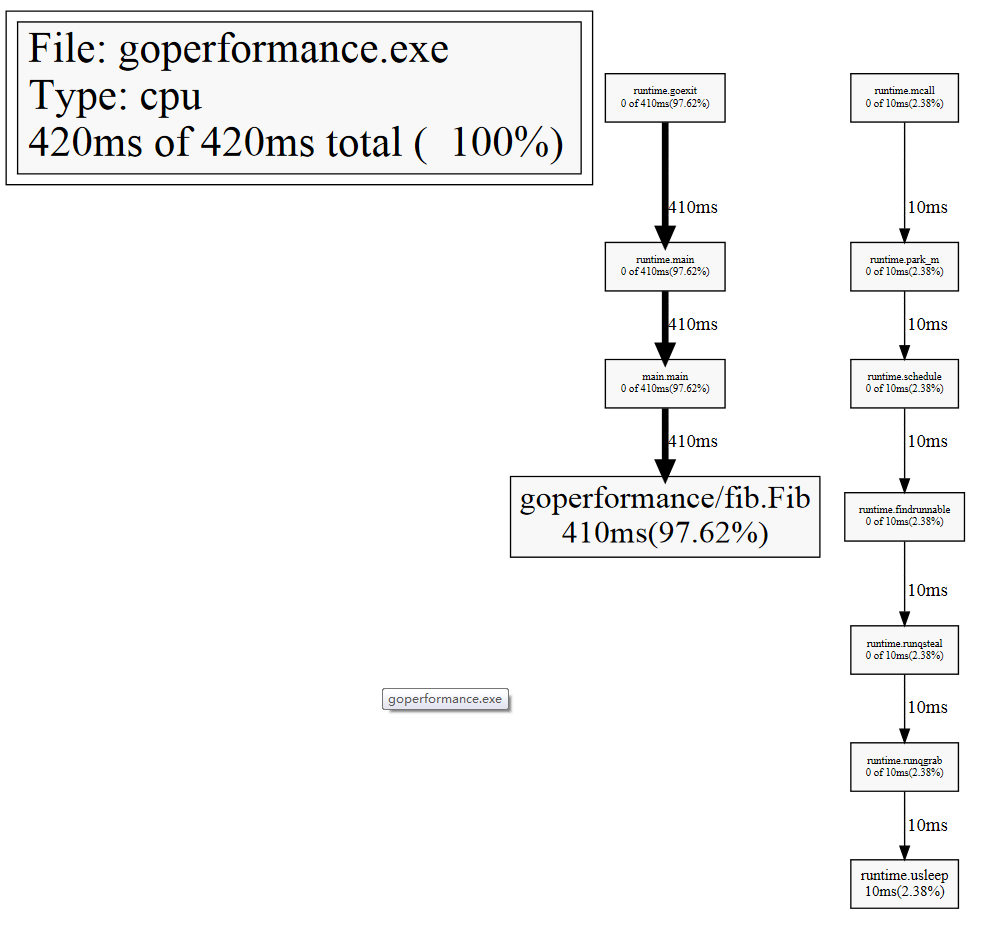
2,使用github.com/pkg/profile
profile包实际上是对runtime/pprof的封装,使用起来更加友好
1 package main 2 3 import ( 4 "goperformance/fib" 5 "github.com/pkg/profile" 6 ) 7 8 func main() { 9 defer profile.Start().Stop() //可以通过不同的参数确定是cpu性能分析还是内存使用分析 10 println(fib.Fib(40)) 11 println(fib.Fib2(40)) 12 println(fib.Fib3(40)) 13 }
运行程序后在缓存自动生成一个临时文件,这个文件就是上一种方式中的cpu.prof文件。接下来的操作就和第一种方式一样。