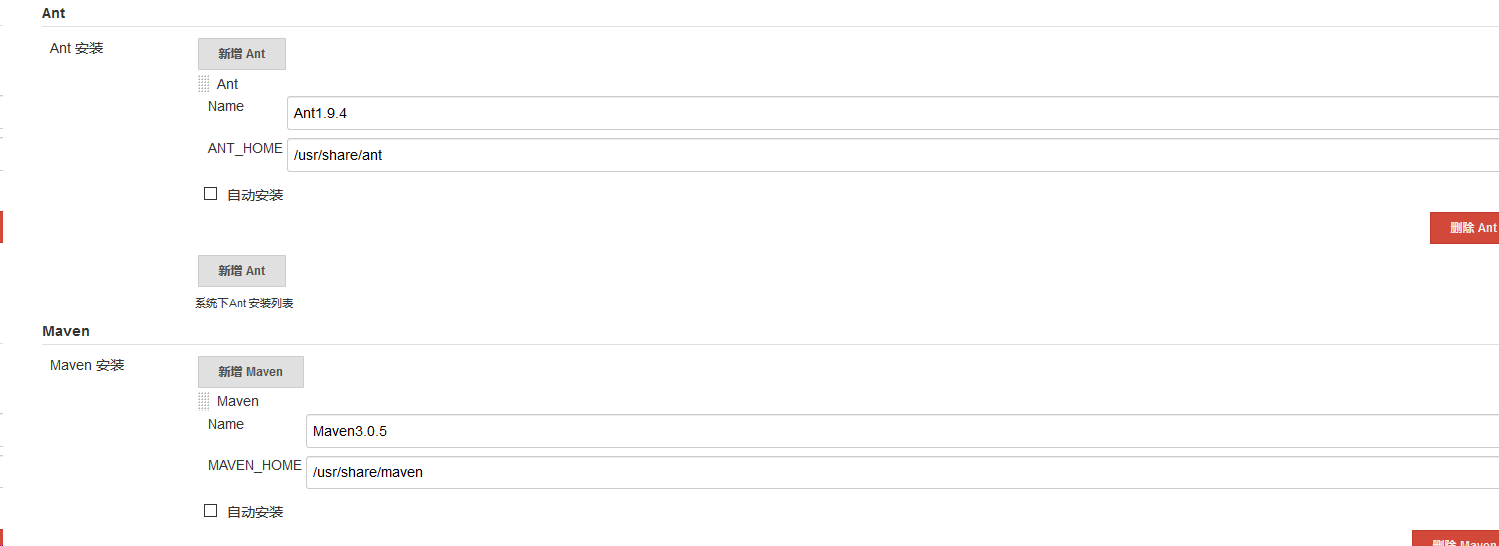Docker 结合Jenkins 构建持续集成环境
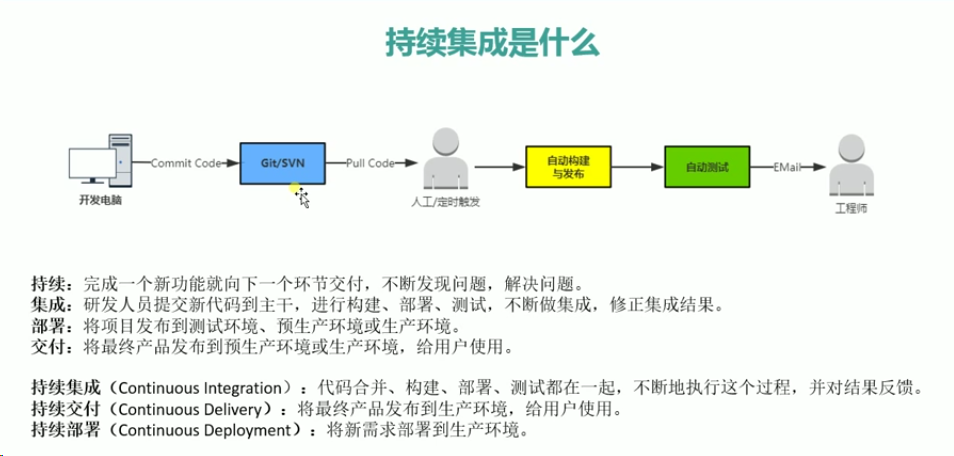
Jenkins : 一个开源的持续集成工具, 提供软件版本发布、自动测试等一系列流程及丰富的插件
Maven: 一个自动化构建工具, 通过一段描述来管理项目的构建, 比如编译、打包等逻辑流程
SVN/Git: 源代码版本管理工具
Docker: 容器化技术: 打包项目环境与快速部署
1、安装SVN服务器
yum 安装
yum -y install subversion
查看svn安装位置
rpm -ql subversion
编译安装
安装apr 包
yum install gcc-c++ -y
wget https://mirrors.cnnic.cn/apache/apr/apr-1.6.5.tar.gz
./configure --prefix=/usr/local/apr
安装 apr-util
wget https://mirrors.cnnic.cn/apache/apr/apr-util-1.6.1.tar.gz
./configure --prefix=/usr/local/apr-util --with-apr=/usr/local/apr
下载subversion
wget http://apache.mirrors.tds.net/subversion/subversion-1.11.1.tar.gz
下载sqlite
wget https://www.sqlite.org/snapshot/sqlite-snapshot-201903021525.tar.gz
解压到
./subversion/sqlite-amalgamation
下载zlib
wget http://zlib.net/zlib-1.2.11.tar.gz
./configure --prefix=/usr/local/zlib
编译安装subversion
./configure --prefix=/usr/local/subversion --with-apr=/usr/local/apr --with-apr-util=/usr/local/apr-util
这里需要注意./configure命令,这个命令作为编译配置有很多选项,如果失败,需要添加合适的选项,错误如下:
错误1:configure: error: Subversion requires LZ4 >= r129, or use --with-lz4=internal
解决:./configure命令添加 --with-lz4=internal选项
错误2:configure: error: Subversion requires UTF8PROC
解决:./configure命令添加 --with-utf8proc=internal
./configure --prefix=/usr/local/subversion --with-apr=/usr/local/apr --with-apr-util=/usr/local/apr-util --with-zlib=/usr/local/zlib --with-lz4=internal --with-utf8proc=internal
make && make install
ln -s /usr/local/subversion/bin/* /usr/bin/
svnadmin --version
svnadmin, version 1.11.1 (r1850623)
compiled Mar 25 2019, 00:35:20 on x86_64-unknown-linux-gnu
Copyright (C) 2019 The Apache Software Foundation.
This software consists of contributions made by many people;
see the NOTICE file for more information.
Subversion is open source software, see http://subversion.apache.org/
The following repository back-end (FS) modules are available:
* fs_fs : Module for working with a plain file (FSFS) repository.
* fs_x : Module for working with an experimental (FSX) repository.
with an experimental (FSX) repository.
创建目录
mkdir /home/svn svnadmin create /home/svn/repos
egrep -v "^$|^#" /home/svn/repos/conf/svnserve.conf [general] anon-access = none auth-access = write password-db = passwd authz-db = authz [sasl]
egrep -v "^$|^#" /home/svn/repos/conf/passwd [users] test=123456
egrep -v "^$|^#" /home/svn/repos/conf/authz [aliases] [groups] [respo: /] test = rw
启动
svnserve -d -r /home/svn/
ps -ef | grep svn root 18974 1 0 04:19 ? 00:00:00 svnserve -d -r /home/svn/ root 18977 18738 0 04:20 pts/0 00:00:00 grep --color=auto svn
连接
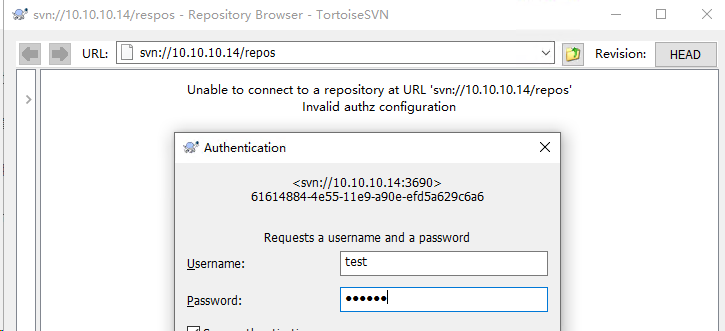
SVN 搭建完成
2、搭建docker 镜像仓库
version: '3.2'
services:
registry:
image: registry
ports:
- 5000:5000
restart: always
container_name: registry
volumes:
- ./registry:/var/lib/registry
docker-compose up -d
[root@jenkins registry]# docker ps -a CONTAINER ID IMAGE COMMAND CREATED STATUS PORTS NAMES 990c1f5a57ad registry "/entrypoint.sh /e..." 31 seconds ago Up 30 seconds 0.0.0.0:5000->5000/tcp registry
pre / prd 机器上设置docker镜像仓库
[root@pre ~]# cat /etc/docker/daemon.json
{"registry-mirrors": ["http://04be47cf.m.daocloud.io"],"insecure-registries":["192.168.1.15:5000"]}
3、构建lnmp镜像
[root@jenkins nginx]# pwd /home/lnmp/nginx [root@jenkins nginx]# ll total 1000 -rw-r--r-- 1 root root 567 Mar 29 16:42 Dockerfile -rw-r--r-- 1 root root 1015384 Mar 29 16:43 nginx-1.14.2.tar.gz -rw-r--r-- 1 root root 335 Mar 29 16:53 nginx.conf
Nginx Dockerfile
FROM centos:7
MAINTAINER blog.51cto.com/ganbing
ENV TIME_ZOME Asia/Shanghai
RUN yum -y install gcc gcc-c++ make openssl-devel pcre-devel
ADD nginx-1.14.2.tar.gz /tmp
RUN cd /tmp/nginx-1.14.2 &&
./configure --prefix=/usr/local/nginx &&
make -j 2 &&
make install
RUN rm -rf /tmp/nginx* && yum clean all &&
echo "${TIME_ZOME}" > /etc/timezone &&
ln -sf /usr/share/zoneinfo/${TIME_ZOME} /etc/localtime
COPY nginx.conf /usr/local/nginx/conf/
WORKDIR /usr/local/nginx/
EXPOSE 80
CMD ["./sbin/nginx","-g","daemon off;"]
nginx.conf
server {
listen 80;
server_name localhost;
root html;
index index.html index.php;
location ~ .php$ {
root html;
fastcgi_pass php-cgi:9000;
fastcgi_param SCRIPT_FILENAME $document_root$fastcgi_script_name;
include fastcgi_params;
}
}
[root@jenkins php]# pwd /home/lnmp/php [root@jenkins php]# ll total 20516 -rw-r--r-- 1 root root 1328 Mar 30 10:45 Dockerfile -rw-r--r-- 1 root root 1514966 Mar 12 21:18 libzip-1.2.0.tar.gz -rw-r--r-- 1 root root 19421313 Mar 5 22:30 php-7.3.3.tar.gz -rw-r--r-- 1 root root 64945 Mar 29 20:04 php.ini
php Dockerfile
FROM centos:7
MAINTAINER blog.51cto.com/ganbing
ENV TIME_ZOME Asia/Shanghai
RUN yum install -y gcc gcc-c++ make gd-devel libxml2-devel libcurl-devel libjpeg-devel libpng-devel openssl-devel zlib-devel perl
ADD php-7.3.3.tar.gz /tmp/
ADD libzip-1.2.0.tar.gz /tmp/
RUN cd /tmp/libzip-1.2.0 &&
./configure &&
make &&
make install
RUN cp /usr/local/lib/libzip/include/zipconf.h /usr/local/include/zipconf.h
RUN cd /tmp/php-7.3.3 &&
./configure --prefix=/usr/local/php
--with-config-file-path=/usr/local/php/etc
--with-mysql --with-mysqli
--with-openssl --with-zlib --with-curl --with-gd
--with-jpeg-dir --with-png-dir --with-iconv
--enable-fpm --enable-zip --enable-mbstring &&
make -j 4 &&
make install
RUN cp /usr/local/php/etc/php-fpm.conf.default /usr/local/php/etc/php-fpm.conf &&
sed -i 's/127.0.0.1/0.0.0.0/g' /usr/local/php/etc/php-fpm.conf &&
sed -i "21a daemonize=no" /usr/local/php/etc/php-fpm.conf &&
echo "${TIME_ZOME}" > /etc/timezone &&
ln -sf /usr/share/zoneinfo/${TIME_ZOME} /etc/localtime
COPY php.ini /usr/local/php/etc/
RUN rm -rf /tmp/php* && yum clean all
WORKDIR /usr/local/php/
EXPOSE 9000
CMD ["./sbin/php-fpm","-c","/usr/local/php/etc/php-fpm.conf"]
php.ini 为默认文件
构建镜像
docker build -t 192.168.1.15:5000/lnmp-nginx:base . docker build -t 192.168.1.15:5000/lnmp-php:base . docker push 192.168.1.15:5000/lnmp-php:base docker push 192.168.1.15:5000/lnmp-nginx:base
查看仓库镜像
[root@pre ~]# curl http://192.168.1.15:5000/v2/_catalog
{"repositories":["lnmp-nginx","lnmp-php"]}
Jenkins 安装
安装jdk
yum -y install java
安装 Ant Maven Tomcat
wget http://www.jpackage.org/jpackage50.repo -P /etc/yum.repos.d/ yum -y install ant maven tomcat
设置tomcat编码为UTF-8
vim /etc/tomcat/server.xml
<Connector port="8080" protocol="HTTP/1.1"
connectionTimeout="20000"
redirectPort="8443" URIEncoding="UTF-8" />
安装jenkins
wget -O /etc/yum.repos.d/jenkins.repo http://pkg.jenkins-ci.org/redhat-stable/jenkins.repo rpm --import http://pkg.jenkins-ci.org/redhat-stable/jenkins-ci.org.key yum install jenkins -y chkconfig jenkins on service jenkins start
http://ip:8080 访问jenkins, 安装推荐插件

全局工具配置