方法一(简单又实用)
ubuntu20.10中已经自带桌面共享的功能,使用的是vino-server实现的,如果虚拟机中安装的ubuntu是桌面版,那么可以尝试按照如下方式打开桌面共享。
1. 首先进入ubuntu桌面,点击Setting -> Sharing -> Screen Sharing,如下图所示:(没有的话执行sudo apt install vino并重启)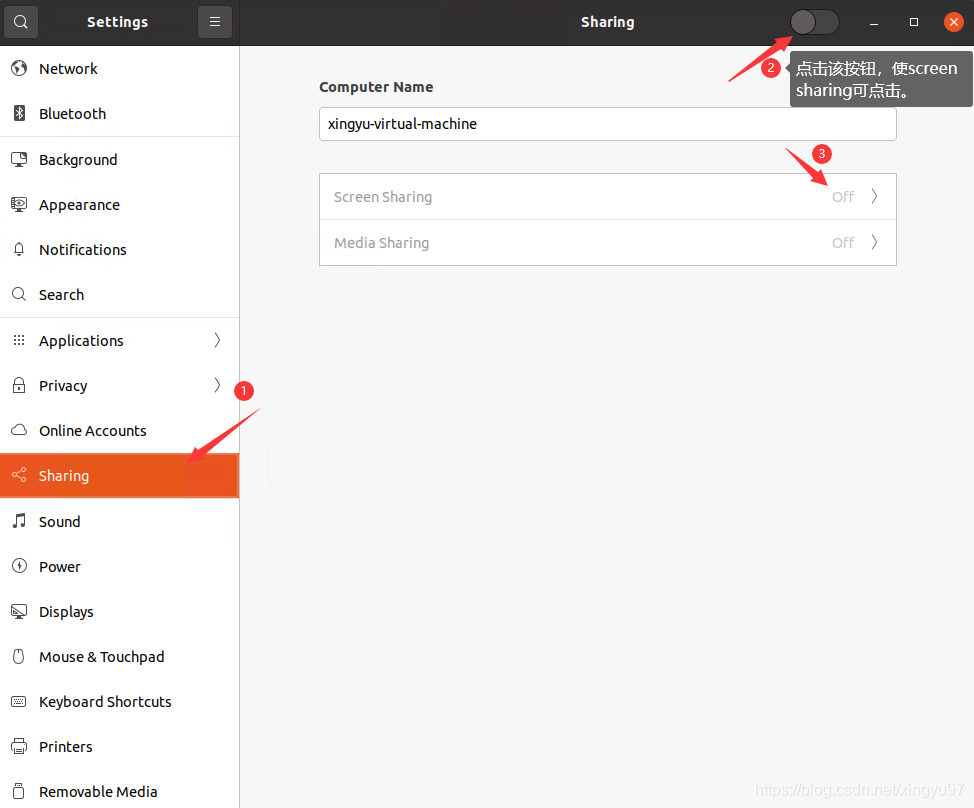
2. 点击Screen Sharing之后,弹出下图界面,将图中的三个按钮点击开启之后(图中目前为关闭状态),再输入VNC登录时的密码即可。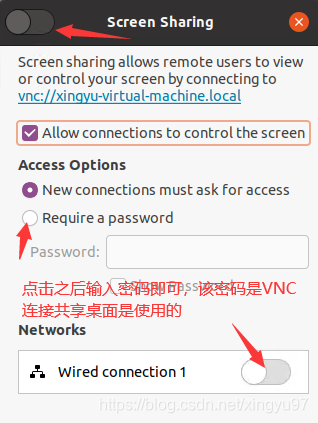
3. 关闭远程连接加密请求,否则提示"vnc连接提示不支持安全类型":
# 安装dconf-editor
sudo apt install dconf-editor
4. 进入:org -> gnome -> desktop -> remote access -> require encrytion 选择关闭:
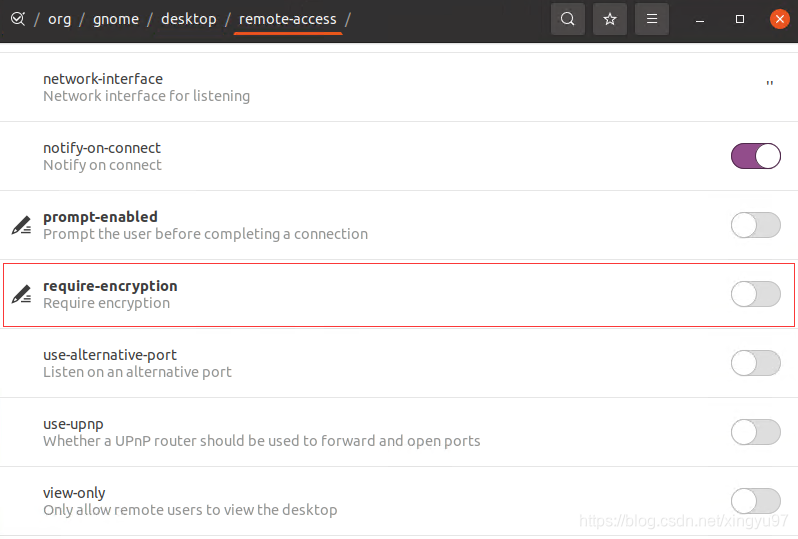
在此,就实现了ubuntu桌面共享,在windows系统中,使用vnc viewer即可远程连接ubuntu桌面。
转载自:https://blog.csdn.net/xingyu97/article/details/111091528