为什么用Bulk load?
批量加载数据到HBase集群,有很多种方式,比如利用 HBase API 进行批量写入数据、使用Sqoop工具批量导数到HBase集群、使用MapReduce批量导入等等,但是这些方法都有一个问题:导入数据的过程如果数据量过大,可能耗时会比较严重或者占用HBase集群资源较多(如磁盘IO、HBase Handler数等)
使用 HBase BulkLoad的方式来进行海量数据批量写入到HBase集群,可以对大数据量的情况下做一些优化,提高性能。
在使用BulkLoad之前,我们先来了解一下HBase的存储机制。HBase存储数据其底层使用的是HDFS来作为存储介质,HBase的每一张表对应的HDFS目录上的一个文件夹,文件夹名以HBase表进行命名(如果没有使用命名空间,则默认在default目录下),在表文件夹下存放在若干个Region命名的文件夹,Region文件夹中的每个列簇也是用文件夹进行存储的,每个列簇中存储就是实际的数据,以HFile的形式存在,路径格式如下:
/hbase/data/default/<tbl_name>/<region_id>/<cf>/<hfile_id>
实现原理
按照HBase存储数据按照HFile格式存储在HDFS的原理,使用MapReduce直接生成HFile格式的数据文件,然后在通过RegionServer将HFile数据文件移动到相应的Region上面,实现流程如图所示:
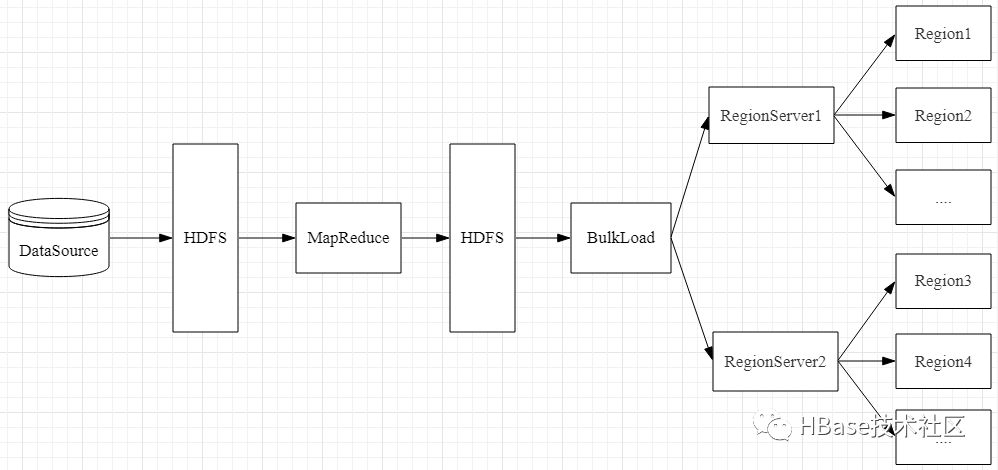
生成HFile文件
HFile文件的生成,可以使用MapReduce来进行实现,将数据源准备好,上传到HDFS进行存储,然后在程序中读取HDFS上的数据源,进行自定义封装,组装RowKey,然后将封装后的数据在回写到HDFS上,以HFile的形式存储到HDFS指定的目录中。实现代码:
public class GemeratorHFile2 {
static class HFileImportMapper2 extends Mapper<LongWritable, Text, ImmutableBytesWritable, KeyValue> {
protected final String CF_KQ = "cf";
@Override
protected void map(LongWritable key, Text value, Context context) throws IOException, InterruptedException {
String line = value.toString();
System.out.println("line : " + line);
String[] datas = line.split(" ");
String row = new Date().getTime() + "_" + datas[1];
ImmutableBytesWritable rowkey = new ImmutableBytesWritable(Bytes.toBytes(row));
KeyValue kv = new KeyValue(Bytes.toBytes(row), this.CF_KQ.getBytes(), datas[1].getBytes(), datas[2].getBytes());
context.write(rowkey, kv);
}
}
public static void main(String[] args) {
if (args.length != 1) {
System.out.println("<Usage>Please input hbase-site.xml path.</Usage>");
return;
}
Configuration conf = new Configuration();
conf.addResource(new Path(args[0]));
conf.set("hbase.fs.tmp.dir", "partitions_" + UUID.randomUUID());
String tableName = "person";
String input = "hdfs://nna:9000/tmp/person.txt";
String output = "hdfs://nna:9000/tmp/pres";
System.out.println("table : " + tableName);
HTable table;
try {
try {
FileSystem fs = FileSystem.get(URI.create(output), conf);
fs.delete(new Path(output), true);
fs.close();
} catch (IOException e1) {
e1.printStackTrace();
}
Connection conn = ConnectionFactory.createConnection(conf);
table = (HTable) conn.getTable(TableName.valueOf(tableName));
Job job = Job.getInstance(conf);
job.setJobName("Generate HFile");
job.setJarByClass(GemeratorHFile2.class);
job.setInputFormatClass(TextInputFormat.class);
job.setMapperClass(HFileImportMapper2.class);
FileInputFormat.setInputPaths(job, input);
FileOutputFormat.setOutputPath(job, new Path(output));
HFileOutputFormat2.configureIncrementalLoad(job, table);
try {
job.waitForCompletion(true);
} catch (InterruptedException e) {
e.printStackTrace();
} catch (ClassNotFoundException e) {
e.printStackTrace();
}
} catch (Exception e) {
e.printStackTrace();
}
}
}
在HDFS目录/tmp/person.txt中,准备数据源如下:
1 smartloli 100
2 smartloli2 101
3 smartloli3 102
然后将上述代码编译打包成jar,上传到Hadoop集群进行执行,执行以下命令:
hadoop jar GemeratorHFile2.jar /data/soft/new/apps/hbaseapp/hbase-site.xml
如果在执行命令的过程中,出现找不到类的异常信息,可能是本地没有加载HBase依赖jar包,当前用户配置如下环境变量信息:
export HADOOP_CLASSPATH=$HBASE_HOME/lib/*:classpath
然后执行source命令使配置的内容立即生效。
执行预览
成功提交任务Linux控制台打印执行任务进度,也可以到YARN的资源监控界面查看执行进度,结果如图所示:
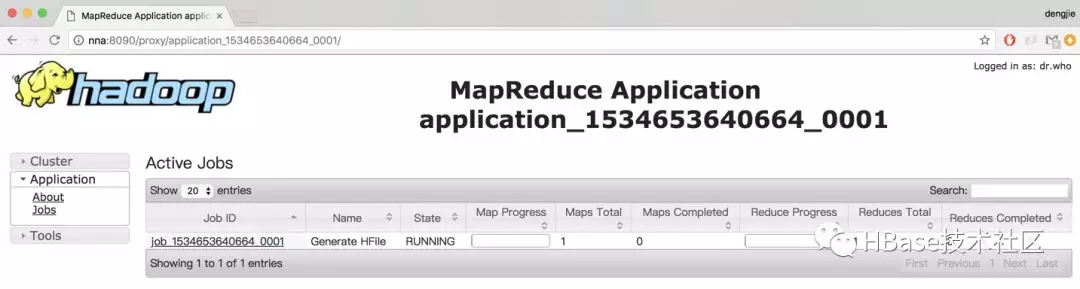
等待任务的执行,执行完成后在对应HDFS路径上会生成相应的HFile数据文件,如图所示:
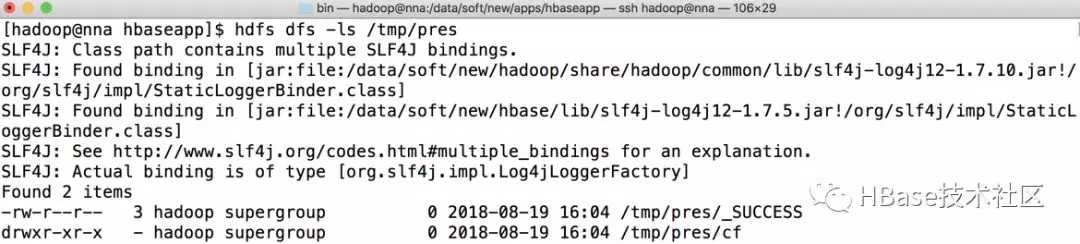
使用BulkLoad导入到HBase
使用BulkLoad的方式将生成的HFile文件导入到HBase集群中,这里有两种导入方式。一种是写代码实现导入,另一种是使用HBase命令进行导入。
写代码实现导入
通过LoadIncrementalHFiles类来实现导入,具体代码:
public class BulkLoad2HBase {
public static void main(String[] args) throws Exception {
if (args.length != 1) {
System.out.println("<Usage>Please input hbase-site.xml path.</Usage>");
return;
}
String output = "hdfs://cluster1/tmp/pres";
Configuration conf = new Configuration();
conf.addResource(new Path(args[0]));
HTable table = new HTable(conf, "person");
LoadIncrementalHFiles loader = new LoadIncrementalHFiles(conf);
loader.doBulkLoad(new Path(output), table);
}
}
执行上述代码运行结果:
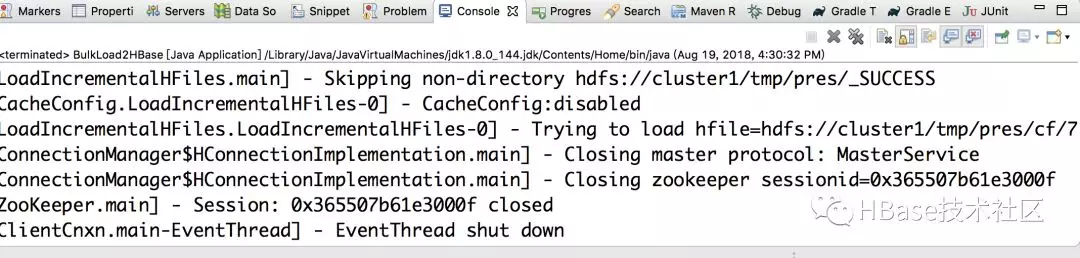
使用HBase命令进行导入
先将生成好的HFile文件迁移到目标集群(即HBase集群所在的HDFS上),然后使用HBase命令进行导入,执行以下命令:
# 先使用distcp迁移hfile
hadoop distcp -Dmapreduce.job.queuename=queue_1024_01 -update -skipcrccheck -m 10 /tmp/pres hdfs://nns:9000/tmp/pres
# 使用bulkload方式导入数据
hbase org.apache.hadoop.hbase.mapreduce.LoadIncrementalHFiles /tmp/pres person
最后,我们可以到指定的RegionServer节点上查看导入的日志信息,导入成功的日志信息:
2018-08-19 16:30:34,969 INFO [B.defaultRpcServer.handler=7,queue=1,port=16020] regionserver.HStore: Successfully loaded store file hdfs://cluster1/tmp/pres/cf/7b455535f660444695589edf509935e9 into store cf (new location: hdfs://cluster1/hbase/data/default/person/2d7483d4abd6d20acdf16533a3fdf18f/cf/d72c8846327d42e2a00780ac2facf95b_SeqId_4_)
2.5 验证
使用BulkLoad方式导入数据后,可以进入到HBase集群,使用HBase Shell来查看数据是否导入成功,预览结果如图所示:
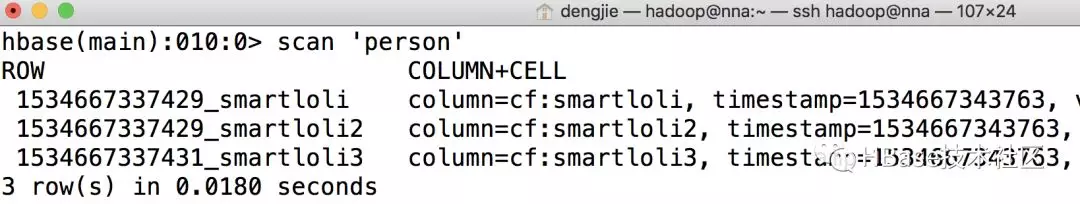
总结
本篇文章为了演示实战效果,将生成HFile文件和使用BulkLoad方式导入HFile到HBase集群的步骤进行分解,实际情况可以将这两个步骤合并为一个,实现自动化生成与HFile自动导入。如果在执行的过程中出现RpcRetryingCaller的异常,可以到对应RegionServer节点查看日志信息,这里面记录出现这种异常的详细原因。