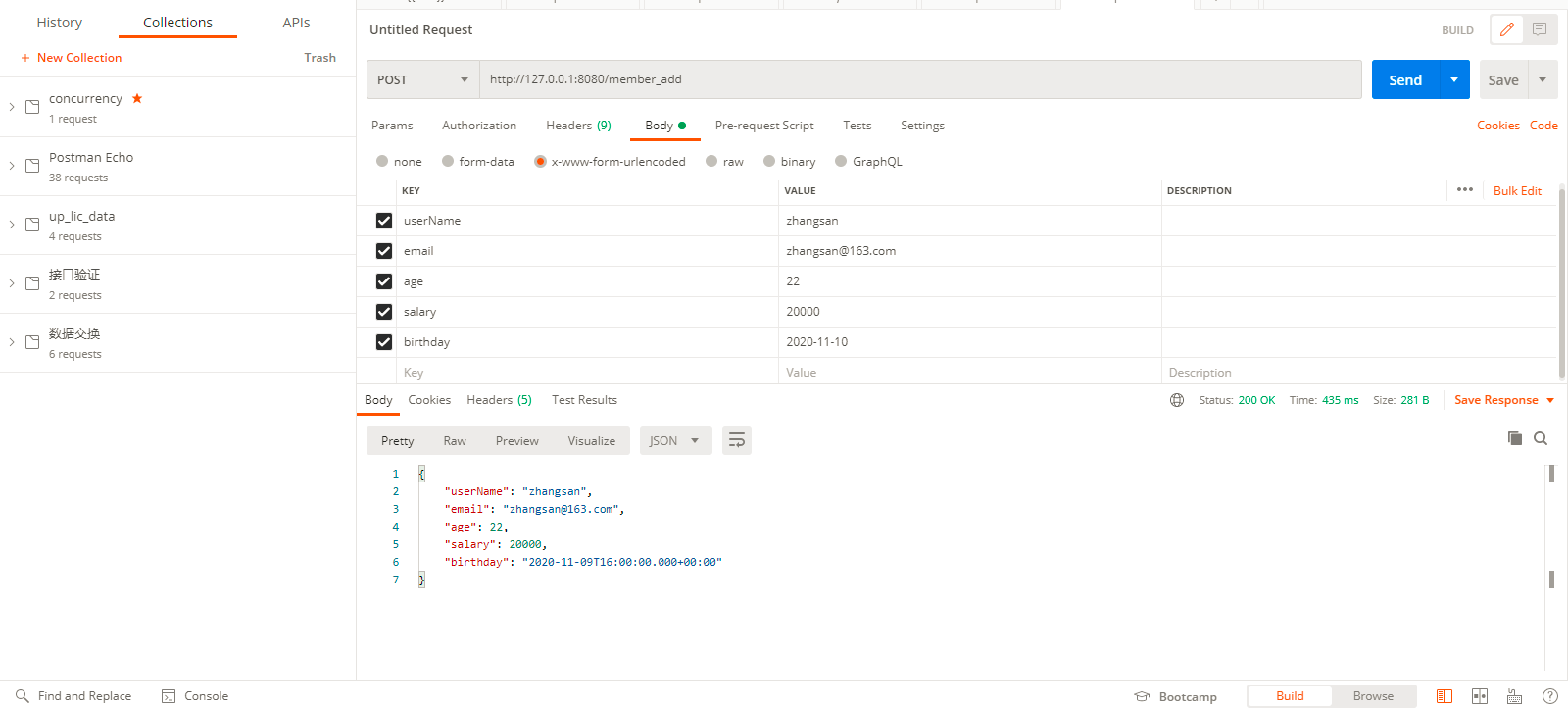1、在进行Web项目开发的过程中,用户提交数据的合法性是最基础的验证手段,在SpringBoot中可以直接使用hibernate-vidator组件包实现验证处理,而此组件包中支持的验证注解,如图所示。
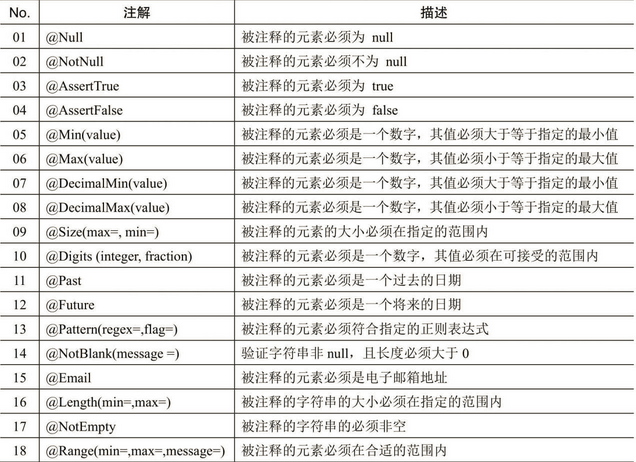
2、在src/main/resources目录下创建ValidationMessages.properties(文件名称为默认设置,不可更改)文件,该文件中要保留所有的错误提示信息。
1 userinfo.username.notnull.error=用户账号不能为空! 2 userinfo.email.from.error=请输入正确格式的用户邮箱! 3 userinfo.username.length.error=用户账号长度错误! 4 userinfo.age.notnull.error=用户年龄不能为空! 5 userinfo.age.digits.error=用户年龄必须是合法的数字! 6 userinfo.salary.notnull.error=用户工资不能为空! 7 userinfo.salary.digits.error=用户工资必须是合法的数字! 8 userinfo.birthday.notnull.error=用户生日不允许为空!
建立一个UserInfo实体类,并且在该类上使用验证注解。同时,验证出错时的错误信息引用之前ValidationMessages.properties文件中的定义。
1 package com.demo.po; 2 3 import java.io.Serializable; 4 import java.util.Date; 5 6 import javax.validation.constraints.Digits; 7 import javax.validation.constraints.Email; 8 import javax.validation.constraints.NotNull; 9 10 /** 11 * 12 * @author 13 * 14 */ 15 public class UserInfo implements Serializable { 16 17 /** 18 * 19 */ 20 private static final long serialVersionUID = 1L; 21 22 @NotNull(message = "{userinfo.username.notnull.error}") 23 private String userName; 24 25 @Email(message = "{userinfo.email.from.error}") 26 private String email; 27 28 @NotNull(message = "{userinfo.age.notnull.error}") 29 @Digits(integer = 3, fraction = 0, message = "{userinfo.age.digits.error}") 30 private Integer age; 31 32 @NotNull(message = "{userinfo.salary.notnull.error}") 33 @Digits(integer = 20, fraction = 2, message = "{userinfo.salary.digits.error}") 34 private Integer salary; 35 36 @NotNull(message = "{userinfo.birthday.notnull.error}") 37 private Date birthday; 38 39 public String getUserName() { 40 return userName; 41 } 42 43 public void setUserName(String userName) { 44 this.userName = userName; 45 } 46 47 public String getEmail() { 48 return email; 49 } 50 51 public void setEmail(String email) { 52 this.email = email; 53 } 54 55 public Integer getAge() { 56 return age; 57 } 58 59 public void setAge(Integer age) { 60 this.age = age; 61 } 62 63 public Integer getSalary() { 64 return salary; 65 } 66 67 public void setSalary(Integer salary) { 68 this.salary = salary; 69 } 70 71 public Date getBirthday() { 72 return birthday; 73 } 74 75 public void setBirthday(Date birthday) { 76 this.birthday = birthday; 77 } 78 79 }
搞一个控制器,开始对字段进行校验判断,如下所示:
1 package com.demo.controller; 2 3 import java.text.SimpleDateFormat; 4 import java.util.Iterator; 5 6 import javax.validation.Valid; 7 8 import org.springframework.beans.propertyeditors.CustomDateEditor; 9 import org.springframework.stereotype.Controller; 10 import org.springframework.validation.BindingResult; 11 import org.springframework.validation.ObjectError; 12 import org.springframework.web.bind.WebDataBinder; 13 import org.springframework.web.bind.annotation.InitBinder; 14 import org.springframework.web.bind.annotation.PostMapping; 15 import org.springframework.web.bind.annotation.ResponseBody; 16 17 import com.demo.po.UserInfo; 18 19 @Controller 20 public class ValidationController { 21 22 /** 23 * 24 * 25 * @param userInfo 26 * @param result 27 * @return 28 */ 29 @PostMapping(value = "member_add") 30 @ResponseBody 31 public Object add(@Valid UserInfo userInfo, BindingResult result) { 32 // 执行的验证出现错误 33 if (result.hasErrors()) { 34 Iterator<ObjectError> iterator = result.getAllErrors().iterator(); 35 // 获取全部的错误 36 while (iterator.hasNext()) { 37 // 取出每一个错误 38 ObjectError error = iterator.next(); 39 System.out.println("【错误信息】 code = " + error.getCode() + ", message = " + error.getDefaultMessage()); 40 } 41 return result.getAllErrors(); 42 } else { 43 return userInfo; 44 } 45 } 46 47 /** 48 * 本程序需要对日期格式进行处理 49 * 50 * @param binder 51 */ 52 @InitBinder 53 public void initBinder(WebDataBinder binder) { 54 // 建立一个可以将字符串转换为日期的程序类 55 SimpleDateFormat sdf = new SimpleDateFormat("yyyy-MM-dd"); 56 // 明确的描述此时需要注册一个日期格式的转换处理程序 57 binder.registerCustomEditor(java.util.Date.class, new CustomDateEditor(sdf, true)); 58 } 59 60 }
然后搞个postman测试一下自己的校验接口是否正常,如下所示: