上代码前先记得导包:
https://www.cnblogs.com/zeng1997/p/11607991.html
这里面有教程
话不多说直接上代码:
<%-- Created by IntelliJ IDEA. User: admin Date: 2019/10/8 Time: 21:07 To change this template use File | Settings | File Templates. --%> <%@ page contentType="text/html;charset=UTF-8" language="java" %> <html lang="en"> <head> <meta charset="utf-8"> <title>Swiper demo</title> <meta name="viewport" content="width=device-width, initial-scale=1, minimum-scale=1, maximum-scale=1"> <!-- Link Swiper's CSS --> <link rel="stylesheet" href="<%=request.getContextPath()%>/swiper/swiper.min.css"> <!-- Demo styles --> <style> html, body { position: relative; height: 100%; } body { background: #eee; font-family: Helvetica Neue, Helvetica, Arial, sans-serif; font-size: 14px; color:#000; margin: 0; padding: 0; } .swiper-container { width: 100%; height: 100%; } .swiper-slide { text-align: center; font-size: 18px; background: #fff; /* Center slide text vertically */ display: -webkit-box; display: -ms-flexbox; display: -webkit-flex; display: flex; -webkit-box-pack: center; -ms-flex-pack: center; -webkit-justify-content: center; justify-content: center; -webkit-box-align: center; -ms-flex-align: center; -webkit-align-items: center; align-items: center; } </style> </head> <body> <!-- Swiper --> <div class="swiper-container"> <div class="swiper-wrapper"> <div class="swiper-slide">Slide 1</div> <div class="swiper-slide">Slide 2</div> <div class="swiper-slide">Slide 3</div> <div class="swiper-slide">Slide 4</div> <div class="swiper-slide">Slide 5</div> <div class="swiper-slide">Slide 6</div> <div class="swiper-slide">Slide 7</div> <div class="swiper-slide">Slide 8</div> <div class="swiper-slide">Slide 9</div> <div class="swiper-slide">Slide 10</div> </div> <!-- Add Pagination --> <div class="swiper-pagination"></div> </div> <!-- Swiper JS --> <script src="<%=request.getContextPath()%>/swiper/swiper.min.js"></script> <!-- Initialize Swiper --> <script> var swiper = new Swiper('.swiper-container', { pagination: { el: '.swiper-pagination', dynamicBullets: true, }, }); </script> </body> </html>
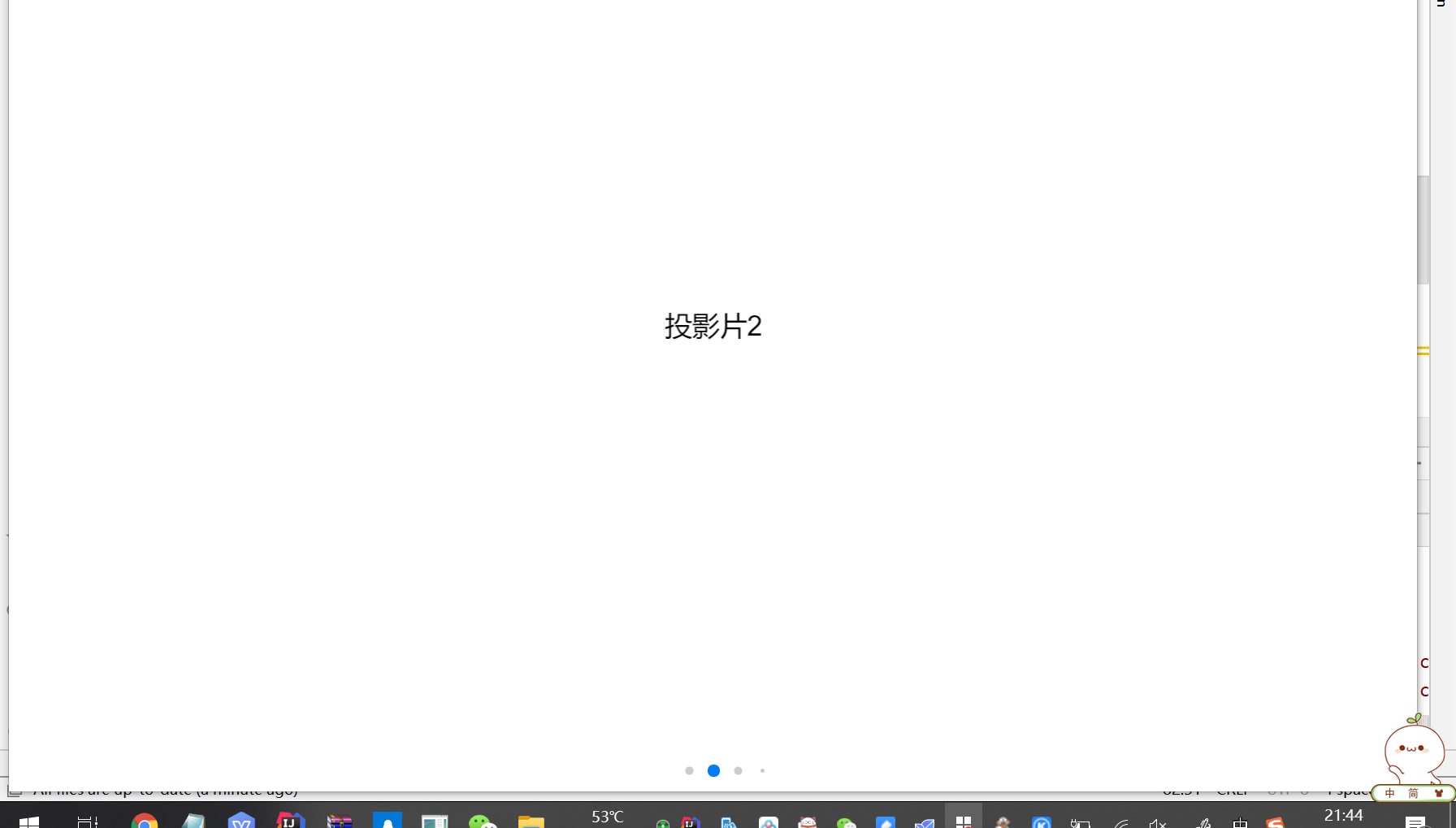
<%-- Created by IntelliJ IDEA. User: admin Date: 2019/10/8 Time: 20:37 To change this template use File | Settings | File Templates. --%> <%-- Created by IntelliJ IDEA. User: zengt Date: 2019-09-29 Time: 11:19 To change this template use File | Settings | File Templates. --%> <%@ page contentType="text/html;charset=UTF-8" language="java" %> <html lang="en"> <head> <meta charset="utf-8"> <title>Swiper demo</title> <meta name="viewport" content="width=device-width, initial-scale=1, minimum-scale=1, maximum-scale=1"> <!-- css路径 --> <%-- <link rel="stylesheet" href="<%=request.getContextPath()%>/swiper/swiper.min.css">--%> <link rel="stylesheet" href="swiper/swiper.min.css"> <!-- Demo styles --> <style> html, body { position: relative; height: 100%; } body { background: #eee; font-family: Helvetica Neue, Helvetica, Arial, sans-serif; font-size: 14px; color:#000; margin: 0; padding: 0; } .swiper-container { width: 100%; height: 100%; } .swiper-slide { text-align: center; font-size: 18px; background: #fff; /* Center slide text vertically */ display: -webkit-box; display: -ms-flexbox; display: -webkit-flex; display: flex; -webkit-box-pack: center; -ms-flex-pack: center; -webkit-justify-content: center; justify-content: center; -webkit-box-align: center; -ms-flex-align: center; -webkit-align-items: center; align-items: center; } </style> </head> <body> <!-- Swiper --> <div class="swiper-container"> <div class="swiper-wrapper"> <div class="swiper-slide"> <img src="<%=request.getContextPath()%>/Img/nature-1.jpg"/> </div> <div class="swiper-slide"> <img src="<%=request.getContextPath()%>/Img/nature-2.jpg"/> </div> <div class="swiper-slide"> <img src="<%=request.getContextPath()%>/Img/nature-3.jpg"/> </div> <div class="swiper-slide"> <img src="<%=request.getContextPath()%>/Img/nature-4.jpg"/> </div> </div> <!-- Add Arrows --> <div class="swiper-button-next"></div> <div class="swiper-button-prev"></div> </div> <!-- js路径 --> <script src="swiper/swiper.min.js"></script> <%--<script src="<%=request.getContextPath()%>/swiper/swiper.min.js"></script>--%> <!-- Initialize Swiper --> <%--<script>--%> <%-- var swiper = new Swiper('.swiper-container', {--%> <%-- navigation: {--%> <%-- nextEl: '.swiper-button-next',--%> <%-- prevEl: '.swiper-button-prev',--%> <%-- },--%> <%-- });--%> <%--</script>--%> <script> var swiper = new Swiper('.swiper-container', { pagination: { el: '.swiper-pagination', dynamicBullets: true, }, }); </script> </body> </html>

图片未显示出来的问题还未解决???