getters 是用来存放state更换后的状态的,是用来定义函数的,目前我知道的 : 每个函数都有两个参数,第一个是state,第二个是本身getters 【多一个都不行的 !】。
案例:我state中有一个num是9,有几个组件想取num的平方,如果直接修改是不可观的,因为有些取有想对它做其他操作,,,那么就用getters即可:
有些这样写 虽然可以 但是.. 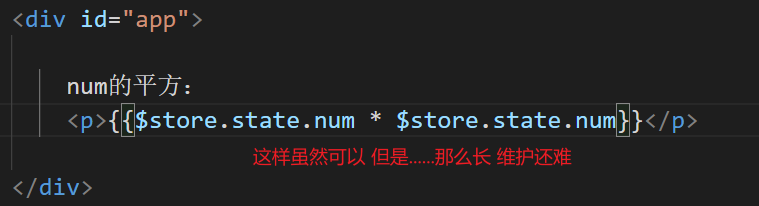
所以你只需要在getters中定义函数 然后返回 num 的平方根即可:

import Vue from 'vue' import Vuex from 'vuex' Vue.use(Vuex) const myVuex = new Vuex.Store({ state:{num:9}, mutations:{ }, getters:{ numSquare(state){ //第二个参数是 本身getters ,用时在写即可 return state.num * state.num; } }, actions:{}, modules:{}, }); export default myVuex //导出VUX对象
 然后你在 模板直接用即可 。
然后你在 模板直接用即可 。
例2: 有几个人的资料存在state中,我现在需要可以用 getters筛选条件 而且 可以打印筛选后的长度
详细看代码 我封装的非常好了:

import Vue from 'vue' import Vuex from 'vuex' Vue.use(Vuex) const myVuex = new Vuex.Store({ state:{ user: [ {name:"肖丽雅",age:18,hobby:'Basketball',birthday:'1996-5-16'}, {name:"张飞",age:33,hobby:'Football',birthday:'1999-6-12'}, {name:"刘备",age:62,hobby:'badminton',birthday:'2002-5-20'}, {name:"李晓雨",age:19,hobby:'Volleyball',birthday:'1995-5-16'}, {name:"张艳艳",age:36,hobby:'run',birthday:'1876-5-16'}, ] }, mutations:{ }, getters:{ Less(state){ //这个算法务必看懂 其实就是 传参数age进来。 return age =>{ //返回一个函数 参数是age return state.user.filter(s => s.age < age) //返回小于20岁的人 } } }, actions:{}, modules:{}, }); export default myVuex //导出VUX对象

<template> <div id="app"> <table> <thead> <tr> <th>姓名</th> <th>年龄</th> <th>爱好</th> <th>生日</th> </tr> </thead> <tbody> <tr v-for="(item) in $store.state.user"> <td>{{item.name}}</td> <td>{{item.age}}</td> <td>{{item.hobby}}</td> <td>{{item.birthday}}</td> </tr> </tbody> </table> <h1>年龄大于20岁的有:</h1> <table> <thead> <tr> <th>姓名</th> <th>年龄</th> <th>爱好</th> <th>生日</th> </tr> </thead> <tbody> <tr v-for="(item) in $store.getters.Less(20)"> <!--主要逻辑 返回小于20岁的--> <td>{{item.name}}</td> <td>{{item.age}}</td> <td>{{item.hobby}}</td> <td>{{item.birthday}}</td> </tr> </tbody> </table> <h2>个数: {{$store.getters.Less(20).length}}</h2> <!--主要逻辑 返回小于20岁的个数--> </div> </template> <script> export default { }; </script> <style scoped> table{ border: 1px black solid; border-collapse: collapse; border-spacing: 0; } th,td{ padding: 8px 16px; border: 1px solid black; text-align: left; } th{ background-color: #f7f7f7; color: black; font-weight: 600; } </style>
运行:
