纠结很久,决定写一点遇到的“坑”。
基础环境:win7-64bit node(v7.5.0) 这些安装实在是太方便了,自行准备吧。
1. 安装 python(2.7.x ),用npm安装 node-gyp(3.5.0),创建一个文件夹来存放 binding.gyp hello.cc test.js
binding.gyp 内容如下:

1 { 2 "targets": [ 3 { 4 "target_name": "hello", 5 "sources": [ "hello.cc" ] 6 } 7 ] 8 }
hello.cc 内容如下:

1 #include <v8.h> 2 #include <node.h> 3 4 using namespace node; 5 using namespace v8; 6 7 void Method(const v8::FunctionCallbackInfo<v8::Value>& args) { 8 v8::Isolate* isolate = args.GetIsolate(); 9 v8::HandleScope scope(isolate); 10 args.GetReturnValue().Set(v8::String::NewFromUtf8(isolate, "Hello world")); 11 } 12 13 void init(v8::Local<v8::Object> target) { 14 NODE_SET_METHOD(target, "hello", Method); 15 } 16 17 NODE_MODULE(binding, init);
test.js 内容如下:

var addon = require('./build/Release/hello'); console.log(addon.hello());
2. 直接执行 node-gyp configure build


3.尝试运行一下吧
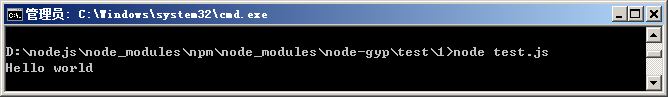
补充:
node-gyp configure 如果失败就多尝试几次,毕竟有些站点链接太慢
node-gyp build 失败的话,对比一下 hello.cc (格外注意,hello.cc 以后可能编译不通过,随时关注一下 v8 ,及时修改一下)
