本文主要总结并记录一下简单且常用的mysql 在cmd 窗口中操作的基本命令
命令停止mysql 数据库服务
1.(cmd)命令行
启动:net start mysql
停止:net stop mysql
2.手动: 1. 使用快捷键 ctr+alt+delete =》2. 启动任务管理器=》3. 进入服务 =》4.找到mysql 将其启动/关闭

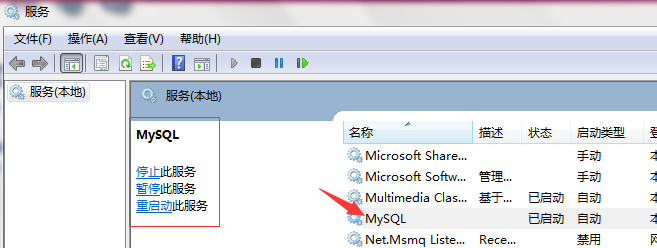
3.登录/退出mysql系统
登录:mysql -h服务器路径 -u登录名 -p 或者登录:mysql --host=服务器地址 --user=用户名 --port=端口 --password 例子:mysql -hlocalhost -uroot -p 或者:mysql --host=hlocalhost --user=root --port=3066 --password=123456 //(注意:前提是系统环境设置好)
4.备份与恢复
//4.1备份: 语法:mysqldump -h服务器地址 -u登录名 -p 数据库名> 文件名 例子:mysqldump -hlocalhost -uroot db>e:/db.sql //4.2恢复: 语法:mysql -h服务器地址 -u登录名 -p 数据库名<文件名 例子:mysql -hlocahost -uroot -p db2<e:/db.sql