采用Maven 聚合工程搭建 Spring Cloud
使用工具:
IntelliJ IDEA 版本: 2019.2.2
maven 版本: 3.6.0
JDK 版本:1.8.0_181
1、搭建聚合工程的父模块
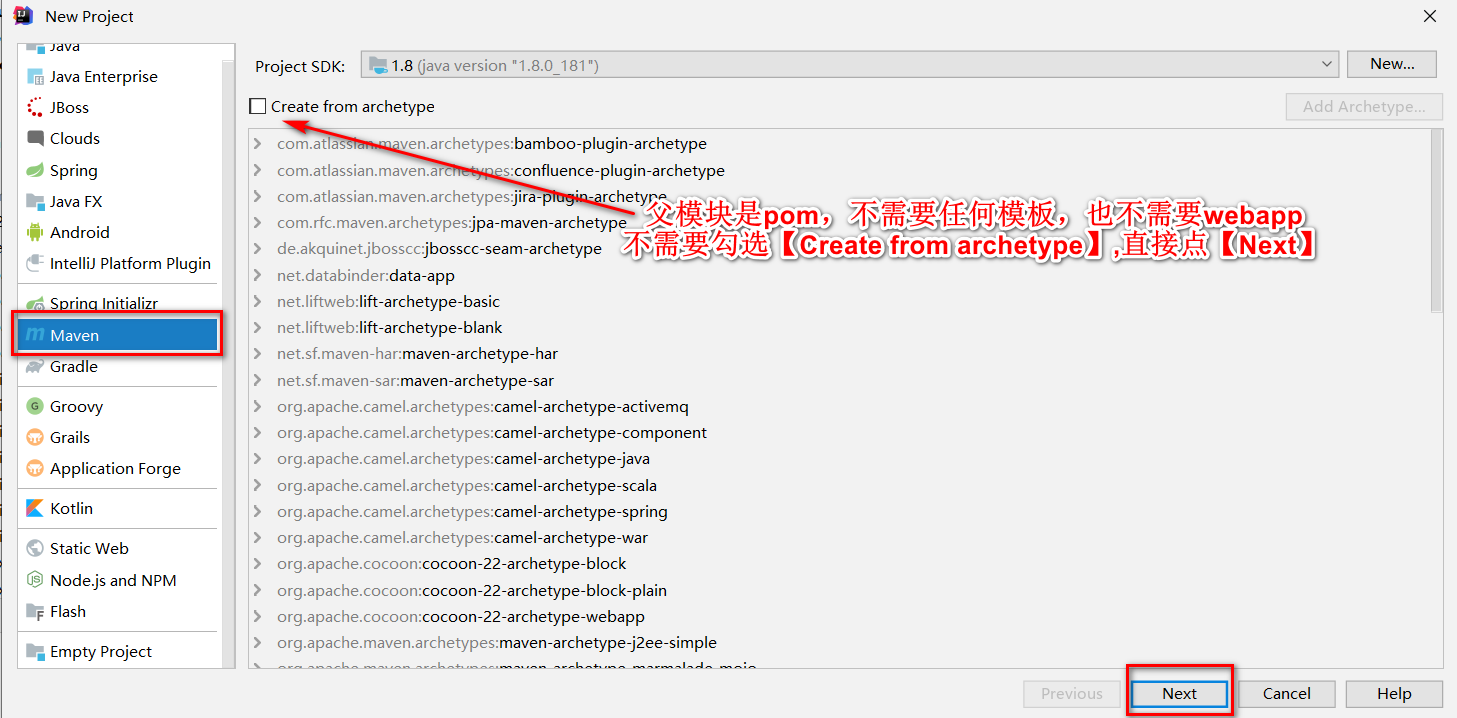


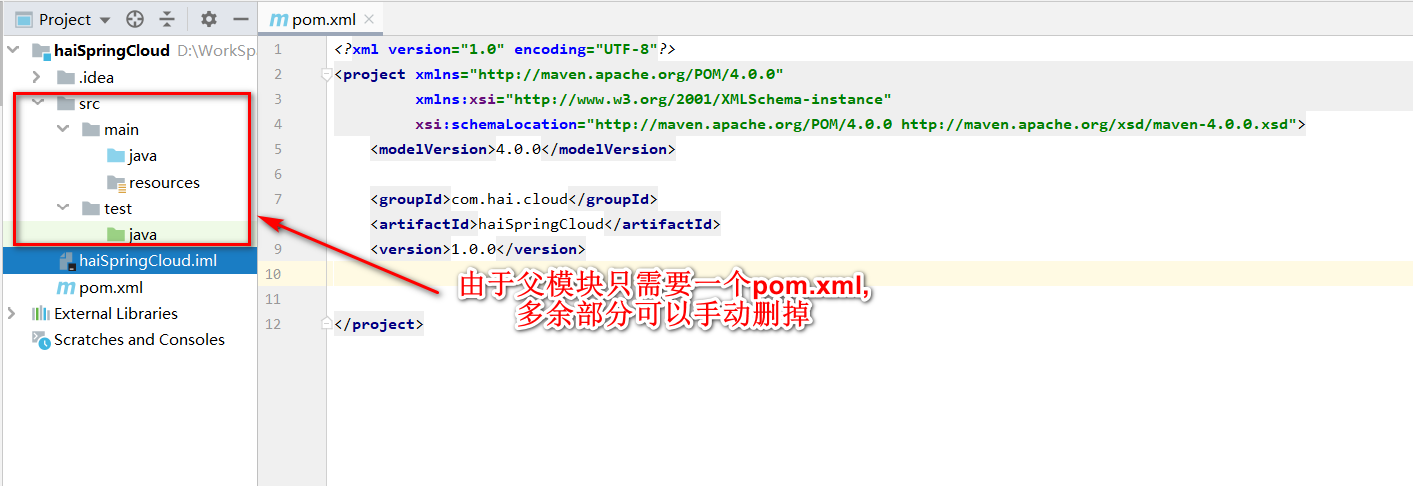
2、配置父模块POM
<?xml version="1.0" encoding="UTF-8"?> <project xmlns="http://maven.apache.org/POM/4.0.0" xmlns:xsi="http://www.w3.org/2001/XMLSchema-instance" xsi:schemaLocation="http://maven.apache.org/POM/4.0.0 http://maven.apache.org/xsd/maven-4.0.0.xsd"> <modelVersion>4.0.0</modelVersion> <groupId>com.hai.cloud</groupId> <artifactId>haiSpringCloud</artifactId> <description>this project is haiSpringCloud</description> <name>haiSpringCloud</name> <version>1.0.0</version> <packaging>pom</packaging><!-- 父类型都为pom类型 父模块是用于 子模块继承, 一处声明,多处使用,因此packaging是pom --> <parent> <groupId>org.springframework.boot</groupId> <artifactId>spring-boot-starter-parent</artifactId> <version>2.2.0.RELEASE</version> <relativePath/> </parent> <properties> <java.version>1.8</java.version> <project.build.soutceEncoding>UTF-8</project.build.soutceEncoding> <project.reporting.outputEncoding>UTF-8</project.reporting.outputEncoding> <spring-cloud.version>Hoxton.SR4</spring-cloud.version> </properties> <!-- 设定主仓库路径 会按照设定顺序去查找--> <repositories> <!-- 阿里中央仓库 首选--> <repository> <id>alimaven</id> <name>aliyum maven</name> <url>http://maven.aliyun.com/nexus/content/groups/public</url> </repository> </repositories> <!-- 设置仓库插件路径 --> <pluginRepositories> <pluginRepository> <id>alimaven</id> <name>aliyum maven</name> <url>http://maven.aliyun.com/nexus/content/groups/public</url> </pluginRepository> </pluginRepositories> <dependencies> <!--下面的web、test在spring boot 生态中成为Starter POMs,是一套一站式spring相关技术解决方案,starter POMs采用spring-boot-starter-*的命名方式,如:spring-boot-starter-jdbc--> <!-- 全栈Web开发模块,包含嵌入式的Tomcate、Spring MVC --> <dependency> <groupId>org.springframework.boot</groupId> <artifactId>spring-boot-starter-web</artifactId> <exclusions> <exclusion> <groupId>org.springframework.boot</groupId> <artifactId>spring-boot-starter-logging</artifactId> </exclusion> </exclusions> </dependency> <dependency> <!-- 引入log4j2依赖 spring boot 用log4j2--> <groupId>org.springframework.boot</groupId> <artifactId>spring-boot-starter-log4j2</artifactId> </dependency> <!-- 通用的测试模块,包含JUnit、Hamcrest、Mockito --> <dependency> <groupId>org.springframework.boot</groupId> <artifactId>spring-boot-starter-test</artifactId> <scope>test</scope> <exclusions> <exclusion> <groupId>org.junit.vintage</groupId> <artifactId>junit-vintage-engine</artifactId> </exclusion> </exclusions> </dependency> <!-- 热部署模块 devtools 监听classpath下的文件变动,并会立即重启应用,采用的是虚拟机机制,so重启很快 注意:(1)base classloader (Base类加载器) 加载不改变的class,例如第三方提供的jar (2) restart classloader(Restart类加载器) 加载正在开发的Class 重启之所以很快是因为只加载了开发的Class,没有重新加载第三方的jar --> <dependency> <groupId>org.springframework.boot</groupId> <artifactId>spring-boot-devtools</artifactId> <scope>runtime</scope><!-- 这个需要为 true 热部署才有效 --> <optional>true</optional><!--optional=true 依赖不会传递,该项目依赖devtools--> </dependency> <!-- 用于监控端点 (运维监控) 添加该配置,控制台会有以下内容输出: o.s.b.a.e.web.EndpointLinksResolver : Exposing 2 endpoint(s) beneath base path '/actuator' 访问http://localhost:8081/actuator 就可以获得该应用的各项监控指标 --> <dependency> <groupId>org.springframework.boot</groupId> <artifactId>spring-boot-starter-actuator</artifactId> </dependency> <!--阿里 FastJson依赖--> <dependency> <groupId>com.alibaba</groupId> <artifactId>fastjson</artifactId> <version>1.2.68</version> </dependency> <!-- 启用注解读取配置文件支持 --> <dependency> <groupId>org.springframework.boot</groupId> <artifactId>spring-boot-configuration-processor</artifactId> <optional>true</optional> </dependency> </dependencies> <!-- dependencyManagement 标签不会引入依赖 --> <dependencyManagement> <dependencies> <!-- spring-cloud 版本 --> <dependency> <groupId>org.springframework.cloud</groupId> <artifactId>spring-cloud-dependencies</artifactId> <version>${spring-cloud.version}</version> <type>pom</type> <scope>import</scope> </dependency> </dependencies> </dependencyManagement> <!-- spring-boot-maven-plugin插件可以方便的启停应用, 通过 mvn spring-boot:run 命令快速启动Spring Boot应用 --> <build> <plugins> <plugin> <groupId>org.springframework.boot</groupId> <artifactId>spring-boot-maven-plugin</artifactId> <configuration> <environmentVariables> <encoding>UTF-8</encoding> <source>1.8</source> <target>1.8</target> <compilerArguments> <verbose/> <!-- windows下使用分号(;)分隔,linux/mac下使用冒号(:)分隔 --> <bootclasspath>${java.home}/lib/rt.jar;${java.home}/lib/jce.jar</bootclasspath> </compilerArguments> </environmentVariables> </configuration> </plugin> </plugins> </build> </project>
3、创建Spring Cloud 核心模块, Eureka注册中心
3.1 通过spring Boot 搭建Eureka注册中心
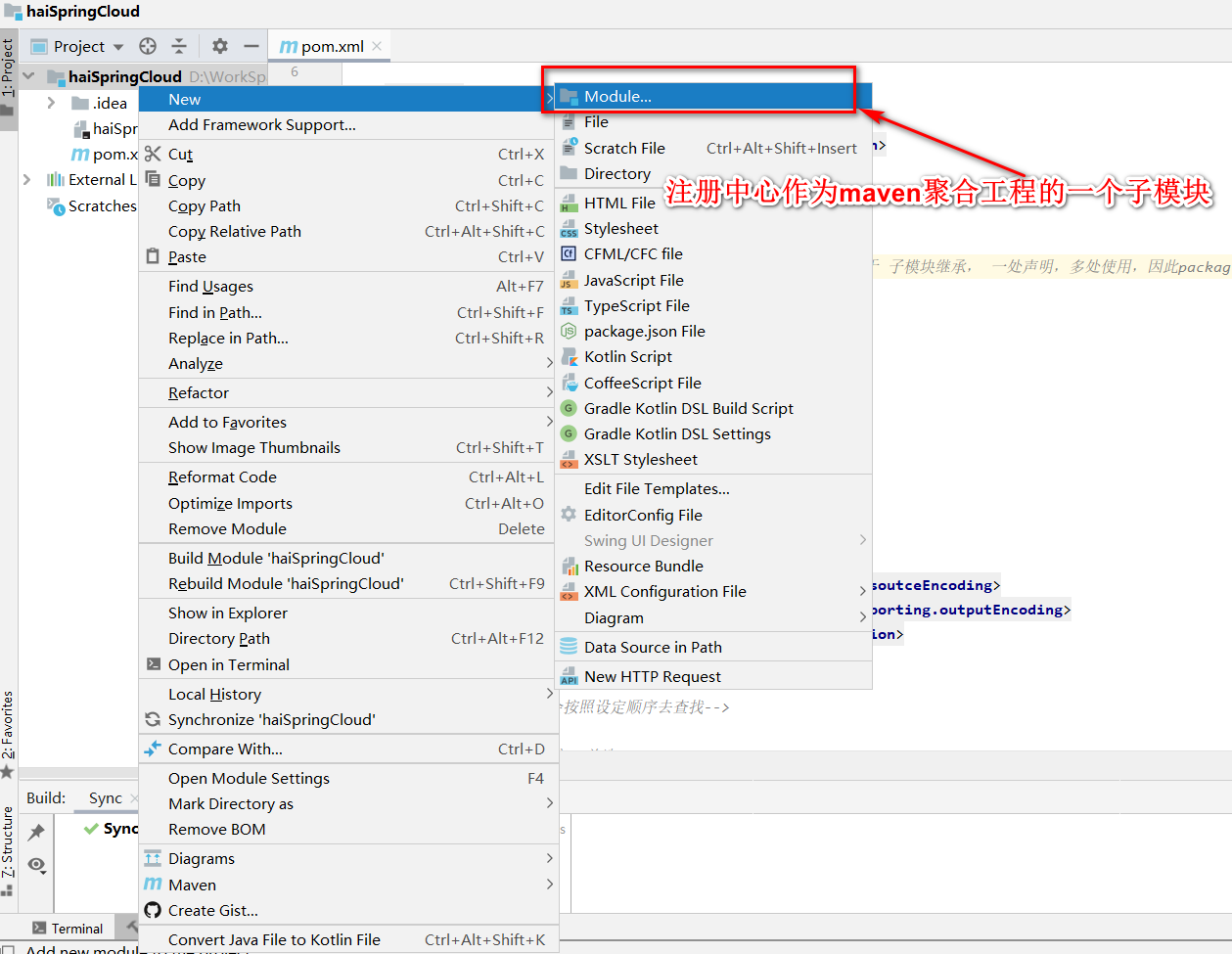
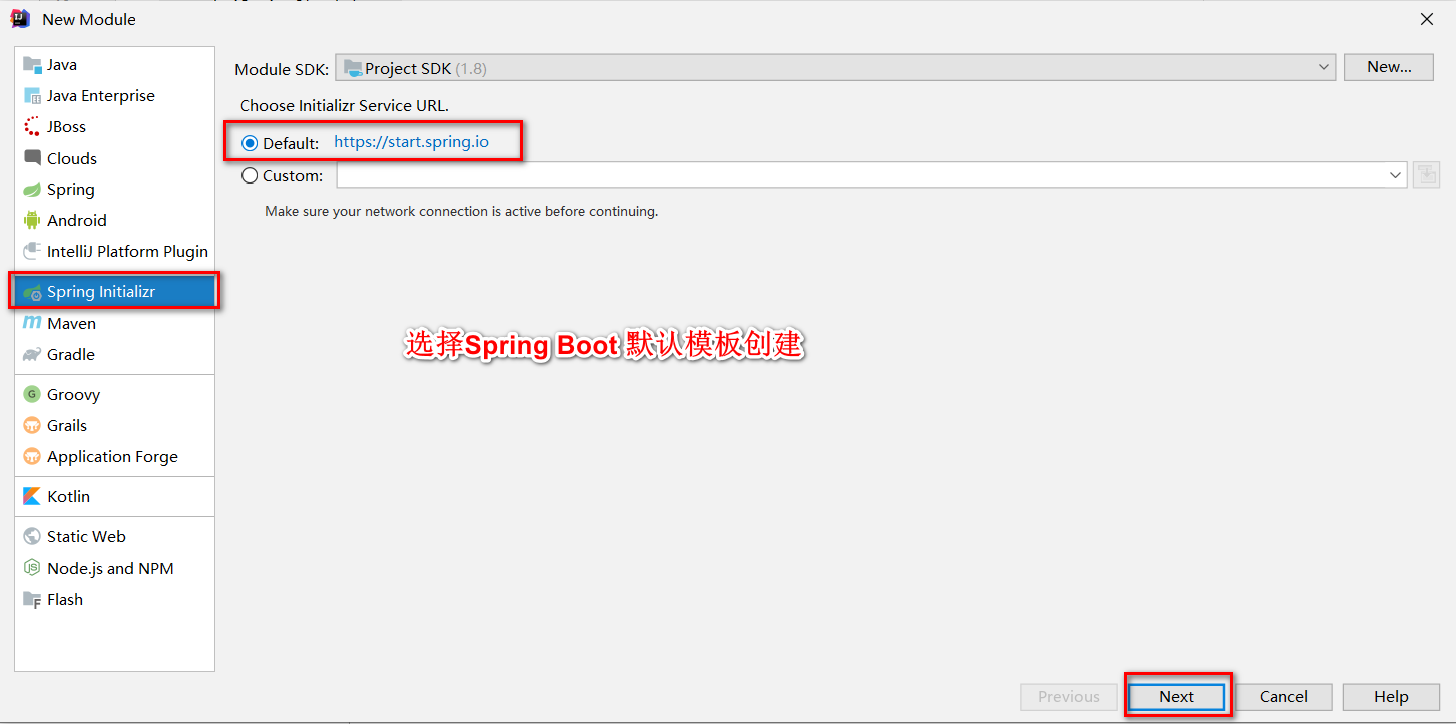
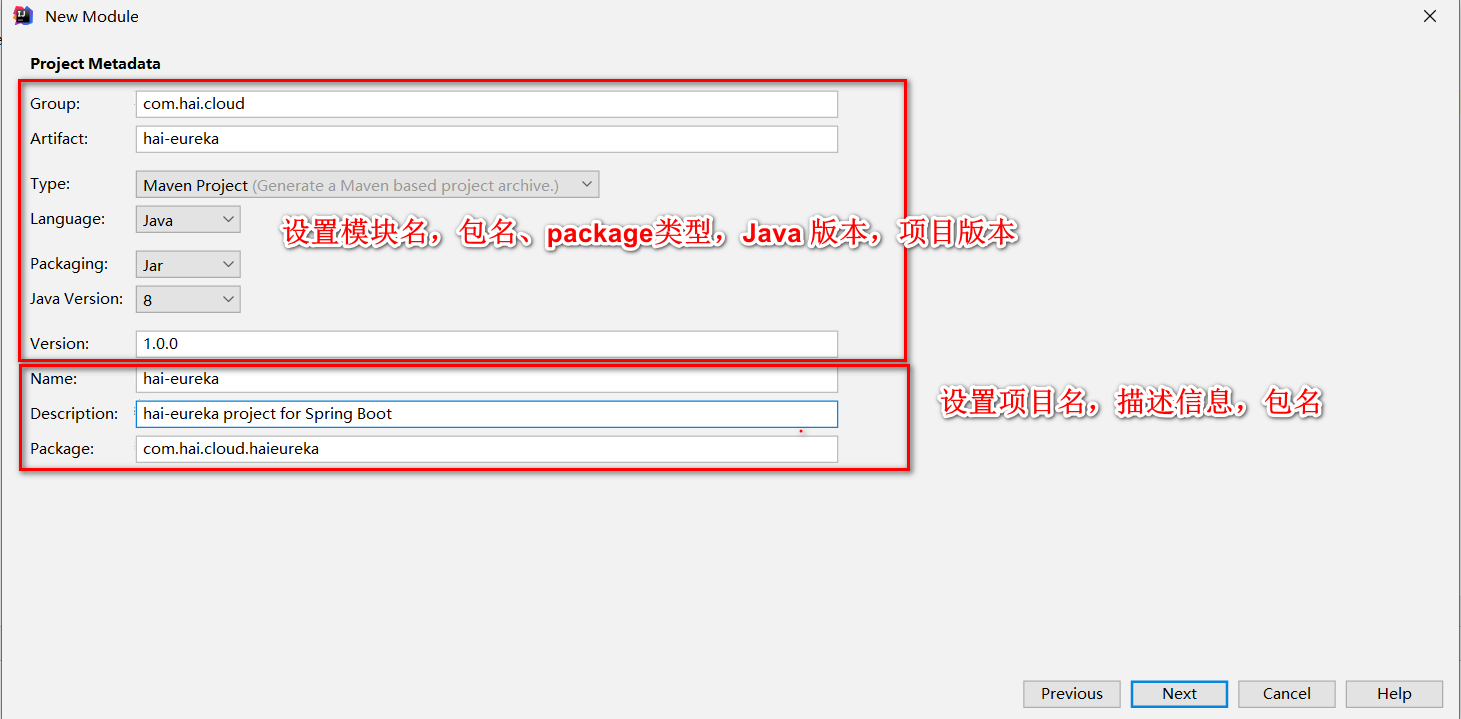
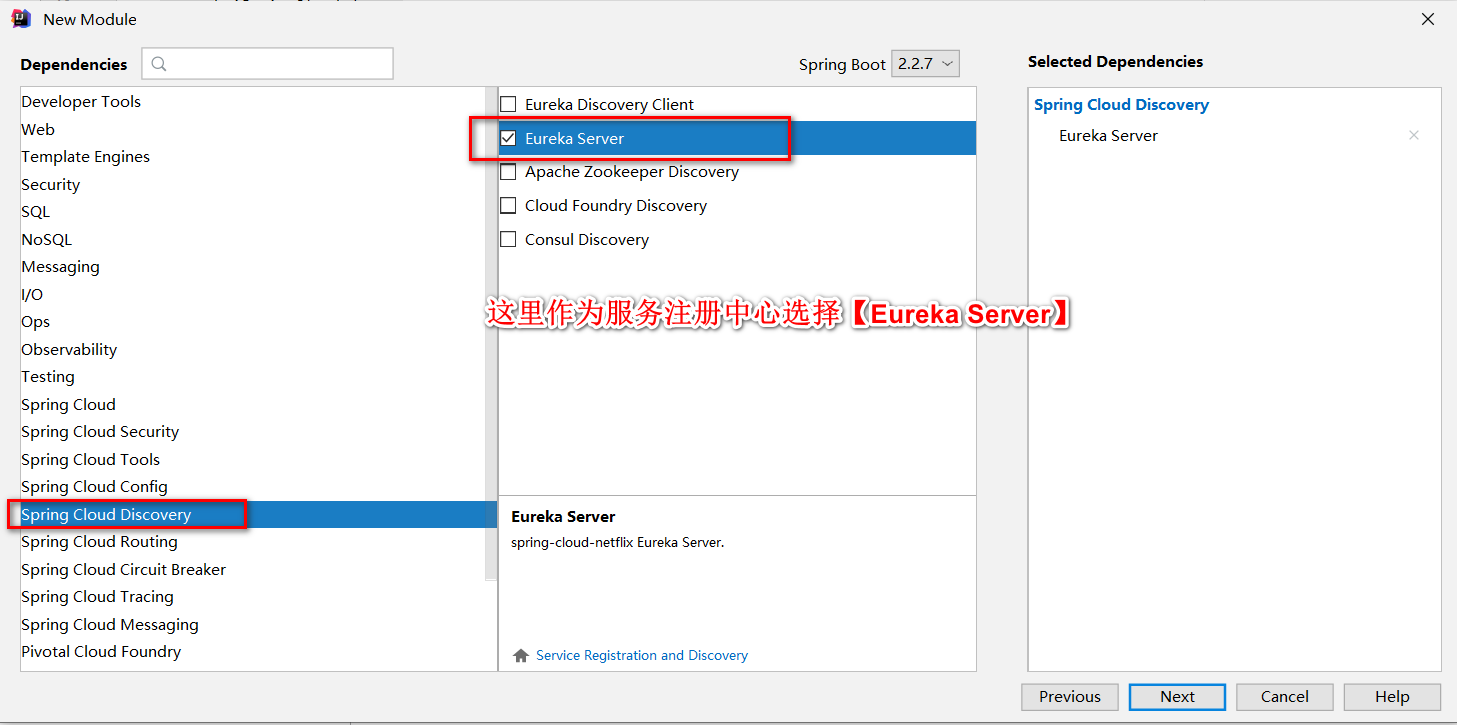
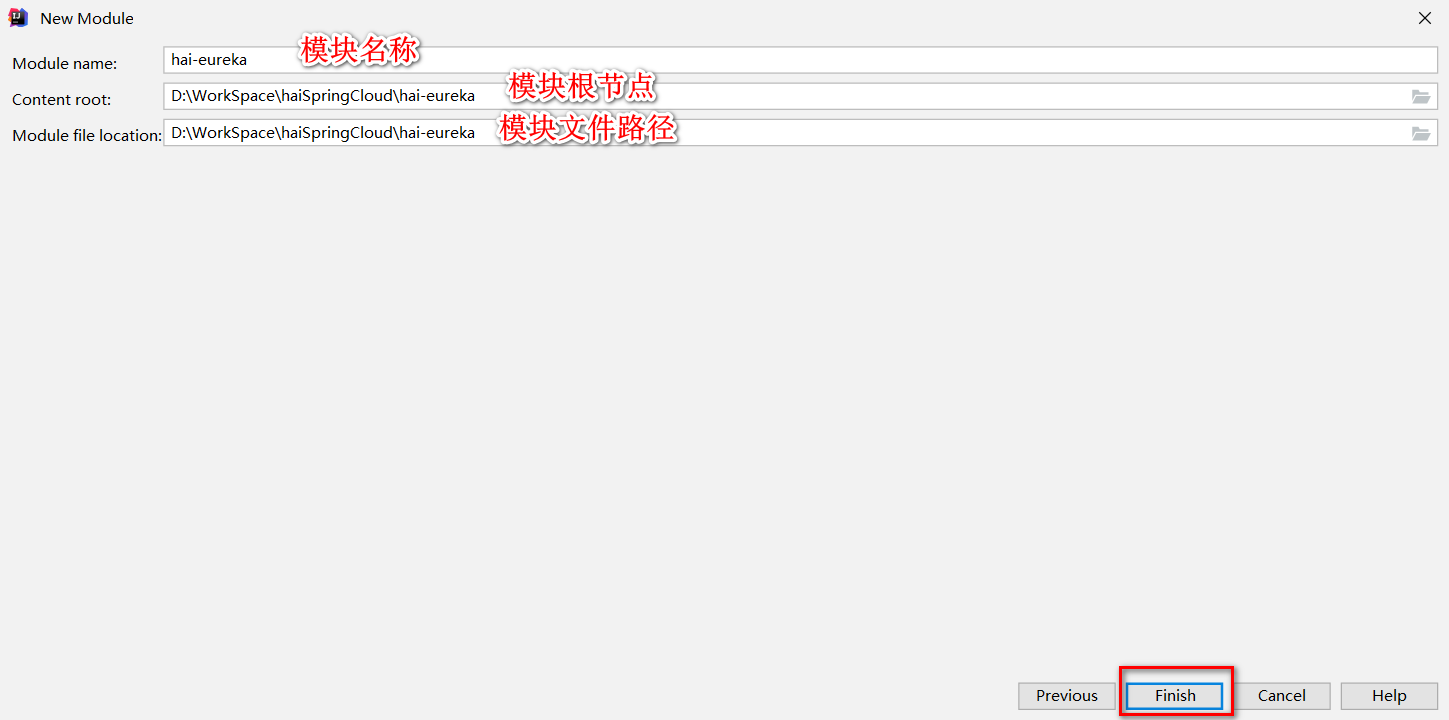
3.2、由于这是一个子模块,需要继承父模块,修改pom.xml
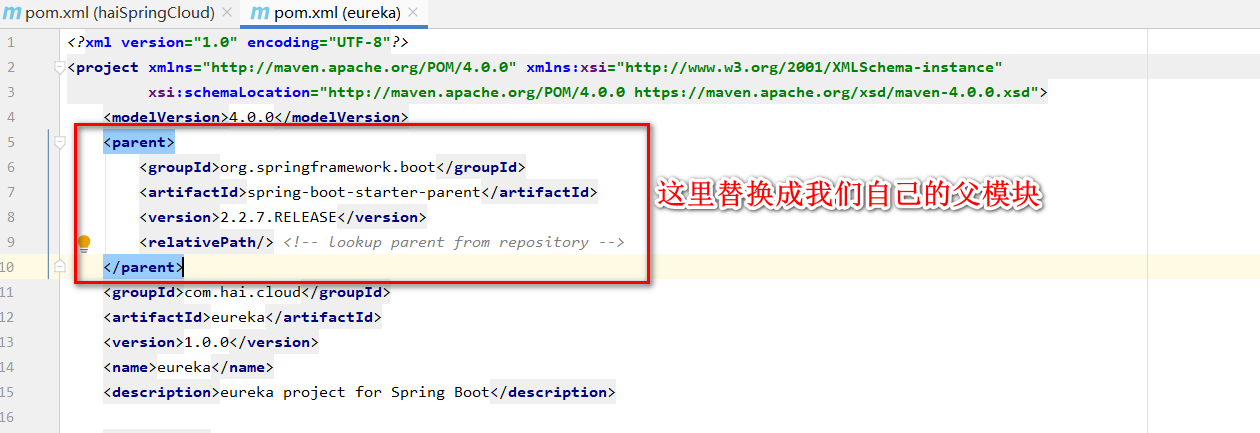
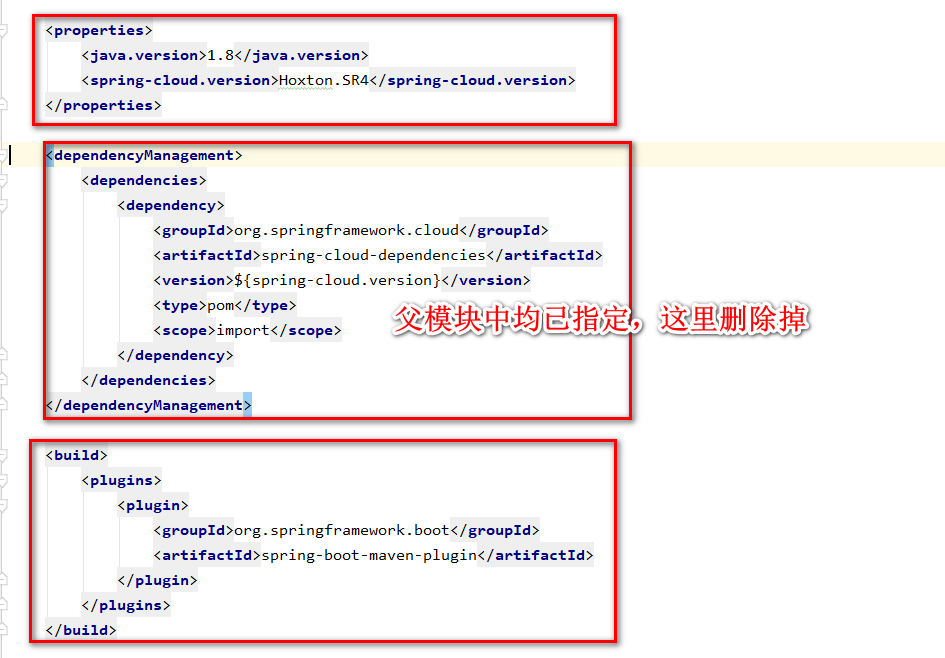
在父模块pom.xml中添加hai-uereka模块
<modules> <module>hai-eureka</module> </modules>
3.3、修改resources/application.properties为application-dev.yml (Spring Boot 支持 .properties 和 .yml 个人喜欢用yml,这个不改也可以),添加以下配置
#ָ指定应用名 在spring Cloud 中会被注册为服务名
spring:
application:
name: hai-eureka
profiles:
active: dev
#指定端口
server:
port: 8760
eureka:
server: # 详见 org.springframework.cloud.netflix.eureka.server.EurekaServerConfigBean
enable-self-preservation: false #关闭保护机制 eureka 当心跳失败率大于85%就会触发自我保护,Eureka Server不剔除已关停的节点,这里关闭eureka保护机制
eviction-interval-timer-in-ms: 10000 #设置清理无效节点的时间间隔,毫秒单位(默认是60秒),这里修改为10秒
peer-eureka-nodes-update-interval-ms: 1000
wait-time-in-ms-when-sync-empty: 0
instance:
hostname: localhost
client: # 详见 org.springframework.cloud.netflix.eureka.EurekaClientConfigBean
register-with-eureka: false #eureka默认既可以做服务端也可以做客户端, 由于该应用为注册中心,所以设置为false,代表不向注册中心注册自己
fetch-registry: false #注册中心的职责就是维护服务实例,他并不需要去检索服务,所以也设置为false
eureka-server-total-connections: 200 # 总连接数,默认200
serviceUrl:
defaultZone: http://${eureka.instance.hostname}:${server.port}/eureka/
3.4 在启动类添加 @EnableEurekaServer,开启服务注册功能
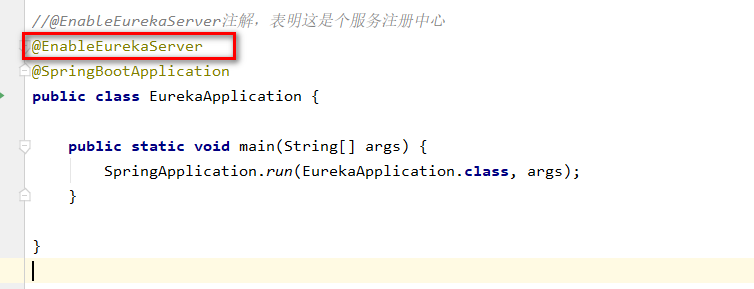
3.5修改启动配置,指定dev环境 (-Dspring.profiles.active=dev)并启动
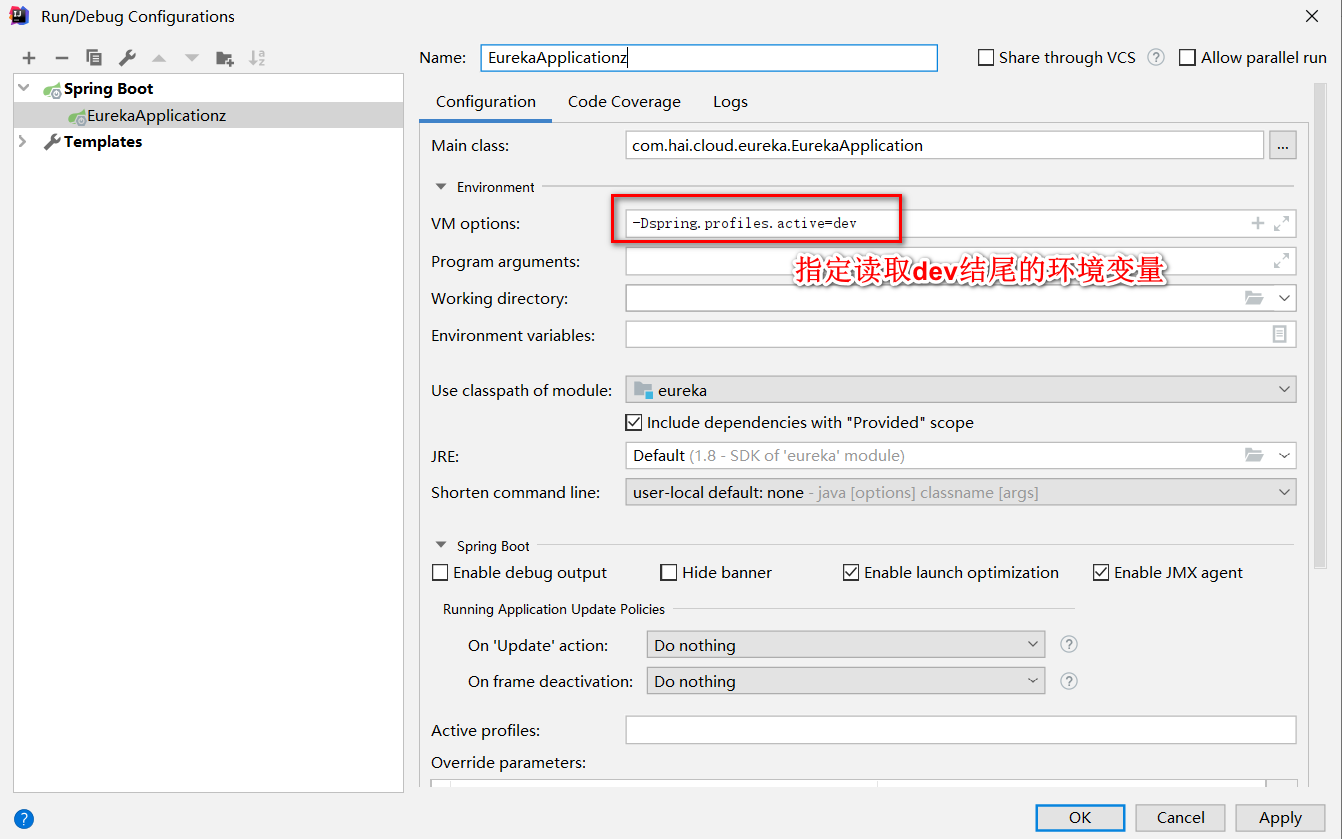
接下来就是见证奇迹的时刻了,用浏览器打开 http://localhost:8760 , 访问成功
Spring Cloud 核心组件 注册中心已经搭好了,这会就可以喝点东西休息休息啦
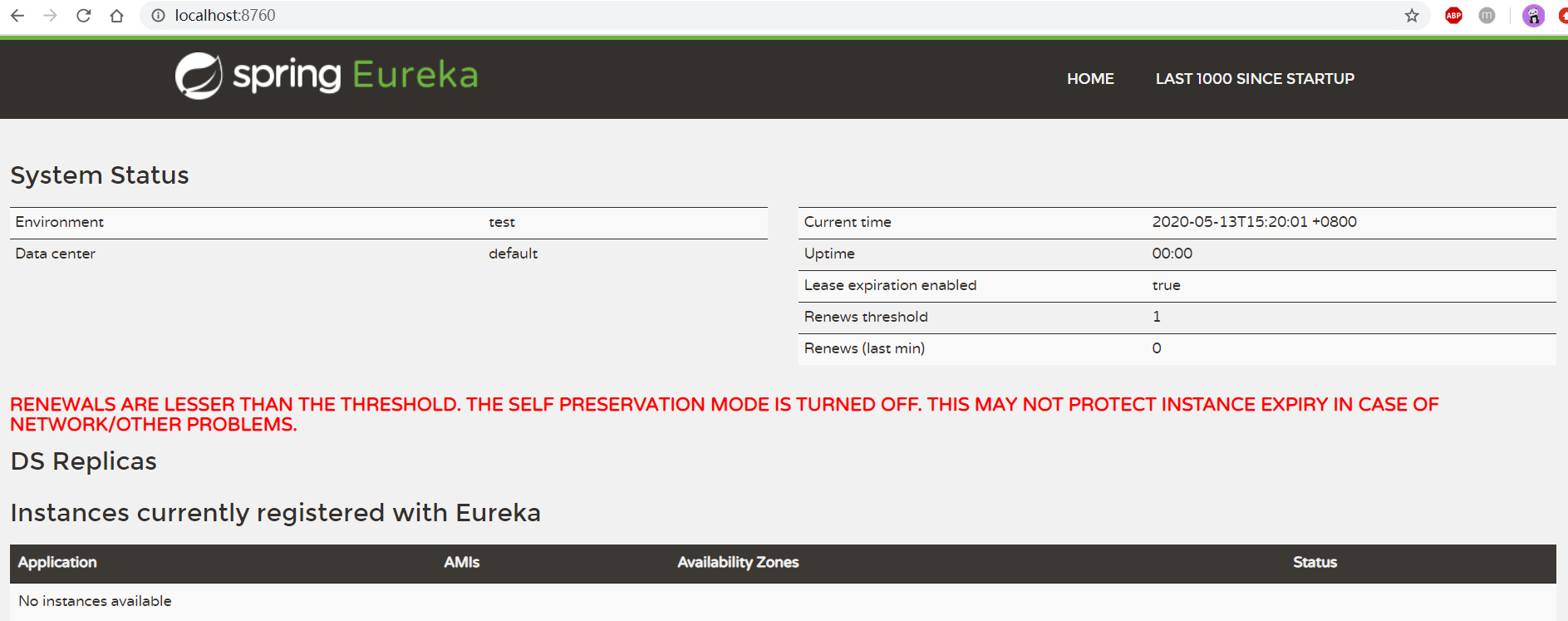
4、接下来就该创建服务提供者,注册到Eureka注册中心去
4.1 还是用Spring Boot 创建 创建 子模块

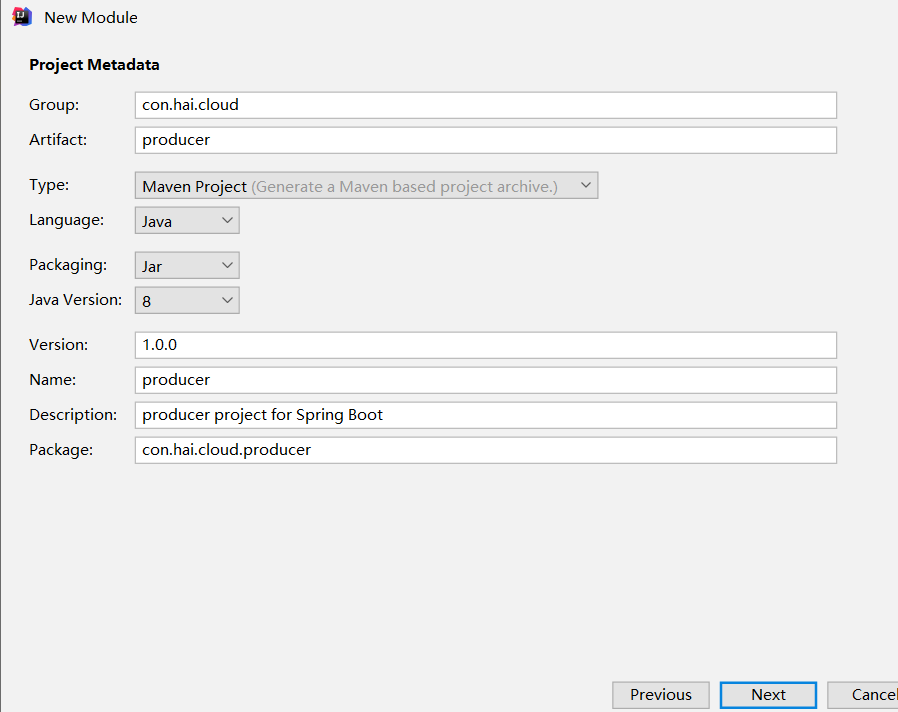
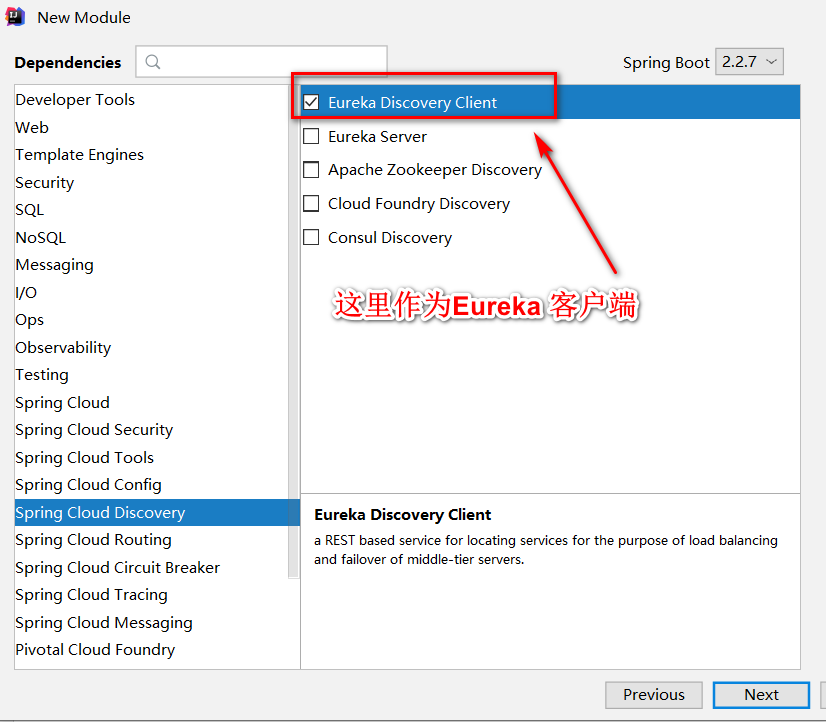

4.2 修改producer pom文件,
<?xml version="1.0" encoding="UTF-8"?> <project xmlns="http://maven.apache.org/POM/4.0.0" xmlns:xsi="http://www.w3.org/2001/XMLSchema-instance" xsi:schemaLocation="http://maven.apache.org/POM/4.0.0 https://maven.apache.org/xsd/maven-4.0.0.xsd"> <modelVersion>4.0.0</modelVersion> <parent> <groupId>com.hai.cloud</groupId> <artifactId>haiSpringCloud</artifactId> <version>1.0.0</version> <relativePath/> <!-- lookup parent from repository --> </parent> <groupId>com.hai.cloud</groupId> <artifactId>producer</artifactId> <version>1.0.0</version> <name>producer</name> <description>producer project for Spring Boot</description> <dependencies> <dependency> <groupId>org.springframework.cloud</groupId> <artifactId>spring-cloud-starter-netflix-eureka-client</artifactId> </dependency> </dependencies> </project>
4.3 修改 application.properties 为application-dev.yml ,添加以下配置
# 指定应用名 在spring Cloud 中会被注册为服务名
spring:
profiles:
active: dev
application:
name: hai-producer
server:
port: 8081
eureka:
client:
register-with-eureka: true #该应用作为客户端 向eureka 注册 服务 默认是 true
fetch-registry: true # 允许检索服务 默认是 true
serviceUrl:
defaultZone: http://localhost:8760/eureka/
instance:
#prefer-ip-address: true 我这里用的是 hostname 使用IP 需要设置该项为 true
hostname: localhost
lease-renewal-interval-in-seconds: 30 # 服务续约任务的调用时间间隔, 单位秒, 默认30s
lease-expiration-duration-in-seconds: 90 # 服务失效时间,单位秒 默认90s
4.4 修改启动,添加 @EnableDiscoveryClient
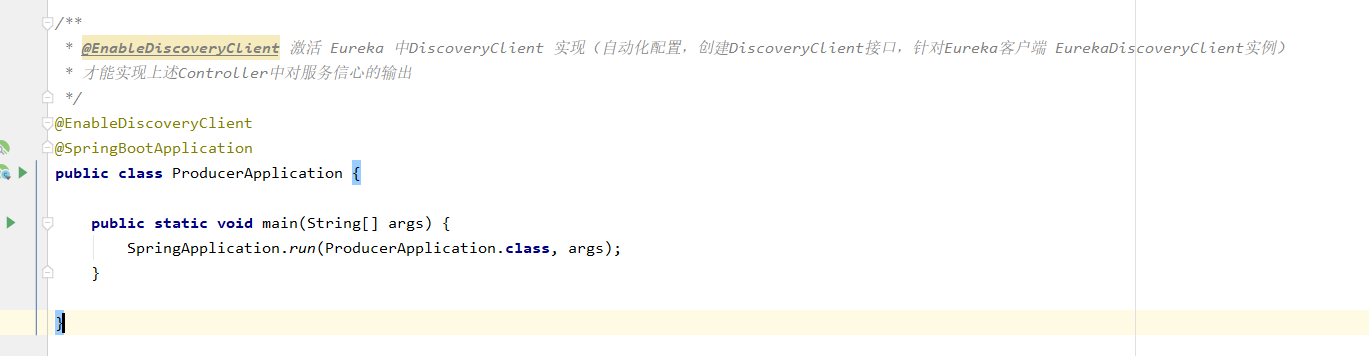
4.5、创建controller ,写个测试接口,打印一些服务信息
package com.hai.cloud.producer.controller; import org.apache.logging.log4j.LogManager; import org.apache.logging.log4j.Logger; import org.springframework.beans.factory.annotation.Autowired; import org.springframework.cloud.client.ServiceInstance; import org.springframework.cloud.client.discovery.composite.CompositeDiscoveryClient; import org.springframework.web.bind.annotation.RequestMapping; import org.springframework.web.bind.annotation.RequestMethod; import org.springframework.web.bind.annotation.RestController; /** * @program: haiSpringCloud * @description: 用户相关控制类 * @author: lizhihai * @create: 2020-05-04 */ @RestController public class UserController { Logger log = LogManager.getLogger(LogManager.ROOT_LOGGER_NAME); /** * 高版本的 spring cloud 需要用CompositeDiscoveryClient 通过serverid获取instance对象 */ @Autowired CompositeDiscoveryClient discoveryClient; @RequestMapping(value = "/index", method = RequestMethod.GET) public String index(){ //打印服务信息 this.stuServerInfo("/index"); return "Hello World"; } /** * @Description: 打印服务信息 * @Param: path 接口路径 * @Author: lizhihai * @Date: 2020/5/4 */ public void stuServerInfo(String path){ //获取serviceId String serviceId = discoveryClient.getServices().get(0); //通过 serceId获取Instance对象 ServiceInstance instance = discoveryClient.getInstances(serviceId).get(0); log.info("HOST==>" + instance.getHost()); log.info("SERVICEID==>" + instance.getServiceId()); log.info("INSTANCEID==>" + instance.getInstanceId()); log.info("URL==>" + instance.getUri() + path); } }
4.6 、配置启动项 ,指定环境变量 -Dspring.profiles.active=dev, 并启动
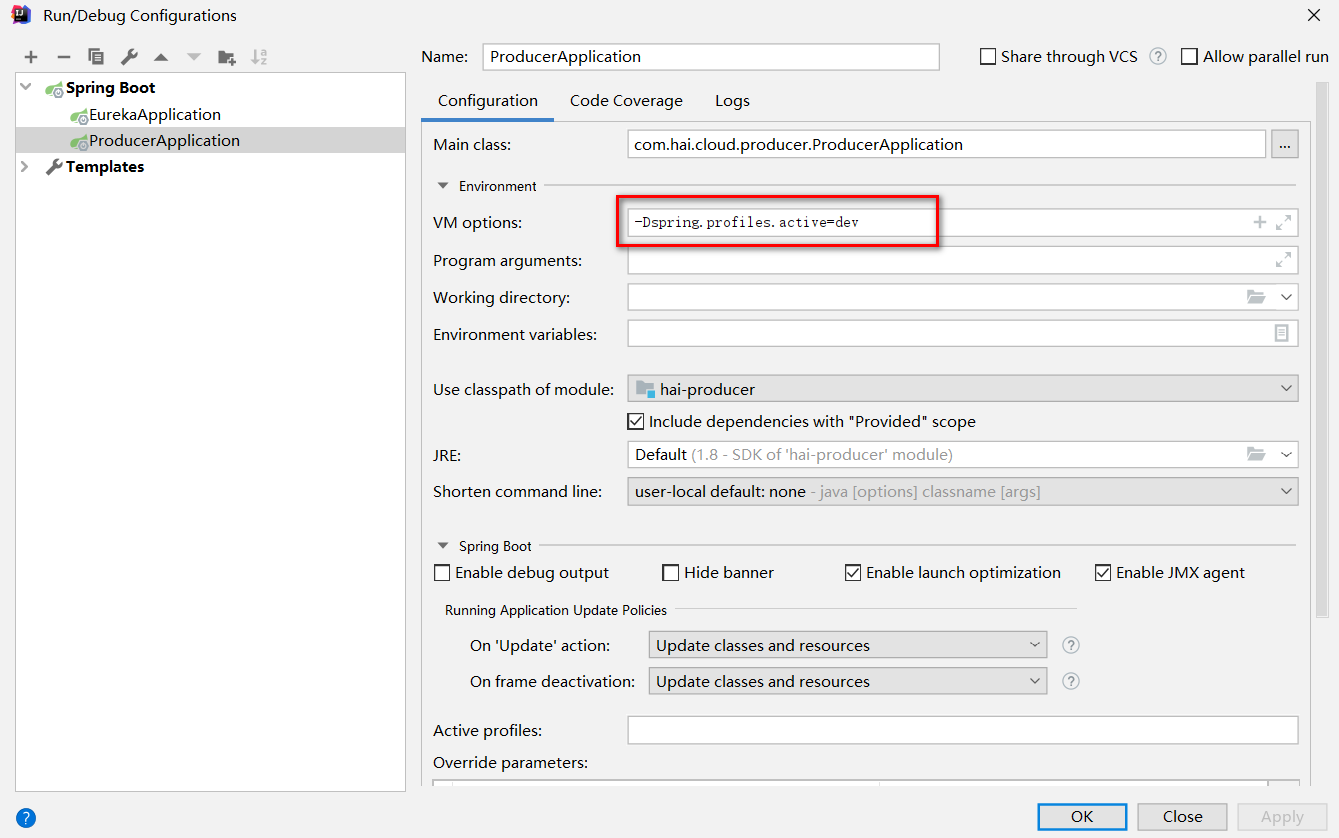
再次访问http://localhost:8760 就会发现application多了一条数据,可以与我前面的截图对比

5、创建消费者模块
流程和上面的一样
在启动类中添添加@EnableDiscoveryClient 并添加以下方法
/** * @Description: RestTemplate 会使用Ribbon 的自动化配置 * 通过LoadBalanced 可以开启客户端的负载均衡 * @Author: lizhihai * @Date: 2020/5/13 */ @Bean @LoadBalanced public RestTemplate restTemplate() { return new RestTemplate(); }
创建一个Controller,通过服务名调用producer 的接口
import org.springframework.beans.factory.annotation.Autowired; import org.springframework.http.ResponseEntity; import org.springframework.web.bind.annotation.RequestMapping; import org.springframework.web.bind.annotation.RequestMethod; import org.springframework.web.bind.annotation.RestController; import org.springframework.web.client.RestTemplate; /** * @program: haiSpringCloud * @description: 服务消费 * @author: lizhihai * @create: 2020-05-13 */ @RestController public class ConsumerController { @Autowired RestTemplate restTemplate; /** * @Description: 通过Ribbon 调用无参的GET请求 除了 getForEntity 还有 getForObject 、 * 调用SPRING-BOOT-PRODUCER 服务的index接口 * @Author: lizhihai * @return: ResponseEntity对象是Spring对HTTP请求响应的封装,其中包括:HttpStatus(404、500) 、 HttpEntity 、 HttpHeaders * @Date: 2020/5/13 */ @RequestMapping(value = "/indexConsumer1", method = RequestMethod.GET) public ResponseEntity<String> indexConsumer1(){ ResponseEntity<String> responseEntity = restTemplate.getForEntity("http://HAI-PRODUCER/index", String.class); return responseEntity; } }
以9001端口启动,
注册中心多了一条application
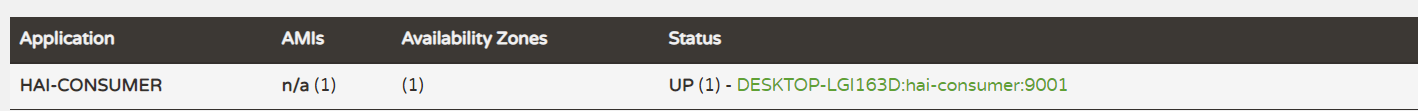
访问 localhost:9001/indexConsumer1 如下:
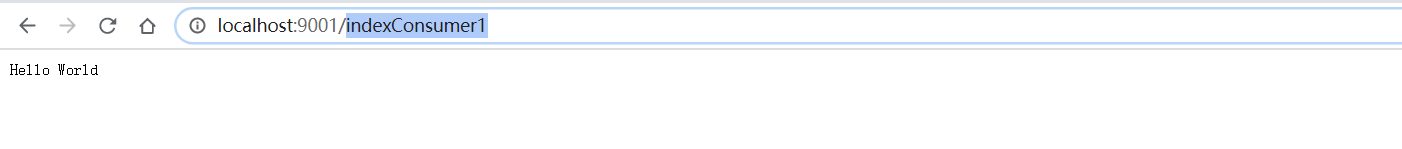
HAI-PRODUCER 服务控制台输出
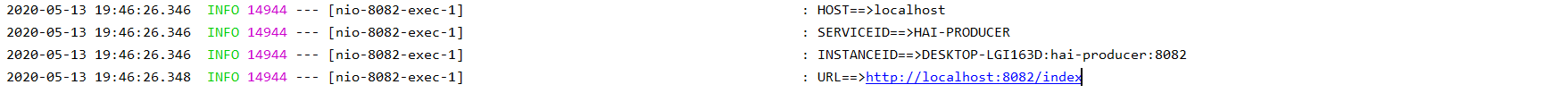
我们前台调用 localhost:9001/indexConsumer1, 通过注册中心调用了 HAI-PRODUCER/index 接口
到这里就打工告成了